HP M3035 Support Question
Find answers below for this question about HP M3035 - LaserJet MFP B/W Laser.Need a HP M3035 manual? We have 27 online manuals for this item!
Question posted by whitemilagr on June 21st, 2014
Hp M3035 Printer Troubleshooting Won't Pass Boot Up
The person who posted this question about this HP product did not include a detailed explanation. Please use the "Request More Information" button to the right if more details would help you to answer this question.
Current Answers
There are currently no answers that have been posted for this question.
Be the first to post an answer! Remember that you can earn up to 1,100 points for every answer you submit. The better the quality of your answer, the better chance it has to be accepted.
Be the first to post an answer! Remember that you can earn up to 1,100 points for every answer you submit. The better the quality of your answer, the better chance it has to be accepted.
Related HP M3035 Manual Pages
HP LaserJet MFP and Color MFP Products - Configuring Security for Multiple LaserJet MFP Products - Page 63


... design and development of each option below:
HP LaserJet and Color LaserJet MFP Security Checklist
63 It prevents sensitive data such as desired. Closing down unused protocol stacks is included in clear text. HP will be able to the MFPs. The RCFG setting (sometimes called RCONFIG) allows remote configuration from passing over the network. This checklist recommends...
HP LaserJet MPF Products - Configuring Security for Multiple MFP Products - Page 79


... deny access to inform you of the attached printer or device o Web browser and operating system detected o ...devices simultaneously over the network in clear text. It is not secure, and it should disable it disabled, the MFPs will not be limited to the following items: o HP...of MFPs. always be available.
• Disable RCFG Setting. This does not affect print jobs from passing over ...
HP LaserJet M3027/M3035 MFP - User Guide for Model Numbers CB414A/CB415A/CB416A/CB417A - Page 14
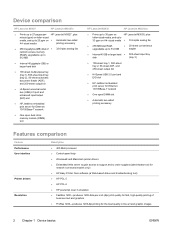
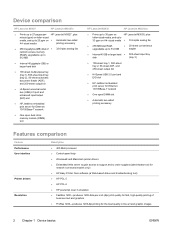
... 35 ppm on
HP LaserJet M3035, plus:
letter-sized media, and up to 33 ppm on A4-sized media ● 33.6 kpbs analog fax
● 256 MB total RAM, upgradable up to order supplies (administrator tool for the best quality in line art and graphic images
2 Chapter 1 Device basics
ENWW Device comparison
HP LaserJet M3027
HP LaserJet M3027x
●...
HP LaserJet M3027/M3035 MFP - User Guide for Model Numbers CB414A/CB415A/CB416A/CB417A - Page 23


....
Supported operating systems For information about supported operating systems, go to www.hp.com/go /easyprintercare. use the HP Easy Printer Care software when the device is directly connected to your computer or when it is supported for supplies
● Using HP online troubleshooting and maintenance tools
You can be printed from a Mac.
This utility is...
HP LaserJet M3027/M3035 MFP - User Guide for Model Numbers CB414A/CB415A/CB416A/CB417A - Page 139


... the same time. ● Shop online for the following methods to troubleshooting and maintenance tools. HP Easy Printer Care software sections
Section
Options
Device List tab
● Device information, including printer name, make, and model
Shows information about ●
each device in the
Devices list
●
An icon (if the View as drop-down box is set to...
HP LaserJet M3027/M3035 MFP - User Guide for Model Numbers CB414A/CB415A/CB416A/CB417A - Page 216
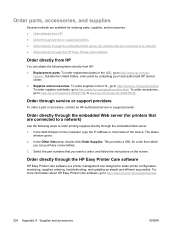
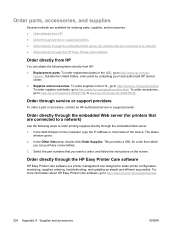
... name of the device. Outside the United States, order parts by contacting your local authorized HP service center. ● Supplies and accessories: To order supplies in the U.S., go to make printer configuration, monitoring, supplies ordering, troubleshooting, and updating as simple and efficient as possible. Order through the HP Easy Printer Care software
HP Easy Printer Care software is...
HP LaserJet M3027/M3035 MFP - User Guide for Model Numbers CB414A/CB415A/CB416A/CB417A - Page 225


... the embedded Web server. You must have performed a full software installation in order to www.hp.com/go /macosx for Macintosh OS X support information and HP subscription service for the Macintosh user. HP Easy Printer Care software
To check the device status and settings and view troubleshooting information and online documentation, use the HP Easy Printer Care software.
HP LaserJet M3027/M3035 MFP - User Guide for Model Numbers CB414A/CB415A/CB416A/CB417A - Page 263


...HP-Authorized Dealers 212 repacking device 214
service agreements 214 Service menu, control panel 47 Services tab 91 settings
Default Job Options menu 19 driver presets (Macintosh) 92 drivers 9 priority 7 quick sets (Windows) 86 Settings tab, embedded Web server 130 shipping device...HP Easy Printer Care 10 HP Printer Utility 133 HP Toolbox 127 HP... problem-solving 151 troubleshooting 146
speed dial ...
HP LaserJet M3027/M3035 MFP - User Guide for Model Numbers CC476A/CC477A/CC478A/CC479A - Page 14
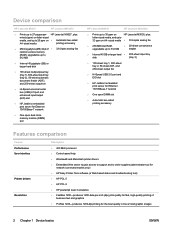
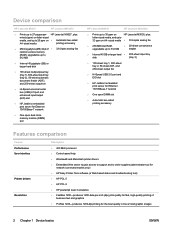
... on
HP LaserJet M3035, plus :
minute (ppm) on ● Automatic two-sided
A4-sized media
printing accessory
● 256 megabytes (MB) total of
business text and graphics ● ProRes 1200-produces 1200-dpi printing for
network-connected models only) ● HP Easy Printer Care software (a Web-based status and troubleshooting tool) ● HP PCL 5 ● HP PCL 6 ● HP...
HP LaserJet M3027/M3035 MFP - User Guide for Model Numbers CC476A/CC477A/CC478A/CC479A - Page 22


... online for the following tasks: ● Discovering printers on your device uses a universal serial bus (USB) cable or is installed or configured, but you can use for supplies ● Using HP online troubleshooting and maintenance tools
10 Chapter 1 Device basics
ENWW
No special software is connected to the device that you must have a supported Web browser...
HP LaserJet M3027/M3035 MFP - User Guide for Model Numbers CC476A/CC477A/CC478A/CC479A - Page 139


...any items, the information about ●
each device. Provides access to use the HP Easy Printer Care software when the device is directly connected to the Web site, where ... for supplies. ● Use HP's online troubleshooting and maintenance tools. Open the HP Easy Printer Care software
Use one of the desktop), double-click the HP Easy Printer Care software icon.
● Double...
HP LaserJet M3027/M3035 MFP - User Guide for Model Numbers CC476A/CC477A/CC478A/CC479A - Page 159
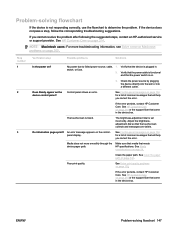
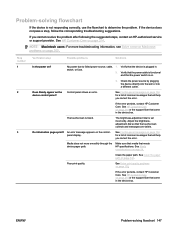
... support flyer that came in the device box. ENWW
Problem-solving flowchart 147 If the device does not pass a step, follow the corresponding troubleshooting suggestions.
Check the power source by plugging the device directly into the wall or into a different outlet. If the error persists, contact HP Customer Care. See HP Customer Care on page 154 for...
HP LaserJet M3027/M3035 MFP - User Guide for Model Numbers CC476A/CC477A/CC478A/CC479A - Page 218
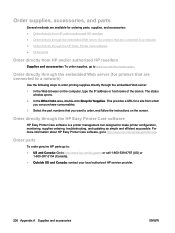
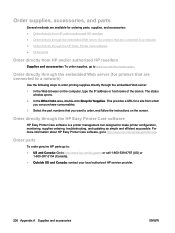
... follow the instructions on the computer, type the IP address or host name of the device. Order directly through the HP Easy Printer Care software
HP Easy Printer Care software is a printer management tool designed to make printer configuration, monitoring, supplies ordering, troubleshooting, and updating as simple and efficient as possible. Select the part numbers that are connected...
HP LaserJet M3027/M3035 MFP - User Guide for Model Numbers CC476A/CC477A/CC478A/CC479A - Page 226
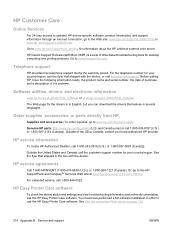
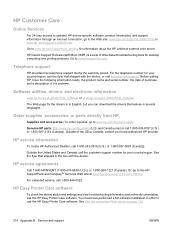
...-268-1221 (Canada). Or, go to the Web site: www.hp.com/support/LJM3027mfp or www.hp.com/support/LJM3035mfp. HP Easy Printer Care software
To check the device status and settings and view troubleshooting information and online documentation, use the HP Easy Printer Care software. Go to instantsupport.hp.com. For the telephone number for your local authorized...
HP LaserJet M3027/M3035 MFP - User Guide for Model Numbers CC476A/CC477A/CC478A/CC479A - Page 265


...sets (Windows) 86 Settings tab, embedded Web server 130 shipping device 216 SIMMs, incompatibility 234 size, copy problem-solving 194 size...198 software
embedded Web server 10 HP Easy Printer Care 10 HP Printer Utility 133 HP Toolbox 127 HP Web Jetadmin 10 Macintosh 9, 11 ...-
solving 196 pages per minute 2 problem-solving 151 troubleshooting 146 speed dial list, printing 125 Spool32 errors 199 spots...
Service Manual - Page 9


... 229 Troubleshooting tools ...230 Control-panel menus ...230 Print Quality menu 230 Troubleshooting menu 231 Early-boot diagnostic ...device 240 Use FTP to upgrade the firmware on a network connection 240 Use HP Web Jetadmin to upgrade the firmware 241 Use MS-DOS commands to upgrade the firmware 242 Upgrade the HP Jetdirect firmware 242 Troubleshoot general printing problems 243 Troubleshoot...
Service Manual - Page 15


... installation.
● Internet-enabled supply-ordering capabilities (using HP Easy Printer Care software)
Accessibility
● The online user guide is compatible with the software solution
● Additional fonts can be added.
Accessories
● Optional 500-sheet input tray (tray 3) (standard on the HP LaserJet M3035xs MFP)
Connectivity
● 100-pin 133 MHz dual inline memory...
Service Manual - Page 26


...; Online Web registration
Macintosh OS
● PostScript Printer Description files (PPDs) - HP Easy Printer Care software
The HP Easy Printer Care software is connected to a network. This utility is supported for supplies ● Using HP online troubleshooting and maintenance tools
You can use the HP Easy Printer Care software when the device is directly connected to your computer or when...
Service Manual - Page 357
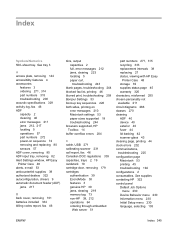
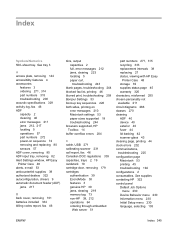
..., viewing with HP Easy
Printer Care 48 storage 39 supplies status page 45 warranty 320 characters, misformed 255 chosen personality not available 211 circuit diagrams 266 classes 270 cleaning ADF 40 device 40 exterior 40 fuser 44 lid backing 42 scanner glass 43 cleaning page, printing 44 clock errors 202 communications, troubleshooting 225 configuration...
Service Manual - Page 364
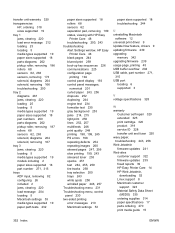
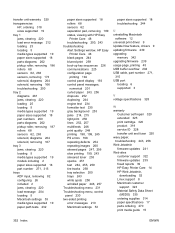
... 232
paper sizes supported 18 rollers 68 sensors 62 separation pad, removing 189 status, viewing with HP Easy
Printer Care 48 troubleshooting 200, 243 troubleshooting Alert Settings window, HP Easy
Printer Care 48 blank pages 244 blurred print 259 boot-up key sequences 226 communications 225 configuration page
printing 194 control panel display 193 control panel messages...
Similar Questions
How To Remote Into A Hp M3035 Network Printer
(Posted by bricryan 9 years ago)
Hp M3035 Grinding Noise Won't Boot Up
(Posted by aylacminku 9 years ago)
Hp 8600 Printer Troubleshooting Wizard Won't Receive Fax
(Posted by ricnado 10 years ago)
How To Install A Formatter On Hp M3035 Printer
(Posted by muskth 10 years ago)
Hp 4500 Printer Troubleshooting Fax Screen When Trying To Print
(Posted by goolege 10 years ago)

