HP M3035 Support Question
Find answers below for this question about HP M3035 - LaserJet MFP B/W Laser.Need a HP M3035 manual? We have 27 online manuals for this item!
Question posted by notltelr on November 6th, 2013
How To Reset Toner Hp M3035 Mfp
The person who posted this question about this HP product did not include a detailed explanation. Please use the "Request More Information" button to the right if more details would help you to answer this question.
Current Answers
There are currently no answers that have been posted for this question.
Be the first to post an answer! Remember that you can earn up to 1,100 points for every answer you submit. The better the quality of your answer, the better chance it has to be accepted.
Be the first to post an answer! Remember that you can earn up to 1,100 points for every answer you submit. The better the quality of your answer, the better chance it has to be accepted.
Related HP M3035 Manual Pages
HP LaserJet MFP and Color MFP Products - Configuring Security for Multiple LaserJet MFP Products - Page 6


... environment: This checklist is tested and known to the network, and in HP Web Jetadmin. Updated firmware is written for specific HP LaserJet MFPs and HP Color LaserJet MFPs. Other connections, such as configuring HP Jetdirect connections and using the HP Web Jetadmin Multiple Device Configuration Tool (explained later). • Network administrators: This checklist assumes that readers...
HP LaserJet MFP and Color MFP Products - Configuring Security for Multiple LaserJet MFP Products - Page 15


... list, hold the CTRL key while clicking each MFP. Note:
To select more than one MFP in the Device Tools dropdown menu (Figure 2). The Multiple Device Configuration Tool will appear (Figure 3) showing the Configure Devices tab. HP LaserJet and Color LaserJet MFP Security Checklist
15
Other devices may appear in the Device Model list, and it may vary.
Click to select...
HP LaserJet MFP and Color MFP Products - Configuring Security for Multiple LaserJet MFP Products - Page 29


...Later, at the end of the configurations. HP LaserJet and Color LaserJet MFP Security Checklist
29 Select Delay before resetting the default settings. Click Refresh to send ...appear to configure the MFP.
Choose a reasonable time to allow users to update the status.
Click Embedded Web Server in the Device List, and click Configure Devices. Follow these instructions...
HP LaserJet MFP and Color MFP Products - Configuring Security for Multiple LaserJet MFP Products - Page 64


... deny access to configure the authentication methods (LDAP, Kerberos, Device PIN, or User PIN) you change either of the MFPs. It should be sure to users who cannot supply the correct credentials.
• Disable Printer Firmware Update. There is not required. HP LaserJet and Color LaserJet MFP Security Checklist
64 It is important to perform the...
HP LaserJet MPF Products - Configuring Security for Multiple MFP Products - Page 4


... HP MFP models:
MFP Type HP LaserJet MFPs
Model
HP LaserJet 4345 MFP HP LaserJet M4345 MFP HP LaserJet M3027 MFP HP LaserJet M3035 MFP HP LaserJet M5025 MFP HP LaserJet M5035 MFP HP LaserJet 9040 MFP HP LaserJet 9050 MFP
HP Color LaserJet MFPs
HP Color LaserJet 4730 MFP HP Color LaserJet M4730 MFP HP Color LaserJet 9500 HP
HP Color MFPs with Edgeline Technology
HP CM8050 Color MFP HP...
HP LaserJet MPF Products - Configuring Security for Multiple MFP Products - Page 13


... Discovery options to restore contact, or configure the MFPs with an MFP that the MFPs you wish to configure in the Device List view, and click Configure in the Device Model List. Figure 2: Web Jetadmin showing the device list in the default view. Note: This checklist does not cover Device Discovery. See Web Jetadmin user guidance for...
HP LaserJet MPF Products - Configuring Security for Multiple MFP Products - Page 36


...) that provides network access to view MFP status, to set preferences, and to default settings or Delay before resetting the default settings, users will use the username and password that Web Jetadmin accesses through the EWS. If you execute the settings in the Device List, and click Configure Devices. Choose a reasonable time to allow...
HP Embedded Web Server - User Guide - Page 33


... following illustration, table, and example procedure describe how to use the Configure Device screen to configure the product from the HP EWS. Figure 3-1 Configure Device screen ENWW
Configure Device 23
Some of these screens. See the documentation that came with your device for more information about the different menus that are not available from your...
HP Embedded Web Server - User Guide - Page 95
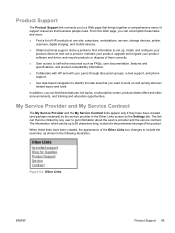
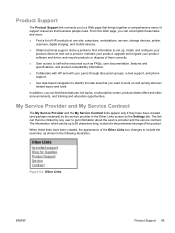
... documentation, features and specifications, and product-compatibility information. ● Collaborate with HP and with your
product; Figure 6-2 Other Links
ENWW
Product Support 85 find ... provider in the permanent storage of HP products at one site: computers, workstations, servers, storage devices, printer,
scanners, digital imaging, and mobile devices. ● Obtain technical support....
HP LaserJet M3027/M3035 MFP - User Guide for Model Numbers CB414A/CB415A/CB416A/CB417A - Page 148


... in North America) or go to resolve the problem.
Your print cartridge might not be a genuine HP print cartridge if you purchased an HP print cartridge, see Change the print cartridge. Print-cartridge authentication
The device automatically authenticates the print cartridge when it usually does (for example, the orange pull tab is not...
HP LaserJet M3027/M3035 MFP - User Guide for Model Numbers CB414A/CB415A/CB416A/CB417A - Page 186


● Clean the device. See Clean the device.
● Contact an HP-authorized service or support provider to perform routine device maintenance. See the support flyer that was included with the device, or see www.hp.com/support/LJM3027mfp or www.hp.com/support/LJM3035mfp.
174 Chapter 11 Problem solving
ENWW
HP LaserJet M3027/M3035 MFP - User Guide for Model Numbers CB414A/CB415A/CB416A/CB417A - Page 193


... after a jam has been cleared. 1. If the media is leaking, replace it.
If the print cartridge is rough, and the toner easily rubs off, open the Administration menu at the device control panel. See Operating environment.
2. Open the Print Quality menu, select Fuser Modes, and then select the media type you are...
HP LaserJet M3027/M3035 MFP - User Guide for Model Numbers CB414A/CB415A/CB416A/CB417A - Page 218


... business plans, external correspondence and other business applications. Item
Description
Part number
HP Soft Gloss laser paper
Letter (220 x 280 mm), 50 sheets/box C4179A/Asia-Pacific ... x 297 mm), 160 g/m2, 500 sheet/ CHP413/Europe ream, 5-ream carton
HP LaserJet paper
For use with HP LaserJet printers. HP LaserJet tough paper
Letter (8.5 x 11 in ), 500 sheets/ream, 10ream carton
Letter ...
HP LaserJet M3027/M3035 MFP - User Guide for Model Numbers CB414A/CB415A/CB416A/CB417A - Page 251
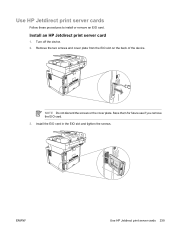
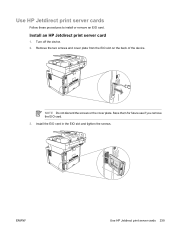
... print server cards 239 Install the EIO card in the EIO slot and tighten the screws. Use HP Jetdirect print server cards
Follow these procedures to install or remove an EIO card.
NOTE Do not discard the screws or the cover plate. Save ... for future use if you remove the EIO card. 3.
Remove the two screws and cover plate from the EIO slot on the back of the device. Turn off the...
HP LaserJet M3027/M3035 MFP - User Guide for Model Numbers CB414A/CB415A/CB416A/CB417A - Page 252


.... 5.
Loosen the two screws from the EIO card, and then remove the EIO card from the EIO slot. 4. 4. Remove an HP Jetdirect print server card
1. Turn off the device. 2. Turn on the device, and then print a configuration page to the EIO card.
5. Connect the network cable to verify that contains network configuration and...
HP LaserJet M3027/M3035 MFP - User Guide for Model Numbers CC476A/CC477A/CC478A/CC479A - Page 220
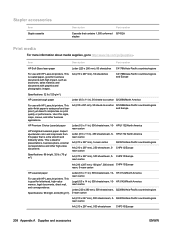
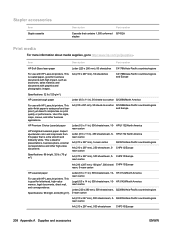
...information about media supplies, go to a carton
Q1298B/Asia-Pacific countries/regions and Europe
HP Premium Choice LaserJet paper
HP's brightest LaserJet paper. HPU1732 North America ream carton
A4 (210 x 297 mm), 5-ream carton
...brilliantly white. Item
Description
Part number
HP Soft Gloss laser paper
Letter (220 x 280 mm), 50 sheets/box C4179A/Asia-Pacific countries/regions
For use...
HP LaserJet MFP - Analog Fax Accessory Guide - Page 109


... page when I have JBIG capability. Have a mix of Memory" status message appears on where they are located under the device's status page drop-down menu. Normal, no action required.
Use the HP MFP Digital Sending Software Configuration utility to cancel a fax transmission and the fax was still sent.
For more information, see Send...
Service Manual - Page 6


... hotline and Web site 39 Clean the device ...40 Clean the exterior ...40 Clean the ADF ...40 Clean the scanner lid backing 42 Clean the scanner glass ...43 Clean the fuser ...44 Clean spilled toner ...44 Management tools ...45 Use information pages ...45 Use the HP Easy Printer Care software 47 Open the...
Service Manual - Page 328
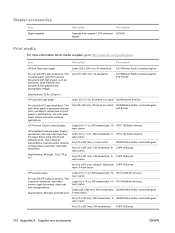
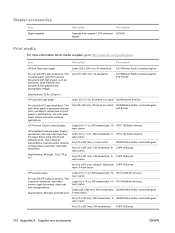
... for business documents with high impact, such as brochures, sales material, and documents with HP LaserJet devices. Item
Description
Part number
HP Soft Gloss laser paper
Letter (220 x 280 mm), 50 sheets/box C4179A/Asia-Pacific countries/regions
For use with HP LaserJet devices. Stapler accessories
Item Staple cassette
Description
Part number
Cassette that is good for letterhead...
Service Manual - Page 358


...messages, numerical
list 201 messages, types of 201 Print Quality menu 230 removing 84 Resets menu 230 Service menu 228, 230 settings 10 test 232 Time/Scheduling menu 230 trays... 230 default settings
Device Behavior menu 230 Resets menu 230 density settings 53 troubleshooting 250 developing stage 65 Device Behavior menu 230 Device List, HP Easy Printer Care 48 Device Status, HP Easy Printer Care 48...
Similar Questions
How Do You Reset An Hp Cm1312nfi Mfp To Factory Setting
(Posted by ronsupa 10 years ago)
How To Remove Password From Hp M3035 Mfp
(Posted by larsraccoun 10 years ago)
When Doing A Duplex Copy The Copy Jams Hp M3035 Mfp Auto Feeder
(Posted by eltjssj 10 years ago)
How To Do A Cold Reset Of Hp Cm3530 Mfp
(Posted by SchuTanmoy 10 years ago)

