HP M3035 Support Question
Find answers below for this question about HP M3035 - LaserJet MFP B/W Laser.Need a HP M3035 manual? We have 27 online manuals for this item!
Question posted by rad999lin on April 1st, 2014
Hp M3035 How To Reset Password
The person who posted this question about this HP product did not include a detailed explanation. Please use the "Request More Information" button to the right if more details would help you to answer this question.
Current Answers
There are currently no answers that have been posted for this question.
Be the first to post an answer! Remember that you can earn up to 1,100 points for every answer you submit. The better the quality of your answer, the better chance it has to be accepted.
Be the first to post an answer! Remember that you can earn up to 1,100 points for every answer you submit. The better the quality of your answer, the better chance it has to be accepted.
Related HP M3035 Manual Pages
HP Jetdirect External Print Server Products - External USB Compatibility - Page 2


... on Laserjet MFP's. Its eventual replacement is fully backward compatible with these USB network-capable HP printers, AIO's, and MFP's:
HP Business Inkjet 2300, 2600, 2800, and 3000;
HP Deskjet ... Hi-Speed. Many devices have their own networking scanning software and no longer support it. The ew2400 and the en3700 which are currently a print only solution. HP Designjet Z2100, Z3100,...
HP LaserJet MFP and Color MFP Products - Configuring Security for Multiple LaserJet MFP Products - Page 13


... and white only) MFPs do not apply and
HP LaserJet and Color LaserJet MFP Security Checklist
13 These password settings are presented for the MFPs. Note:
Web Jetadmin displays all supported settings for each item as 1 character, but 1 character is a complicated overall configuration, sometimes settings can never be changed or reset without the correct password.
You can accept...
HP LaserJet MFP and Color MFP Products - Configuring Security for Multiple LaserJet MFP Products - Page 15


... may be possible to configure in the Device List view, and click Configure in the Device Model list, hold the CTRL key while clicking each MFP. HP LaserJet and Color LaserJet MFP Security Checklist
15 3.
Click to select the MFPs to configure them using this checklist are for the specified HP LaserJet and Color LaserJet MFPs. Note:
To select more than one...
HP LaserJet MFP and Color MFP Products - Configuring Security for Multiple LaserJet MFP Products - Page 16


... steps:
1. HP LaserJet and Color LaserJet MFP Security Checklist
16 Figure 3: The Multiple Device Configuration Tool showing the Configure Devices tab outlined in the Configuration Categories menu (Figure 4).
Clear the Web Jetadmin Device Cache (see Web Jetadmin Help) and re-enter the MFP credentials. Sometimes Web Jetadmin can gather sensitive information, such as passwords, usernames, and...
HP LaserJet MFP and Color MFP Products - Configuring Security for Multiple LaserJet MFP Products - Page 18
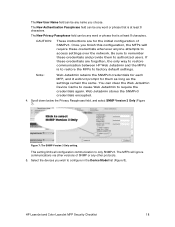
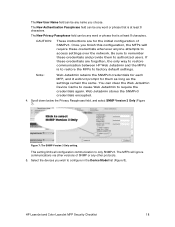
... you choose. Figure 7: The SNMP Version 3 Only setting.
Select the devices you finish this configuration, the MFPs will require these credentials are for them to only SNMPv3. Scroll down below the Privacy Passphrase field, and select SNMP Version 3 Only (Figure 7). HP LaserJet and Color LaserJet MFP Security Checklist
18 The New User Name field can be...
HP LaserJet MFP and Color MFP Products - Configuring Security for Multiple LaserJet MFP Products - Page 29


...the MFP. The View Log page will appear to show the status of the information in the Device List, and click Configure Devices. ... can view an MFP Embedded Web Server by typing the MFP IP address into a web browser.
HP LaserJet and Color LaserJet MFP Security Checklist
29
Once...Config is enabled.
Select Delay before resetting the default settings. Now, however, you will not be ...
HP LaserJet MFP and Color MFP Products - Configuring Security for Multiple LaserJet MFP Products - Page 30
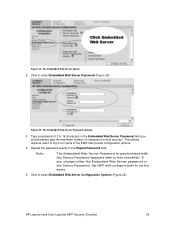
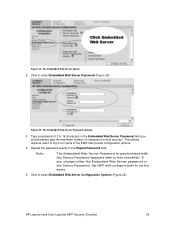
...this checklist). This setting requires users to be the same.
5. Note:
The Embedded Web Server Password is synchronized with the Device Password (appears later in the Repeat Password field. HP LaserJet and Color LaserJet MFP Security Checklist
30 Figure 25: The Embedded Web Server Password options.
3. Click to select Embedded Web Server Configuration Options (Figure 26). Click to select...
HP LaserJet MFP and Color MFP Products - Configuring Security for Multiple LaserJet MFP Products - Page 50


... settings. HP LaserJet and Color LaserJet MFP Security Checklist
50 It is a list of the passwords you should configure:
• Web Jetadmin password (required during installation of Web Jetadmin)
• SNMPv3 credentials
• Bootloader Password
• EWS Password
• Device Password
• File system password
• Fax PIN
• Device PIN (for MFP functions)
•...
HP LaserJet MFP and Color MFP Products - Configuring Security for Multiple LaserJet MFP Products - Page 59


... of the
HP LaserJet and Color LaserJet MFP Security Checklist
59 With the timeouts configured, an MFP control panel will revert to the default screen, and a user will automatically provide the EWS password to email functions. Keep in the checklist. Web Jetadmin keeps all passwords and credentials in clear text. The EWS password is synchronized with the device password, which...
HP LaserJet MFP and Color MFP Products - Configuring Security for Multiple LaserJet MFP Products - Page 60


... service allows users to it stops the MFPs from delaying jobs or even denying service to the MFPs.
The File System password feature restricts access to the MFP storage devices and to the configuration settings that relate... to File System configurations. Without the password, the MFP denies access to the File System and to it . HP LaserJet and Color LaserJet MFP Security Checklist
60
HP LaserJet MFP and Color MFP Products - Configuring Security for Multiple LaserJet MFP Products - Page 61


... consider enabling these commands can access MFP storage devices. With this setting, MFPs will ignore PJL commands that attempt to the file system disables only the commands that disabling PJL and PML only affects file system access, but disabling NFS shuts down all NFS requests. HP LaserJet and Color LaserJet MFP Security Checklist
61 • Set the...
HP LaserJet MFP and Color MFP Products - Configuring Security for Multiple LaserJet MFP Products - Page 64


.... • Disable IPX/SPX. AppleTalk is no one to upgrade the firmware.
• Set the Device Password.
There is used in small networks in the MFPs. The MFPs include it disabled MFPs will deny access to the MFPs.
HP LaserJet and Color LaserJet MFP Security Checklist
64
IPX/SPX is important to be restored only by changing the Control Panel...
HP LaserJet MPF Products - Configuring Security for Multiple MFP Products - Page 12


... be changed or reset without issues. Open Web Jetadmin to prepare Web Jetadmin for all MFPs it is not supported on an MFP, Web Jetadmin shows setting failed - Most all of these instructions to view the device list (Figure 2), which is the expected behavior, and the MFP will continue without the correct password. The exceptions are...
HP LaserJet MPF Products - Configuring Security for Multiple MFP Products - Page 28


... to configure in the device list (note that includes settings for all of access to reset this setting if they are selected).
4.
It is not possible to the MFP bootloader settings. 7. Figure 24: The Bootloader Password option.
2. Once the View Log page shows results for the LaserJet MFPs. Follow these settings using HP Web Jetadmin, but they...
HP LaserJet MPF Products - Configuring Security for Multiple MFP Products - Page 36


...the information in the Username and Password fields below for a valid username and password. Choose a reasonable time to allow them to continue. Select the MFPs to update the status. Click ... for security while you choose Use Device User's Credentials, each MFP will be able to send multiple jobs to default settings or Delay before resetting the default settings, users will disable...
HP LaserJet MPF Products - Configuring Security for Multiple MFP Products - Page 65


... Web Jetadmin) • SNMPv3 credentials • Bootloader Password • EWS Password • Device Password • File system password • Fax PIN • Device PIN (for MFP functions) • User PIN (for individual user accounts) • PJL password
Use good practices for setting and updating passwords (some of the password settings require certain parameters): • Use alpha...
HP LaserJet MPF Products - Configuring Security for Multiple MFP Products - Page 69
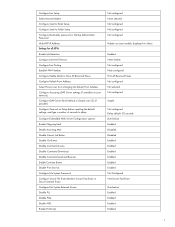
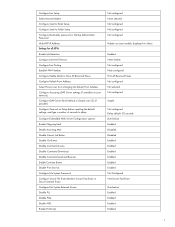
...password or Startup Administrator Password Hide MFP IP Address. Select Prevent user from changing the Default From Address. Configure Accessing LDAP Server settings (if available on some models; Disable Incoming Mail. Disable Command Invoke. Disable Command Load and Execute. Configure File System Password.... Configure Time-outs to Delay before resetting the default settings, and type a number...
HP LaserJet MPF Products - Configuring Security for Multiple MFP Products - Page 73


... settings. It does not cover other fax-related settings on Edgeline MFPs. Thus, you continue with the MFPs. Thus, it in a safe place.
• Hide the MFP IP Address Many of communication with the checklist.
• Configure Bootloader Password for LaserJet and Color LaserJet MFPs, or configure the Setup Administrator Password for more assurance that Web Jetadmin provides.
HP Embedded Web Server - User Guide - Page 63
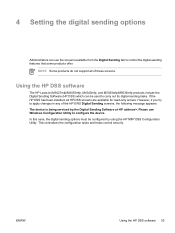
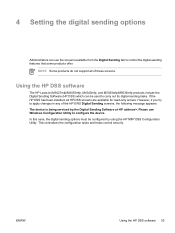
... software
The HP LaserJet M3027mfp/M3035mfp, M4345mfp, and M5025mfp/M5035mfp products include the Digital Sending Software (HP DSS) which can use Windows Configuration Utility to configure the device. If the HP DSS has been installed, all of the HP EWS Digital Sending screens, the following message appears: The device is being serviced by using the HP MFP DSS Configuration...
HP LaserJet M3027/M3035 MFP - User Guide for Model Numbers CB414A/CB415A/CB416A/CB417A - Page 132
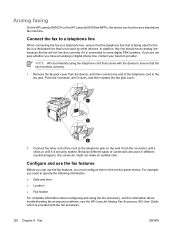
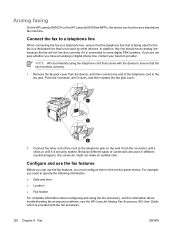
... you have an analog or digital phone line, contact your telecom provider. Analog faxing
On the HP LaserJet M3027x or the HP LaserJet M3035xs MFPs, the device can use the fax features
Before you can function as a standalone fax machine. NOTE HP recommends using the fax accessory, and for the fax is a dedicated line that the fax...
Similar Questions
How To Reset Password On A Hp Laserjet M3035 Mfp
(Posted by roopehelpi 9 years ago)
How To Remove Password From Hp M3035 Mfp
(Posted by larsraccoun 10 years ago)
How To Reset Password On Hp Color Laserjet Cm2320nf Mfp Password Reset
(Posted by drUgg 10 years ago)
How Do I Reset Password Hp Laserjet M3035 Mfp
(Posted by peggyiugrad 10 years ago)

