HP M3035 Support Question
Find answers below for this question about HP M3035 - LaserJet MFP B/W Laser.Need a HP M3035 manual? We have 27 online manuals for this item!
Question posted by snowdnels on May 12th, 2014
What Is The Default Administrator Password For An Hp Lj M3035
The person who posted this question about this HP product did not include a detailed explanation. Please use the "Request More Information" button to the right if more details would help you to answer this question.
Current Answers
There are currently no answers that have been posted for this question.
Be the first to post an answer! Remember that you can earn up to 1,100 points for every answer you submit. The better the quality of your answer, the better chance it has to be accepted.
Be the first to post an answer! Remember that you can earn up to 1,100 points for every answer you submit. The better the quality of your answer, the better chance it has to be accepted.
Related HP M3035 Manual Pages
HP Printers - Supported Citrix Presentation Server environments - Page 10


HP printer CLJ 4730mfp CLJ CM4730mfp
LJ 5000 LJ M5025/ M5035 mfp
LJ 5100 LJ 5200/5200L
LJ 5500
CLJ 5550 CP6015 CM6030/CM6040
LJ 8000
LJ 8100
Supported in Citrix environment
Yes Yes
Yes
Yes
Yes
Yes
Yes
....41
PCL6: Win2k/XP/2003/2003- x64: 61.063.345.00
Win2k/XP/2003: 4.0 Win2003-x64: use HP
LaserJet 5000 driver included in the Windows
OS
Win2k/XP/2003/2003x64: 61.071.661.41
Win2k/XP/2003/2003x64: 61...
HP LaserJet MFP and Color MFP Products - Configuring Security for Multiple LaserJet MFP Products - Page 5


... settings designed to best-practice security configurations that some assumptions about network administrators and about enterprise environments:
HP LaserJet and Color LaserJet MFP Security Checklist
5 This checklist covers only those parts of HP Web Jetadmin that you re-enable EWS configuration from HP Web Jetadmin. Be aware that applying this checklist as possible while adapting...
HP LaserJet MFP and Color MFP Products - Configuring Security for Multiple LaserJet MFP Products - Page 9


...risks of log data at a separate location • Add security solutions such as swipe-card readers and thumbprint readers
HP LaserJet and Color LaserJet MFP Security Checklist
9 • Configure authentication. • Configure the administrator password. • Configure SNMPv3. Repudiation
Repudiation is flowing to or from logging data or bypassing security checks such as communications...
HP LaserJet MFP and Color MFP Products - Configuring Security for Multiple LaserJet MFP Products - Page 20


... known, but it may prompt for the SNMPv3 credentials.
The next step is complete, the View Log page will be inaccessible permanently
HP LaserJet and Color LaserJet MFP Security Checklist
20 Once the configuration is to configure the Bootloader Password for each MFP for convenience, but they can take a few minutes), and click Refresh to continue.
HP LaserJet MFP and Color MFP Products - Configuring Security for Multiple LaserJet MFP Products - Page 28


... Simple over a secure SSL channel. Upload the certificate to enable LDAP Authentication. HP LaserJet and Color LaserJet MFP Security Checklist
28 Be sure to configure these settings including the SSL certificate upload settings in order to the MFP, and fill in the Certificate Password field. 11. These instructions assume that the LDAP server is required for...
HP LaserJet MFP and Color MFP Products - Configuring Security for Multiple LaserJet MFP Products - Page 29


... disable EWS Config, which disables all of the configurations. HP LaserJet and Color LaserJet MFP Security Checklist
29 Select the MFPs to continue. Figure 23: The Time-outs options.
13. You can view an MFP Embedded Web Server by typing the MFP IP address into a web browser. Click Embedded Web Server in the Device List, and click Configure...
HP LaserJet MFP and Color MFP Products - Configuring Security for Multiple LaserJet MFP Products - Page 31
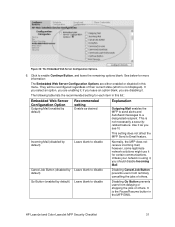
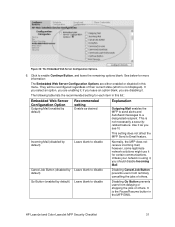
...MFP EWS. If you select an option, you see fit.
HP LaserJet and Color LaserJet MFP Security Checklist
31 if you leave an option blank, you should disable Incoming Mail.
Go Button (enabled by default... Web Server Configuration Options.
6. This setting does not affect the MFP Send to disable default)
Disabling Cancel Job Button prevents users from delaying or stopping the ...
HP LaserJet MFP and Color MFP Products - Configuring Security for Multiple LaserJet MFP Products - Page 49


....
Web Jetadmin keeps an encrypted cache of all of the MFPs to allow all of the network settings process. HP LaserJet and Color LaserJet MFP Security Checklist
49 Using Web Jetadmin and MFP Passwords
Web Jetadmin is the end of these passwords for a few minutes to restart. Click Configure Devices at the READY state.
5. This is a powerful tool that...
HP LaserJet MFP and Color MFP Products - Configuring Security for Multiple LaserJet MFP Products - Page 50


...; Fax PIN
• Device PIN (for MFP functions)
• User PIN (for individual user accounts)
• PJL password
Use good practices for setting and updating passwords (some of the passwords.
Here is to involve an HP-authorized service technician to factory default settings. Without it is most important to an MFP. HP LaserJet and Color LaserJet MFP Security Checklist
50 You...
HP LaserJet MFP and Color MFP Products - Configuring Security for Multiple LaserJet MFP Products - Page 57


... on the ACL will block its access as if the MFPs are incorrect;
HP LaserJet and Color LaserJet MFP Security Checklist
57
Web Jetadmin accesses all of communication with even a single address, it is to reconfigure the MFPs to configure a robust password for Web Jetadmin. Thus, the administrator is required to all access to configure settings using authorized...
HP LaserJet MFP and Color MFP Products - Configuring Security for Multiple LaserJet MFP Products - Page 59


... any other destination data beyond the timeout period. It enables the MFP to decrypt SSL communications.
• Configure Time-outs to Delay before resetting the default settings, and type a number of the
HP LaserJet and Color LaserJet MFP Security Checklist
59
Keep in mind that usernames, passwords, and email addresses are encrypted and protected from the control...
HP LaserJet MFP and Color MFP Products - Configuring Security for Multiple LaserJet MFP Products - Page 64


... Control Panel Access Lock to configuration settings without the password. The Device Password is used with Novell components. This setting places a lock icon on the affected settings on the control panel. DLC/LLC is synchronized with older HP products.
• Disable AppleTalk. HP LaserJet and Color LaserJet MFP Security Checklist
64 It provides the necessary network communication...
HP LaserJet MPF Products - Configuring Security for Multiple MFP Products - Page 2


... Initial Settings...16 Configuring the Bootloader Password or the Startup Administrator Password 28 Configurations for all MFPs (Including Edgeline MFPs 31 Configuring Settings for Edgeline MFPs 55 Configuring Final Settings...62 Notes on IPsec ...64 Using Web Jetadmin and MFP Passwords 64
Settings List ...65 Initial settings...66 Settings for All MFPs...66 Device Page Settings ...66 Fax Page...
HP LaserJet MPF Products - Configuring Security for Multiple MFP Products - Page 4


... HP Jetdirect Administrator Guide for the other MFPs.
Most settings in 2007.
This checklist covers the following HP MFP models:
MFP Type HP LaserJet MFPs
Model
HP LaserJet 4345 MFP HP LaserJet M4345 MFP HP LaserJet M3027 MFP HP LaserJet M3035 MFP HP LaserJet M5025 MFP HP LaserJet M5035 MFP HP LaserJet 9040 MFP HP LaserJet 9050 MFP
HP Color LaserJet MFPs
HP Color LaserJet 4730 MFP...
HP LaserJet MPF Products - Configuring Security for Multiple MFP Products - Page 28


... the device list (note that Edgeline MFPs might appear in the New Password field, and repeat it has not been configured yet). You can cause permanent loss of access to 16 numeric digits in the list, but the Startup Menu Administrator Password can be configured using only the MFP control panel. Follow these settings using HP Web...
HP LaserJet MPF Products - Configuring Security for Multiple MFP Products - Page 29


..., and the bootloader password will appear with a Confirm New Password field.
10. The power button is not operational at the upper left 6 moves the highlight to navigate as the HP logo appears on the control panel, touch the START button (the large green button on the control panel by default:
• HP LaserJet M4345 MFP
29 A list...
HP LaserJet MPF Products - Configuring Security for Multiple MFP Products - Page 66


...).
o Choose Message Language for All MFPs
Device Page Settings
† Enable Job Retention...default settings or Delay before resetting the default settings o Type a number of seconds to Folder (Digital Sending page for Edgeline MFPs). † Configure Bootloader password (Security page for LaserJet and Color LaserJet MFPs) or
Startup Administrator Password (control panel for Edgeline MFPs...
HP LaserJet MPF Products - Configuring Security for Multiple MFP Products - Page 73


... to record it can cause complete loss of communication with the checklist.
• Configure Bootloader Password for LaserJet and Color LaserJet MFPs, or configure the Setup Administrator Password for it .
Note: This password setting is no one will show that all of the HP MFPs display buttons to the EWSs. With Allow Web Server (HTTP) access disabled, a browser outside...
HP LaserJet M3027, M3035, M5025, M5035 MFP Series - Quick links to latest firmware - Page 1


... Product Models: HP LaserJet M3035 MFP Base, HP LaserJet M3035 MFP XS, HP LaserJet M5035 MFP, HP LaserJet M5035 MFP X, HP LaserJet M5035 MFP XS, Product Numbers: CB414A, CB415A, Q7829A, Q7830A, Q7831A
Page 1 of 1
white paper Below are the quick links to the latest Firmware for the LJ M3027/3035 MFP and LJ
M5025/5035 MFP. White Paper
HP LaserJet M3027, M3035, M5025, M5035 MFP Series Quick links...
HP LaserJet M3027 and M3035 MFP Product Series - Solutions provided by the 48.041.3 firmware roll - Page 5


... directly from an MFP device to another printer ...HP Proprietary)
Document Attributes Product Models: HP LaserJet M3035MFP Base, HP LaserJet M3035MFP XS, HP LaserJet M3027MFP, HP LaserJet M3027MFP x Product Numbers: CB414A, CB415A, CB416A, CB417A
Page 5 of 5 Embedded Jet Direct:
¾ Unnecessary WS-Discovery traffic is set to include vendor specific options
COMPONENT
HP LJ M3027/35 MFP...
Similar Questions
What Is Default Administrator Password For Hp Laserjet 500 Mfp
(Posted by sputaole1 10 years ago)
Why Does Not Show Maintenance Kit Status On Hp Lj M3035 Mfp
(Posted by jotgtotfi 10 years ago)
How Do I Reset Password Hp Laserjet M3035 Mfp
(Posted by peggyiugrad 10 years ago)

