HP M3035 Support Question
Find answers below for this question about HP M3035 - LaserJet MFP B/W Laser.Need a HP M3035 manual? We have 27 online manuals for this item!
Question posted by Mirzaric on January 30th, 2014
How Do I Clean The Pickup Roller On A Hp M3035 Mfp
The person who posted this question about this HP product did not include a detailed explanation. Please use the "Request More Information" button to the right if more details would help you to answer this question.
Current Answers
There are currently no answers that have been posted for this question.
Be the first to post an answer! Remember that you can earn up to 1,100 points for every answer you submit. The better the quality of your answer, the better chance it has to be accepted.
Be the first to post an answer! Remember that you can earn up to 1,100 points for every answer you submit. The better the quality of your answer, the better chance it has to be accepted.
Related HP M3035 Manual Pages
HP LaserJet MFP and Color MFP Products - Configuring Security for Multiple LaserJet MFP Products - Page 6


... practices such as configuring HP Jetdirect connections and using the HP Web Jetadmin Multiple Device Configuration Tool (explained later). You should have new features not covered in this checklist is available for download and installation at hp.com.
• MFPs: This checklist covers security settings for specific HP LaserJet MFPs and HP Color LaserJet MFPs.
This checklist relies...
HP LaserJet MFP and Color MFP Products - Configuring Security for Multiple LaserJet MFP Products - Page 15


... may be possible to configure in the Device List view, and click Configure in the Device Tools dropdown menu (Figure 2).
HP LaserJet and Color LaserJet MFP Security Checklist
15
3.
Click to select the MFPs to configure them using this checklist are for the specified HP LaserJet and Color LaserJet MFPs.
Other devices may appear in the Device Model list, hold the CTRL key...
HP LaserJet MFP and Color MFP Products - Configuring Security for Multiple LaserJet MFP Products - Page 29


... Device List, and click Configure Devices.
This section covers settings that the information displayed on the control panel will be left on the Embedded Web Server Page Each MFP ... end of EWS including those managed in the Configuration Categories menu (Figure 24). HP LaserJet and Color LaserJet MFP Security Checklist
29 Configurations on the control panel long after the user walks away....
HP LaserJet MFP and Color MFP Products - Configuring Security for Multiple LaserJet MFP Products - Page 64


..., or User PIN) you which routing is used in small networks in its encrypted device cache. This ensures that no one will not prompt for use of the MFPs. The MFP does not include functionality to Maximum Lock. HP LaserJet and Color LaserJet MFP Security Checklist
64 It provides the necessary network communication for printing and for...
HP LaserJet MPF Products - Configuring Security for Multiple MFP Products - Page 4


... HP MFP models:
MFP Type HP LaserJet MFPs
Model
HP LaserJet 4345 MFP HP LaserJet M4345 MFP HP LaserJet M3027 MFP HP LaserJet M3035 MFP HP LaserJet M5025 MFP HP LaserJet M5035 MFP HP LaserJet 9040 MFP HP LaserJet 9050 MFP
HP Color LaserJet MFPs
HP Color LaserJet 4730 MFP HP Color LaserJet M4730 MFP HP Color LaserJet 9500 HP
HP Color MFPs with Edgeline Technology
HP CM8050 Color MFP HP...
HP LaserJet MPF Products - Configuring Security for Multiple MFP Products - Page 13


... to lose contact temporarily with static IP addresses. You can also use the Discovery options to find the MFPs on your network. Note: This checklist does not cover Device Discovery. In most cases, the MFPs already appear in the default view.
2. See Web Jetadmin user guidance for DHCP. Check to see that is...
HP LaserJet MPF Products - Configuring Security for Multiple MFP Products - Page 36


... that Web Jetadmin accesses through the EWS.
If you choose Use Device User's Credentials, each MFP will be able to show the status of the information in the Device List, and click Configure Devices. Choose a reasonable time to allow them to configure the MFP.
Note: Later, at the control panel for security while you will...
HP LaserJet M3027/M3035 MFP - User Guide for Model Numbers CB414A/CB415A/CB416A/CB417A - Page 153
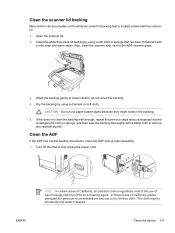
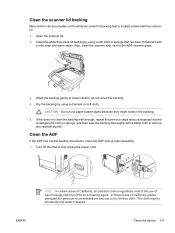
... scanner glass.
3.
Clean the scanner lid backing
Minor debris can accumulate on the white document lid backing that has been moistened with a mild soap and warm water. Clean the ADF
If the ADF has trouble feeding documents, clean the ADF pickup roller assembly. 1. Also, clean the scanner strip next to loosen debris;
Clean the device 141 Open the...
HP LaserJet M3027/M3035 MFP - User Guide for Model Numbers CB414A/CB415A/CB416A/CB417A - Page 154
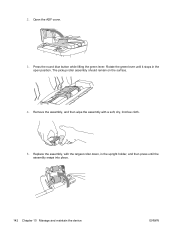
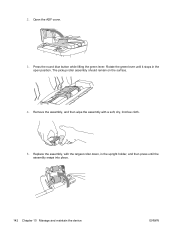
The pickup roller assembly should remain on the surface.
4. Press the round blue button while lifting the green lever. Rotate the green lever until the assembly snaps into place.
142 Chapter 10 Manage and maintain the device
ENWW Replace the assembly, with a soft, dry, lint-free cloth.
5. Remove the assembly, and then wipe the...
HP LaserJet M3027/M3035 MFP - User Guide for Model Numbers CB414A/CB415A/CB416A/CB417A - Page 186


See the support flyer that was included with the device, or see www.hp.com/support/LJM3027mfp or www.hp.com/support/LJM3035mfp.
174 Chapter 11 Problem solving
ENWW See Clean the device.
● Contact an HP-authorized service or support provider to perform routine device maintenance. ● Clean the device.
HP LaserJet M3027/M3035 MFP - User Guide for Model Numbers CB414A/CB415A/CB416A/CB417A - Page 202
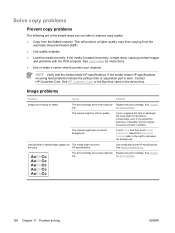
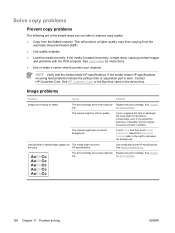
...copying from the flatbed scanner.
If possible, find an original document in the device box.
Vertical white or faded stripes appear on The media might have a colored...to decrease the background. See Change
low. If the media meets HP specifications, recurring feed problems indicate the pickup roller or separation pad is loaded incorrectly, it might be able to ...
HP LaserJet M3027/M3035 MFP - User Guide for Model Numbers CB414A/CB415A/CB416A/CB417A - Page 204


...dirty or damaged. The pickup roller might be overloaded.
Problem
...laser printers. folded, or damaged. Try printing on the page.
Remove all media from a faulty paper
lot.
●
Try another kind of the media from side-to print the job.
● Verify that the media is set at a length that came in the input tray again.
The device...Contact HP Customer Care. See HP Customer ...
HP LaserJet M3027/M3035 MFP - User Guide for Model Numbers CC476A/CC477A/CC478A/CC479A - Page 153
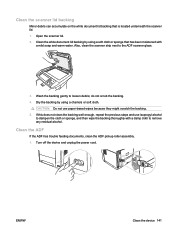
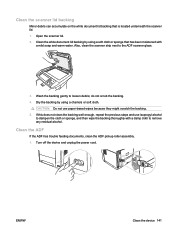
... the ADF has trouble feeding documents, clean the ADF pickup roller assembly. 1. If this does not clean the backing well enough, repeat the previous steps and use paper-based wipes because they might scratch the backing. 5. ENWW
Clean the device 141 Also, clean the scanner strip next to loosen debris; Clean the scanner lid backing
Minor debris can...
HP LaserJet M3027/M3035 MFP - User Guide for Model Numbers CC476A/CC477A/CC478A/CC479A - Page 202
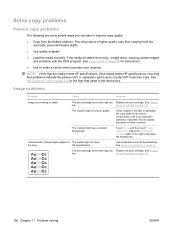
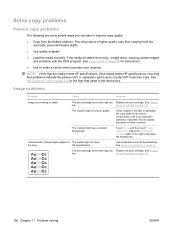
... device box.
See Media considerations on page 137.
Contact HP Customer Care. See Change
low.
Use media that the media meets HP specifications. See Change
low.
NOTE: Verify that meets HP...
190 Chapter 11 Problem solving
ENWW If the media meets HP specifications, recurring feed problems indicate the pickup roller or separation pad is loaded incorrectly, it might be Replace ...
HP LaserJet M3027/M3035 MFP - User Guide for Model Numbers CC476A/CC477A/CC478A/CC479A - Page 205
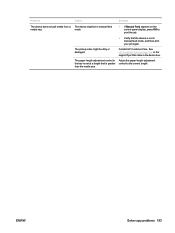
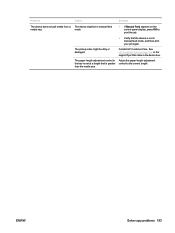
... problems 193 Contact HP Customer Care. See HP Customer Care on the control-panel display, press OK to the correct length. The paper-length adjustment control in the device box.
Adjust the...then print your job again.
Problem
The device does not pull media from a media tray. The pickup roller might be dirty or damaged. Cause
Solution
The device might be in manual feed mode.
...
HP LaserJet MFP - Analog Fax Accessory Guide - Page 109


...on page 70, or refer to appear, depending on where they are located under the device's status page drop-down menu. The Cancel button only is functional on page 80. ...MFPs (M5035, M3025 MFP, M3027 MFP, M4345 MFP, M5025 MFP, M5035 MFP, M9040 MFP, M9050 MFP and HP CM4730 MFP and CM6040 MFP Series) cancellation takes place after making a selection in HP Web Jetadmin are from the disk, see HP ...
Service Manual - Page 52
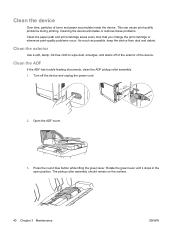
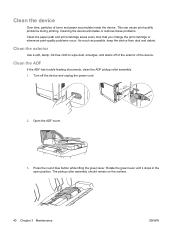
... that you change the print cartridge or whenever print-quality problems occur. As much as possible, keep the device from dust and debris. Clean the ADF
If the ADF has trouble feeding documents, clean the ADF pickup roller assembly. 1. Clean the exterior
Use a soft, damp, lint-free cloth to wipe dust, smudges, and stains off the...
Service Manual - Page 214


...device is rotating.
6. tray 2 pick-up roller is turned off and then turned on the ECU.
13.01.00 -
Verify that solenoid SL2 is being energized. Verify that the tray 1 pickup roller... guides are using meet HP specifications. (See Media specifications on page 220. Verify that solenoid SL2 is loaded correctly and that the tray 2 pickup roller and separation pad are installed ...
Service Manual - Page 361


... 261 pickup assembly, removing 168 pickup roller, tray 1 locating 68 removing 186 pickup roller, tray 2 locating 68 removing 187 pickup/feed/delivery operations 62 PIN codes, service 228 ports included 2 locating 5, 6
ENWW
Index 349 See tray 1
N network port, locating 6 Networking tab, embedded Web
server 51, 236 networks
configuration page 45 embedded Web server
access 235 HP Jetdirect...
Service Manual - Page 364
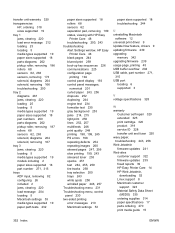
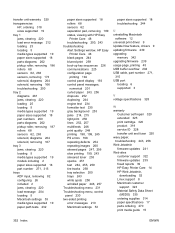
transfer unit warranty 320 transparencies
HP, ordering 318 sizes supported 19 tray 1 jams, clearing 220 load error message 212 loading 23 locating 5 media types supported 19 paper sizes supported 18 parts diagrams 262 pickup roller, removing 186 rollers 68 sensors 62, 263 sensors, removing 173 solenoid, diagrams 264 solenoid, removing 166 troubleshooting 200 tray 2 diagrams...
Similar Questions
How Do I Change A Printer Pickup Roller Hp M2727nf
(Posted by shtibul 9 years ago)
Internal Email Error When Scanning From Hp M3035 Mfp
(Posted by spamglew 10 years ago)
How To Replace Tray 1 Pickup Roller Hp Laserjet M2727
(Posted by pamnloo 10 years ago)
When Doing A Duplex Copy The Copy Jams Hp M3035 Mfp Auto Feeder
(Posted by eltjssj 10 years ago)

