HP LaserJet M2727 Support Question
Find answers below for this question about HP LaserJet M2727 - Multifunction Printer.Need a HP LaserJet M2727 manual? We have 16 online manuals for this item!
Question posted by shtibul on May 25th, 2014
How Do I Change A Printer Pickup Roller Hp M2727nf
The person who posted this question about this HP product did not include a detailed explanation. Please use the "Request More Information" button to the right if more details would help you to answer this question.
Current Answers
There are currently no answers that have been posted for this question.
Be the first to post an answer! Remember that you can earn up to 1,100 points for every answer you submit. The better the quality of your answer, the better chance it has to be accepted.
Be the first to post an answer! Remember that you can earn up to 1,100 points for every answer you submit. The better the quality of your answer, the better chance it has to be accepted.
Related HP LaserJet M2727 Manual Pages
HP Printers - Supported Citrix Presentation Server environments - Page 1


...
November 2008
Executive summary...2 What's new ...2 Versions of Terminal Server and Citrix supported by HP 2 Testing performed by HP ...3 HP LaserJet printers and supported driver versions 4 HP Color printers with Edgeline Technology and supported driver versions 12 Using the HP Universal Print Driver version 4.7 for Windows in Citrix environments 12 The difference between the Citrix...
HP Printers - Supported Citrix Presentation Server environments - Page 3


... Citrix Ready program, HP performs stress testing of LaserJet, Business Inkjet, and Deskjet printers for Citrix to the Citrix Interoperability Test Kit for all printers in this article. HP has selected a combination of its print drivers in the stability and functionality of its print drivers. All HP printers and their associated printer drivers listed in the HP printer family. The...
HP Printers - Supported Citrix Presentation Server environments - Page 7


x64: 60.061.447.00 Win2k/XP/2003/2003- HP printer CLJ 2700 LJ M2727 mfp LJ 2820/ 2830/ 2840 CLJ 3000 LJ P3005 LJ 3015/ 3020/3030 LJ ....051.564.021 Win2003-x64: Use HP LaserJet P3005 driver
Use HP LaserJet Series II driver included in the Windows OS
Use HP LaserJet Series II driver included in the Windows OS
Win2k/XP/2003: 4.3.2.208
Win2003-x64: Use HP LaserJet 3200 driver
included in the Windows OS...
HP Printers - Supported Citrix Presentation Server environments - Page 35


.../All-in -One devices and drivers listed for HP All-in-One devices
Scanners/All-in -One devices were connected to client using the HP LaserJet/Business Inkjet/Designjet/Deskjet printers and drivers listed above.
Printer model tested
HP Color LaserJet 4600
HP Business Inkjet 2300 HP Deskjet 5440
Driver version tested
HP Color LaserJet 4600 PS (61.53.25.9) &
HP Color LaserJet 4600 PCL5 (61...
HP Printers - Supported Citrix Presentation Server environments - Page 36


... were discovered when testing TWAIN Redirection using a SCSI cable or USB cable. The Scanner/All-in-One device was attached to the server. Printer model tested
HP Officejet Pro L7680 All-in-One
TWAIN driver version tested HP Officejet Pro L7600 Series (61.63.263.21)
Known issues with the Scanner/All-in-One...
HP LaserJet M2727 MFP Series - User Guide - Page 5


... for Windows 22 Select the correct printer driver for Windows 22 Priority for print settings ...23 Change printer-driver settings for Windows 23 Software installation types for Windows 24 Remove software for Windows ...24 Supported utilities for Windows ...25 HP ToolboxFX ...25 Embedded Web server ...25 HP Web Jetadmin ...25 Other Windows components and utilities...
HP LaserJet M2727 MFP Series - User Guide - Page 6


... Priority for print settings for Macintosh 28 Change printer-driver settings for Macintosh 28 Software installation types for Macintosh 29 Remove software from Macintosh operating systems 30 Supported utilities for Macintosh 30 Use features in the Macintosh printer driver 32 Print ...32 Scan from the product and HP Director (Macintosh 35 Scanning tasks ...35...
HP LaserJet M2727 MFP Series - User Guide - Page 40


... menu, click Print.
1. On the File menu, click Print.
1.
Supported printer drivers for Macintosh
The HP installer provides PostScript® Printer Description (PPD) files, Printer Dialog Extensions (PDEs), and the HP Printer Utility for all print jobs until the software program is closed
To change the device configuration
print jobs
settings
1. In the Finder, on the print queue...
HP LaserJet M2727 MFP Series - User Guide - Page 209
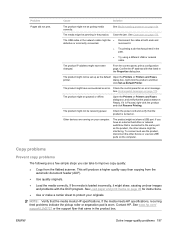
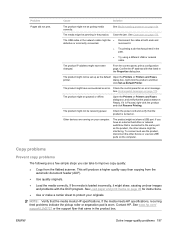
... device or use the product, disconnect the other device might not be jamming in the product box.
Open the Printers or Printers ...product. If the media meets HP specifications, recurring feed problems indicate the pickup roller or separation pad is Paused,...Set as the default Open the Printers or Printers and Faxes
printer.
The product might have been changed. If you can take to ...
HP LaserJet M2727 MFP Series - User Guide - Page 211


...using and try printing again. time.
Verify that is free of cutouts or perforations. The pickup roller might be wrinkled, folded, or damaged. is greater than one The media tray might be... paper varies from a faulty paper lot.
See www.hp.com/support/ LJM2727 or the support flyer that is made for laser printers. Media-handling problems
Problem
Cause
Solution
Poor print quality...
Service Manual - Page 6


... and recycle supplies 35 Replace print cartridge ...37 Load staples ...39 Replace the tray 2 pickup roller 40 Replace the tray 2 and optional tray 3 separation pad 45 HP policy on non-HP supplies 48 Reset the product for non-HP supplies 48 HP fraud hotline ...48 Clean the product ...49 Clean the exterior ...49 Clean the flatbed...
Service Manual - Page 8


...cover ...108 Replace the ADF pickup-roller assembly 110 ADF scanner glass ...113 ADF assembly ...115 Scanner/ADF assembly ...117 Bezel and control panel ...119 Internal assemblies ...122 Convenience-stapler assembly (HP LaserJet M2727nfs only 122 Convenience-stapler power supply (HP LaserJet M2727nfs only 124 Convenience-stapler AC inlet cable (HP LaserJet M2727nfs only 126 Convenience-stapler...
Service Manual - Page 15
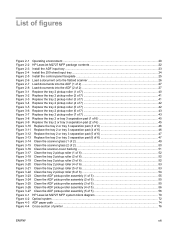
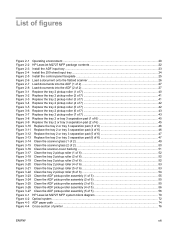
... the ADF pickup-roller assembly (2 of 5 55 Figure 3-25 Clean the ADF pickup-roller assembly (3 of 5 55 Figure 3-26 Clean the ADF pickup-roller assembly (4 of 5 56 Figure 3-27 Clean the ADF pickup-roller assembly (5 of 5 56 Figure 4-1 HP LaserJet M2727 MFP system block diagram 70 Figure 4-2 Optical system ...72 Figure 4-3 ADF paper path ...74 Figure 4-4 Cross-section of printer ...76
ENWW...
Service Manual - Page 94


...13 11 10
1 Top output bin delivery roller 2 Fuser film 3 Laser/scanner 4 Primary charging roller 5 Developer roller 6 Print cartridge 7 Feed roller 8 Multipurpose pickup roller 9 Multipurpose separation pad 10 Separation pad 11 Pickup roller 12 Registration roller 13 Duplexer pickup roller 14 Registration shutter
76 Chapter 4 Theory of printer on page 76 highlights the major internal components...
Service Manual - Page 234


...printers.
The media might be dirty or damaged. The paper-length adjustment control in the input tray again. Problem
Cause
Solution
Problems with feeding.
Open the rear output bin, or use longgrain paper. folded, or damaged. The pickup roller... media from a faulty paper lot. See Replace the tray 2 pickup roller on the product control-panel display, press OK to the correct ...
Service Manual - Page 324
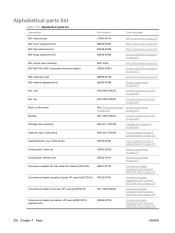
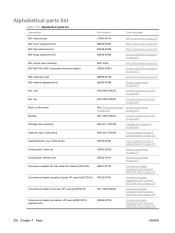
...
ADF pickup roller assembly...HP LaserJet M2727nfs
Q6501-60101
Convenience stapler components (HP LaserJet M2727nfs only) on page 279
Convenience stapler cassette (2-pack) HP LaserJet M2727nfs Q7432-67001
Convenience stapler components (HP LaserJet M2727nfs only) on page 279
Convenience stapler cover door HP LaserJet M2727nfs
RC1-7523-000CN
Convenience stapler components (HP LaserJet M2727nfs...
Service Manual - Page 327
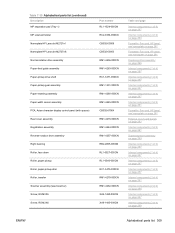
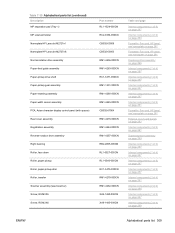
...LaserJet M2727nf Nameplate HP LaserJet M2727nfs Normal-rotation drive assembly Paper-feed guide assembly Paper-pickup drive shaft Paper-pickup gear assembly Paper-retaining assembly Paper-width sensor assembly PCA, Asian character display control panel (with spacer) Rear cover assembly Registration assembly Reverse-rotation drive assembly Right bushing Roller, face down Roller, paper pickup Roller...
Service Manual - Page 330
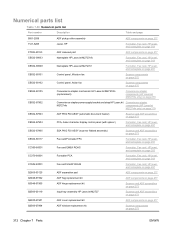
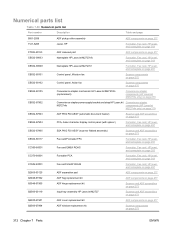
...pickup roller assembly
ADF components on page 277
7121-8285
Jewel, HP
Formatter, Fax card, HP jewel, and nameplate on page 281
C7309-40153
ADF cleanout part
ADF components on page 277
CB532-00003
Nameplate HP LaserJet M2727nfs
Formatter, Fax card, HP jewel, and nameplate on page 281
CB532-00009
Nameplate HP LaserJet M2727nf
Formatter, Fax card, HP... assembly HP LaserJet M2727
Scanner ...
Service Manual - Page 363
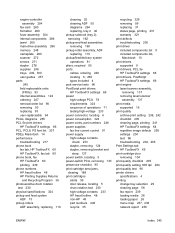
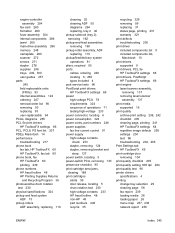
... troubleshooting 217 phone book fax tab, HP ToolboxFX 60 HP ToolboxFX, fax tab 60 phone book, fax HP ToolboxFX 60 printing 239 phone numbers HP fraud hotline 48 HP Printing Supplies Returns
and Recycling Program 36 photosensitive drum rotation
test 230 physical specifications 324 pickup and feed system
ADF 73 pickup rollers
ADF assembly, replacing 110
cleaning 52...
Service Manual - Page 367


..., removing 108 trailing edge detection ADF 75 Training, HP Technical 258 transfer roller, removing 160 transfer unit warranty 321 tray 1 jams, clearing 182 load 27
locating 5 solenoids 262 tray 2 cleaning pickup roller 52 jams, clearing 182 load 28 locating 5 part numbers 300 pickup solenoid,
removing 162 replacing pickup roller 40 replacing separation pad 45 separation pad, replace...
Similar Questions
How To Change A Pickup Roller In A Hp Color Laserjet Cm2320nf
(Posted by myrota 10 years ago)
How To Change Hp M2727 Paper Pickup Roller
(Posted by bossiBig 10 years ago)
How To Change Adf Pickup Roller For Hp Laserjet 3390
(Posted by kowtfn 10 years ago)
How To Replace Tray 1 Pickup Roller Hp Laserjet M2727
(Posted by pamnloo 10 years ago)
New Pickup Rollers
Can we purchase new pickup rollers for the LaserJet m2727nf?
Can we purchase new pickup rollers for the LaserJet m2727nf?
(Posted by tiesiding 10 years ago)

