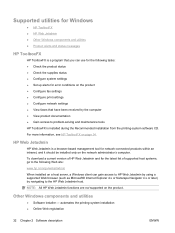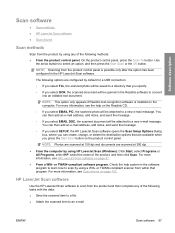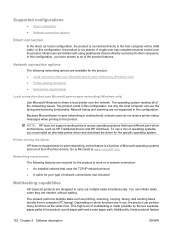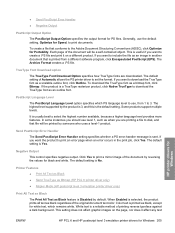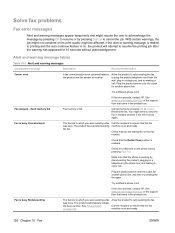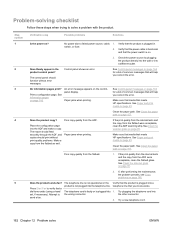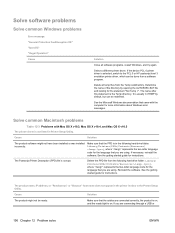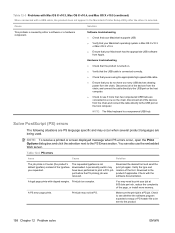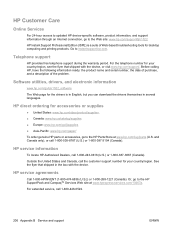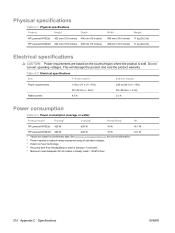HP M1522n Support Question
Find answers below for this question about HP M1522n - LaserJet MFP B/W Laser.Need a HP M1522n manual? We have 15 online manuals for this item!
Question posted by ardeshiraskari on September 15th, 2012
The Message On The Lcd Is: ***bootdimm*** Ready 2 Download What Is The Proble
The person who posted this question about this HP product did not include a detailed explanation. Please use the "Request More Information" button to the right if more details would help you to answer this question.
Current Answers
Related HP M1522n Manual Pages
Similar Questions
An Error Message ' Ready 2 Download' On My Printer Screen, And No Response
lasre Jet pro 200 color MFP m276n when i turn my printer on i find message; Ready 2 download on the ...
lasre Jet pro 200 color MFP m276n when i turn my printer on i find message; Ready 2 download on the ...
(Posted by gasi 9 years ago)
Can I Download |drivers For This Printer
(Posted by MMohammed28 11 years ago)
Hello I'am Getting 'error 49 Turn Off Then On' In My Hp Laserjet M1522nf
printer
printer
(Posted by prasadpuala 11 years ago)
Ready To Download Message
i was updating the firmware and it got hungup. now my printer display says ready to download and the...
i was updating the firmware and it got hungup. now my printer display says ready to download and the...
(Posted by carolann128 12 years ago)
Does The Hp Laserjet M1522n Mfp Print In Colour?
(Posted by zahidaali 12 years ago)