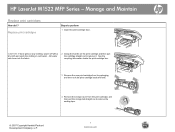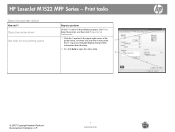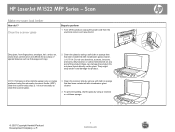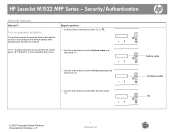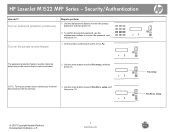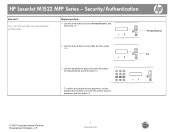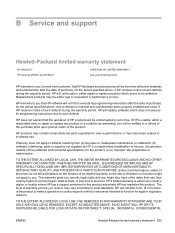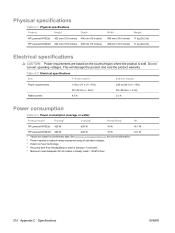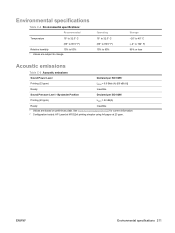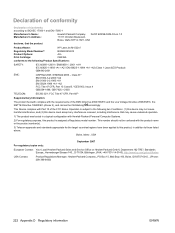HP M1522n Support Question
Find answers below for this question about HP M1522n - LaserJet MFP B/W Laser.Need a HP M1522n manual? We have 15 online manuals for this item!
Question posted by prasadpuala on June 12th, 2012
Hello I'am Getting 'error 49 Turn Off Then On' In My Hp Laserjet M1522nf
printer
Current Answers
Answer #1: Posted by Odin on June 12th, 2012 5:49 AM
This error is usually caused by a bad formatter board. More here.
Hope this is useful. Please don't forget to click the Accept This Answer button if you do accept it. My aim is to provide reliable helpful answers, not just a lot of them. See https://www.helpowl.com/profile/Odin.
Related HP M1522n Manual Pages
Similar Questions
How To Get Fax Confirmations On Hp Laserjet M1522nf?
(Posted by heralaas 10 years ago)
I Got An Error On My Hp Laserjet M1522nf, Code 79 And It Doesn't Print. What Sho
(Posted by jwilchan 11 years ago)
Error 49
hello! I power on my hp laserjet M1522nf printer, it gives the error "error 49" How can i resolve ...
hello! I power on my hp laserjet M1522nf printer, it gives the error "error 49" How can i resolve ...
(Posted by mmediat 12 years ago)
Hp Laserjet M1522 Nf Scanner Failure Error 5
(Posted by sudhirgupta 12 years ago)
Does The Hp Laserjet M1522n Mfp Print In Colour?
(Posted by zahidaali 12 years ago)