HP M1319f Support Question
Find answers below for this question about HP M1319f - LaserJet MFP B/W Laser.Need a HP M1319f manual? We have 11 online manuals for this item!
Question posted by RDCJJPe on May 30th, 2014
How To Program Group Fax On Hp M1319f Mfp
The person who posted this question about this HP product did not include a detailed explanation. Please use the "Request More Information" button to the right if more details would help you to answer this question.
Current Answers
There are currently no answers that have been posted for this question.
Be the first to post an answer! Remember that you can earn up to 1,100 points for every answer you submit. The better the quality of your answer, the better chance it has to be accepted.
Be the first to post an answer! Remember that you can earn up to 1,100 points for every answer you submit. The better the quality of your answer, the better chance it has to be accepted.
Related HP M1319f Manual Pages
HP LaserJet M1319 MFP - Scan Tasks - Page 2
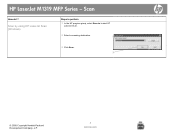
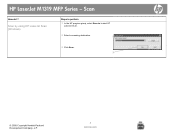
Scan
How do I?
Scan by using HP LaserJet Scan (Windows)
Steps to perform
1 In the HP program group, select Scan to to start HP LaserJet Scan.
2 Select a scanning destination.
2
3 Click Scan. 3
© 2008 Copyright Hewlett-Packard Development Company, L.P.
2 www.hp.com HP LaserJet M1319 MFP Series -
HP LaserJet M1319 MFP Series - Software Technical Reference - Page 5


... 8 In-box printing-system software CD 8 Windows partition 8 CD version 10 Documentation availability and localization 14 Documentation on the software CD 14 HP LaserJet M1319 MFP Series User Guide 15 Hewlett-Packard LaserJet M1319f MFP Install Notes 16 Availability ...16
2 Software description Windows printing-system software ...20 Supported operating systems for Windows 20 Windows system...
HP LaserJet M1319 MFP Series - Software Technical Reference - Page 23
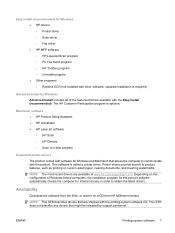
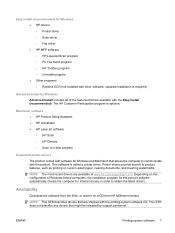
... are shipped with other software;
Easy Install (recommended) for Windows ● HP drivers ◦ Printer driver ◦ Scan driver ◦ Fax driver ● HP MFP software ◦ HP LaserJet Scan program ◦ PC Fax Send program ◦ HP Toolbox program ◦ Uninstall program ● Other programs ◦ Readiris OCR (not installed with the printing-system software CD. The...
HP LaserJet M1319 MFP Series - Software Technical Reference - Page 28
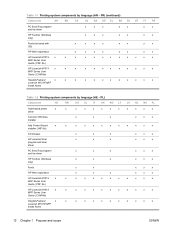
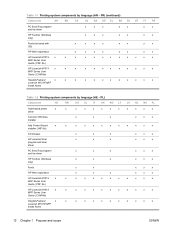
... program and fax driver
x
x
x
x
x
x
HP Toolbox (Windows only)
x
x
x
x
x
x
Fonts
x
x
x
x
x
HP Web registration
x
x
x
x
x
x
HP LaserJet M1319
x
x
x
x
x
x
x
x
x
x
x
x
MFP Series User
Guide (.PDF file)
HP LaserJet M1319
x
x
x
x
x
x
x
x
x
x
x
x
MFP Series User
Guide (.CHM file)
Hewlett-Packard
x
x
x
x
x
x
x
x
x
x
x
x
LaserJet M1319f...
HP LaserJet M1319 MFP Series - Software Technical Reference - Page 29
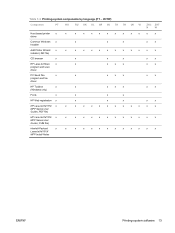
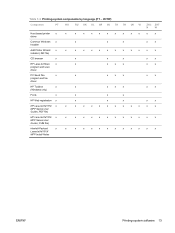
...PC Send Fax
x
x
program and fax
driver
x
x
x
HP Toolbox
x
x
(Windows only)
x
x
x
Fonts
x
x
x
x
HP Web registration x
x
x
x
HP LaserJet M1319 x
x
x
x
x
x
x
x
x
x
x
MFP Series User
Guide (.PDF file)
HP LaserJet M1319 x
x
x
x
x
x
x
x
x
x
x
MFP Series User
Guide (.CHM file)
Hewlett-Packard
x
x
x
x
x
x
x
x
x
x
x
LaserJet M1319f
MFP Install...
HP LaserJet M1319 MFP Series - Software Technical Reference - Page 30
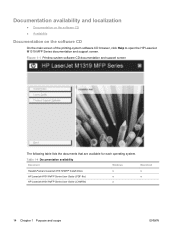
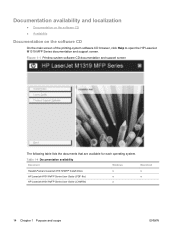
Table 1-4 Documentation availability
Document
Windows
Hewlett-Packard LaserJet M1319f MFP Install Notes
x
HP LaserJet M1319 MFP Series User Guide (.PDF file)
x
HP LaserJet M1319 MFP Series User Guide (.CHM file)
x
Macintosh x x
14 Chapter 1 Purpose and scope
ENWW Figure 1-1 Printing-system software CD documentation and support screen
The following table lists ...
HP LaserJet M1319 MFP Series - Software Technical Reference - Page 31


... into the CD-ROM drive.
2. Open the following documents are available on the printing-system software CD: ● HP LaserJet M1319 MFP Series User Guide ● Hewlett-Packard LaserJet M1319f MFP Install Notes
HP LaserJet M1319 MFP Series User Guide
The HP LaserJet M1319 MFP Series User Guide describes basic product features. This readable, onscreen version of the CD browser, click Help...
HP LaserJet M1319 MFP Series - Software Technical Reference - Page 32


... the file by following these steps: 1. HP LaserJet M1319 MFP Series Getting A printed copy comes in electronic format on the printing-system software CD.
Open the following file:
LJM1319_INSTALLNOTES.HTM
Availability
The documentation in the following these steps: 1. Hewlett-Packard LaserJet M1319f MFP Install Notes
The Hewlett-Packard LaserJet M1319f MFP Install Notes (in .HTM format...
HP LaserJet M1319 MFP Series - Software Technical Reference - Page 35


2 Software description
● Windows printing-system software ● HP Customer Participation Program ● Use the HP Toolbox software ● Scanning system ● HP LaserJet Fax Setup Utility ● HP LaserJet Send Fax software ● Supported third-party software
ENWW
19
HP LaserJet M1319 MFP Series - Software Technical Reference - Page 53
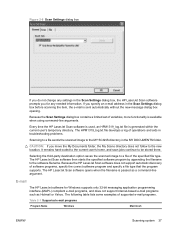
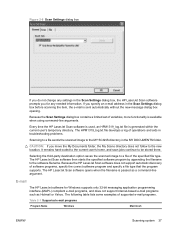
... option saves the scanned image to be stored there. The HPM1319_log.txt file develops a log of the specified file type. The HP LaserJet Scan software then starts the specified software program by appending the filename to the MY SCANS directory in troubleshooting problems.
Scanning to a file sends the scanned image to the software...
HP LaserJet M1319 MFP Series - Software Technical Reference - Page 160
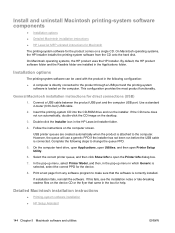
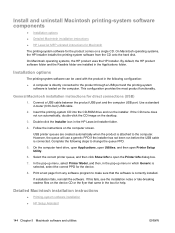
... or late-breaking readme files on the device CD or the flyer that the software is...systems, the HP Installer installs the printing-system software from any software program to the computer...HP product uses the HP Installer. Install and uninstall Macintosh printing-system software components
● Installation options ● Detailed Macintosh installation instructions ● HP LaserJet MFP...
HP LaserJet M1319 MFP Series - Software Technical Reference - Page 192


... software in Windows 2000, Windows XP, and Windows Vista
Device by type
Device
Imaging devices
● HP LaserJet M1319 MFP
Universal Serial Bus controllers
● HP LaserJet M1319 MFP FAX
● HP LaserJet M1319 MFP EWS
● HP MS (Windows XP)
● USB Composite Device
E-mail
If e-mail messages fail to be
replaced. HP Scan
The following are a few simple steps you plan...
HP LaserJet M1319 MFP Series - Software Technical Reference - Page 193


... statements
Introduction
Purpose of the printing-system components
The CD-ROM has software for the following HP LaserJet M1319f MFP all -in this document for IBM-compatible computer systems, and Apple Macintosh (and compatible) systems. For more information about device features and driver features, see its associated online help included with each software component.
ENWW...
HP LaserJet M1319 MFP Series - Software Technical Reference - Page 198


...
Adobe ®, Acrobat ®, and Adobe ® PostScript ® 3(TM) are available in other HP devices because they share the software.
1.
Uninstaller
After a printing system installation, use the uninstall icon in the HP LaserJet M1319 MFP Series program group, click the HP LaserJet M1319 MFP Uninstall icon.
2. The printing system guides you will see entries for additional methods of...
HP LaserJet M1319 MFP Series - Software Technical Reference - Page 208


...Vista) 86
percent of normal size 121 phone book, fax
HP Toolbox 30 portrait orientation
Flip Pages Up 128 options 131 ports connecting 174 device conflicts 174 locating 5 types included 3 power switch, ...O OCR
accuracy 78 file types supported 35 languages supported 78 Macintosh software 140 software programs
supported 78 on Both Sides allowing 134 settings 127 Print Quality settings 118 Print Task...
User Guide - Page 16


...For Mac OS X v10.4 and later, PPC and Intel Core Processor Macs are several options for Windows
● HP drivers ◦ Printer driver ◦ Scan driver ◦ Fax driver
● HP MFP software ◦ HP LaserJet Scan program ◦ PC Fax Send program ◦ HP Toolbox program ◦ Uninstall program
● Other programs ◦ Readiris OCR (not installed with default settings.
User Guide - Page 32


... remove the software.
22 Chapter 3 Software for Windows
ENWW
Remove software for Windows
The following software installation types are available: ● Easy. Click HP, and then click HP LaserJet M1319. 3. Click Start, and then click All Programs. 2. Click Uninstall, and then follow the onscreen instructions to install. Installs the full software solution. ● Advanced.
User Guide - Page 79
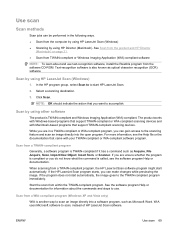
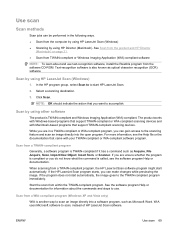
... scan
Scan methods
Scan jobs can be performed in a TWAIN-compliant or WIA-compliant program, you can make changes while previewing the image. The product works with Windows-based programs that you want to start HP LaserJet Scan.
2. In the HP program group, select Scan to to accomplish.
Start the scan from , or Scanner.
Text-recognition software...
User Guide - Page 90


...fax number and your computer. Press OK.
4. Complete one -touch key, speed-dial entry, or group...Fax
ENWW Follow the onscreen instructions in the HP Fax Setup Wizard to 25 characters for the company name. Use the arrow buttons to select Fax....
5. Use HP Fax Setup Wizard to set the fax time, date, and header
If... fax headers
When using the Fax Setup Wizard.
1. If you did not complete the fax...
User Guide - Page 195
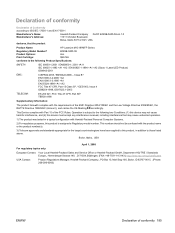
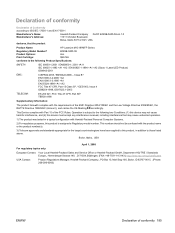
...A2 / EN 60825-1:1994 +A1 +A2 (Class 1 Laser/LED Product) GB4943-2001
EMC:
CISPR22:2005 / EN55022:2006...device may not cause harmful interference, and (2) this device must accept any interference received, including interference that the product
Product Name:
HP LaserJet M1319f MFP... , D-71034, Böblingen, (FAX: +49-7031-14-3143), http://www.hp.com/go/certificates
USA Contact:
Product ...
Similar Questions
How To Find Last Received Fax Hp M1319f
(Posted by aegiDaby 9 years ago)
Hp M1319f Mfp Printer Fax Error Report Why
(Posted by roanot 9 years ago)
Hp Fax Lj M1319f Mfp Error Problem.
Hi I have a hp LaserJet M1319f MFP and it prints about 50-60 pages of repeat error codes. this is a ...
Hi I have a hp LaserJet M1319f MFP and it prints about 50-60 pages of repeat error codes. this is a ...
(Posted by mikeburrows 10 years ago)
How To Find Hp Program Group For Hp Laserjet M1120 Mfp
(Posted by Briasur 10 years ago)
I Want Hp Laserjetm1216nfh Mfp Fax Option Manual?
HP LASERJETM1216nfh MFP manual
HP LASERJETM1216nfh MFP manual
(Posted by thsrinu234 12 years ago)

