HP LaserJet Pro P1606 Support Question
Find answers below for this question about HP LaserJet Pro P1606.Need a HP LaserJet Pro P1606 manual? We have 3 online manuals for this item!
Question posted by ltherman on April 26th, 2012
Replaced 2 Cartridges And Icon Still Flashing
Is this a sensor problem
Current Answers
There are currently no answers that have been posted for this question.
Be the first to post an answer! Remember that you can earn up to 1,100 points for every answer you submit. The better the quality of your answer, the better chance it has to be accepted.
Be the first to post an answer! Remember that you can earn up to 1,100 points for every answer you submit. The better the quality of your answer, the better chance it has to be accepted.
Related HP LaserJet Pro P1606 Manual Pages
HP LaserJet Professional P1560 and P1600 Series Printer - Service Manual - Page 11


...problems ...155 Solve connectivity problems ...156
Solve direct-connect problems 156 Solve network problems 156 Service mode functions ...158 Product resets ...158 Product updates ...158 Firmware updates ...158
4 Parts and diagrams ...159 Order parts by authorized service providers 160 Order replacement...'s Premium Protection Warranty: LaserJet print cartridge limited warranty statement 185 End...
HP LaserJet Professional P1560 and P1600 Series Printer - Service Manual - Page 13


... controlled components 13 Table 1-8 Photo sensors, motor, and solenoid 32 Table 3-1 Basic problem solving ...114 Table 3-2 Status-light legend ...128 Table 3-3 Control-panel lights ...129 Table 4-1 Order parts, accessories, and supplies 160 Table 4-2 Related documentation and software 160 Table 4-3 Supplies part numbers ...160 Table 4-4 Customer replaceable units (CRU) kit part numbers...
HP LaserJet Professional P1560 and P1600 Series Printer - Service Manual - Page 23
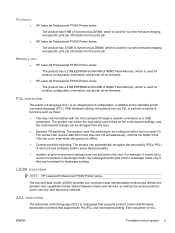
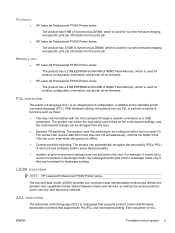
... a network connection or a USB connection. This can use
● HP LaserJet Professional P1560 Printer series
◦ The product has a 2 KB EEPROM and 64 MB of NAND Flash Memory, which is used for product configuration information and printer driver firmware.
● HP LaserJet Professional P1600 Printer series
◦ The product has a 8 KB EEPROM and 64 MB of...
HP LaserJet Professional P1560 and P1600 Series Printer - Service Manual - Page 136
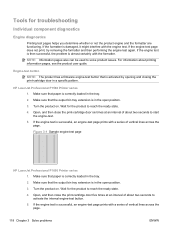
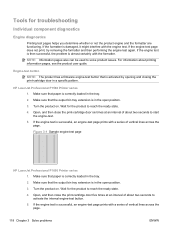
...
4. If the engine test is then successful, the problem is successful, an engine-test page prints with the formatter...Make sure that is in a specific pattern. HP LaserJet Professional P1560 Printer series 1. Wait for troubleshooting
Individual component diagnostics
Engine... closing the print-cartridge door in the open position.
3. Open, and then close the print-cartridge door six times...
HP LaserJet Professional P1560 and P1600 Series Printer - Service Manual - Page 178
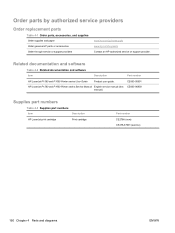
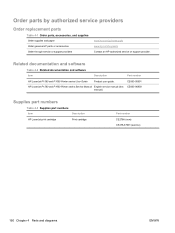
...Part number
HP LaserJet P1560 and P1600 Printer series User Guide
Product user guide. Order parts by authorized service providers
Order replacement parts
Table ...LaserJet P1560 and P1600 Printer series Service Manual English service manual (this manual)
CE663-90901 CE663-90939
Supplies part numbers
Table 4-3 Supplies part numbers
Item
Description
HP LaserJet print cartridge
Print cartridge...
HP LaserJet Professional P1560 and P1600 Series Printer - Service Manual - Page 179
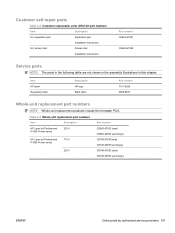
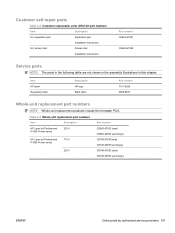
Table 4-5 Whole-unit replacement part numbers
Item
Description
Part number
HP LaserJet Professional P1560 Printer series
220 V
HP LaserJet Professional P1600 Printer series
110 V
220 V
CE663-67002 (new) CE663-69002 (exchange) CE749-67001(new) CE749-69001(exchange) CE749-67002 (new) CE749-69002 (exchange)
ENWW
Order parts by ...
HP LaserJet Professional P1560 and P1600 Series Printer - Service Manual - Page 203
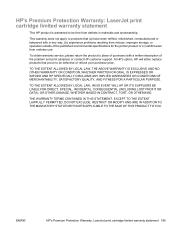
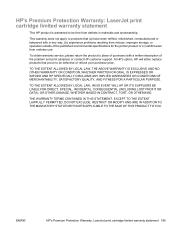
...replace products that (a) have been refilled, refurbished, remanufactured or tampered with a written description of the published environmental specifications for the printer product or (c) exhibit wear from defects in any way, (b) experience problems resulting from misuse, improper storage, or operation outside of the problem...Warranty: LaserJet print cartridge limited warranty statement...
HP LaserJet Professional P1560 and P1600 Series Printer - Service Manual - Page 215
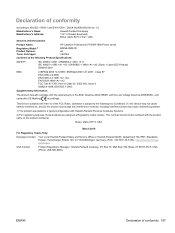
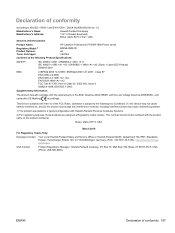
...-1021, USA
declares, that may not cause harmful interference, and (2) this device must accept any interference received, including interference that the product
Product Name:
HP LaserJet Professional P1566/P1606 Printer series
Regulatory Model:2) Product Options: Toner Cartridges:
BOISB-0902-00 All CE278A
conforms to ISO/IEC 17050-1 and EN 17050-1;
HP LaserJet Professional P1560 and P1600 Series Printer - Service Manual - Page 216
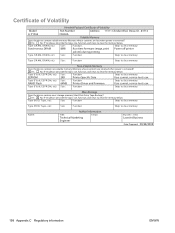
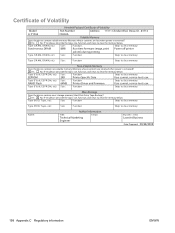
...s Unit:
LaserJet Business
Date Prepared: 08/28/2009
198 Appendix C Regulatory information
ENWW T ype (F las h, E E P R OM, etc): S ize:
F unction:
Steps to clear memory:
NAND Flash
64MB Printer Driver and ... E P R OM, etc): S ize:
F unction:
Steps to clear memory:
EEPROM
2KB
Printer Specific Data
User cannot, service tools can .
Boise, ID. 83714
LJ P1566
CE663A
Volatile...
HP LaserJet Professional P1560 and P1600 Series Printer - Service Manual - Page 217
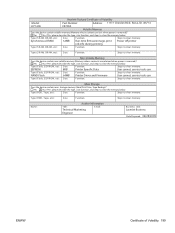
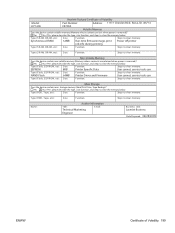
...
LJ P1606
CE749A
... to clear memory:
Name:
Author Information
T itle:
E mail:
Technical Marketing
Engineer
B us ines s Unit:
LaserJet Business
Date Prepared: 08/28/2009
ENWW
Certificate of Volatility
Model:
Part Number:
Address: 11311 Chinden Blvd.
Yes ...S ize:
F unction:
Steps to clear memory:
NAND Flash
64MB Printer Driver and Firmware
User cannot, service tools can .
HP LaserJet Professional P1560 and P1600 Printer series - User Guide - Page 15


....
It gives you the control you see onscreen. ENWW
Environmental features 3 Recycle print cartridges by using duplex printing as your default print setting. ● The HP LaserJet Professional P1560 printer series supports manual duplexing. ● The HP LaserJet Professional P1600 printer series supports automatic and manual
duplexing. Use HP Smart Web Printing to select, store...
HP LaserJet Professional P1560 and P1600 Printer series - User Guide - Page 16


...handling
Interface connections Energy savings Economical printing
Supporting features
● Genuine HP print cartridge.
● True 600 x 600 dots per inch (dpi) text and graphics...output bin. ● Print on both sides
◦ HP LaserJet Professional P1560 printer series: Manual duplexing.
◦ HP LaserJet Professional P1600 printer series: Automatic duplexing.
● Hi-Speed USB 2.0 port...
HP LaserJet Professional P1560 and P1600 Printer series - User Guide - Page 18


Product views
Front and left side view
Figure 1-1 HP LaserJet Professional P1560 and P1600 printer series
1 2
7
3
4
6 5
1 Output bin 2 Output tray extension 3 Priority input slot 4 Main-input tray 5 Power button 6 Cartridge door lift-tab 7 Control panel
6 Chapter 1 Product basics
ENWW
HP LaserJet Professional P1560 and P1600 Printer series - User Guide - Page 20


... blinks.
2 Attention light : Indicates that there is on. When the print cartridge is out of what the light patterns mean. When the product is processing data, ... low, the toner light illuminates. Figure 1-3 HP LaserJet Professional P1560 and P1600 printer series control panel
1 2 3 4 5 6
1 Toner light : When the print cartridge is flashing, press the go button to print, the ready...
HP LaserJet Professional P1560 and P1600 Printer series - User Guide - Page 32
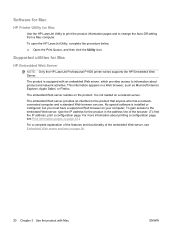
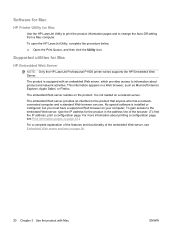
... IP address for Mac
Use the HP LaserJet Utility to print the product information pages... more information about product and network activities. Software for Mac
HP Printer Utility for the product in a Web browser, such as Microsoft ...Server
NOTE: Only the HP LaserJet Professional P1600 printer series supports the HP Embedded Web Server.
To open the HP LaserJet Utility, complete the procedure ...
HP LaserJet Professional P1560 and P1600 Printer series - User Guide - Page 64
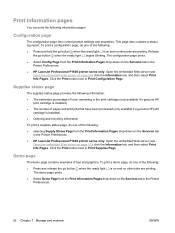
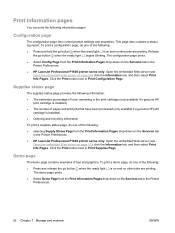
... available if a genuine HP print
cartridge is on and no other jobs are printing. Click the Print button next to Print Supplies Page.
Print information pages
You can print the following information: ● The estimated percentage of toner remaining in the Printer Preferences. ● HP LaserJet Professional P1600 printer series only: Open the embedded...
HP LaserJet Professional P1560 and P1600 Printer series - User Guide - Page 67
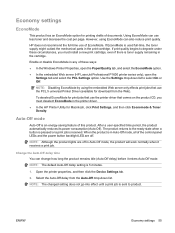
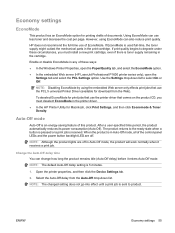
...and select the EconoMode option. ● In the embedded Web server (HP LaserJet Professional P1600 printer series only), open the
Settings tab and select the PCL Settings option. ... full-time, the toner supply might outlast the mechanical parts in the print cartridge. Using EconoMode can use the PCL 5 universal Printer Driver (available for download from the Auto-Off drop-down list to the ...
HP LaserJet Professional P1560 and P1600 Printer series - User Guide - Page 95
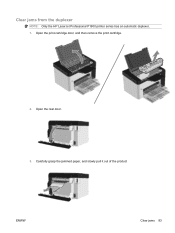
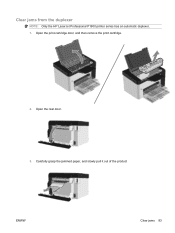
Carefully grasp the jammed paper, and slowly pull it out of the product
ENWW
Clear jams 83 Clear jams from the duplexer
NOTE: Only the HP LaserJet Professional P1600 printer series has an automatic duplexer. 1. Open the print-cartridge door, and then remove the print cartridge.
2. Open the rear door. 3.
HP LaserJet Professional P1560 and P1600 Printer series - User Guide - Page 119
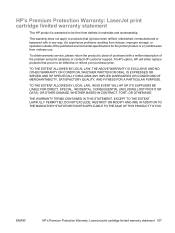
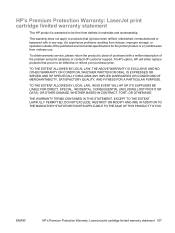
... either replace products that (a) have been refilled, refurbished, remanufactured or tampered with a written description of the published environmental specifications for the printer product or (c) exhibit wear from misuse, improper storage, or operation outside of the problem and print samples) or contact HP customer support. HP's Premium Protection Warranty: LaserJet print cartridge limited...
HP LaserJet Professional P1560 and P1600 Printer series - User Guide - Page 133
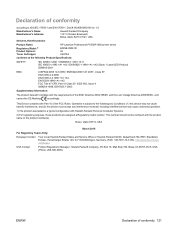
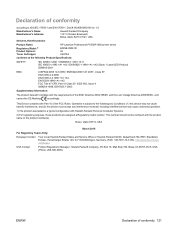
... two Conditions: (1) this device may not cause harmful interference, and (2) this device must accept any interference received, including interference that the product
Product Name:
HP LaserJet Professional P1566/P1606 printer series
Regulatory Model:2) Product Options: Toner Cartridges:
BOISB-0902-00 All CE278A
conforms to ISO/IEC 17050-1 and EN 17050-1;
Similar Questions
How Can I Find Ip Address Printer Hp Laserjet Pro M400 Dn
(Posted by apolima 10 years ago)
Hp Laserjet Pro P1606dn Internal Paper Jam
How do I open up this printer? There is a fragment of paper around one of the drums that I cannot ge...
How do I open up this printer? There is a fragment of paper around one of the drums that I cannot ge...
(Posted by Stewm3 11 years ago)
How To Replace Ink Cartridge In An Hp Desktop 1000 Printer
(Posted by juleslambjl 11 years ago)
Replaced Black Cartridge
I have just replaced the black cartridge and the printer is saying that it is empty and need replaci...
I have just replaced the black cartridge and the printer is saying that it is empty and need replaci...
(Posted by eleanor 12 years ago)
Printing Envelopes Hp Laserjet Pro P1606
I just got a new HP LaserJet Pro P 1606dn printer and for the life of me I cannot figure out how to ...
I just got a new HP LaserJet Pro P 1606dn printer and for the life of me I cannot figure out how to ...
(Posted by michaelboorstein 12 years ago)

