HP LaserJet Pro P1606 Support Question
Find answers below for this question about HP LaserJet Pro P1606.Need a HP LaserJet Pro P1606 manual? We have 3 online manuals for this item!
Question posted by michaelboorstein on June 25th, 2011
Printing Envelopes Hp Laserjet Pro P1606
I just got a new HP LaserJet Pro P 1606dn printer and for the life of me I cannot figure out how to print a standard size business envelope. The HP users guide is of no help whatsoever!
Current Answers
There are currently no answers that have been posted for this question.
Be the first to post an answer! Remember that you can earn up to 1,100 points for every answer you submit. The better the quality of your answer, the better chance it has to be accepted.
Be the first to post an answer! Remember that you can earn up to 1,100 points for every answer you submit. The better the quality of your answer, the better chance it has to be accepted.
Related HP LaserJet Pro P1606 Manual Pages
HP LaserJet Professional P1560 and P1600 Series Printer - Service Manual - Page 23
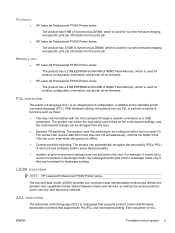
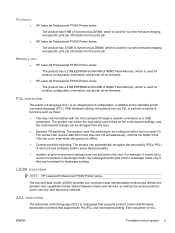
...; HP LaserJet Professional P1600 Printer series
◦ The product has a 8 KB EEPROM and 64 MB of print environment settings from more than one consistent data representation method and defines the dynamic and capabilities tickets shared between clients and devices, as well as these:
● Two-way communication with a host on each I /O switching.
With standard cabling...
HP LaserJet Professional P1560 and P1600 Series Printer - Service Manual - Page 133
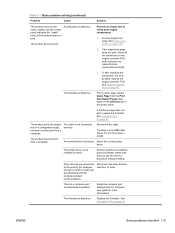
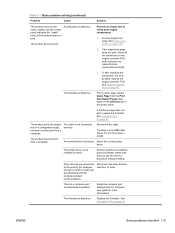
...
Print an engine test page.
The cable is not installed correctly.
Select the correct printer driver. The printer ...print, replace the formatter. Reconnect the cable. Make sure that are connected to verify print-engine components.
1. Reset the computer port settings (see the computer user guide... page does not print, check all the connectors on page 67 . Try using a new USB cable that ...
HP LaserJet Professional P1560 and P1600 Series Printer - Service Manual - Page 136
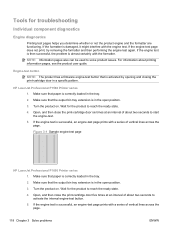
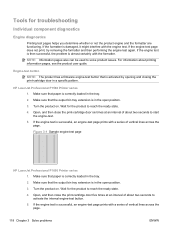
... product on .
Wait for the product to reach the ready state.
4. Figure 3-1 Sample engine test page
HP LaserJet Professional P1600 Printer series 1. Make sure that the output bin tray extension is damaged, it might interfere with the formatter. Open, and then close the print-cartridge door six times at an interval of vertical lines across...
HP LaserJet Professional P1560 and P1600 Series Printer - Service Manual - Page 145
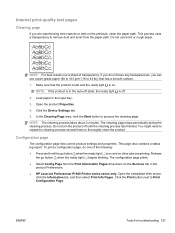
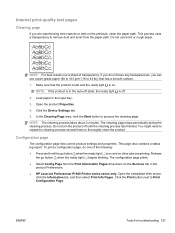
... one of transparency. Make sure that has a smooth surface. 1.
Load paper in the
product Preferences. ● HP LaserJet Professional P1600 Printer series series only: Open the embedded Web server,
click the Information tab, and then select Print Info Pages. NOTE: The cleaning process takes about 2 minutes. You might need to repeat the cleaning process...
HP LaserJet Professional P1560 and P1600 Series Printer - Service Manual - Page 164


...; If characters are improperly formed, producing hollow images, the paper stock might be too low. See the product user guide. ● Install a new genuine HP print cartridge.
● The fuser temperature might be too slick. In your printer driver, make sure the appropriate paper type is selected. ● Place the product in quiet mode, and send...
HP LaserJet Professional P1560 and P1600 Series Printer - Service Manual - Page 165
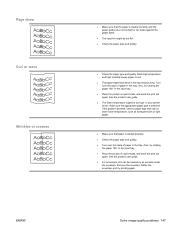
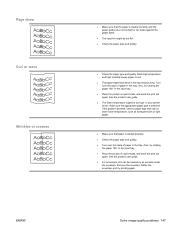
... again. See the product user guide. ● For envelopes, this can be caused by air pockets inside
the envelope. Also, try printing again. If the problem persists, select a paper type that uses a lower fuser temperature, such as transparencies or light paper.
● Make sure that the paper is selected. In your printer driver, make sure the...
HP LaserJet Professional P1560 and P1600 Series Printer - Service Manual - Page 166
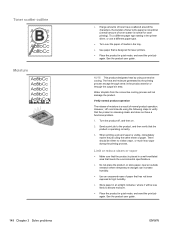
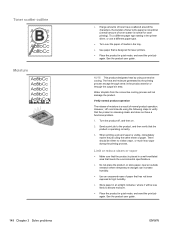
... media in the tray. ● Use paper that the product is normal for laser printers. ● Place the product in the product exterior or through vents in quiet mode, and send the print job
again. See the product user guide. Verify normal product operation
The release of moisture is visible, immediately reprint the job...
HP LaserJet Professional P1560 and P1600 Series Printer - Service Manual - Page 175
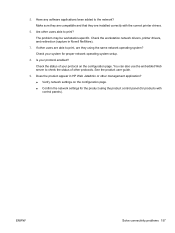
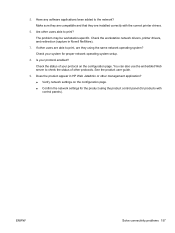
... use the embedded Web server to print, are installed correctly with control panels). Does the product appear in Novell NetWare).
7. The problem may be workstation-specific. Check the status of other management application? ● Verify network settings on the configuration page.
See the product user guide.
9.
If other users able to the network?
Are...
HP LaserJet Professional P1560 and P1600 Series Printer - Service Manual - Page 178
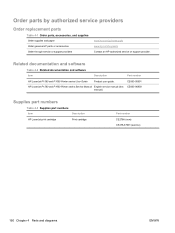
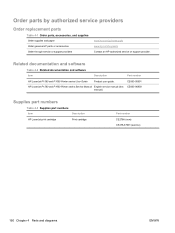
...Item
Description
Part number
HP LaserJet P1560 and P1600 Printer series User Guide
Product user guide. HP LaserJet P1560 and P1600 Printer series Service Manual English service manual (this manual)
CE663-90901 CE663-90939
Supplies part numbers
Table 4-3 Supplies part numbers
Item
Description
HP LaserJet print cartridge
Print cartridge
Part number CE278A (new) CE278-67901 (service)
160...
HP LaserJet Professional P1560 and P1600 Series Printer - Service Manual - Page 201


A Service and support
● Hewlett-Packard limited warranty statement ● HP's Premium Protection Warranty: LaserJet print cartridge limited warranty statement ● End User License Agreement ● Customer self-repair warranty service ● Customer support ● Repack the product ● Service information form
ENWW
183
HP LaserJet Professional P1560 and P1600 Series Printer - Service Manual - Page 204
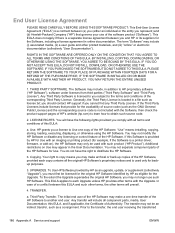
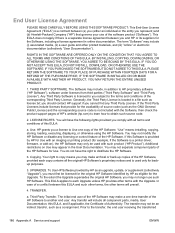
... OF THE PURCHASE PRICE; THIRD PARTY SOFTWARE. you should contact HP support if you and HP or its suppliers for the Upgrade. The initial end user of the HP Software may include (i) associated media, (ii) a user guide and other terms with all component parts, media, User Documentation, this EULA and such other terms, the other terms will...
HP LaserJet Professional P1560 and P1600 Printer series - User Guide - Page 16


..., and heavy paper.
● Priority input slot for letterhead, envelopes, labels, transparencies, custom-sized media, postcards, and heavy paper.
● A 125-sheet top output bin. ● Print on both sides
◦ HP LaserJet Professional P1560 printer series: Manual duplexing.
◦ HP LaserJet Professional P1600 printer series: Automatic duplexing.
● Hi-Speed USB 2.0 port
●...
HP LaserJet Professional P1560 and P1600 Printer series - User Guide - Page 17


...-readers. ● All doors and covers can be opened by using one hand. ● Kensington lock receptacle on back of product. Not available for non-HP supplies.
● Authentication for genuine HP print cartridges. ● Easy ordering for replacement supplies. ● The online user guide is compatible with print cartridge gauges that estimate remaining supply level.
HP LaserJet Professional P1560 and P1600 Printer series - User Guide - Page 27
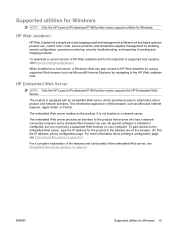
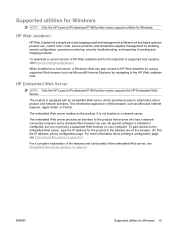
... HP LaserJet Professional P1600 printer series supports utilities for Windows 15
The product is not loaded on your computer. This information appears in the address line of printing and imaging products. For more information about product and network activities.
It is equipped with an embedded Web server, which provides access to the product that helps...
HP LaserJet Professional P1560 and P1600 Printer series - User Guide - Page 44
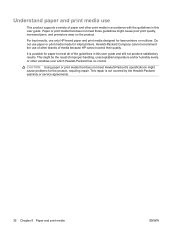
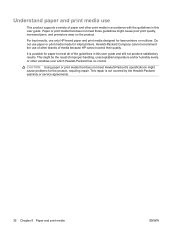
... only HP-brand paper and print media designed for inkjet printers. It is not covered by the Hewlett-Packard warranty or service agreements.
32 Chapter 5 Paper and print media
ENWW This might be the result of improper handling, unacceptable temperature and/or humidity levels, or other print media in accordance with the guidelines in this user guide...
HP LaserJet Professional P1560 and P1600 Printer series - User Guide - Page 45
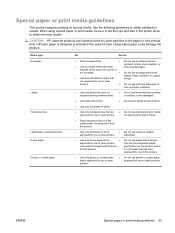
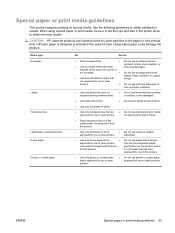
... heavier
approved for this extreme heat.
CAUTION: HP LaserJet products use in laser printers
than the recommended media
and meets the weight specifications
specification for this product unless
for use fusers to bond dry toner particles to the paper in very precise dots. Media type Envelopes
Labels Transparencies Letterhead or preprinted forms Heavy paper...
HP LaserJet Professional P1560 and P1600 Printer series - User Guide - Page 46
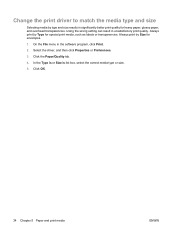
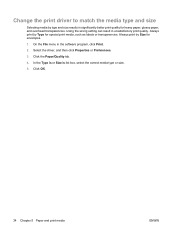
Always print by Size for envelopes.
1. On the File menu in unsatisfactory print quality. Using the wrong setting can result in the software program, click Print.
2. Select the driver, and then click Properties or Preferences.
3. In the Type is or Size is list box, select the correct media type or size.
5. Click OK.
34 Chapter 5 Paper and print media...
HP LaserJet Professional P1560 and P1600 Printer series - User Guide - Page 47
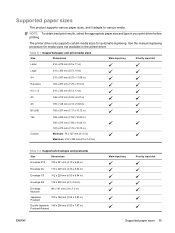
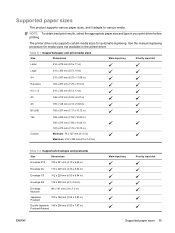
...sizes 35
The printer driver only supports certain media sizes for media sizes not available in the printer driver. Table 5-1 Supported paper and print media sizes
Size
...envelopes and postcards
Size
Dimensions
Envelope #10
105 x 241 mm (4.13 x 9.49 in)
Envelope DL
110 x 220 mm (4.33 x 8.66 in)
Envelope C5
162 x 229 mm (6.93 x 9.84 in)
Envelope B5
176 x 250 mm (6.7 x 9.8 in)
Envelope...
HP LaserJet Professional P1560 and P1600 Printer series - User Guide - Page 117


B Service and support
● Hewlett-Packard limited warranty statement ● HP's Premium Protection Warranty: LaserJet print cartridge limited warranty statement ● End User License Agreement ● Customer self-repair warranty service ● Customer support ● Repack the product
ENWW
105
HP LaserJet Professional P1560 and P1600 Printer series - User Guide - Page 120
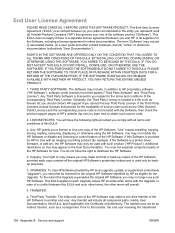
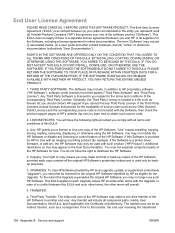
... (for example, if the Software is a printer driver, firmware, or add-on Use may not modify the HP Software or disable any Third Party License. a. The initial end user of the HP Software may include (i) associated media, (ii) a user guide and other printed materials, and (iii) "online" or electronic documentation (collectively "User Documentation"). BY INSTALLING, COPYING, DOWNLOADING, OR...
Similar Questions
How Can I Find Ip Address Printer Hp Laserjet Pro M400 Dn
(Posted by apolima 10 years ago)
Hp Laserjet Pro P1606dn Internal Paper Jam
How do I open up this printer? There is a fragment of paper around one of the drums that I cannot ge...
How do I open up this printer? There is a fragment of paper around one of the drums that I cannot ge...
(Posted by Stewm3 11 years ago)
Printing Different Sized Envelopes
How do you print various sized envelopes? Windows XP
How do you print various sized envelopes? Windows XP
(Posted by alice1940 11 years ago)
Hp Laserjet Pro P1606
What is the difference between the HP LaserJetPro P1606 and the HP LaserJet Pro P1606dn.
What is the difference between the HP LaserJetPro P1606 and the HP LaserJet Pro P1606dn.
(Posted by logistic130 12 years ago)

