HP LaserJet Pro P1102 Support Question
Find answers below for this question about HP LaserJet Pro P1102.Need a HP LaserJet Pro P1102 manual? We have 3 online manuals for this item!
Question posted by femellarius on March 15th, 2012
Firmware Restore
Hi,How can I restore the firmware to the old one on HP LaserJet P1102? Unfortunately I canged to an incorrect version and no it's not working with te tooner ... please HELP METhanks a lot Femellarius
Current Answers
There are currently no answers that have been posted for this question.
Be the first to post an answer! Remember that you can earn up to 1,100 points for every answer you submit. The better the quality of your answer, the better chance it has to be accepted.
Be the first to post an answer! Remember that you can earn up to 1,100 points for every answer you submit. The better the quality of your answer, the better chance it has to be accepted.
Related HP LaserJet Pro P1102 Manual Pages
HP LaserJet Professional P1100 Series Printer - Service Manual - Page 13


... Internal assemblies (3 of 3) ...149 Table 4-12 PCAs ...151 Table 4-13 Alphabetical parts list ...152 Table 4-14 Numerical parts list ...155 Table B-1 Physical specifications1 ...168 Table B-2 HP LaserJet Professional P1100 Printer series (average in watts)123 168 Table B-3 HP LaserJet Professional P1100 Printer series12 168 Table B-4 Environmental specifications ...169
ENWW
xi
HP LaserJet Professional P1100 Series Printer - Service Manual - Page 16


...wire harness installation 71 Reinstall the fuser; incorrect wire harness installation 71 Remove the main...HP LaserJet Professional P1100 Printer series; 1 of 4 55 Remove the formatter PCA (HP LaserJet Professional P1100w Printer series; 2 of 4 55 Remove the formatter PCA (HP LaserJet Professional P1100 Printer series; 3 of 4 56 Remove the formatter PCA (HP LaserJet Professional P1100w Printer...
HP LaserJet Professional P1100 Series Printer - Service Manual - Page 17


... motor (7 of 7 75 Figure 2-61 Main-motor drive belt: correctly installed 76 Figure 2-62 Main-motor drive belt: incorrectly installed 76 Figure 2-63 Remove the pickup solenoid (1 of 5 77 Figure 2-64 Remove the pickup solenoid (2 of 5... the engine controller PCA (4 of 3) ...148 Figure 4-7 PCAs ...150
ENWW
xv HP LaserJet Professional P1100 Printer series 100 Figure 3-8 Circuit diagram;
HP LaserJet Professional P1100 Series Printer - Service Manual - Page 23


..., which is a language that personality.
● Isolation of Synchronous DRAM, which is used for run -time firmware imaging and specific print job information for product configuration information and printer driver firmware. LEDM overview
NOTE: HP LaserJet Professional P1100w Printer series
The low-end data model (LEDM) provides one I/O simultaneously, until the I /O. ACL overview
The...
HP LaserJet Professional P1100 Series Printer - Service Manual - Page 48


...; PS702; Input tray, main-input tray, or priority input slot
NOTE: The HP LaserJet Professional P1100 Printer series has a single input tray. Jam detection
The product uses the following components,...and switches on or the door is turned on page 29. ● PS701; The HP LaserJet Professional P1100w Printer series has a main-input tray and a priority input slot. The product detects the ...
HP LaserJet Professional P1100 Series Printer - Service Manual - Page 61


... cover also removes the control panel. Before proceeding, remove the following components: ● Input tray or main-input tray. Left cover
NOTE: For the HP LaserJet Professional P1100w Printer series, removing the left cover
1. Use the figure below to locate the tabs (callout 1) on page 42. Figure 2-10 Remove the left cover (1 of...
HP LaserJet Professional P1100 Series Printer - Service Manual - Page 62


...cartridge door, release one tab (callout 1) and then remove the left cover (2 of 5)
1 2
3
44 Chapter 2 Removal and replacement
ENWW HP LaserJet Professional P1100 Printer series: Remove the light pipe (callout 1). HP LaserJet Professional P1100w Printer series: Remove the light pipe (callout 1), wireless button (callout 2), and the cancel button (callout 3). Figure 2-12 Remove the left...
HP LaserJet Professional P1100 Series Printer - Service Manual - Page 73
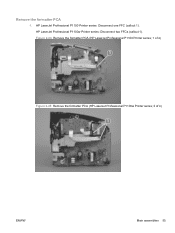
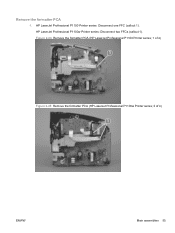
HP LaserJet Professional P1100w Printer series: Disconnect two FFCs (callout 1). Remove the formatter PCA
1. HP LaserJet Professional P1100 Printer series: Disconnect one FFC (callout 1). Figure 2-24 Remove the formatter PCA (HP LaserJet Professional P1100 Printer series; 1 of 4)
1
Figure 2-25 Remove the formatter PCA (HP LaserJet Professional P1100w Printer series; 2 of 4)
1
ENWW
Main ...
HP LaserJet Professional P1100 Series Printer - Service Manual - Page 74
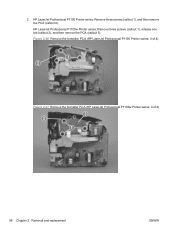
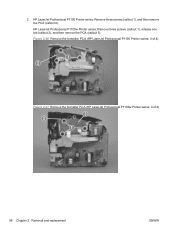
... 2), and then remove the PCA (callout 3). Figure 2-26 Remove the formatter PCA (HP LaserJet Professional P1100 Printer series; 3 of 4)
1 2
Figure 2-27 Remove the formatter PCA (HP LaserJet Professional P1100w Printer series; 4 of 4)
3 2
1
56 Chapter 2 Removal and replacement
ENWW 2. HP LaserJet Professional P1100 Printer series: Remove three screws (callout 1), and then remove the PCA (callout...
HP LaserJet Professional P1100 Series Printer - Service Manual - Page 75


Figure 2-28 Remove the wireless PCA
12 3
ENWW
Main assemblies 57 Wireless PCA
NOTE: HP LaserJet Professional P1100w Printer series only. See Input tray or main-input tray on page 41. ● Front cover.
See Output bin tray extension on page 40. ● Output ...
HP LaserJet Professional P1100 Series Printer - Service Manual - Page 98


... cover on page 42. ● Left cover.
Engine controller PCA
NOTE: Some photos in this section show a product similar to the HP LaserJet Professional P1100 Printer series or the HP LaserJet Professional P1100w Printer series, however the procedures for replacement and repair in this section are correct for your product. Before proceeding, remove the following components...
HP LaserJet Professional P1100 Series Printer - Service Manual - Page 106


..., but the main motor does not rotate. For the HP LaserJet Professional P1100w Printer series, the control-panel buttons are working correctly.
The product does not turn on. Replace the ... print-cartridge door.
Replace the motor. The formatter is open.
For the HP LaserJet Professional P1100w Printer series, replace the wireless PCA. Consult the list of the control-panel lights...
HP LaserJet Professional P1100 Series Printer - Service Manual - Page 148


...continue the installation.
130 Chapter 3 Solve problems
ENWW Solve wireless problems
NOTE: HP LaserJet Professional P1100w Printer series only
The installation program cannot detect the product during the setup process....then try again.
● Restore the default wireless settings. Replace the cable if necessary. ● Verify that the cable is working correctly by connecting it is blocking...
HP LaserJet Professional P1100 Series Printer - Service Manual - Page 150
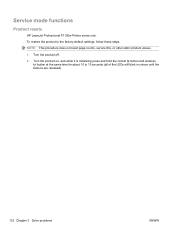
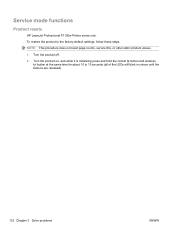
NOTE: This procedure does not reset page counts, service IDs, or other static product values.
1. To restore the product to 15 seconds (all of the LEDs will blink in unison until the buttons are released).
132 Chapter ...at the same time for about 10 to the factory-default settings, follow these steps. Service mode functions
Product resets
HP LaserJet Professional P1100w Printer series only.
HP LaserJet Professional P1100 Series Printer - Service Manual - Page 186


... is highest values measured for all product models using all models in Ready Mode = 5 BTU/Hour (HP LaserJet Professional P1100 Printer series); 10
BTU/Hour (HP LaserJet Professional P1100w Printer series)
Acoustic specifications
Table B-3 HP LaserJet Professional P1100 Printer series12
Sound power level
Declared per ISO 9296
Printing
LpAm=50 dB (A)
Ready
Inaudible
1 Values are based...
HP LaserJet Professional P1100 Series Printer - Service Manual - Page 193
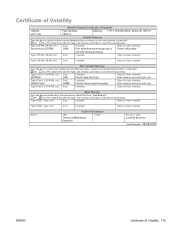
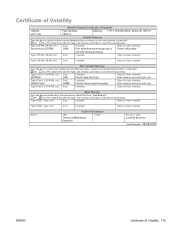
...P1102
CE651A
Volatile Memory
Does the device contain volatile memory (Memory whose contents are lost when power is removed)?
T ype (F las h, E E P R OM, etc): S ize:
F unction:
Steps to clear memory:
Name:
Author Information
T itle:
E mail:
Technical Marketing
Engineer
B us ines s Unit:
LaserJet... clear memory:
NAND Flash
64MB Printer Driver and Firmwarel
User cannot, ...
HP LaserJet Professional P1100 Series Printer - Service Manual - Page 194
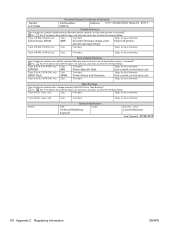
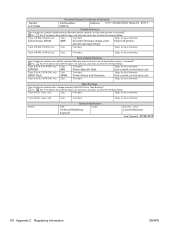
...:
F unction:
Steps to clear memory:
NAND Flash
64MB Printer Driver and Firmware
User cannot, service tools can .
Hewlett-Packard Certificate... clear memory:
Name:
Author Information
T itle:
E mail:
Technical Marketing
Engineer
B us ines s Unit:
LaserJet Business
Date Prepared: 08/28/2009
176 Appendix C Regulatory information
ENWW
Yes No If Yes please describe the type...
HP LaserJet Professional P1100 Printer series - User Guide - Page 7


...Software for Windows Supported operating systems for Windows 10 Supported printer-drivers for Windows 10 Priority for print settings ...11 Change printer-driver settings for Windows 12 Remove software for Windows ...... Priority for print settings for Mac 16 Change printer-driver settings for Macintosh 17 Software for Mac computers 18 HP Printer Utility for Mac 18 Supported utilities for Mac ...
HP LaserJet Professional P1100 Printer series - User Guide - Page 39


...and in unison, and then release the buttons. Click the HP menu item, and then click the HP LaserJet Professional P1100 Printer series menu
item. 4. Click the Wireless Configuration menu item.... Click the Start button, and then click the Programs or All Programs menu item. 3. Restore default wireless settings
1. View or change network settings
Use the embedded Web server to save the...
HP LaserJet Professional P1100 Printer series - User Guide - Page 80
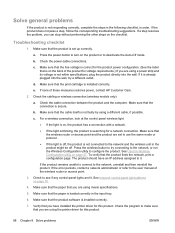
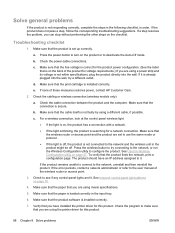
... installed correctly. The product should have installed the printer driver for this product.
Make sure that the wireless router or access point and the ...you are lit.
Press the wireless button to try a different outlet.
d. If none of these measures restores power, contact HP Customer Care.
2.
For a wireless connection, look at the control panel wireless light. ● If ...
Similar Questions
What Is The Difference Between Hp Laserjet Pro P1102 And Hp Laserjet Pro P1102w
(Posted by jane1adrg 10 years ago)
How To Change Default Letter To A4 In Hp Printer Laserjet P1102
(Posted by gw20sta 10 years ago)
How To Find Ip Address On Hp Printer Laserjet Pro 400
(Posted by viacestraw 10 years ago)
Problem With Mac Os Panther And Hp Laserjet Pro P1102w Printer Driver
The printer driver does not seem to exist. I have found the one for classic and all the mac os syste...
The printer driver does not seem to exist. I have found the one for classic and all the mac os syste...
(Posted by avondalej 11 years ago)

