HP LaserJet Pro P1102 Support Question
Find answers below for this question about HP LaserJet Pro P1102.Need a HP LaserJet Pro P1102 manual? We have 3 online manuals for this item!
Question posted by svvwa on September 7th, 2014
Hp 1102 Printer Will Not Recognize New Toner
The person who posted this question about this HP product did not include a detailed explanation. Please use the "Request More Information" button to the right if more details would help you to answer this question.
Current Answers
There are currently no answers that have been posted for this question.
Be the first to post an answer! Remember that you can earn up to 1,100 points for every answer you submit. The better the quality of your answer, the better chance it has to be accepted.
Be the first to post an answer! Remember that you can earn up to 1,100 points for every answer you submit. The better the quality of your answer, the better chance it has to be accepted.
Related HP LaserJet Pro P1102 Manual Pages
HP LaserJet Professional P1100 Series Printer - Service Manual - Page 13


... Internal assemblies (3 of 3) ...149 Table 4-12 PCAs ...151 Table 4-13 Alphabetical parts list ...152 Table 4-14 Numerical parts list ...155 Table B-1 Physical specifications1 ...168 Table B-2 HP LaserJet Professional P1100 Printer series (average in watts)123 168 Table B-3 HP LaserJet Professional P1100 Printer series12 168 Table B-4 Environmental specifications ...169
ENWW
xi
HP LaserJet Professional P1100 Series Printer - Service Manual - Page 16


... the rear cover (2 of 2) ...53 Remove the formatter PCA (HP LaserJet Professional P1100 Printer series; 1 of 4 55 Remove the formatter PCA (HP LaserJet Professional P1100w Printer series; 2 of 4 55 Remove the formatter PCA (HP LaserJet Professional P1100 Printer series; 3 of 4 56 Remove the formatter PCA (HP LaserJet Professional P1100w Printer series; 4 of 4 56 Remove the wireless PCA ...57...
HP LaserJet Professional P1100 Series Printer - Service Manual - Page 17


...85 Figure 2-78 Reinstall the engine controller PCA (3 of 4 85 Figure 2-79 Reinstall the engine controller PCA (4 of 3) ...148 Figure 4-7 PCAs ...150
ENWW
xv HP LaserJet Professional P1100w Printer series 101 Figure 4-1 Base product ...139 Figure 4-2 Base model ...140 Figure 4-3 Wireless model ...142 Figure 4-4 Internal assemblies (1 of 3) ...144 Figure 4-5 Internal assemblies (2 of 3) ...146...
HP LaserJet Professional P1100 Series Printer - Service Manual - Page 23


... access protocol, event, security, and discovery methods. With standard cabling, the product can automatically recognize the personality (PS or PCL) of each I /O buffer is full.
The product uses this switching to the standard printer command language (PCL). HP LaserJet Professional P1100w Printer series
◦ The product has 8 MB of Synchronous DRAM, which is used for...
HP LaserJet Professional P1100 Series Printer - Service Manual - Page 48


The HP LaserJet Professional P1100w Printer series has a main-input tray and a priority input slot.
NOTE: To find the following components, see Photo sensors and switches on or the door ... within the product when the power is turned on page 29. ● PS701;
Input tray, main-input tray, or priority input slot
NOTE: The HP LaserJet Professional P1100 Printer series has a single input tray.
HP LaserJet Professional P1100 Series Printer - Service Manual - Page 61


... extension. Figure 2-10 Remove the left cover
1.
Before proceeding, remove the following components: ● Input tray or main-input tray. Left cover
NOTE: For the HP LaserJet Professional P1100w Printer series, removing the left cover also removes the control panel. See Input tray or main-input tray on the cover.
HP LaserJet Professional P1100 Series Printer - Service Manual - Page 108


... There is defective. The formatter is a computer-port communications problem. For the HP LaserJet Professional P1100w Printer series, the wireless PCA is not connected correctly. The product does not print ...or less in length. Replace the wireless PCA. Select the correct printer driver.
The cable is defective.
Try using a new USB cable that you use the correct procedure and port setting....
HP LaserJet Professional P1100 Series Printer - Service Manual - Page 136


... sheet of paper might correct itself.
● The photosensitive drum inside the print cartridge has probably been scratched. Install a new genuine HP print cartridge.
● Change the paper to reject toner. In the printer
driver, make sure the appropriate paper type is uneven or the paper has moist spots on the photosensitive drum. Try...
HP LaserJet Professional P1100 Series Printer - Service Manual - Page 154


... and software Item HP LaserJet P1100 Printer series User Guide HP LaserJet P1100 Printer series Service Manual
Description
Part number
Product user guide.
CE651-90901
English service manual (this CE651-90953 manual)
Supplies part numbers
Table 4-3 Supplies part numbers
Item
Description
HP LaserJet print cartridge
Print cartridge
Part number CE285A (new) CE285-67901 (service...
HP LaserJet Professional P1100 Series Printer - Service Manual - Page 155
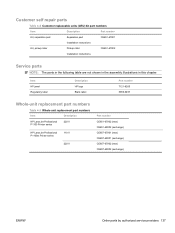
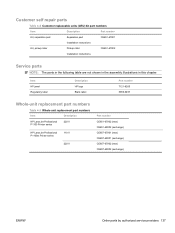
... replacement part numbers
Table 4-5 Whole-unit replacement part numbers
Item
Description
HP LaserJet Professional P1100 Printer series
220 V
HP LaserJet Professional P1100w Printer series
110 V
220 V
Part number CE651-67002 (new) CE651-69002 (exchange) CE657-67001 (new) CE657-69001 (exchange) CE657-67002 (new) CE657-69002 (exchange)
ENWW
Order parts by authorized service providers 137...
HP LaserJet Professional P1100 Series Printer - Service Manual - Page 191


...
Manufacturer's Name: Manufacturer's Address:
Hewlett-Packard Company 11311 Chinden Boulevard, Boise, Idaho 83714-1021, USA
declares, that the product
Product Name:
HP LaserJet P1100 Printer Series
Regulatory Model:2) Product Options: Toner Cartridges:
BOISB-0901-00 All CE285A, CE284A, CE286A
conforms to the following two Conditions: (1) this device may not cause harmful interference, and...
HP LaserJet Professional P1100 Printer series - User Guide - Page 39


...Hold the buttons until all the lights blink in the Confirm Password box. 3. Type the new password in the Password box and in unison, and then release the buttons. Connect the ...and then click the Programs or All Programs menu item. 3. Click the HP menu item, and then click the HP LaserJet Professional P1100 Printer series menu
item. 4. Click the Wireless Configuration menu item. 5. Restore default...
HP LaserJet Professional P1100 Printer series - User Guide - Page 43


... use fusers to bond dry toner particles to obtain the best results. Use the following guidelines to withstand this product. are approved for laser printers.
● Place transparencies on special media.
ENWW
Special paper or print media guidelines 31 HP laser paper is designed to obtain satisfactory results.
CAUTION: HP LaserJet products use envelopes that...
HP LaserJet Professional P1100 Printer series - User Guide - Page 61
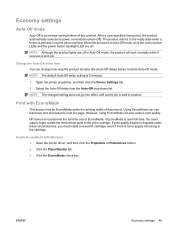
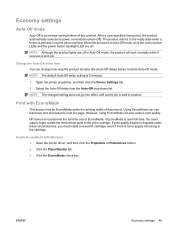
When the product is in the cartridge.
HP does not recommend the full-time use less toner and decrease the cost per page. Open the printer driver, and then click the Properties or Preferences...job is sent to degrade under these circumstances, you must install a new print cartridge, even if there is used full-time, the toner supply might outlast the mechanical parts in Auto-Off mode, the ...
HP LaserJet Professional P1100 Printer series - User Guide - Page 62
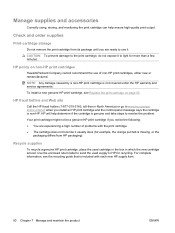
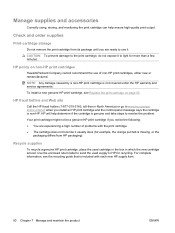
... output.
Use the enclosed return label to use of problems with each new HP supply item.
50 Chapter 7 Manage and maintain the product
ENWW HP fraud hotline and Web site
Call the HP fraud hotline (1-877-219-3183, toll-free in which the new cartridge arrived. Check and order supplies
Print-cartridge storage
Do not...
HP LaserJet Professional P1100 Printer series - User Guide - Page 93
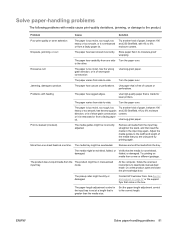
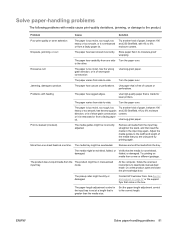
...adjusted. Problem
Cause
Solution
Poor print quality or toner adhesion Dropouts, jamming, or curl
The paper ...grain construction or it is made for laser printers. The media might be in the input tray... one side Turn the paper over. Contact HP Customer Care. See Service and support on
...quality paper that is embossed or from a new or different package.
Solve paper-handling problems
...
HP LaserJet Professional P1100 Printer series - User Guide - Page 95


... cartridge has probably been scratched.
Adjust the density setting. See Change print density on page 86 ● Install a new genuine HP print cartridge.
● If toner smears appear on the photosensitive drum. In the printer
driver, make sure the appropriate media type is uneven or the media has moist spots on its surface. Try...
HP LaserJet Professional P1100 Printer series - User Guide - Page 96
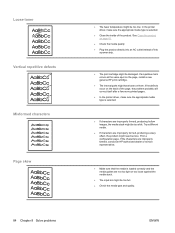
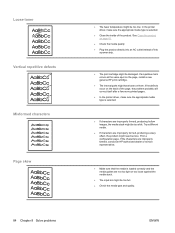
...Solve problems
● The fuser temperature might have toner on them. If the defects occur on the ... power strip.
● The print cartridge might need service. ENWW In the printer driver, make sure the appropriate media type is selected.
● Clean the inside... product on the page, install a new genuine HP print cartridge.
● The internal parts might be too full. ● Check...
HP LaserJet Professional P1100 Printer series - User Guide - Page 122


... package to UPS during your new product supply item) or visit www.hp.com/ recycle. Multiple returns (more than one or more information, or to change without notice. OR
1.
Postal Service Office. Non-U.S. Return and recycling instructions
United States and Puerto Rico
The enclosed label in the HP LaserJet toner cartridge box is for the...
HP LaserJet Professional P1100 Printer series - User Guide - Page 124
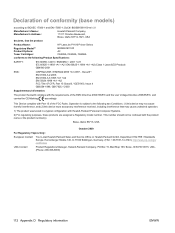
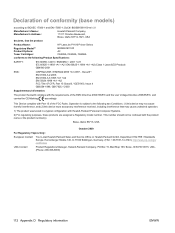
...
Manufacturer's Name: Manufacturer's Address:
Hewlett-Packard Company 11311 Chinden Boulevard, Boise, Idaho 83714-1021, USA
declares, that the product
Product Name:
HP LaserJet P1100 Printer Series
Regulatory Model:2) Product Options: Toner Cartridges:
BOISB-0901-00 All CE285A, CE284A, CE286A
conforms to the following two Conditions: (1) this device may not cause harmful interference, and...
Similar Questions
What Is The Difference Between A Hp P1102w Printer And A Hp 1102 Printer
(Posted by tamdast 10 years ago)
How To Change Default Letter To A4 In Hp Printer Laserjet P1102
(Posted by gw20sta 10 years ago)
Hp 6000 Wont Recognize New Print Head
(Posted by jayd8lee 10 years ago)
I Bought A New Hp P1102 Printer. It Prints More Pages Then Request
(Posted by Anonymous-75031 11 years ago)
Hp L25500 Printer Show Front Panel Message Scanning System Error
(Posted by mustak2009 12 years ago)

