HP LaserJet Pro P1102 Support Question
Find answers below for this question about HP LaserJet Pro P1102.Need a HP LaserJet Pro P1102 manual? We have 3 online manuals for this item!
Question posted by trekhab on June 6th, 2014
How To Change Laserjet P1102 Ip Address
The person who posted this question about this HP product did not include a detailed explanation. Please use the "Request More Information" button to the right if more details would help you to answer this question.
Current Answers
There are currently no answers that have been posted for this question.
Be the first to post an answer! Remember that you can earn up to 1,100 points for every answer you submit. The better the quality of your answer, the better chance it has to be accepted.
Be the first to post an answer! Remember that you can earn up to 1,100 points for every answer you submit. The better the quality of your answer, the better chance it has to be accepted.
Related HP LaserJet Pro P1102 Manual Pages
HP LaserJet Professional P1100 Series Printer - Service Manual - Page 23


...firmware imaging and specific print job information for product configuration information and printer driver firmware.
● HP LaserJet Professional P1100w Printer series
◦ The product has a 8 KB EEPROM and 64 ... Memory, which is sent to be changed from more than one print job to the next.
Memory use PJL to the standard printer command language (PCL). With standard cabling...
HP LaserJet Professional P1100 Series Printer - Service Manual - Page 124


... Chapter 3 Solve problems
ENWW
See the product user guide.
To verify that the product finds the network, print a configuration page.
The product should have an IP address assigned to a network, see the user manual of the product
The wireless light is not connected to the network and the wireless unit in the...
HP LaserJet Professional P1100 Series Printer - Service Manual - Page 148


Solve wireless problems
NOTE: HP LaserJet Professional P1100w Printer series only
The installation program cannot detect the product during the setup process...that the product is complete. the wireless button.
● Move the product closer to assign the product a static IP address, and then re-enable the firewall. If the error persists, uninstall the product, and then re-run the installer ...
HP LaserJet Professional P1100 Series Printer - Service Manual - Page 190
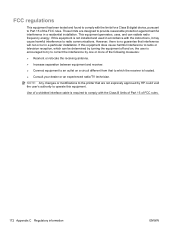
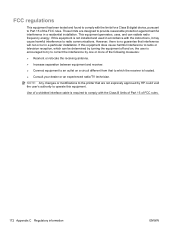
... try to comply with the instructions, it may cause harmful interference to provide reasonable protection against harmful interference in a particular installation. NOTE: Any changes or modifications to the printer that are designed to radio communications. If this equipment does cause harmful interference to radio or television reception, which the receiver is required...
HP LaserJet Professional P1100 Series Printer - Service Manual - Page 191


...accept any interference received, including interference that the product
Product Name:
HP LaserJet P1100 Printer Series
Regulatory Model:2) Product Options: Toner Cartridges:
BOISB-0901-00 All CE285A...EN55022:2006 +A1:2007 - DoC#: BOISB-0901-00-rel.1.0
Manufacturer's Name: Manufacturer's Address:
Hewlett-Packard Company 11311 Chinden Boulevard, Boise, Idaho 83714-1021, USA
declares, that ...
HP LaserJet Professional P1100 Series Printer - Service Manual - Page 193
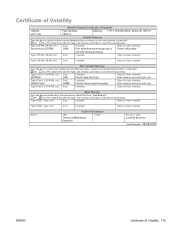
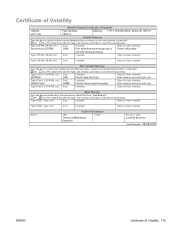
...ines s Unit:
LaserJet Business
Date Prepared: 08/28/2009
ENWW
Certificate of Volatility
Model:
Part Number:
Address: 11311 Chinden Blvd...etc): S ize:
F unction:
Steps to clear memory:
EEPROM
2KB
Printer Specific Data
User cannot, service tools can . Yes No If ...unction:
Steps to clear memory:
NAND Flash
64MB Printer Driver and Firmwarel
User cannot, service tools can .
Certificate ...
HP LaserJet Professional P1100 Printer series - User Guide - Page 8


... wireless unit 26 Configure the network product 27 Use the Wireless Configuration utility 27 Restore default wireless settings 27 View or change network settings 27 Set or change the network password 27 IP address ...28 Link speed setting 28
5 Paper and print media Understand paper and print media use 30 Special paper or print...
HP LaserJet Professional P1100 Printer series - User Guide - Page 26


... printing a configuration page, see Print the information pages on page 46.)
For a complete explanation of the features and functionality of the browser. (To find the IP address, print a configuration page. The embedded Web server resides on your computer.
To gain access to the product that anyone who has a networkconnected computer and a standard...
HP LaserJet Professional P1100 Printer series - User Guide - Page 30
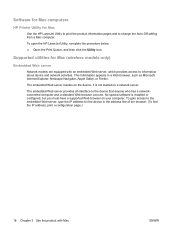
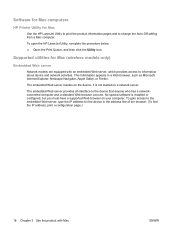
...to change the Auto-Off setting from a Mac computer. To gain access to information about device and network activities. This information appears in the address line of the browser. (To find the IP address, print... computers
HP Printer Utility for Mac (wireless models only)
Embedded Web server
Network models are equipped with Mac
ENWW Supported utilities for Mac
Use the HP LaserJet Utility to ...
HP LaserJet Professional P1100 Printer series - User Guide - Page 37


... installed on a network computer (so that the product has a network IP address, print a configuration page. Click the HP Smart Install tab.
3....IP address, print a configuration page. See Open the HP Embedded Web Server by using a network connection on another computer, complete the following steps.
1.
When the installation is complete, if you will use to print to install the printer...
HP LaserJet Professional P1100 Printer series - User Guide - Page 38


... product.
1. Turn on the configuration page.
26 Chapter 4 Connect the product
ENWW Print a configuration page (see Configuration page on page 46), and find the product IP address.
5. Click the HP Smart Install tab, and then click the Download button to disconnect the product from a wireless network, you want to install the product...
HP LaserJet Professional P1100 Printer series - User Guide - Page 39


... IP address is a hexadecimal combination of characters and digits. Set or change the network password
Use the embedded Web server to set , you are using IPv4, the IP address contains only digits. To open the embedded Web server, type the IP address into the address ... a USB cable. 2. Click the HP menu item, and then click the HP LaserJet Professional P1100 Printer series menu
item. 4.
HP LaserJet Professional P1100 Printer series - User Guide - Page 40


Open the HP Embedded Web Server, and then click the Networking tab.
2. In the IP Address Configuration section, click the Manual IP option.
4.
To change the IP address manually, use the HP Embedded Web Server.
1. Link speed setting
Use the Networking tab in the HP Embedded Web Server to set manually, or it ...
HP LaserJet Professional P1100 Printer series - User Guide - Page 59


... Internet access to open the HP Embedded Web Server, type the IP address or host name of the product in the address field of HP supplies and provides part numbers.
However, if you...and change the product default configuration settings ● View and change network configuration
You do not have to have Internet access to go to the site associated with the link. To find the IP address, print...
HP LaserJet Professional P1100 Printer series - User Guide - Page 80
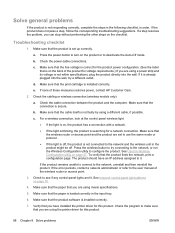
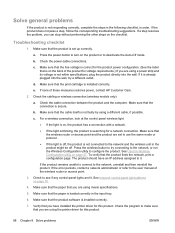
... sure that you have an IP address assigned to the network, uninstall and then reinstall the product. The product should have installed the printer driver for the product power ...follow the corresponding troubleshooting suggestions.
a.
If it . Make sure that you are using the printer driver for voltage requirements.) If you are lit. a. Make sure that is installed correctly. ...
HP LaserJet Professional P1100 Printer series - User Guide - Page 84


....
72 Chapter 8 Solve problems
ENWW The product is attempting to it. Action No action is required. No action is required.
The product should have an IP address assigned to locate a wireless network.
If the light is off, the product is connected to configure the product. To verify that the product finds the...
HP LaserJet Professional P1100 Printer series - User Guide - Page 101


Solve connectivity problems
Solve direct-connect problems
If you might want to assign the product a static IP address, and then re-enable the firewall.
Turn the product off . Cause
Solution
The product is not longer than 2 m (6.56 ft). Restart the product if necessary. ...
HP LaserJet Professional P1100 Printer series - User Guide - Page 120
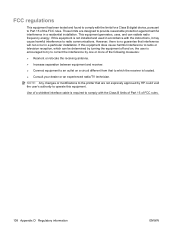
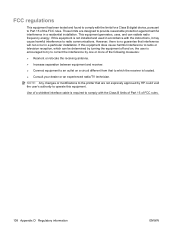
If this equipment is required to comply with the instructions, it may cause harmful interference to the printer that interference will not occur in a residential installation. NOTE: Any changes or modifications to radio communications. Use of a shielded interface cable is not installed and used in accordance with the Class B limits of Part 15...
HP LaserJet Professional P1100 Printer series - User Guide - Page 131
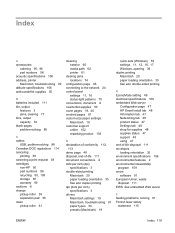
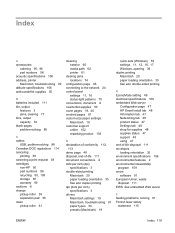
...
ENWW
Index 119 Index
A accessories
ordering 95, 96 part numbers 96 acoustic specifications 106 address, printer Macintosh, troubleshooting 92 altitude specifications 106 anticounterfeit supplies 50
B batteries included 111 bin, output... warranty 99 cautions iii change pickup roller 55 separation pad 58 clean pickup roller 61
cleaning exterior 65 media path 62 printer 61
clearing jams locations ...
HP LaserJet Professional P1100 Printer series - User Guide - Page 132


...tray capacity 34 features 3 loading priority feed slot 35 interface ports types included 3 IP address Macintosh, troubleshooting 92 manual configuration 28
J jams
common causes of 73 locations 74 ...
N n-up printing 20 network
IP address configuration 28 link speed settings 28 operating systems
supported 22 password, changing 27 password, setting 27 settings, changing 27 settings, viewing 27 network...
Similar Questions
Hp Laserjet P1102w Printer How To Reset Static Ip Address To Default Ip
(Posted by pogrdn 10 years ago)
How To Change Default Letter To A4 In Hp Printer Laserjet P1102
(Posted by gw20sta 10 years ago)
How Can I Find Ip Address Printer Hp Laserjet Pro M400 Dn
(Posted by apolima 10 years ago)
Hp Li300 Color M351-m451 Ip Address
I need to find the IP Address. Where is it located?
I need to find the IP Address. Where is it located?
(Posted by vjamison39206 10 years ago)
Laserjet 1102 Ip Address Assigned
I have a HPC C3180 all in one printer that works fine. The last few months, after I get into Safari,...
I have a HPC C3180 all in one printer that works fine. The last few months, after I get into Safari,...
(Posted by jm803 11 years ago)

