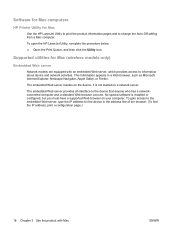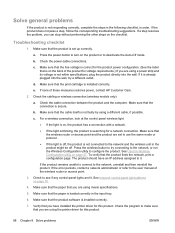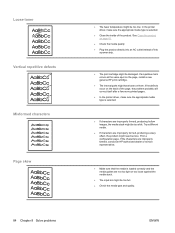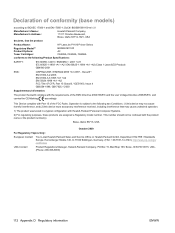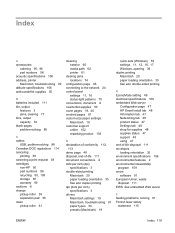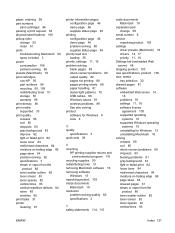HP LaserJet Pro P1102 Support Question
Find answers below for this question about HP LaserJet Pro P1102.Need a HP LaserJet Pro P1102 manual? We have 3 online manuals for this item!
Question posted by jm803 on January 19th, 2013
Laserjet 1102 Ip Address Assigned
I have a HPC C3180 all in one printer that works fine. The last few months, after I get into Safari, a small window pops up that says HP-Print-53-Laserjet 1102 IP address assigned. Later, if I do nothing, anoher window pops up and says IP address is assigned. Again, my printer and everything else work fine even if I do not click the OK on the windows.
What gives? I do not know what a Laserjet 1102 is. Why is an IP address being assigned? How can I get rid of those pop up windows?
Current Answers
Related HP LaserJet Pro P1102 Manual Pages
Similar Questions
Hp Laserjet P1102w Printer How To Reset Static Ip Address To Default Ip
(Posted by pogrdn 10 years ago)
Hp Printer Laser Jet 600 M601 Is Giving 98.01.01 Error What Is The Problem?
(Posted by spearjene 11 years ago)
Problem With Mac Os Panther And Hp Laserjet Pro P1102w Printer Driver
The printer driver does not seem to exist. I have found the one for classic and all the mac os syste...
The printer driver does not seem to exist. I have found the one for classic and all the mac os syste...
(Posted by avondalej 11 years ago)