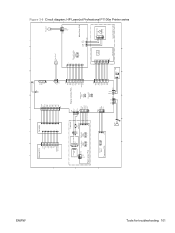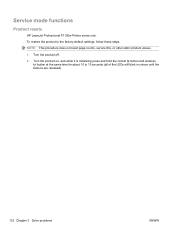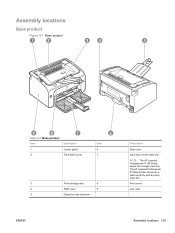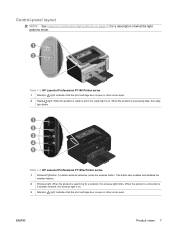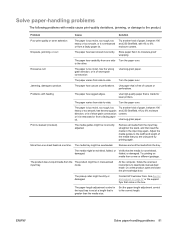HP LaserJet Pro P1100 Support Question
Find answers below for this question about HP LaserJet Pro P1100.Need a HP LaserJet Pro P1100 manual? We have 3 online manuals for this item!
Question posted by jmulenburg on December 28th, 2012
I Cannot Get Hp Laserjet Professional P1100w To Print Wirelessly. Is This Junk?
I want Wireless Mac remote printing, iMac10.6.8, laptop 10.6.8, newiPad. I researched manuals and suggestions, nothing works. USB printing works. Even tried to set up wireless with PC. I feel that the wireless part of the printer may be defective, blue wireless light would never stop flashing. Any thoughts.
Current Answers
Related HP LaserJet Pro P1100 Manual Pages
Similar Questions
Problem Connecting Hp Laserjet 1320 (b & W) With Mac Os 10.9.3
I mentioned this in my previous question but had the OS number incorrect. It is OS 10.9.3
I mentioned this in my previous question but had the OS number incorrect. It is OS 10.9.3
(Posted by Delianne4 9 years ago)
Video To Show Ho Do You Put The Toner Into The Hp Laserjet Professional P1100
(Posted by CHUedward 10 years ago)
Price List Of Hp Laserjet Professional P1108
Price List Of Hp Laserjet Professional P1108
Price List Of Hp Laserjet Professional P1108
(Posted by tariq1232 10 years ago)
How To Set Up An Hp Laserjet 4200/4300 Series On Mac
(Posted by wanbeudyt 10 years ago)
Ist Hp Laserjet Proof. P1100w An Airptint?
Kan I Send E-mail To It?
(Posted by scc 11 years ago)