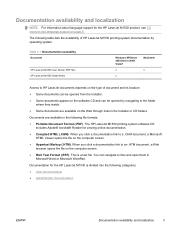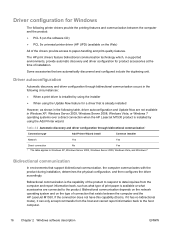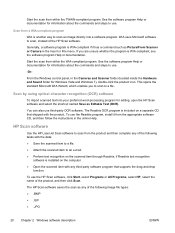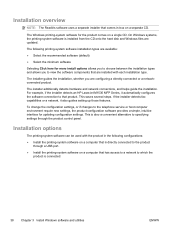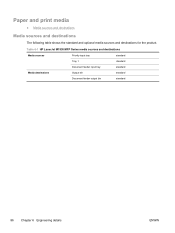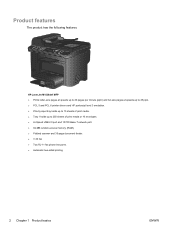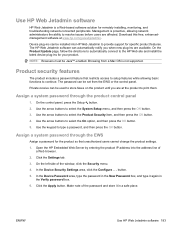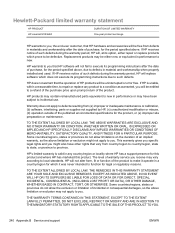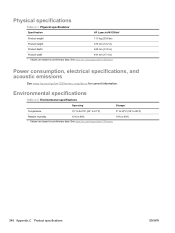HP LaserJet Pro M1536 Support Question
Find answers below for this question about HP LaserJet Pro M1536.Need a HP LaserJet Pro M1536 manual? We have 5 online manuals for this item!
Question posted by prabhandre5 on February 13th, 2014
Hp Laserjet M1536dnf Mfp Install Onto The Lan Network Cannot Locate Ip Address
The person who posted this question about this HP product did not include a detailed explanation. Please use the "Request More Information" button to the right if more details would help you to answer this question.
Current Answers
Related HP LaserJet Pro M1536 Manual Pages
Similar Questions
How Do You Print Envelopes On The Hp Laserjet 1536dnf Mfp
(Posted by donnaglobig 10 years ago)
Hp Laserjet M1536dnf Mfp Hp Toolbox Fx Cannot Connect To Device
(Posted by Aussninjam 10 years ago)
Can I Reset The Toner Count For Hp Laserjet M1536dnf Mfp
(Posted by asamajerrys 10 years ago)
How To Get Hp Laserjet M4345 Mfp To Change From Default Ip Address
(Posted by jboeuge 10 years ago)
Hp Laserjet M1005 Mfp - Wifi Installation On Win 8
HP Laserjet M1005 MFP printer is connected via USB to a Desktop running Windows 7 in a LAN and the p...
HP Laserjet M1005 MFP printer is connected via USB to a Desktop running Windows 7 in a LAN and the p...
(Posted by elan247 10 years ago)