HP LaserJet M4345 Support Question
Find answers below for this question about HP LaserJet M4345 - Multifunction Printer.Need a HP LaserJet M4345 manual? We have 27 online manuals for this item!
Question posted by jboeuge on October 19th, 2013
How To Get Hp Laserjet M4345 Mfp To Change From Default Ip Address
The person who posted this question about this HP product did not include a detailed explanation. Please use the "Request More Information" button to the right if more details would help you to answer this question.
Current Answers
There are currently no answers that have been posted for this question.
Be the first to post an answer! Remember that you can earn up to 1,100 points for every answer you submit. The better the quality of your answer, the better chance it has to be accepted.
Be the first to post an answer! Remember that you can earn up to 1,100 points for every answer you submit. The better the quality of your answer, the better chance it has to be accepted.
Related HP LaserJet M4345 Manual Pages
HP LaserJet MFP and Color MFP Products - Configuring Security for Multiple LaserJet MFP Products - Page 22


...fields (Figure 15).
Add an IP address or a subnet mask by filling in the MFP EWS. • HP LaserJet M3027 MFP • HP LaserJet M3035 MFP • HP LaserJet M4345 MFP • HP LaserJet M5025 MFP • HP LaserJet M5035 MFP
HP Web Jetadmin might not provide options to the MFP including printing. Follow these steps to the Multiple Device Configuration Tool (see the previous section...
HP LaserJet MPF Products - Configuring Security for Multiple MFP Products - Page 22


... the subnet.
The MFPs will accept IP addresses without masks to limit access to select Network (Figure 15) in the Configuration Categories menu.
Look for them in a subnet, include the subnet mask along with the Access Control List: HP LaserJet M3035 MFP HP LaserJet M4345 MFP HP LaserJet M5025 MFP HP LaserJet M5035 MFP HP CM 8050 Color MFP HP CM 8060 Color MFP HP Web Jetadmin does not...
HP LaserJet MPF Products - Configuring Security for Multiple MFP Products - Page 29


... default:
• HP LaserJet M4345 MFP
29 Once the Startup Administrator password is located at this password, click to configure the Startup Menu Administrator Password:
1. Press STOP to highlight Change ... to view the Enter New Password dialog box. 8. Optional Setting: Hiding the MFP IP address
Some of the control panel display. The power button is configured, the administrator ...
HP LaserJet 4345 MFP - Job Aid - PCL 6 Print - Page 1


HP LaserJet M4345 MFP - on the Finishing tab, then click Print
(Duplex). You can also change..., and
1
choose Properties.
2.
Steps to add a new
(the printer driver must be
watermark, then type in the
3
sheet.
If you...select a paper size, then click Scale to print envelopes if the
return address smears when printing.
Print
How do I : 1. Set the print orientation....
HP LaserJet M4345 MFP - Software Technical Reference (external) - Page 17


... Figure 2-12 HP EWS Networking tab - Device Status screen 42 Figure 2-4 HP EWS Information tab - TCP/IP Settings screen 51 Figure 3-1 Are you sure you want to Install dialog box ...79 Figure 3-23 Printer Properties General tab ...79 Figure 3-24 Installation Status dialog box ...80 Figure 3-25 Finish dialog box ...81 Figure 3-26 HP LaserJet M4345 MFP Next Steps...
HP LaserJet M4345 MFP - Software Technical Reference (external) - Page 18


... box ...87 Figure 3-32 Welcome to the HP LaserJet M4345 MFP Installation Customization Wizard screen 87 Figure 3-33 Software License Agreement dialog box 88 Figure 3-34 Language dialog box ...89 Figure 3-35 Printer Port dialog box ...90 Figure 3-36 Browse for Printer dialog box ...90 Figure 3-37 Specify TCP/IP Port dialog box ...91 Figure 3-38 Port...
HP LaserJet M4345 MFP - Software Technical Reference (external) - Page 22


... using the Installer Customization Wizard
● Setting a default printer
● HP Send Fax driver installation instructions
Chapter 4, HP Send Fax driver
This chapter provides detailed descriptions of the HP Send Fax driver.
Chapter 6, Macintosh
This chapter provides instructions for installing and uninstalling the HP LaserJet M4345 MFP in an addendum to the registry and registry...
HP LaserJet M4345 MFP - Software Technical Reference (external) - Page 56
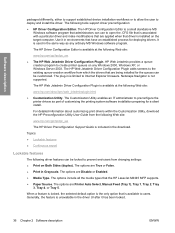
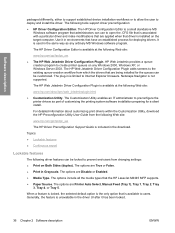
... used in is available to create printer queues on the target computer. It is unavailable in the download. The options are Disable or Enabled. ● Media Type. The HP Driver Configuration Editor is a small standalone MS Windows software program that the HP LaserJet M4345 MFP supports. ● Paper Source. The HP Web Jetadmin Driver Configuration Plugin is...
HP LaserJet M4345 MFP - Software Technical Reference (external) - Page 60


... available on the printing-system software CD. The HP EWS provides a simple, easy-to-use HP EWS for one-to the HP EWS
To open the HP EWS and view information about the HP LaserJet M4345 MFP, open a supported Web browser and type the device transmission control protocol/internet protocol (TCP/IP) address or host name in offices that are connected...
HP LaserJet M4345 MFP - Software Technical Reference (external) - Page 86
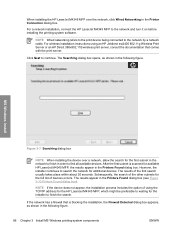
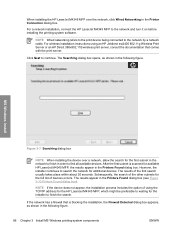
...HP LaserJet M4345 MFP, the results appear in the Printer Connection dialog box. NOTE Wired networking refers to the print device being connected to continue. The results of devices occurs. The results appear in order to find all available devices... using the TCP/IP address for the HP LaserJet M4345 MFP, which might be preferable to waiting for additional devices. Subsequently, the search...
HP LaserJet M4345 MFP - Software Technical Reference (external) - Page 100
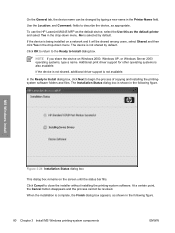
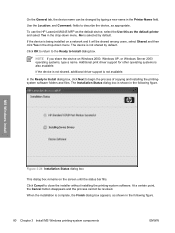
..., click Next to describe the device, as appropriate. The device is complete, the Finish dialog box appears, as the default printer and select Yes in the following figure.
80 Chapter 3 Install MS Windows printing-system components
ENWW
When the installation is not shared by default. To use the HP LaserJet M4345 MFP as the default device, select the Use this as...
HP LaserJet M4345 MFP - Software Technical Reference (external) - Page 121
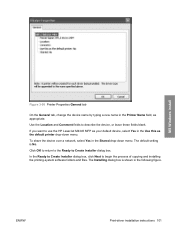
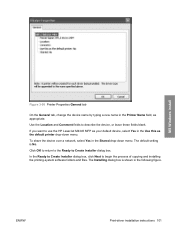
... box. MS Windows install
Figure 3-50 Printer Properties General tab
On the General tab, change the device name by typing a new name in the Printer Name field, as the default printer drop-down menu. In the Ready to Create Installer dialog box, click Next to use the HP LaserJet M4345 MFP as your default device, select Yes in the Use this as...
HP LaserJet M4345 MFP - Software Technical Reference (external) - Page 234


... not change the appropriate setting for each tray from Not Installed
to Installed. 9. The Installable Options screen appears. If the device has a duplex unit, select the Duplex Unit check box.
214 Chapter 6 Macintosh
ENWW A device hard disk is installed by default. Macintosh
d. On the first configuration page, under Product Settings, find the IP Address. e. If the HP LaserJet M4345 MFP...
HP LaserJet M4345 MFP - Software Technical Reference (external) - Page 238


..., select the Duplex Unit check box.
11. Click Apply Changes, and then close the Printer List dialog. If you are using a USB connection, connect the USB cable between the HP LaserJet M4345 MFP and the computer.
Touch Configuration Page. v. Type this address into the Printer Address field on the device. In the Collation in the Model Name list. Set up...
HP LaserJet M4345 MFP - Software Technical Reference (external) - Page 264
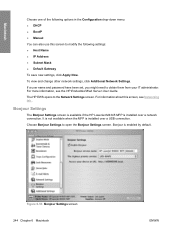
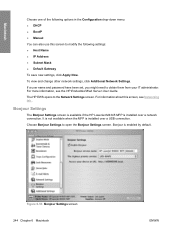
The HP EWS opens to obtain them from your IT administrator.
For more information,...HP LaserJet M4345 MFP is enabled by default. It is not available when the MFP is installed over a network connection.
Macintosh
Choose one of the following settings: ● Host Name ● IP Address ● Subnet Mask ● Default Gateway To save new settings, click Apply Now.
To view and change...
HP LaserJet M4345 MFP - Software Technical Reference (external) - Page 299
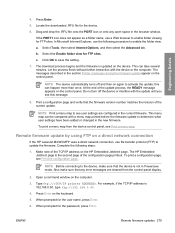
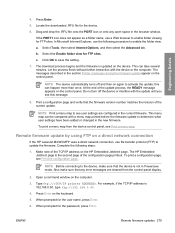
... a menu map printed before the firmware update to the device, make sure that any open space in the new firmware. Press Enter on the control panel. ENWW
Remote firmware updates 279 Do not turn off and then on a direct network connection
If the HP LaserJet M4345 MFP uses a direct network connection, use file transfer protocol...
HP LaserJet M4345 MFP - User Guide - Page 55
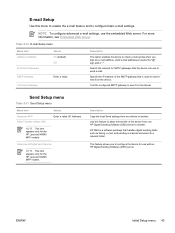
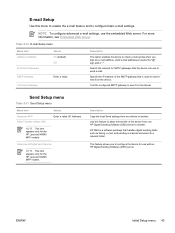
...HP LaserJet M4345 MFP models. Test the configured SMTP gateway to see Embedded Web server.
Table 2-12 E-mail Setup menu
Menu item Address Validation
Find Send Gateways SMTP Gateway Test Send Gateway
Values On (default) Off
Enter a value.
HP DSS is used to send email from the device...address.
Description
Copy the local Send settings from one device to another . Specify the IP address...
HP LaserJet M4345 MFP - User Guide - Page 142


... of information. Touch OK.
130 Chapter 8 Scan and send to find the IP address from the device control panel (see Embedded Web server. The HP LaserJet M4345 MFP models support SMTP and Lightweight Directory Access Protocol (LDAP). As you begin to obtain the SMTP server IP address. Configure e-mail server settings
Consult your SMTP server. From the Home screen...
Service Manual - Page 89
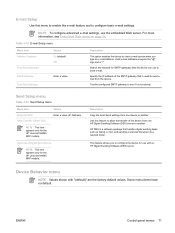
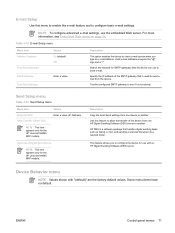
... the HP LaserJet M4345 MFP models. Search the network for the HP LaserJet M4345 MFP models.
Description
This option enables the device to see Embedded Web server on page 36. Valid e-mail addresses require the "@" sign and a ".". Test the configured SMTP gateway to check e-mail syntax when you to New DSS
Values Enter a value (IP Address). Allow Use of the device from the device.
Service Manual - Page 490
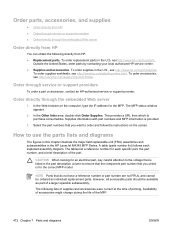
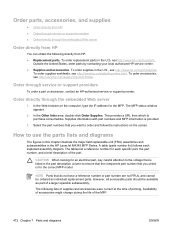
... on the computer, type the IP address for the correct MFP model.
Order parts, accessories, and supplies
● Order directly from HP ● Order through service or...HP LaserJet M4345 MFP Series. Order through the embedded Web server
1. In the Other links area, double-click Order Supplies. The MFP status window appears.
2. Availability of accessories might change during the life of the MFP...
Similar Questions
What's The Difference Between Hp Laserjet M4345 Mfp Pcl5 Versus Hp Laserjet
m4345 mfp ps
m4345 mfp ps
(Posted by tliemxed 9 years ago)
How To Get A Confirmation Page On A Hp Laserjet M4345 Mfp
(Posted by jamSdit 9 years ago)
How To Get The Hp Laserjet M1212nf Mfp Printer Specification Ip Address
(Posted by pegknk 10 years ago)
How To Set A Hp Laserjet M4345 Mfp Pcl Back To Factory Default
(Posted by Kabirfoxfur 10 years ago)
Pdf How To Get The Hp Laserjet M1212nf Mfp Printer Specification Ip Address
(Posted by danmclez 10 years ago)

