HP LaserJet Pro M1536 Support Question
Find answers below for this question about HP LaserJet Pro M1536.Need a HP LaserJet Pro M1536 manual? We have 5 online manuals for this item!
Question posted by jphvatonyta on January 8th, 2014
How To Fix Laserjet 1536 Firmware Corrupt Message
The person who posted this question about this HP product did not include a detailed explanation. Please use the "Request More Information" button to the right if more details would help you to answer this question.
Current Answers
There are currently no answers that have been posted for this question.
Be the first to post an answer! Remember that you can earn up to 1,100 points for every answer you submit. The better the quality of your answer, the better chance it has to be accepted.
Be the first to post an answer! Remember that you can earn up to 1,100 points for every answer you submit. The better the quality of your answer, the better chance it has to be accepted.
Related HP LaserJet Pro M1536 Manual Pages
HP LaserJet Pro M1530 - Software Technical Reference - Page 8


...70
Install external fonts 71 Remove external fonts 72 HP postscript level 3 emulation printer driver Device Settings 72 Available PostScript Memory 73 Output Protocol 73 Send Ctrl-D Before Each Job 73 Send...Change printer-driver settings for Mac 81 Mac printing-system software ...81 HP LaserJet M1530 PPD 81 HP LaserJet M1530 PDE 82 HP USB EWS Gateway ...82 HP Utility ...82 Supported printer...
HP LaserJet Pro M1530 - Software Technical Reference - Page 13


...tab ...57 Finishing tab ...63 Services tab ...68 HP PCL 6 printer driver Device Settings tab 69 Printing Shortcuts tab ...76 About tab ...78
ENWW
xi Welcome...44 Paper/Quality tab with warning icons 47 Advanced tab - user interface 29 Installer screen - flatbed 26 HP LaserJet Send Fax dialog box - List of figures
Figure 1-1 Figure 1-2 Figure 2-1 Figure 2-2 Figure 2-3 Figure 2-4 ...
HP LaserJet Pro M1530 - Software Technical Reference - Page 21
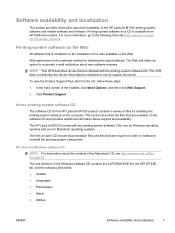
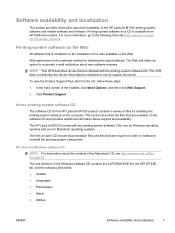
... software CD and provides additional information about support and availability. The HP LaserJet M1530 comes with the printing-system software CD.
Printing-system software on ...for obtaining the latest software. In the main screen of the HP LaserJet M1530 printing-system software and related software and firmware.
The root directory in order to the following directories: ●...
HP LaserJet Pro M1530 - Software Technical Reference - Page 64


... print documents.
If you want the product to include the file as substituting device fonts for TrueType fonts and scanning for horizontal and vertical rules, are downloaded...Send PostScript Error Handler
The Send PostScript Error Handler setting specifies whether a PS error-handler message is the default setting. The default setting is Enabled. When disabled, print optimization features,...
HP LaserJet Pro M1530 - Software Technical Reference - Page 88


... add the Euro symbol to Download as Outline
This option specifies the minimum font size (in graphics to print the document and prints an error message. Minimum Font Size to the device fonts.
HP LaserJet Pro M1530 - Software Technical Reference - Page 97
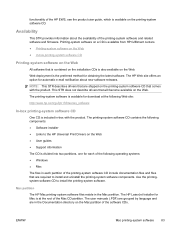
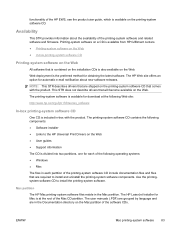
...9679; Mac
The files in the Documentation directory on the Mac partition of the printing-system software and related software and firmware. Mac partition The HP Mac printing-system software files reside in -box with the product. Printing-system software on a... STR does not describe drivers that is contained on the Web.
The HP LaserJet Installer for obtaining the latest software.
HP LaserJet Pro M1530 - Software Technical Reference - Page 104


...-Packard distributor or from your device includes the following components:: ● HP LaserJet PCL 6 print driver ● HP Scan Application (multifunction products only) ● HP LaserJet Send Fax Application (multifunction products only) ● HP LaserJet Fax Setup Utility (multifunction products only) ● HP LaserJet Fax Driver (multifunction products only)
For information about...
HP LaserJet Pro M1530 - Software Technical Reference - Page 112


...Driver Diagnostic Printer Check Tool 17
HP File-to-email utility 87 HP Jetdirect
documentation 6 HP LaserJet Utility, Mac
open 82 HP PCL 6 printer driver
% of actual size 58 About tab ... Options settings 75 Pages per sheet 66 Paper Options 52 Paper/Quality tab 52 PostScript Device settings 72 PostScript Memory settings
73 PostScript Options 50 PostScript Passthrough 75 Resizing Options settings 57...
HP LaserJet Pro M1530 - Software Technical Reference - Page 113


... settings 73 included 82 Mac requirements 80 message angle on watermarks 60 message on watermarks 60 Microsoft Outlook 24
N...43 portrait orientation prinert drivers 67 printer drivers 64 PostScript Device settings, HP postscript level 3 emulation printer driver 72 ...drivers 64, 67 languages
CD 8 driver 10 installer component 11 LaserJet Scan software 20 localized CD 8 Lotus Notes 24
M Mac
hardware...
HP LaserJet Pro M1530 - Software Technical Reference - Page 114


...48 booklets 65 change Mac settings 81 check for most current in use
17 Copy Count 48 Device Settings tab 69 Document Options 49 Document options 63 document preview image 59,
67 duplexing 64 ...28 sizes, paper
Print on both sides settings, printer drivers 64
printer driver settings 53 software
HP LaserJet Utility 82 Mac 82 Readiris OCR 20 scanning from 19 two-sided printing 64 types, paper Print ...
HP LaserJet Pro M1530 - User Guide - Page 144
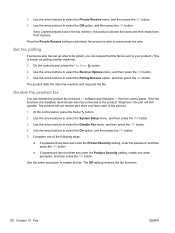
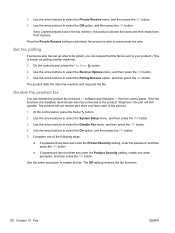
...has set under the Product Security setting, create one when prompted, and then press the OK button.
5. software and firmware - Use the arrow buttons to your product. (This is able to select the Receive Options menu, and then press... the control panel. If the fax functions are disabled, downstream devices connected to select the Private Receive menu, and then press the OK button. 6.
HP LaserJet Pro M1530 - User Guide - Page 146
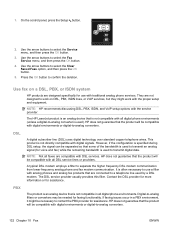
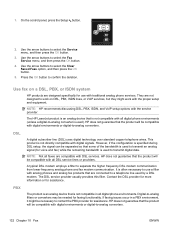
... lower frequency analog phone and fax modem communication.
PBX
The product is an analog device that are compatible with digital environments or digital-to transmit digital data. HP does ...select the Service menu, and then press the OK button.
3. The HP LaserJet product is an analog device that the product will be compatible with traditional analog phone services. A typical DSL...
HP LaserJet Pro M1530 - User Guide - Page 157
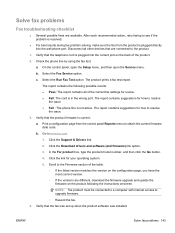
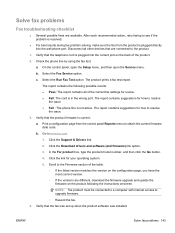
... link.
2. Scroll to the product.
1.
Solve fax problems
Fax troubleshooting checklist
● Several possible fixes are different, download the firmware upgrade and update the firmware on the product following possible results: ● Pass: The report contains all other devices that the fax was set up when the product software was installed. After each recommended...
HP LaserJet Pro M1530 - User Guide - Page 188


.... This page also has links to order supplies and to the error messages that correspond to find recycling information.
● Device Configuration. View a detailed description of product errors. View a history of... as the estimated percent of life remaining in Windows XP), click HP, click
HP LaserJet Pro M1530 MFP Series, and then click HP ToolboxFX. The number in the Page Count column...
HP LaserJet Pro M1530 - User Guide - Page 196
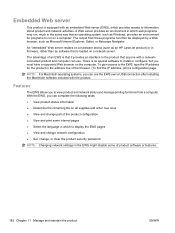
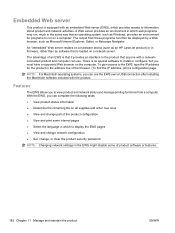
An "embedded" Web server resides on a hardware device (such as an HP LaserJet product) or in the address line of an EWS is loaded on a network server.... and computer can then be displayed by a Web browser, such as Windows, provides an environment for the product in firmware, rather than as software that is that it provides an interface to the product that an operating system, such as ...
HP LaserJet Pro M1530 - User Guide - Page 222
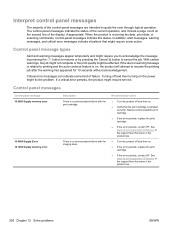
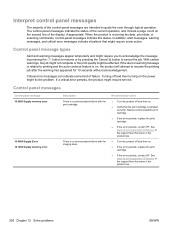
... might not complete or the print quality might require service. Control panel messages
Control panel message 10.0000 Supply memory error
10.0004 Supply Error 10.1004 Supply memory...9679; Turn the product off and then on the power might fix the problem.
Control panel message types
Alert and warning messages appear temporarily and might require some kind of failure.
Recommended action...
HP LaserJet Pro M1530 - User Guide - Page 223
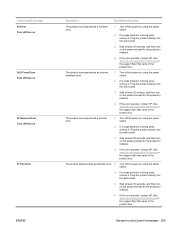
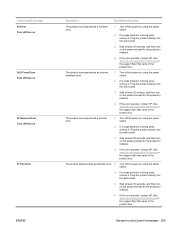
... error persists, contact HP. The product has experienced a scanner error.
1.
Interpret control panel messages 209 Wait at least 25 minutes, and then turn on the power and wait for the ...Error
ENWW
Description
Recommended action
The product has experienced a firmware error.
1. If the error persists, contact HP. Control panel message 49 Error Turn off then on
50.X Fuser Error...
HP LaserJet Pro M1530 - User Guide - Page 224


...a document feeder jam.
Plug the product directly into the wall socket.
3.
Control panel message 79 Error Turn off then on
ADF door is open. Turn off the power by ...
Recommended action
The product has experienced a firmware error
1. Plug the product directly into the wall socket.
3.
The print cartridge door is open Device error Press OK to initialize.
4.
If...
HP LaserJet Pro M1530 - User Guide - Page 226
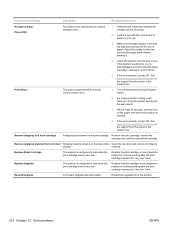
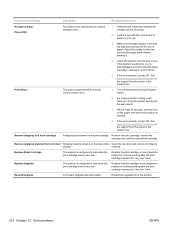
... from cartridge
A shipping lock remains on the back of paper. material.
Control panel message
Description
Recommended action
No paper pickup Press [OK]
The product has experienced an internal hardware...stop when the print cartridge level is waiting for your job.
3. Resend Upgrade
A firmware upgrade was inserted far enough into the wall socket.
3. Remove shipping lock from rear...
HP LaserJet Pro M1530 - User Guide - Page 248


...
Problem
Solution
A printer driver for the product is in the folder, the PPD file might be corrupt. Make sure that are using a generic printer driver when using a USB connection
The printer driver is... not listed in the Print & Fax list
1. An error message was not sent to restart the spooler process. This includes the USB and power cables. Delete ...
Similar Questions
How To Fix Laserjet Cm3530fs Mfp, 49.4c02 Error
(Posted by geckoASRC 10 years ago)
Firmware Corrupt In Laser Hp M1522nf. What's The Solution?how Reset M.board?
(Posted by mabox21 10 years ago)
Firmware Corrupt Ready 2 Download Display How I Am Install The Printer
please help me how can install printer laserjet 1536dnf mfp
please help me how can install printer laserjet 1536dnf mfp
(Posted by agitanagar 11 years ago)
How Can I Fix , In Panel Laserjet M1536nf , Firmware Corrupt Ready 2 Download ?
(Posted by aiqbal 11 years ago)

