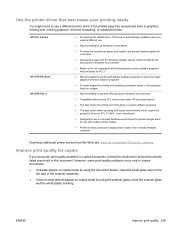HP LaserJet Pro M1530 Support Question
Find answers below for this question about HP LaserJet Pro M1530 - Multifunction Printer.Need a HP LaserJet Pro M1530 manual? We have 5 online manuals for this item!
Question posted by tanasavoy on April 15th, 2014
79 Error
Current Answers
Answer #1: Posted by waelsaidani1 on April 15th, 2014 7:38 AM
2. Turn the printer off, and then turn the printer on.
3. Try printing a job from a different software application. If the job prints, go back to the first application and try printing a different file. (If the message only appears with a certain software application or print job, contact the software vendor for assistance.)
4. If the message persists with different software applications and print jobs, disconnect all cables to the printer that connect it to the network or printer.
5. Turn the printer off.
6. Remove all memory DIMMs or third-party DIMMs from the printer. (Do not remove the firmware DIMM in the lowest DIMM slot.)
7. Remove all EIO devices from the printer.
8. Turn the printer on.
9. If the error no longer exists, install each DIMM and EIO device one at a time, making sure to turn the printer off and back on as you install each device.
10. Replace a DIMM or EIO device if you determine that it causes the error.
11. Remember to reconnect all cables that connect the printer to the network or computer.
12. If the error persists, replace the firmware DIMM. 13. Replace the formatter.
Related HP LaserJet Pro M1530 Manual Pages
Similar Questions
M130 keeps having 79 error message even though I've turned it off and on. did a reboot, disconnect U...
drivers
Error Message: "Before you can perform print-related tasks such as page setup or printing a document...