HP LaserJet Pro M1212nf Support Question
Find answers below for this question about HP LaserJet Pro M1212nf - Multifunction Printer.Need a HP LaserJet Pro M1212nf manual? We have 6 online manuals for this item!
Question posted by jurdu on September 16th, 2013
What Does Supply Memory Error Mean On Hp Laserjet M1217nfw Mfp
The person who posted this question about this HP product did not include a detailed explanation. Please use the "Request More Information" button to the right if more details would help you to answer this question.
Current Answers
There are currently no answers that have been posted for this question.
Be the first to post an answer! Remember that you can earn up to 1,100 points for every answer you submit. The better the quality of your answer, the better chance it has to be accepted.
Be the first to post an answer! Remember that you can earn up to 1,100 points for every answer you submit. The better the quality of your answer, the better chance it has to be accepted.
Related HP LaserJet Pro M1212nf Manual Pages
HP LaserJet M1319 MFP Series - Software Technical Reference - Page 6


... CD browser screen 24 User Documentation 25 HP LaserJet Help Navigation 25 User Guide 33 More Information 34
2 Software description ...37 Windows printing-system software ...38 Supported operating systems for Windows 38 Windows system requirements 38 Macintosh system requirements 39 Printer driver ...39 Select the correct printer driver for Windows 39 Priority for print...
HP LaserJet M1319 MFP Series - Software Technical Reference - Page 20


...Application (WIA)-compliant software. ● Scan from a computer by using HP LaserJet Scan software for Windows or by using
HP Director software for high-quality printing of text and graphics.
●... features
Print
Copy
Scan
Fax (M1210 Series only) Supported operating systems
HP Smart Install Memory Paper handling Printer driver features
● Prints letter-size pages at speeds up to ...
HP LaserJet M1319 MFP Series - Software Technical Reference - Page 30


... Web Server (M1210 Series only) M1210 Series products are available for supplies. ● Set up alerts. ● View product usage reports. ● View product documentation. ● Gain access to shop online for the HP LaserJet Professional M1130/M1210 MFP Series printer. No special software is a program that you must have a supported Web browser on the...
HP LaserJet M1319 MFP Series - Software Technical Reference - Page 32


.... ● Cleaning Page ● Demo Page ● Configuration Page ● Supply Status Page ● Control-Panel Reference Page
Auto-Off Console
Auto-Off is in... availability
Component
Windows
Macintosh
HP Smart Install
x
Mac Installer
x
Windows Host-based Print Driver
x
XPS driver
x
16 Chapter 1 Purpose and scope
ENWW Table 1-1 HP LaserJet Utility features
Item
Description
...
HP LaserJet M1319 MFP Series - Software Technical Reference - Page 41


... screen of the user guides, links to support and supplies, and animated help for printer light patterns. Figure 1-2 View User Guide screen
● HP LaserJet Help Navigation ● User Guide ● More Information
HP LaserJet Help Navigation
General instructions Click either the M1130 MFP Series button or the M1210 MFP Series button to see a description of the option...
HP LaserJet M1319 MFP Series - Software Technical Reference - Page 42


...print job ◦ Open the printer driver ◦ Select a custom page size (M1130 series) ◦
26 Chapter 1 Purpose and scope
ENWW
NOTE: Since HP LaserJet Help Navigation contains many of the...system installations and .PDF format only for and purchase genuine HP printing supplies ● HP.com - HP LaserJet Help Navigation provides the following shortcut links to commonly used ...
HP LaserJet M1319 MFP Series - Software Technical Reference - Page 63


.... This toolbar contains controls for that are supported by HP ToolboxFX are installed, they will appear in the lower-left pane. If multiple products that HP LaserJet product appears when the toolbox is installed for a single HP LaserJet product, the Device Status page for printing, refreshing the page, ordering supplies, and getting help.
● Other Links pane.
HP LaserJet M1319 MFP Series - Software Technical Reference - Page 168


...
This STR provides information about device and network activities. Change printer-driver settings for Macintosh
Change the settings for all print jobs Change the default settings for the preset. 3. On the File menu, click Print.
1. From the Apple menu, click System
Preferences and then Print &
2.
To use the HP LaserJet Utility when the product...
HP LaserJet M1319 MFP Series - Software Technical Reference - Page 187


...weight range: ● 60-90 g/m2 (16-24 lb bond)
NOTE: For a complete list of specific HP-brand paper that the HP LaserJet Professional M1130/M1210 MFP Series print-drivers support. Input tray Document feeder
The input tray supports the following paper types: ● Plain... within the following table shows the paper types that this product supports, go to www.hp.com/ sbso/product/supplies.
HP LaserJet M1319 MFP Series - Software Technical Reference - Page 190


...Windows.
See documentation memory included 152 installation ...for Supplies screen...HP Driver Diagnostic Printer Check Tool 44 HP Embedded Web Server 14 HP EWS about 45 HP LaserJet Utility, Macintosh about 15, 152 Configuration Settings list 15 open 15, 152 HP Toolbox description 14 downloading 14 supported browsers 14 supported operating
systems 14 HP ToolboxFX
browsers supported 47 Device...
HP LaserJet M1319 MFP Series - Software Technical Reference - Page 191


... 152 settings 39, 151 supported operating
systems 13, 38, 150 uninstalling Macintosh 166 Windows 13, 38 specifications features 4 speed print specifications 4 status HP Printer Utility,
Macintosh 15 status screen, HP ToolboxFX 48 status-light patterns 28 supplies
status, viewing with HP LaserJet Utility 15
ENWW
Index 175 PDF files viewing 23
ports locating 8, 9 types included 5
PostScript...
HP LaserJet M1130/M1210 MFP User Guide - Page 12


... ...230 Environmental product stewardship program 230 Protecting the environment 230 Ozone production ...230 Power consumption ...230 Toner consumption ...231 Paper use ...231 Plastics ...231 HP LaserJet print supplies 231 Return and recycling instructions 231 Paper ...232 Material restrictions (M1130 Series 232 Material restrictions (M1210 Series 232 Disposal of waste equipment by users in...
HP LaserJet M1130/M1210 MFP User Guide - Page 18


...Product features
Print
Copy Scan
Fax (M1210 Series only) Supported operating systems Memory Paper handling Printer driver features
Interface connections Economical printing
● Prints letter-size pages at...(WIA)-compliant software. ● Scan from a computer by using HP LaserJet Scan software for Windows or by using
HP Director software for high-quality printing of text and graphics.
●...
HP LaserJet M1130/M1210 MFP User Guide - Page 160


... Series M1210 Series
1. Use the HP Toolbox software
Perform a full software installation in the Devices window: ● Status ● Fax (M1210 Series only) In addition to use for the following sections for Supplies. ● Other links.
146 Chapter 11 Manage and maintain the product
ENWW
Open the printer driver, and then click the Properties...
HP LaserJet M1130/M1210 MFP User Guide - Page 232
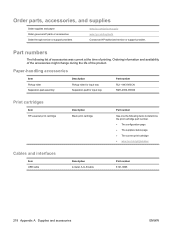
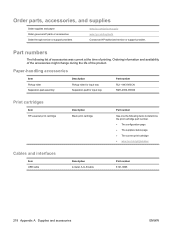
... to -B cable
Part number 8121-0868
218 Appendix A Supplies and accessories
ENWW Paper-handling accessories
Item Pickup roller Separation pad assembly
Description Pickup roller for input tray Separation pad for input tray
Part number RL1-1443-000CN RM1-4006-000CN
Print cartridges
Item HP LaserJet print cartridge
Description Black print cartridge
Part number...
HP LaserJet M1130/M1210 MFP User Guide - Page 234


...interfacing, parts or supplies not supplied by HP, (c) unauthorized modification...HP PRODUCT HP LaserJet Professional M1130, M1210
DURATION OF LIMITED WARRANTY One year from date of purchase
HP warrants to you, the end-user customer, that HP hardware and accessories will be free from defects in performance or may have other rights that the operation of HP products will be uninterrupted or error...
HP LaserJet M1130/M1210 MFP User Guide - Page 245


... program information and instructions are recycled properly, processing them to 31 kg (70 lb).
3.
Package each HP LaserJet print cartridge in every new HP LaserJet print cartridge and supplies package. Use your HP inkjet cartridges please go to http://www.hp.com/ recycle.
For information about recycling your own suitable box, or request a free bulk collection box...
HP LaserJet M1130/M1210 MFP User Guide - Page 246


... or supplied by Hewlett-Packard for the use the UPS label. Material restrictions (M1130 Series)
This HP product does not contain added mercury. For more information, or to EN12281:2002. Requested UPS pickup will be charged normal pickup rates. Paper
This product is suitable for this product include the following:
HP LaserJet Professional M1210 MFP...
HP LaserJet M1130/M1210 MFP User Guide - Page 259


...manually 119 redial settings 106 reports 15 reports, printing all 132 reprinting from memory 124 resolution 107 ring patterns 111 ring type 17 rings-to-answer 110 ... options (Windows) 55 HP Customer Care 224 HP Embedded Web Server 24 HP fraud hotline 156 HP LaserJet Scan (Windows) 88 HP Smart Install tab (embedded
Web server) 152 HP Toolbox
about 146 Fax ... error 133 printing all 132
ENWW
Index 245
HP LaserJet M1130/M1210 MFP User Guide - Page 262


...page 16, 144 demo page 15, 145 fax 15 menu map 16, 145 supplies status page 16, 144 reports, fax error 133 printing all 132 reprinting faxes 124 resize documents Mac 28 Windows 64 resizing ...
scanning black and white 92 blank pages, troubleshooting 208 canceling 90 color 91 file formats 91 from HP LaserJet Scan (Windows) 88 from Mac software 32 grayscale 92 methods 88 OCR software 89 page-by-page...
Similar Questions
How To Enlarge/reduce From Copy Atop The Glass On Hp Laserjet M1212nf Mfp
How to enlarge/reduce from copy atop the glass on HP LaserJet M1212nf MFP
How to enlarge/reduce from copy atop the glass on HP LaserJet M1212nf MFP
(Posted by demslie1970 2 years ago)
How To Get Rid Of Supply Memory Warning In Hp Laserjet Printer?
(Posted by gregofirm 10 years ago)
Hp M1212nf Supply Memory Error When Faxing
(Posted by trogcp 10 years ago)
What Causes Supply Memory Warning On Hp Laserjet 1536?
(Posted by jWeerjesco 10 years ago)
Hp M1212nf Supply Memory Error How Reset
(Posted by shnmsan 10 years ago)

