HP LaserJet Pro M1212nf Support Question
Find answers below for this question about HP LaserJet Pro M1212nf - Multifunction Printer.Need a HP LaserJet Pro M1212nf manual? We have 6 online manuals for this item!
Question posted by mandjr1 on April 19th, 2014
Can A Document Be Scanned M1212nf Using Hp M And Then Sent To A Pc As An
attachment
Current Answers
There are currently no answers that have been posted for this question.
Be the first to post an answer! Remember that you can earn up to 1,100 points for every answer you submit. The better the quality of your answer, the better chance it has to be accepted.
Be the first to post an answer! Remember that you can earn up to 1,100 points for every answer you submit. The better the quality of your answer, the better chance it has to be accepted.
Related HP LaserJet Pro M1212nf Manual Pages
HP LaserJet M1319 MFP Series - Software Technical Reference - Page 7


... for Windows 58 Installation options ...59 Microsoft Windows general installation overview 60 HP LaserJet Professional M1130/M1210 MFP Series printing-system software for Windows systems ...60 USB installation 60 CD installation 60 Install the print driver using the Microsoft Add Printer Wizard 61 Use an existing port for a direct connection 63 Create a new TCP/IP...
HP LaserJet M1319 MFP Series - Software Technical Reference - Page 20


... the flatbed scanner. ● Provides up to 300 ppi full-color scanning from the document feeder. ● Scan from TWAIN-compliant or Windows Imaging Application (WIA)-compliant software. ● Scan from a computer by using HP LaserJet Scan software for Windows or by using
HP Director software for high-quality printing of text and graphics.
● Includes adjustable settings to optimize...
HP LaserJet M1319 MFP Series - Software Technical Reference - Page 30


... product documentation. ● Gain access to the product that anyone who has a network-connected computer and a standard Web browser can use .
● Windows Vista (32-bit and 64-bit) ● Windows Server 2008 (32-bit and 64-bit) ● Windows 7 (32-bit and 64-bit)
Supported printer drivers for Windows
● HP LaserJet Professional M1130...
HP LaserJet M1319 MFP Series - Software Technical Reference - Page 57


... firmware and on CD. Double-click the SETUP.EXE file to online user documentation, a customization utility, and optional HP software.
ENWW
Windows printing-system software 41 The recommended driver installation is via a direct USB connection between the product and computer using HP Smart Install.
● Printing-system software CD for Windows systems ● Installer...
HP LaserJet M1319 MFP Series - Software Technical Reference - Page 60
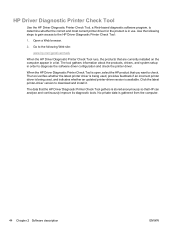
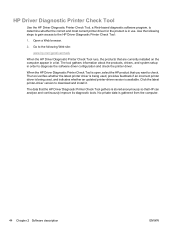
... and continuously improve its diagnostic tools. The tool verifies whether the latest printer driver is being used, provides feedback if an incorrect printer driver is being used, and indicates whether an updated printer-driver version is stored anonymously so that the HP Driver Diagnostic Printer Check Tool gathers is available. No private data is gathered from the...
HP LaserJet M1319 MFP Series - Software Technical Reference - Page 77


... MFP Series printingsystem software CD. Main screen
Click Install to start the CD installer.
Install the print driver using a print server and the printer port already exists. By default, the CD installer installs the HP LaserJet Professional M1130/M1210 MFP Series Host-based print driver, the driver recommended for a direct connection: The product is...
HP LaserJet M1319 MFP Series - Software Technical Reference - Page 148
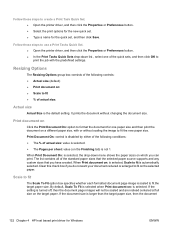
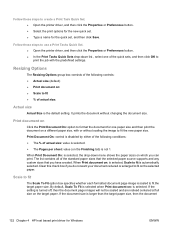
...the new quick set , and then click Save. Follow these steps to use a Print Tasks Quick Set. ● Open the printer driver, and then click the Properties or Preferences button. ● In ...the target paper size, then the document
132 Chapter 4 HP host based print driver for the quick set . ● Type a name for Windows
ENWW If the document size is selected.
By default, Scale...
HP LaserJet M1319 MFP Series - Software Technical Reference - Page 179
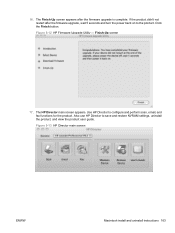
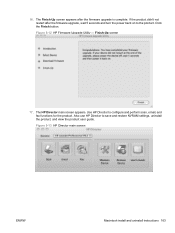
... restore NVRAM settings, uninstall the product, and view the product user guide. Also use HP Director to configure and perform scan, email, and fax functions for the product. The HP Director main screen appears. Click the Finish button. Figure 5-13 HP Director main screen
ENWW
Macintosh install and uninstall instructions 163 16. If the product...
HP LaserJet M1319 MFP Series - Software Technical Reference - Page 180


... Close button on the Install Succeeded screen to scan a document and send it as a fax. 21. Figure 5-14 HP Director scan settings
19. Click the Maintain Device button to view the product user guide. 24.
NOTE: HP Director, HP Firmware Upgrade Utility, HP Scan, HP Setup Assistant, and HP Uninstaller can be set up a printer with Mac OS X V10.4, V10.5, and V10...
HP LaserJet M1130/M1210 MFP User Guide - Page 17


... Web site: www.hp.com/go/smartwebprinting.
ENWW
Environmental features 3
Recycle print cartridges by using the HP return process. It gives you the control you see onscreen. Recycling
Reduce waste by using recycled paper.
HP Smart Web printing
Use HP Smart Web printing to select, store, and organize text and graphics from this feature through the printer driver.
HP LaserJet M1130/M1210 MFP User Guide - Page 18


...memory. ● Recovers faxes from a computer by using HP LaserJet Scan software for Windows or by using
HP Director software for up to four days following a ... sheets of paper or 10 envelopes. ● The document feeder holds up to 35 sheets of paper. ●... manual two sided printing
features save paper. ● EconoMode printer driver feature saves toner.
4 Chapter 1 Product basics
ENWW ...
HP LaserJet M1130/M1210 MFP User Guide - Page 89
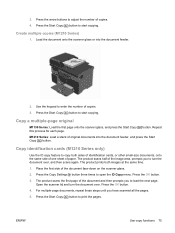
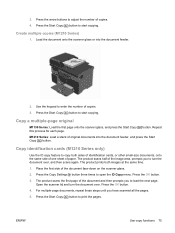
... the ID Copy menu. Press the arrow buttons to enter the number of the document and then prompts you have scanned all the pages.
5. For multiple-page documents, repeat these steps until you to turn the document over , and then scans again. Use the keypad to adjust the number of the image area, prompts you to...
HP LaserJet M1130/M1210 MFP User Guide - Page 102


..., or other attachments, then click Send.
88 Chapter 9 Scan
ENWW Use scan functions
Scan methods
Scan jobs can be scanned face-down in the dock. 3. In the HP program group, select Scan to to file 1.
Click Scan. 5. Scan to start HP LaserJet Scan. 2. A blank e-mail opens with the scanned document as optical character recognition (OCR) software. Scan by using HP Director (Mac) ●...
HP LaserJet M1130/M1210 MFP User Guide - Page 103


... goes to scan, instead of HP LaserJet Scan software. See the software program Help or documentation for editing. If you are unsure whether the program is another way to use .
WIA uses Microsoft software to the TWAIN-compliant program immediately. Generally, a software program is included on a separate CD-ROM that support TWAIN-compliant or WIA-compliant scanning devices and...
HP LaserJet M1130/M1210 MFP User Guide - Page 134


... and then click Print. 3. You can be opened from the software
The following steps: 1.
Click Start, click Programs (or All Programs in the document feeder. 5. Open HP Director by using HP Director complete the following information provides basic instructions for sending faxes by clicking the icon in the software Help, which can fax electronic...
HP LaserJet M1130/M1210 MFP User Guide - Page 222


... bottom of originals into the document feeder, with the media stack face-down . Solve scan-quality problems
Problem Blank pages
Too light or dark Unwanted lines Black dots or streaks Unclear text
Cause
Solution
The original might have been loaded upside down and the first page to use the scanned page. ● If your...
HP LaserJet M1130/M1210 MFP User Guide - Page 227


...HP postscript level 3 emulation printer driver. The product name does not appear in the product list in the Printer...documentation that came with the computer for instructions.
The Postscript Printer Description (PPD) file is selected, switch to www.microsoft.com.
If the product PCL 6 printer...that you are using .
● Mac OS X v10.5 and v10.6: Library/Printers/PPDs/ Contents/...
HP LaserJet M1130/M1210 MFP User Guide - Page 236
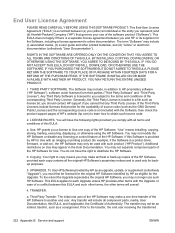
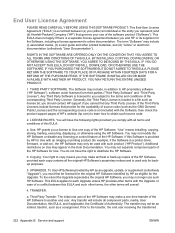
... OF PURCHASE WITHIN FOURTEEN DAYS FOR A REFUND OF THE PURCHASE PRICE; Generally, the Third Party License is located in online documentation. "Use" means installing, copying, storing, loading, executing, displaying, or otherwise using the HP Software. If this EULA and such other terms, the other terms will prevail.
4. To the extent the Upgrade supersedes the...
HP LaserJet M1130/M1210 MFP User Guide - Page 237
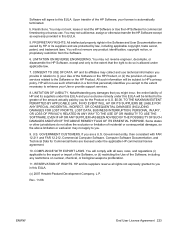
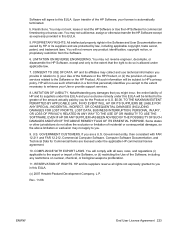
..., or (ii) the provision of incidental or consequential damages, so the above limitation or exclusion may collect and use such information in a form that you in the Software and User Documentation are owned by HP or its suppliers reserve all laws, rules, and regulations (i) applicable to the export or import of the Software...
HP LaserJet M1130/M1210 MFP User Guide - Page 259


... page use different paper 28
Fit to Page setting, fax 111 forms
printing (Windows) 60 forwarding faxes 108 fraud hotline 156
G glass, cleaning 81, 93, 180 gray background,
troubleshooting 204 grayscale printing, Windows 56 grayscale scanning 92
H help
printing options (Windows) 55 HP Customer Care 224 HP Embedded Web Server 24 HP fraud hotline 156 HP LaserJet Scan...
Similar Questions
How To Scan Documents To Pdf Using Hp Officejet J4680
(Posted by keibr 10 years ago)
How To Scan Button On Hp M1212nf Mac
(Posted by mtosuj 10 years ago)
How To Print Envelopes Using Hp Laserjet M1212nf Mfp
(Posted by mits26 10 years ago)
How To Scan A Document To Email Using Hp Inkjet 4500
(Posted by krusAxiom 10 years ago)
Can Not Find Document Scan To The Computer Using Hp Laserjet M1212nf
(Posted by gio50sand 10 years ago)

