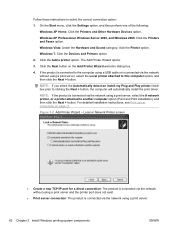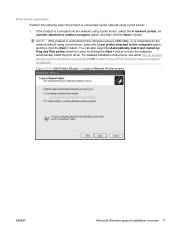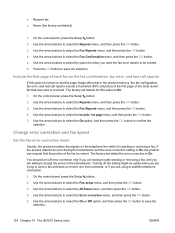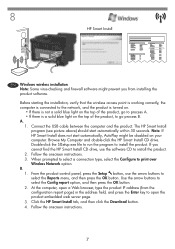HP LaserJet Pro M1212nf Support Question
Find answers below for this question about HP LaserJet Pro M1212nf - Multifunction Printer.Need a HP LaserJet Pro M1212nf manual? We have 6 online manuals for this item!
Question posted by grandeprizewinner on February 7th, 2013
Connecting To My Neighbor's Printer
Current Answers
Answer #1: Posted by prateekk007 on February 7th, 2013 12:57 AM
You can connect this printer through wired and wireless connections. For further help please click on the below mentioned link which will give you the steps to install the printer both ways.
Please reply me if you need any further help.
Thanks & Regards
Prateek K
Related HP LaserJet Pro M1212nf Manual Pages
Similar Questions
my printer will print the test pages it has new ink and is connected to the wifi but the lights are ...
my 1310 printer wont print from my laptop can ypu help?