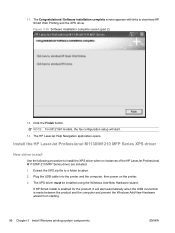HP LaserJet Pro M1212nf Support Question
Find answers below for this question about HP LaserJet Pro M1212nf - Multifunction Printer.Need a HP LaserJet Pro M1212nf manual? We have 6 online manuals for this item!
Question posted by pfljohn on December 10th, 2013
Computer Does Not Recognize Hp Laserjet Pro M1212nf Multifunction Printer
The person who posted this question about this HP product did not include a detailed explanation. Please use the "Request More Information" button to the right if more details would help you to answer this question.
Current Answers
Related HP LaserJet Pro M1212nf Manual Pages
Similar Questions
Hp Laserjet Pro M1212nf Multifunction What Is The Difference Hp Laserjet Pro
m1212nfw multifunction
m1212nfw multifunction
(Posted by johnpzoo 9 years ago)
Where Envelope Is Fed On The Hp Laserjet Pro M1212nf Multifunction Printer
(Posted by Pricgra 10 years ago)
How To Change Language Of Hp Laserjet Pro M1212nf Multifunction Printer
(Posted by lashlage 10 years ago)
How Print Envelope On Hp Laserjet Pro M1212nf Multifunction Printer
(Posted by hillbDano 10 years ago)
How To Turn Off The Status Message On A Hp Laserjet Pro M1212nf Multifunction
printer
printer
(Posted by leilCusi 10 years ago)