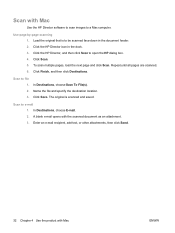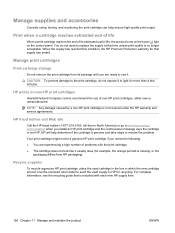HP LaserJet Pro M1210 Support Question
Find answers below for this question about HP LaserJet Pro M1210 - Multifunction Printer.Need a HP LaserJet Pro M1210 manual? We have 4 online manuals for this item!
Question posted by miccmelal on April 12th, 2014
What Does The Hp M1210 Dialog Box Look Like
The person who posted this question about this HP product did not include a detailed explanation. Please use the "Request More Information" button to the right if more details would help you to answer this question.
Current Answers
Related HP LaserJet Pro M1210 Manual Pages
Similar Questions
Word Cannot Bring Up The Properties Dialog Box Because The Printer Returned An
error hp officejet j4680
error hp officejet j4680
(Posted by Jim har 10 years ago)
How To Use Hp M1210 Mfp Printer Without Internet
(Posted by joelzlcalin 10 years ago)
How Do You Scan From Hp M1210 Mfp Printer
(Posted by reihand 10 years ago)
What Kind Of Cartridge Do I Need For Hp M1210 Laserjet Printer
(Posted by astuacynni 10 years ago)
Align Cartridges/printheads Dialog Box
every time i tell my 5520 to print, it comes back with a dialog box telling me i should align the ca...
every time i tell my 5520 to print, it comes back with a dialog box telling me i should align the ca...
(Posted by almorrison 11 years ago)