HP LaserJet Pro M1132 Support Question
Find answers below for this question about HP LaserJet Pro M1132.Need a HP LaserJet Pro M1132 manual? We have 6 online manuals for this item!
Question posted by ELCtechz on April 17th, 2014
When Trying To Install The Laserjet M1132 Printer It Appears As A Cd Rom And
cannot be installed
Current Answers
There are currently no answers that have been posted for this question.
Be the first to post an answer! Remember that you can earn up to 1,100 points for every answer you submit. The better the quality of your answer, the better chance it has to be accepted.
Be the first to post an answer! Remember that you can earn up to 1,100 points for every answer you submit. The better the quality of your answer, the better chance it has to be accepted.
Related HP LaserJet Pro M1132 Manual Pages
HP LaserJet M1319 MFP Series - Software Technical Reference - Page 34


... = Romanian
18 Chapter 1 Purpose and scope
ENWW To view the files, insert the printing-system software CD into the CD-ROM drive, right-click Start, click Explore, and then select the CD-ROM drive.
CD Versions The printing-system software CD is available in one version and contains the printing-system software in all supported languages as...
HP LaserJet M1319 MFP Series - Software Technical Reference - Page 49


... screen of the file to the Language\ folder. 3. Insert the printing-system software CD into the CD-ROM drive. 2. NOTE: The "XX" in .CHM format only for Windows and .PDF format only for Mac OS X.
User Guide The HP LaserJet Professional M1130/M1210 MFP Series User Guide describes basic product features. Open the .CHM...
HP LaserJet M1319 MFP Series - Software Technical Reference - Page 50


... CD into the CD-ROM drive. 2. Open the following file: 1130SeriesInstallNotes.htm
34 Chapter 1 Purpose and scope
ENWW Open the install notes from the printing-system software CD Browser as follows: 1. Figure 1-3 More Information screen
Install Notes The HP LaserJet Professional M1130/M1210 MFP Series Printing-System Install Notes (.HTM) contains important information about device features...
HP LaserJet M1319 MFP Series - Software Technical Reference - Page 54


... Printer driver ● Select the correct printer driver for Windows ● Priority for print settings ● Change printer-driver settings for Windows ● Printing system and installer ...All Windows operating systems also have the following requirements: ● A CD-ROM, DVD drive, or Internet connection with which to install the printing-system software ● A dedicated USB 1.1 or USB...
HP LaserJet M1319 MFP Series - Software Technical Reference - Page 55


... to product features, such as it is installed by using a printer language). HP LaserJet Professional M1130/M1210 Printer series XPS print driver ● Recommended for...CD-ROM, DVD drive, or Internet connection with which to install the printing-system software ● A dedicated USB 1.1 or USB 2.0 connectivity port, or network connection, to communicate with
the product
Printer driver
Printer...
HP LaserJet M1319 MFP Series - Software Technical Reference - Page 57


... access to start the installer.
Figure 2-1 Installation software CD Browser
If the screen does not appear when you insert the printing-system CD into the CD-ROM drive, follow these steps to the product. Click Browse... The printing-system CD includes product drivers and related components but is not required for Windows systems
The HP LaserJet Professional M1130/M1210...
HP LaserJet M1319 MFP Series - Software Technical Reference - Page 74


... the following requirements: ● A CD-ROM, DVD drive, or Internet connection with which to install the printing-system software ● A dedicated USB 1.1 or USB 2.0 connectivity port, or network connection, to a computer by USB. HP Smart Install is connected to communicate with
the product
Install overview
The software for the HP LaserJet Professional M1130/M1210 MFP Series...
HP LaserJet M1319 MFP Series - Software Technical Reference - Page 76


... the Start menu, click the Run option.
2.
If the installation screen does not appear when you insert the printing-system software CD into the computer CD drive.
1. The following : X:\SETUP.EXE (where X is the letter of the software CD Browser contains installation and documentation options in the CD-ROM drive to run the program.
Connect the USB cable...
HP LaserJet M1319 MFP Series - Software Technical Reference - Page 80


... the correct path to the CD-ROM drive is already listed, select it and click the Next > button. Click the OK button to continue to the Locate File screen.
Install Printer Software screen
3. Navigate to the Install From Disk screen.
2. (Optional) Click the Windows Update button to display a list of HP LaserJet Professional M1130/M1210 MFP...
HP LaserJet M1319 MFP Series - Software Technical Reference - Page 98


a.
Initial screen
82 Chapter 3 Install Windows printing-system components
ENWW Figure 3-21 Software Installation - On the Start menu, click Run. b. Type the following: X:\SETUP.EXE (where X is the letter of the CD-ROM drive). Click OK. c. If the installer program has not started after 30 seconds, complete these steps.
HP LaserJet M1319 MFP Series - Software Technical Reference - Page 104


.../M1210 MFP Series printing-system software in the same language. Insert the HP LaserJet Professional M1130/M1210 MFP Series printing system software CD into the CD-ROM drive. If the installer program has not started after 30 seconds, complete these options appear in the installation sequence.
1. On the Start menu, click Run. Type the following: X:\SETUP.EXE...
HP LaserJet M1319 MFP Series - Software Technical Reference - Page 166


... invoke those features.
150 Chapter 5 Macintosh software and utilities
ENWW These files are installed by printer vendors for a specific postscript printer or printer family. Macintosh system requirements
Hardware requirements
● 256 MB RAM ● 150 MB HD free space ● CD-ROM ● USB
Macintosh printing-system software
The printing-system software for Macintosh is provided...
HP LaserJet M1319 MFP Series - Software Technical Reference - Page 167


... to access the EWS though the Web browser.
HP LaserJet Professional M1130/M1210 MFP Series PDE
A Print Dialog extension file can use with Macintosh computers. A printing dialog extension (PDE) is automatically installed, allows a Web browser to device features. HP USB EWS Gateway
For network connected printers, the EWS can be accessed directly by typing...
HP LaserJet M1319 MFP Series - Software Technical Reference - Page 170
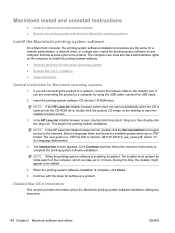
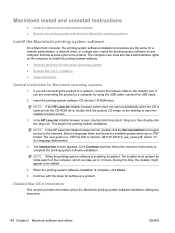
... Macintosh printing-system software
On a Macintosh computer, the printing-system software installation procedures are in .PDF format. Insert the printing-system software CD into the CD-ROM drive, double-click the product CD image on the desktop to the product. NOTE: In the HP LaserJet installer browser screen, double-click the Documentation icon to gain access to...
HP LaserJet M1319 MFP Series - Software Technical Reference - Page 171
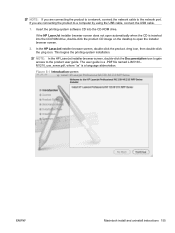
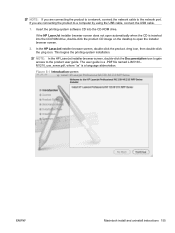
... cable, connect the USB cable.
1. NOTE: In the HP LaserJet installer browser screen, double-click the Documentation icon to gain access to open automatically when the CD is a .PDF file named LJM1130-
Insert the printing-system software CD into the CD-ROM drive, double-click the product CD image on the desktop to the product user guide.
HP LaserJet M1319 MFP Series - Software Technical Reference - Page 189


... lights 11, 12 message types 30 messages, troubleshooting 30 settings 39, 151 status-light patterns 28
D default printer, setting 113 Device Status screen, HP
ToolboxFX 48 diagnostics
troubleshoot 144 directory structure
Admin CD 17
directory structure, CD-ROM Macintosh 153
disk space requirements Macintosh 150 Windows 38
document feeder capacity 4 locating 6
documentation User Guide 33...
HP LaserJet M1319 MFP Series - Software Technical Reference - Page 190


...
Macintosh 165 Windows CD-ROM 24 Windows printing-system
software 58 installers
common, features 42 Windows 41, 60 interface ports locating 8, 9 types included 5
L languages
CD 18 light patterns
control panel 28
M Macintosh
hardware requirements 150 Macintosh operating systems
directory structure, CDROM 153
driver settings 152 HP LaserJet Utility 15, 152 installing printing-system
software...
HP LaserJet M1319 MFP Series - Software Technical Reference - Page 192
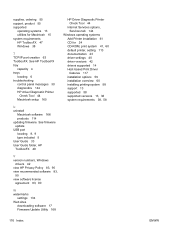
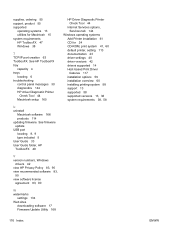
... 55 support, product 55 supported
operating systems 13 utilities for 24 CD-ROM, print system 41, 60 default printer, setting 113 documentation 23 driver settings 40 driver versions 42 drivers supported 14 Host-based Print Driver features 117 installation options 59 installation overview 60 installing printing-system 58 support 13 supported 58 supported versions 13, 38...
HP LaserJet M1130/M1210 MFP User Guide - Page 102


... Imaging Application (WIA)-compliant software NOTE: To learn about and use text-recognition software, install the Readiris program from the software CD-ROM. Click the HP Director icon in the following ways. ● Scan from the computer by using HP LaserJet Scan (Windows) ● Scan by -page scanning 1. Name the file and specify the...
HP LaserJet M1130/M1210 MFP User Guide - Page 103


...) software
You can use third-party OCR software to use the Readiris program, install it has a command such as Microsoft Word.
In the Cameras and Scanner folder...devices. If the HP LaserJet Scan program starts, you do not know what the command is called, see the software program Help or documentation. If the program does not start automatically. Scan from the appropriate software CD-ROM...
Similar Questions
How To Install Windows Network Printer On Mac Hp Laserjet Pro M1132
(Posted by couvida 9 years ago)
How To Install Hp 4500 Printer Without Cd
(Posted by dmacdegree 10 years ago)
How To Install Hp D110 Printer Without Cd
(Posted by xtr8lti 10 years ago)
How To Disable The Hp Smart Install Hp Laserjet M1132 Mfp
(Posted by larsjimpji 10 years ago)
My Printer Laserjet M1132 Mfp It Cannot Print, But It Can Copy!
(Posted by chouchampararth 11 years ago)

