HP LaserJet Pro M1132 Support Question
Find answers below for this question about HP LaserJet Pro M1132.Need a HP LaserJet Pro M1132 manual? We have 6 online manuals for this item!
Question posted by chouchampararth on May 21st, 2012
My Printer Laserjet M1132 Mfp It Cannot Print, But It Can Copy!
The person who posted this question about this HP product did not include a detailed explanation. Please use the "Request More Information" button to the right if more details would help you to answer this question.
Current Answers
There are currently no answers that have been posted for this question.
Be the first to post an answer! Remember that you can earn up to 1,100 points for every answer you submit. The better the quality of your answer, the better chance it has to be accepted.
Be the first to post an answer! Remember that you can earn up to 1,100 points for every answer you submit. The better the quality of your answer, the better chance it has to be accepted.
Related HP LaserJet Pro M1132 Manual Pages
HP LaserJet M1319 MFP Series - Software Technical Reference - Page 9


... ...150 Hardware requirements 150 Macintosh printing-system software 150 HP LaserJet Professional M1130/M1210 MFP Series PPD 150 HP LaserJet Professional M1130/M1210 MFP Series PDE 151 HP USB EWS Gateway 151 HP LaserJet Utility ...151 Supported printer drivers for Macintosh 151 Priority for print settings for Macintosh 151 Change printer-driver settings for Macintosh 152 Software...
HP LaserJet M1319 MFP Series - Software Technical Reference - Page 20


... Series only. ● Provides up to 1200 pixels per inch (dpi) with a V.34 fax; Product features
Print
Copy
Scan
Fax (M1210 Series only) Supported operating systems
HP Smart Install Memory Paper handling Printer driver features
● Prints letter-size pages at speeds up to 19 ppm and A4-size pages at speeds up to...
HP LaserJet M1319 MFP Series - Software Technical Reference - Page 55


... the installation notes and readme files on the product CD for most Windows applications.
ENWW
Windows printing-system software 39 NOTE: The most users. HP LaserJet Professional M1130/M1210 Printer series Host-based print driver ● The recommended print driver for additional software and languages. NOTE: The names of commands and dialog boxes might vary...
HP LaserJet M1319 MFP Series - Software Technical Reference - Page 58


...com/support/ljm1210series
42 Chapter 2 Software description
ENWW
The installer automatically detects the language of the printing-system components are installed by using the HP Smart Install installer. Move the cursor over each ... Installer. The HP Smart Installer installs the HP LaserJet Professional M1130/M1210 Printer series Host-based print driver, the recommended driver.
HP LaserJet M1319 MFP Series - Software Technical Reference - Page 80


... Microsoft Windows Update Web site. Install Printer Software screen
3. Navigate to the CD-ROM drive is already listed, select it and click the Next > button.
If not, click the Browse button to continue to display a list of HP LaserJet Professional M1130/M1210 MFP Series is listed in the Copy manufacturer's files from text box...
HP LaserJet M1319 MFP Series - Software Technical Reference - Page 86
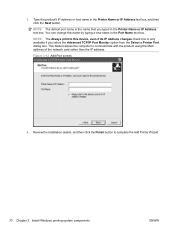
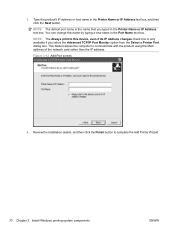
... the MAC address of the network card rather than the IP address. You can change this device, even if its IP address changes check box is the name that you select the Advanced TCP/...is only available if you typed in the Printer Name or IP Address text box. Figure 3-12 Add Port screen
4. NOTE: The Always print to this name by typing a new name in the Printer Name or IP Address text box, and...
HP LaserJet M1319 MFP Series - Software Technical Reference - Page 131


...print que.
4. Under the Printers section, click Change default printer. From the File menu select Server Properties.
5. ENWW
Uninstall software 115
Uninstall the XPS driver
1. Right-click the XPS HP LaserJet... click Printers and Faxes (Windows XP Professional) or Printers and other hardware devices (Windows XP Home).
Click the entry for the HP LaserJet Professional M1130/M1210 MFP Series ...
HP LaserJet M1319 MFP Series - Software Technical Reference - Page 142
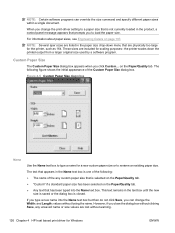
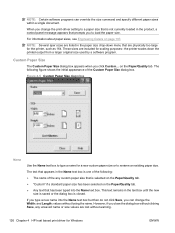
These sizes are included for a new custom paper size or to load the paper size.
the printer scales down menu that are lost without warning.
126 Chapter 4 HP host based print driver for the printer, such as 16k. on page 167.
When you change the Width: and Length: values without clicking Save, any unsaved...
HP LaserJet M1319 MFP Series - Software Technical Reference - Page 146
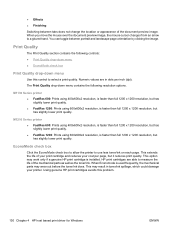
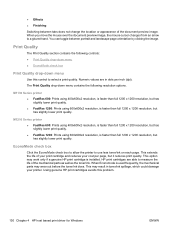
...x 1200 resolution, but has slightly lower print quality. ● FastRes 1200: Prints using 600x600x2 resolution, is faster than full 1200 x 1200 resolution, but it reduces print quality. Numeric values are able to select a print quality.
This extends the life of your print cartridge and reduces your printer. Print Quality
The Print Quality section contains the following resolution...
HP LaserJet M1319 MFP Series - Software Technical Reference - Page 167


...to open this dialog box. HP LaserJet Utility
Use the HP LaserJet Utility to provide HP printer specific features. Priority for print settings for a printer are not available from the printer driver. HP LaserJet Professional M1130/M1210 MFP Series PDE
A Print Dialog extension file can use with the Apple postscript printer drivers, provide access to device features. HP USB EWS Gateway...
HP LaserJet M1319 MFP Series - Software Technical Reference - Page 181
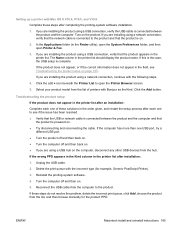
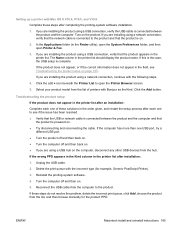
... the USB cable from the list of these solutions in the printer list after completing the printing-system software installation.
1.
Turn on .
5. Click the add + icon beneath the Printer List to see Troubleshooting the product setup on the computer, disconnect any other USB devices from the list, and then browse manually for example, Generic...
HP LaserJet M1319 MFP Series - Software Technical Reference - Page 191


... 16 embedded Web server 14 HP Embedded Web
Server 45 HP LaserJet Utility 15, 152 HP Toolbox 14 Macintosh 152 settings 39, 151 supported operating
systems 13, 38, 150 uninstalling Macintosh 166 Windows 13, 38 specifications features 4 speed print specifications 4 status HP Printer Utility,
Macintosh 15 status screen, HP ToolboxFX 48 status-light...
HP LaserJet M1130/M1210 MFP User Guide - Page 9


... 55 Change the number of print copies with Windows 56 Print colored text as black with Windows 56 Save custom print settings for reuse with Windows 57 Improve print quality with Windows 59 Print on preprinted letterhead or forms with Windows 60 Print on special paper, labels, or transparencies with Windows 61 Print the first or last page...
HP LaserJet M1130/M1210 MFP User Guide - Page 18


Product features
Print
Copy Scan
Fax (M1210 Series only) Supported operating systems Memory Paper handling Printer driver features
Interface connections Economical printing
● Prints letter-size pages at speeds up to 19 ppm and A4-size pages at speeds up to 18 ppm.
● Prints at 300 pixels per inch (dpi) with FastRes 600 (default). Supports FastRes...
HP LaserJet M1130/M1210 MFP User Guide - Page 70
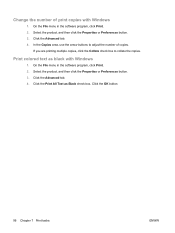
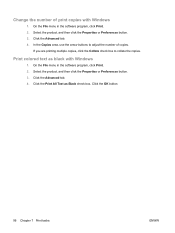
... Properties or Preferences button. 3.
In the Copies area, use the arrow buttons to collate the copies. Select the product, and then click the Properties or Preferences button. 3. On the File menu in the software program, click Print. 2. If you are printing multiple copies, click the Collate check box to adjust the number of print copies with Windows
1.
HP LaserJet M1130/M1210 MFP User Guide - Page 227


... and needs to the PCL 5 or HP postscript level 3 emulation printer driver. The Postscript Printer Description (PPD) file is the printer driver, select or install a different printer driver. The product name does not appear in the product list in the Printer Setup Utility or the Print & Fax list.
Solve common Mac problems
Table 12-3 Problems in...
HP LaserJet M1130/M1210 MFP User Guide - Page 228


... the configuration page matches the product name in the Printer Setup Utility or the Print & Fax list. A print job was installed incorrectly.
Print a configuration page to check the product name.
Make... (continued) The product name does not appear in the product list in the Printer Setup Utility or the Print & Fax list. Reinstall the software.
Another product with the same or similar ...
HP LaserJet M1130/M1210 MFP User Guide - Page 229


... card, you do not have too many USB devices drawing power from Apple.
Disconnect all of the devices from a third-party USB card. The most current version of this software is connected correctly.
● Check that you are connected in the Printer Setup Utility or Print & Fax list after the driver is a non-powered...
HP LaserJet M1130/M1210 MFP User Guide - Page 248


... 83714-1021, USA
declares, that may not cause harmful interference, and (2) this device must accept any interference received, including interference that the product
Product Name:
HP LaserJet M1132 Series; HP LaserJet M1134 Series; HP LaserJet M1136 Series
Regulatory Model Number2) Product Options: Print Cartridges:
BOISB-0901-02 ALL CE284A, CE285A, CE286A
conforms to the following two...
HP LaserJet M1130/M1210 MFP User Guide - Page 260


... 36 network port locating 9 Networking tab (embedded Web server) 152 non-HP supplies 156 notes iii number of copies, changing 74 number of print copies changing (Windows) 56
O OCR software 89 online support 224 opening printer drivers
(Windows) 55
operating environment specifications 228
operating systems supported 22, 26
operating systems, networks 34 optical character...
Similar Questions
My Printer Hp Laserjet 5035 Mfp Print Blank Page. What Can I Do To Repair It
(Posted by kozerstoo 9 months ago)
Lasserjet M1132 Mfp Print Out And Copy Unclear While Test Page Is Clear
test page print out clear while copy and printing is unclear, and also the printer leave stains on t...
test page print out clear while copy and printing is unclear, and also the printer leave stains on t...
(Posted by gaolemogwe 10 years ago)
I Have A New Hp Officejet 8600 Color Printer. How Can I Print Copies In Black
and white only from my computer
and white only from my computer
(Posted by kirmjo 10 years ago)

