HP LaserJet Pro M1132 Support Question
Find answers below for this question about HP LaserJet Pro M1132.Need a HP LaserJet Pro M1132 manual? We have 6 online manuals for this item!
Question posted by 88photo on September 21st, 2014
P1102 Laserjet The Disk You Inserted Was Not Readable By This Computer
The person who posted this question about this HP product did not include a detailed explanation. Please use the "Request More Information" button to the right if more details would help you to answer this question.
Current Answers
There are currently no answers that have been posted for this question.
Be the first to post an answer! Remember that you can earn up to 1,100 points for every answer you submit. The better the quality of your answer, the better chance it has to be accepted.
Be the first to post an answer! Remember that you can earn up to 1,100 points for every answer you submit. The better the quality of your answer, the better chance it has to be accepted.
Related HP LaserJet Pro M1132 Manual Pages
HP LaserJet M1319 MFP Series - Software Technical Reference - Page 6


...system software CD 24 Main CD browser screen 24 User Documentation 25 HP LaserJet Help Navigation 25 User Guide 33 More Information 34
2 Software description ......overview ...46 Starting HP ToolboxFX 46 Structure ...46 Opening screen 47 System requirements ...47 HP ToolboxFX folders ...47 Device Status ...48 Help folder ...48 User Guide 49 Readme 49 Fax folder ...49 Fax Tasks pane 50 Fax...
HP LaserJet M1319 MFP Series - Software Technical Reference - Page 9


... 142 Orientation ...142 Services tab features ...144 Internet Services ...144 Print Information Pages 145 Device Settings ...146 Duplex Mode ...147 Jam Recovery ...147 Status Messages ...147 Cleaning Page ...driver settings for Macintosh 152 Software for Macintosh computers 152 HP LaserJet Utility 152 Open the HP LaserJet Utility 152 Embedded Web Server 152 Availability ...152 Printing-system...
HP LaserJet M1319 MFP Series - Software Technical Reference - Page 49


...is provided in this chapter. Click User Guide (Interactive). This readable, onscreen version of the guide is LJM1130-M1210_use_frww.pdf. 4. Open...User Documentation. 2. User Guide The HP LaserJet Professional M1130/M1210 MFP Series User Guide describes basic product ...guide opens as follows: 1. Insert the printing-system software CD into the CD-ROM drive. 2. Insert the printing-system software CD ...
HP LaserJet M1319 MFP Series - Software Technical Reference - Page 50


Figure 1-3 More Information screen
Install Notes The HP LaserJet Professional M1130/M1210 MFP Series Printing-System Install Notes (.HTM) contains important information about device features, instructions for installing the printing-system software, and technical assistance. On the main screen of the CD Browser, click More Information. 2. Insert the printing-system software CD into the...
HP LaserJet M1319 MFP Series - Software Technical Reference - Page 55


... supported. ENWW
Windows printing-system software 39 HP LaserJet Professional M1130/M1210 Printer series XPS print driver ●... rendered on custom-sized paper, resizing documents, and inserting watermarks.
Settings changed here override settings changed in the...processors ● 1 GB RAM ● 200 MB available hard disk space
NOTE: PPC and Intel Core Processor Macs are working in the...
HP LaserJet M1319 MFP Series - Software Technical Reference - Page 57


... of drivers. Figure 2-1 Installation software CD Browser
If the screen does not appear when you insert the printing-system CD into the CD-ROM drive, follow these steps to open the CD ... CD includes product drivers and related components but is not required for Windows systems
The HP LaserJet Professional M1130/M1210 MFP Series products come in the CD-ROM drive to open an interactive ...
HP LaserJet M1319 MFP Series - Software Technical Reference - Page 62


...icon in the Windows system tray. ● Click Start, click Programs, click HP, click HP LaserJet Professional M1130/M1210 MFP
Series, and then click HP ToolboxFX. ● Right-click the HP ...Access to some product settings, as an alternative to communicate with and manage the product. The Devices pane shows the HP products that are available to see information about each product. ●...
HP LaserJet M1319 MFP Series - Software Technical Reference - Page 63


... ● Help folder ● Fax folder
ENWW
HP ToolboxFX 47
● Toolbar.
System requirements
HP ToolboxFX is installed for a single HP LaserJet product, the Device Status page for that appears in the left corner of the main content area. A toolbar appears at the top of the HP ToolboxFX window. The ...
HP LaserJet M1319 MFP Series - Software Technical Reference - Page 74


...the product is the recommended installation method.
Software installation types for the HP LaserJet Professional M1130/M1210 MFP Series product is available from the product firmware or from...9679; 700 MB free hard disk space
NOTE: Windows 95, Windows 98, Windows Me, and Windows NT are not supported. Supported operating systems for Windows
The HP LaserJet Professional M1130/M1210 MFP Series ...
HP LaserJet M1319 MFP Series - Software Technical Reference - Page 76


... (Windows 7, Windows Server 2003, Windows Server 2008, Windows XP, and Windows Vista), insert the printing-system software CD in the right panel. Type the following
60 Chapter 3 Install...The main screen of the CD-ROM drive).
3. Microsoft Windows general installation overview
HP LaserJet Professional M1130/M1210 MFP Series printing-system software for Windows only. The HP Smart Install ...
HP LaserJet M1319 MFP Series - Software Technical Reference - Page 80


...Figure 3-5 Add Printer Wizard - If the product is not listed, click the Have Disk button to continue to your CD-ROM drive, and then select the .INF file for your product. ...5.
Navigate to the Install From Disk screen.
If the correct path to display a list of HP LaserJet Professional M1130/M1210 MFP Series is already listed, select it and click the ...
HP LaserJet M1319 MFP Series - Software Technical Reference - Page 97
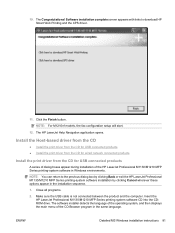
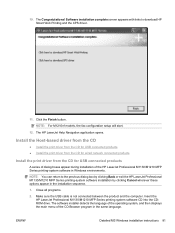
...during installation of the CD Browser program in Windows environments. Close all programs.
2. Insert the HP LaserJet Professional M1130/M1210 MFP Series printing system software CD into the CDROM drive.
The ... the operating system, and then displays the main menu of the HP LaserJet Professional M1130/M1210 MFP Series printing-system software in the same language.
ENWW
Detailed ...
HP LaserJet M1319 MFP Series - Software Technical Reference - Page 104


... driver from the CD for wired network connected products
The recommended installation (Easy Install) installs the HP LaserJet Professional M1130/M1210 MFP Series Host based printer driver, screen fonts, and user guide. Insert the HP LaserJet Professional M1130/M1210 MFP Series printing system software CD into the CD-ROM drive. On the Start...
HP LaserJet M1319 MFP Series - Software Technical Reference - Page 120


...then do one of the following procedure to install the XPS driver when an instance of the HP LaserJet Professional M1130/M1210 MFP Series driver is installed. 1. Click the Finish button to complete the installation ... the Printers folder. -orWindows 7: Click Start, click Control Panel, and then click Devices and Printers.
104 Chapter 3 Install Windows printing-system components
ENWW
11.
HP LaserJet M1319 MFP Series - Software Technical Reference - Page 131


... Uninstall the XPS driver
1.
Windows 7: Click Start, click Control Panel, and then click Devices and Printers.
3. Under the Printers section, click Change default printer. Figure 3-51 Uninstall
Select... for the HP LaserJet Professional M1130/M1210 MFP Series product, and then click Remove. In Windows 7, click the Start button, click Control Panel, and then click Devices and Printers.
2....
HP LaserJet M1319 MFP Series - Software Technical Reference - Page 133


... can select the paper input tray from any of the HP LaserJet Professional M1130/M1210 MFP Series Host based Print Driver for instance,... Paper/Quality tab features ● Effects tab features ● Finishing tab features ● Services tab features ● Device Settings
ENWW
Introduction 117
You can control print jobs from several places:
● The product control panel ● The...
HP LaserJet M1319 MFP Series - Software Technical Reference - Page 164


The HP LaserJet Cleaning Utility starts.
2. The default setting for Windows
ENWW
Change Auto-Off settings by selecting a time interval in ... by default and the default time interval setting is five minutes. NOTE: Although the product lights are off in the Auto-off device after : drop-down menu.
Make sure the product is idle and the Ready LED on the product is received. The cleaning ...
HP LaserJet M1319 MFP Series - Software Technical Reference - Page 167


... when using a USB cable. You can use with Macintosh computers.
HP LaserJet Utility
Use the HP LaserJet Utility to configure, administer, and set up product features that comes with ... Web browser to a printer queue when the queue is connected using a USB connection to device features.
The PPDs, in combination with HP printers connected via USB, and ethernet. ENWW
Macintosh...
HP LaserJet M1319 MFP Series - Software Technical Reference - Page 168


... the Presets menu, click Save
as and type a name for Macintosh computers
HP LaserJet Utility
Use the HP LaserJet Utility to set up product features that you open a program and print. Presets ...and related software and firmware. Availability
This STR provides information about device and network activities. To use the HP LaserJet Utility when the product uses a universal serial bus (USB) ...
HP LaserJet M1130/M1210 MFP User Guide - Page 103


...-compliant scanning devices and with Macintosh-based programs that came with the product. To use .
If you can use third-party OCR software to use the Readiris program, install it has a command such as Acquire, File Acquire, Scan, Import New Object, Insert from within the TWAIN-compliant program. If the HP LaserJet Scan...
Similar Questions
Where To Get Staples For A Hp Laserjet M4345mfp Multifunction Device
(Posted by jrodrarmand 9 years ago)
Cannot Insert Print Cartridges In Officejet Pro 8600
(Posted by kurBil 10 years ago)
Hp Laserjet 1132 Page Count
tell me how to reset page count for hp laserjet 1132
tell me how to reset page count for hp laserjet 1132
(Posted by olvsff 10 years ago)
Hp Laserjet Pro M1132 Maual
Can I have a manual forhp laserjet pro m1132? I bought anhp laserjet pro m1132 mfp at the beginning...
Can I have a manual forhp laserjet pro m1132? I bought anhp laserjet pro m1132 mfp at the beginning...
(Posted by svkirilova 12 years ago)

