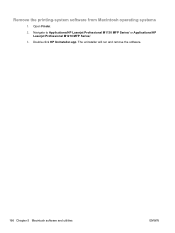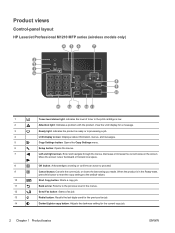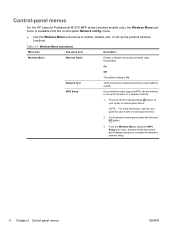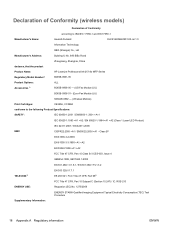HP LaserJet Pro M1132 Support Question
Find answers below for this question about HP LaserJet Pro M1132.Need a HP LaserJet Pro M1132 manual? We have 6 online manuals for this item!
Question posted by svkirilova on October 20th, 2011
Hp Laserjet Pro M1132 Maual
Can I have a manual for hp laserjet pro m1132?
I bought an hp laserjet pro m1132 mfp at the beginning of September but I did not receive a detailed manual.
I couldn't find such a manual on the Internet either.
I would be very grateful if you could send me a manual for hp laserjet pro m1132.
Yours
Svetla Koleva
Current Answers
Answer #1: Posted by peter1627 on October 20th, 2011 8:17 PM
HI HOPE THESE LINKS WILL HELP YOU
-
HP LaserJet Pro M1132 Multifunction Printer;CE847A specifications ...
h10010.www1.hp.com/.../18972-18972-3328... - Isalin ang pahinang ito
HP LaserJet Pro M1132 Multifunction Printer - Personal Laser Multifunction Printers · Enlarge image. |. Image is an approximate guide only ...
-
Manuals for HP LaserJet Pro M1132 Multifunction Printer - HP ...
h10025.www1.hp.com/.../manualCategory?... - Isalin ang pahinang ito
HP LaserJet Pro M1132 Multifunction Printer Download manuals, user guides ...
-
HP LaserJet Pro M1132 Multifunction Printer;CE847A specifications ...
h10010.www1.hp.com/.../18... - United Kingdom - Isalin ang pahinang ito
5+ (na) item – HP LaserJet Pro M1132 Multifunction Printer (CE847A) - ...
- • Paper handling input, standard – 150-sheet input tray
- • Paper handling output, standard – 100-sheet face-down bin
- • Duplex printing – Manual (driver support provided
-
HP LaserJet Pro M1132 Multifunction Printer (CE847A) specifications
h10010.www1.hp.com/.../18972-18972-3328... - Isalin ang pahinang ito
HP LaserJet Pro M1132 Multifunction Printer - Personal Laser Multifunction ...
Magpakita ng higit pang mga resulta mula sa hp.com -
HP Laserjet Pro M1132 MFP Printer (Replaced Laserjet M1005 ...
www.villman.com/Product.../M1132_MFP - Isalin ang pahinang ito
HP Laserjet Pro M1132 MFP Printer (Replaced Laserjet M1005). HP .... pages at speeds up to 18 ppm. Supports manual two-sided (duplex) printing, Yes, Yes ...
-
HP Pro M1132 Manuals, Support and Troubleshooting - Laserjet ...
www.retrevo.com/.../HP-Pro-M1132...manual/... - Isalin ang pahinang ito
210+ (na) item – Free download of HP Laserjet Pro M1132 User Manual.
- • Change printer-driver settings for Windows
- • Change the settings for all print jobs until the software
- • Change the default settings for all print jobs
-
HP LaserJet Pro M1132 Manual
www.manualowl.com/.../LaserJet-Pro-M1132/... - Isalin ang pahinang ito
Manuals and user guides for HP LaserJet Pro M1132.
-
Release Notes - HP Linux Imaging and Printing
hplipopensource.com/hplip.../release_notes.ht... - Isalin ang pahinang ito
HP LaserJet Professional M1132/M1212nf MFP not able to add over network ...Manual instructions updated for Linpus, Fedora and RHEL; Disabled Scan for ...
-
HP LaserJet Pro M1132 All-in-One Laser Printer - Asianic.com.ph
www.asianic.com.ph › Laser All-In-Ones - Isalin ang pahinang ito
Home » Laser All-In-Ones » HP LaserJet Pro M1132 All-in-One Laser Printer. Wednesday .... Duplex print options, Manual (driver support provided). Finished ...
- HP LaserJet Pro M1132 Drivers | All Drivers – Windows XP, Vista, 7 ... www.all-driver.com › Printer Drivers - Isalin ang pahinang ito HP LaserJet Pro M1132 Drivers. ... Guide to printer, notebook, modem, sound, webcam, graphics card, scanner and other types of drivers. Categories ...
Related HP LaserJet Pro M1132 Manual Pages
Similar Questions
Hp Laserjet Professional M1132 Mfp Can't Fotocopy
(Posted by semar0 9 years ago)
How To Install Windows Network Printer On Mac Hp Laserjet Pro M1132
(Posted by couvida 9 years ago)
Hp M1530 Mfp Can't Receive Fax, Can Send.
HP M1530 MFP can't receive fax, can send.
HP M1530 MFP can't receive fax, can send.
(Posted by tsd3 11 years ago)
My Printer Hp Laserjet Professional M1132 Mfp Is Showing E 8,how Can I Solve The
my printer can not scan and photocopy and is showing E 8,how can i slove the problem
my printer can not scan and photocopy and is showing E 8,how can i slove the problem
(Posted by uddiani20 11 years ago)
My Hp Laserjet M1319f Mfp Printer/fax Receives Multipage Faxes But Won't Print T
my hp laserjet m1319f mfp printer/fax receives multipage faxes but won't print the last page.
my hp laserjet m1319f mfp printer/fax receives multipage faxes but won't print the last page.
(Posted by jodyjackett 11 years ago)