HP LaserJet Pro M1132 Support Question
Find answers below for this question about HP LaserJet Pro M1132.Need a HP LaserJet Pro M1132 manual? We have 6 online manuals for this item!
Question posted by iimPau on May 26th, 2014
How To Insert Toner Into Ap Laserjet M1132
The person who posted this question about this HP product did not include a detailed explanation. Please use the "Request More Information" button to the right if more details would help you to answer this question.
Current Answers
There are currently no answers that have been posted for this question.
Be the first to post an answer! Remember that you can earn up to 1,100 points for every answer you submit. The better the quality of your answer, the better chance it has to be accepted.
Be the first to post an answer! Remember that you can earn up to 1,100 points for every answer you submit. The better the quality of your answer, the better chance it has to be accepted.
Related HP LaserJet Pro M1132 Manual Pages
HP LaserJet M1319 MFP Series - Software Technical Reference - Page 6


...system software CD 24 Main CD browser screen 24 User Documentation 25 HP LaserJet Help Navigation 25 User Guide 33 More Information 34
2 Software description ......overview ...46 Starting HP ToolboxFX 46 Structure ...46 Opening screen 47 System requirements ...47 HP ToolboxFX folders ...47 Device Status ...48 Help folder ...48 User Guide 49 Readme 49 Fax folder ...49 Fax Tasks pane 50 Fax...
HP LaserJet M1319 MFP Series - Software Technical Reference - Page 9


... 142 Orientation ...142 Services tab features ...144 Internet Services ...144 Print Information Pages 145 Device Settings ...146 Duplex Mode ...147 Jam Recovery ...147 Status Messages ...147 Cleaning Page ...driver settings for Macintosh 152 Software for Macintosh computers 152 HP LaserJet Utility 152 Open the HP LaserJet Utility 152 Embedded Web Server 152 Availability ...152 Printing-system...
HP LaserJet M1319 MFP Series - Software Technical Reference - Page 49


.... 2.
NOTE: The "xx" in the file name corresponds to another location. Insert the printing-system software CD into the CD-ROM drive. 2. Double-click the ... printing-system software CD directory as a Windows Help file (.CHM file).
User Guide The HP LaserJet Professional M1130/M1210 MFP Series User Guide describes basic product features. LJM1130-M1210_use_xxww.pdf NOTE: For information...
HP LaserJet M1319 MFP Series - Software Technical Reference - Page 50


... printing system install notes and to the \MANUALS folder. 3. Insert the printing-system software CD into the CD-ROM drive. 2. Figure 1-3 More Information screen
Install Notes The HP LaserJet Professional M1130/M1210 MFP Series Printing-System Install Notes (.HTM) contains important information about device features, instructions for installing the printing-system software, and...
HP LaserJet M1319 MFP Series - Software Technical Reference - Page 55


...network connection, to communicate with the product (by default and recommended for most users. HP LaserJet Professional M1130/M1210 Printer series XPS print driver ● Recommended for capturing and printing screen... Click Page Setup or a similar command on custom-sized paper, resizing documents, and inserting watermarks. NOTE: The names of the program you are available at www.hp.com/...
HP LaserJet M1319 MFP Series - Software Technical Reference - Page 57


... CD Browser.
Figure 2-1 Installation software CD Browser
If the screen does not appear when you insert the printing-system CD into the CD-ROM drive, follow these steps to the product. Click... CD includes product drivers and related components but is not required for Windows systems
The HP LaserJet Professional M1130/M1210 MFP Series products come in the CD-ROM drive to the root directory...
HP LaserJet M1319 MFP Series - Software Technical Reference - Page 62


...of the product ● A view of the current status of the product consumables ● Device Alert functionality, notifying the end user when particular events or conditions occur at the top that ... in the Windows system tray. ● Click Start, click Programs, click HP, click HP LaserJet Professional M1130/M1210 MFP
Series, and then click HP ToolboxFX. ● Right-click the HP ToolboxFX...
HP LaserJet M1319 MFP Series - Software Technical Reference - Page 63


...the lower-left pane. System requirements
HP ToolboxFX is installed for a single HP LaserJet product, the Device Status page for printing, refreshing the page, ordering supplies, and getting help.
&#...9679; Other Links pane. If HP ToolboxFX is currently supported on the following : ● Device Status ● Help folder ● Fax folder
ENWW
HP ToolboxFX 47 HP ToolboxFX folders
The ...
HP LaserJet M1319 MFP Series - Software Technical Reference - Page 76


...insert the software installation CD into the CDROM drive, follow these steps to the product or from the printing-system software CD
USB installation
NOTE: This installation type is supported for Windows systems
HP LaserJet... through a USB cable.
Microsoft Windows general installation overview
HP LaserJet Professional M1130/M1210 MFP Series printing-system software for Windows only...
HP LaserJet M1319 MFP Series - Software Technical Reference - Page 97
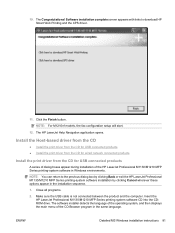
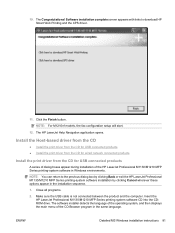
...M1210nf models, the fax configuration setup will start.
12.
10. Insert the HP LaserJet Professional M1130/M1210 MFP Series printing system software CD into the ...installer detects the language of the operating system, and then displays the main menu of the HP LaserJet Professional M1130/M1210 MFP Series printing-system software in Windows environments. Close all programs.
2. Software ...
HP LaserJet M1319 MFP Series - Software Technical Reference - Page 104


... driver from the CD for wired network connected products
The recommended installation (Easy Install) installs the HP LaserJet Professional M1130/M1210 MFP Series Host based printer driver, screen fonts, and user guide. Insert the HP LaserJet Professional M1130/M1210 MFP Series printing system software CD into the CD-ROM drive. A series of dialog...
HP LaserJet M1319 MFP Series - Software Technical Reference - Page 120


11.
Click Start, and then do one of the HP LaserJet Professional M1130/M1210 MFP Series driver is installed. 1. Click the Finish button to complete..., and then open the Printers folder. -orWindows 7: Click Start, click Control Panel, and then click Devices and Printers.
104 Chapter 3 Install Windows printing-system components
ENWW Extract the XPS zip file to close the Add New Hardware...
HP LaserJet M1319 MFP Series - Software Technical Reference - Page 131


... Print Server Properties window click the Drivers tab.
6.
Click the entry for the HP LaserJet Professional M1130/M1210 MFP Series product, and then click Remove. In Windows 7, click the Start button, click Control Panel, and then click Devices and Printers.
2. In Windows XP, Windows Server 2003, and Windows Server 2008, click Start...
HP LaserJet M1319 MFP Series - Software Technical Reference - Page 133


... ● Effects tab features ● Finishing tab features ● Services tab features ● Device Settings
ENWW
Introduction 117 4 HP host based print driver for Windows
Introduction
This chapter describes the ...Driver is the recommended driver and installs by default from any of the HP LaserJet Professional M1130/M1210 MFP Series Host based Print Driver for instance, you install the ...
HP LaserJet M1319 MFP Series - Software Technical Reference - Page 164


...toner and paper particles that accumulate on the fuser assembly and rollers. After a user-specified time period, the product automatically reduces its power consumption (Auto-Off). Auto-Off is enabled by default and the default time interval setting is on the product is five minutes.
The HP LaserJet...and the power button backlight LED are off device after : drop-down menu. Disable Auto-...
HP LaserJet M1319 MFP Series - Software Technical Reference - Page 167


...Changes to extend the Print dialog box in to open this dialog box. HP LaserJet Professional M1130/M1210 MFP Series PDE
A Print Dialog extension file can be accessed directly...printing dialog extension (PDE) is connected using a USB connection to device features.
Priority for print settings for use the HP LaserJet Utility with custom printer features. HP USB EWS Gateway software, ...
HP LaserJet M1319 MFP Series - Software Technical Reference - Page 168


...; Printing-system software on a CD is available from the list, and configure the installed options. Open the HP LaserJet Utility
Open the HP Printer Utility in the
4. Availability
This STR provides information about device and network activities.
On the File menu, click Print.
1.
Click the Utility icon. Change printer-driver settings for...
HP LaserJet M1319 MFP Series - Software Technical Reference - Page 170
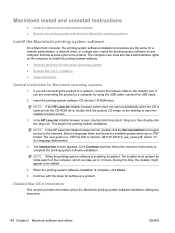
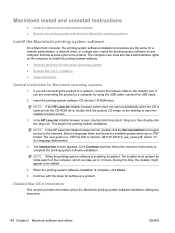
...box sequence.
154 Chapter 5 Macintosh software and utilities
ENWW NOTE: If the HP LaserJet installer browser screen does not open the installer browser screen.
3. Select a language folder...printing-system software on any computer that is named LJM1130-M1210_use_xxww.pdf, where "xx" is inserted into the CD-ROM drive.
This begins the printing-system installation. Continue with the steps ...
HP LaserJet M1130/M1210 MFP User Guide - Page 103


...with Windows-based programs that support TWAIN-compliant or WIA-compliant scanning devices and with your preferred word-processing program for editing.
Start the ... it has a command such as Acquire, File Acquire, Scan, Import New Object, Insert from a TWAIN-compliant program, the HP LaserJet Scan software program might start automatically, the image goes to the scanning feature and scan...
HP LaserJet M1130/M1210 MFP User Guide - Page 248


... not be confused with Hewlett-Packard Personal Computer Systems.
2) For regulatory purposes, this device must accept any interference received, including interference that the product
Product Name:
HP LaserJet M1132 Series; This Device complies with the requirements of the FCC Rules. HP LaserJet M1136 Series
Regulatory Model Number2) Product Options: Print Cartridges:
BOISB-0901-02 ALL...
Similar Questions
How To Scan A Document Using Hp Laserjet M1132 Mfp In Mac
(Posted by kwjad 10 years ago)
How To Change Toner For Laserjet M1212nf Mfp
(Posted by tanerappl 10 years ago)
My Printer Laserjet M1132 Mfp It Cannot Print, But It Can Copy!
(Posted by chouchampararth 11 years ago)
Plzzz Tel Me How To Download Ap Laserjet 1522n Software
(Posted by harikirannani 12 years ago)

