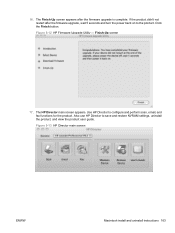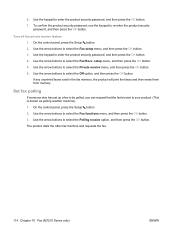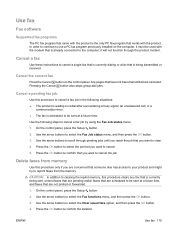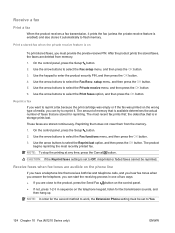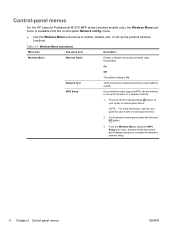HP LaserJet Pro M1132 Support Question
Find answers below for this question about HP LaserJet Pro M1132.Need a HP LaserJet Pro M1132 manual? We have 6 online manuals for this item!
Question posted by ptsashop on November 24th, 2014
Is There A Fax Function?
Is there a fax function?
Current Answers
Related HP LaserJet Pro M1132 Manual Pages
Similar Questions
How To Install Windows Network Printer On Mac Hp Laserjet Pro M1132
(Posted by couvida 9 years ago)
Where To Get Staples For A Hp Laserjet M4345mfp Multifunction Device
(Posted by jrodrarmand 9 years ago)
How To Scan Multiple Copies Hp Laserjet Professional M1210 Mfp Series Fax
(Posted by jjcanIn 10 years ago)
How To Solve There Was A Problems Reading From A Device Laserjet M1212nf Mfp
(Posted by ded1475 10 years ago)
Hp Laserjet Pro M1132 Maual
Can I have a manual forhp laserjet pro m1132? I bought anhp laserjet pro m1132 mfp at the beginning...
Can I have a manual forhp laserjet pro m1132? I bought anhp laserjet pro m1132 mfp at the beginning...
(Posted by svkirilova 12 years ago)