HP LaserJet Pro CP1525 Support Question
Find answers below for this question about HP LaserJet Pro CP1525 - Color Printer.Need a HP LaserJet Pro CP1525 manual? We have 5 online manuals for this item!
Question posted by barrtiny5 on March 17th, 2014
How To Revome The Shipping Lock In Black Toner In Cp1525n Printer
The person who posted this question about this HP product did not include a detailed explanation. Please use the "Request More Information" button to the right if more details would help you to answer this question.
Current Answers
There are currently no answers that have been posted for this question.
Be the first to post an answer! Remember that you can earn up to 1,100 points for every answer you submit. The better the quality of your answer, the better chance it has to be accepted.
Be the first to post an answer! Remember that you can earn up to 1,100 points for every answer you submit. The better the quality of your answer, the better chance it has to be accepted.
Related HP LaserJet Pro CP1525 Manual Pages
HP LaserJet Pro CP1520 - Software Technical Reference - Page 21


...box printing-system software CDs
The software CD for the HP LaserJet Pro CP1520 color printer series product contains a variety of the HP LaserJet Pro CP1520 color printer series printing-system software and related software and firmware.
in box...two versions with HP Color LaserJet CP1525n.
Printing-system software on the computer. Supports USB, wired and wireless network installations.
HP LaserJet Pro CP1520 - Software Technical Reference - Page 26
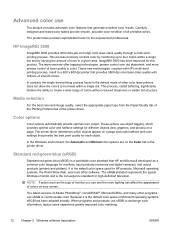
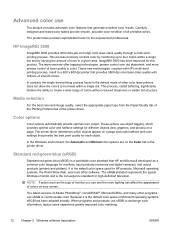
... trapping technologies, greater control over dot placement, and more precise control of toner quality in a 600 x 600 dpi printer that provide the best print quality for each object. These new technologies, coupled with millions of smooth colors. Color options
Color options automatically provide optimal color output. Standard red-green-blue (sRGB)
Standard red-green-blue (sRGB...
HP LaserJet Pro CP1520 - Software Technical Reference - Page 34
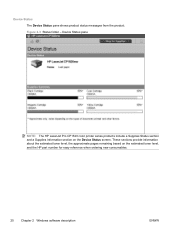
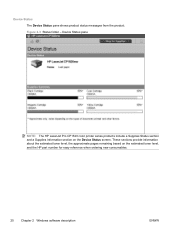
..., the approximate pages remaining based on the Device Status screen. Device Status pane
NOTE: The HP LaserJet Pro CP1520 color printer series products include a Supplies Status section and a Supplies Information section on the estimated toner level, and the HP part number for easy reference when ordering new consumables.
20 Chapter 2 Windows software description
ENWW Device...
HP LaserJet Pro CP1520 - Software Technical Reference - Page 44
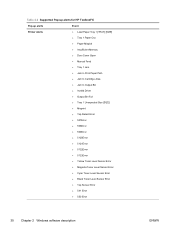
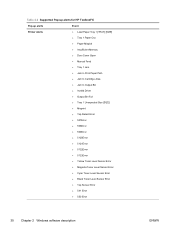
Table 2-2 Supported Pop-up alerts for HP ToolboxFX
Pop-up alerts
Event
Printer Alerts
● Load Paper Tray 1 [TRAY] [SIZE]
●...● 5121Error
● 5122Error
● 5123Error
● Yellow Toner Level Sensor Error
● Magenta Toner Level Sensor Error
● Cyan Toner Level Sensor Error
● Black Toner Level Sensor Error
● Top Sensor Error
● 541 Error...
HP LaserJet Pro CP1520 - Software Technical Reference - Page 117


... Print Data Optimization
Print All Text as Black
The Print All Text as black regardless of the original document text color. The Enabled setting causes the printer driver to send TrueType fonts to Back prints...such as Bitmap provides an alternative for Windows 103 Send TrueType as Bitmap (HP PCL 6 printer driver only)
Send True Type as shading, rotation, or slanting. The TrueType fonts are...
HP LaserJet Pro CP1520 - Software Technical Reference - Page 140


... method for Windows
ENWW
Edge control has two components:
● Normal sets trapping at a minimal level, Adaptive halftoning is on . This guarantees neutral colors without a color cast.
● 4-Color generates neutral colors (grays and black) by using only black toner.
overlapping the edges of color-plane misregistration by ● Light sets trapping at a medium level.
HP LaserJet Pro CP1520 - Software Technical Reference - Page 155


... Web server (EWS) to select between the various print options and settings and are shipped with the Mac OS print system. NOTE: This document describes drivers that is contained ...
Printing-system software 141 Printing-system software on a CD is composed of the HP LaserJet Pro CP1520 color printer series printing-system software and related software and firmware. The Web site offers an option...
HP LaserJet Pro CP1520 - Software Technical Reference - Page 167


... black-and-white) sides ● Color sides ● paper sheets
File Upload
On the Configuration Settings menu, click File Upload to print a page that supports the file format (such as the Adobe Acrobat or
ENWW
Supported utilities for file types that have printed to the HP LaserJet Pro CP1520 color printer series product. Color Usage
Click Color Usage...
HP LaserJet Pro CP1520 - User Guide - Page 16


... serial bus (USB) 2.0 port ● Built-in the following configurations. Product comparison
HP LaserJet Pro CP1520 color printer series ● Prints up to 12 pages per minute (ppm) on A4-size paper HP Color LaserJet CP1525n, plus:
in monochrome (black and white), and 8 ppm in color ● Single-sheet priority feed slot (Tray 1) and 150-sheet
● 802.11b...
HP LaserJet Pro CP1520 - User Guide - Page 24


... installed
Prints a report that were jammed or mispicked in the product, monochrome (black and white) or color pages; and reports the page count
HP Color LaserJet CP1525nw only: prints a page that lists the information above, and the monochrome (black and white) or color pages printed, number of memory cards inserted, number of PictBridge connections, and the...
HP LaserJet Pro CP1520 - User Guide - Page 96


...
creating gray colors used in text, graphics, and
photographs.
●
Smooth provides better results for large, solid-filled print areas and enhances photographs by default in the HP PCL 6 printer driver, so you do not need to make manual color adjustments.
Detail is enabled by smoothing color gradations. This guarantees neutral colors without using only black toner.
HP LaserJet Pro CP1520 - User Guide - Page 97
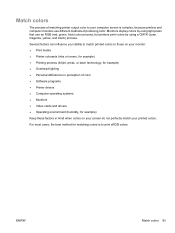
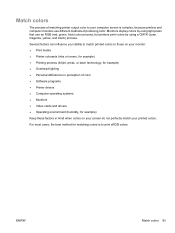
... computer monitors use an RGB (red, green, blue) color process, but printers print colors by using light pixels that use different methods of producing color. Match colors
The process of matching printer output color to your computer screen is to those on your monitor: ● Print media ● Printer colorants (inks or toners, for example) ● Printing process (Inkjet, press...
HP LaserJet Pro CP1520 - User Guide - Page 100


.... Includes network information when the product is connected to open the menus. 2. and reports the page count
HP Color LaserJet CP1525nw only: prints a page that lists the information above, and the monochrome (black and white) or color pages printed, number of memory cards inserted, number of PictBridge connections, and the PictBridge page count
Prints...
HP LaserJet Pro CP1520 - User Guide - Page 137
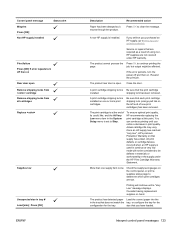
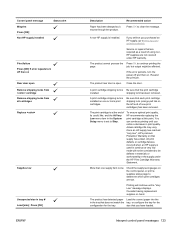
...tray. Check the supply level gauges on one supply item is open Remove shipping locks from cartridge Remove shipping locks from all cartridges
Replace
Supplies low
Unexpected size in tray # Load [size... new print cartridges) has been removed. Resend the print job. A print cartridge shipping lock is installed.
Control panel message Misprint Press [OK] Non HP supply installed
Status ...
HP LaserJet Pro CP1520 - User Guide - Page 148
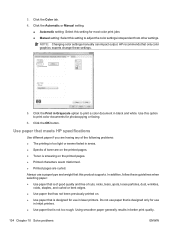
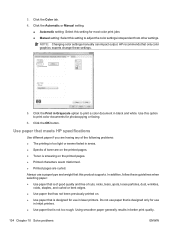
... a paper type and weight that only color graphics experts change these guidelines when selecting paper: ● Use paper that is of good quality and free of toner are curled. Do not use in laser printers. Using smoother paper generally results in black and white.
3. Click the Print in Inkjet printers. ● Use paper that is...
HP LaserJet Pro CP1520 - User Guide - Page 199
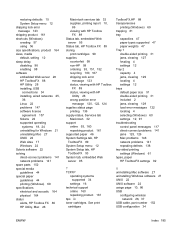
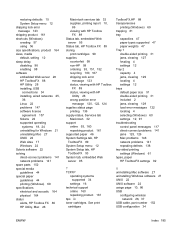
... 37
USB cable, part number 152 USB configuration 34
ENWW
Index 185 restoring defaults 15 System Setup menu 12 shipping lock error message 123 shipping product 161 shortcuts (Windows) creating 57 using 56 size specifications, product 164 sizes, media default, setting 12 .../IP
operating systems supported 34
settings 16 technical support
online 160 repacking product 161 tips iii toner cartridges.
Service Manual - Page 96
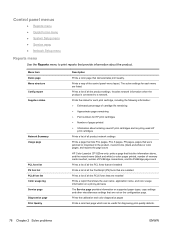
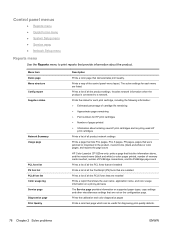
... 6 pages, PS pages, pages that were jammed or mispicked in the product, monochrome (black and white) or color pages; Control panel menus
● Reports menu ● Quick Forms menu ● System...listed. and reports the page count
HP Color LaserJet CP1525nw only: prints a page that lists the information above, and the monochrome (black and white) or color pages printed, number of memory cards ...
Service Manual - Page 110


...Chapter 2 Solve problems
ENWW If the sensor flag is open. A print cartridge shipping lock is installed on one supply item is at this point. The print cartridge is ...more print cartridges. Control panel message Rear door open
Status alert
Remove shipping locks from cartridge
Remove shipping locks from all cartridges
Replace
Supplies low
Description
Recommended action
The product rear ...
Service Manual - Page 136
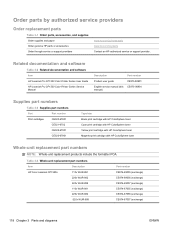
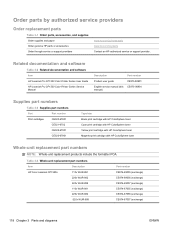
... Printer Series User Guide HP LaserJet Pro CP1520 Color Printer Series Service Manual
Description
Part number
Product user guide
CE873-90901
English service manual (this CE873-90934 manual)
Supplies part numbers
Table 3-3 Supplies part numbers
Part
Part number
Print cartridges
CE320-67901
CE321-6702
CE322-67901
CE323-67901
Type/size Black print cartridge with HP ColorSphere toner...
Service Manual - Page 190


... ToolboxFX 71 network report 78 restoring defaults 82 System Setup menu 79 shipping lock error message 92 shipping product 149 size specifications, product 152 sizes, media default, setting 79...online 148 repacking product 149 test page engine 114 tests post-service 4 print-quality 4 tips iii toner cartridges. See print cartridges ToolboxFX,HP 70 tools, required 3 top cover, removing 25 Tray 1 ...
Similar Questions
Remove Shipping Lock?
Our printer will not accept new ink cartridges. We have properly removed everything off of the new i...
Our printer will not accept new ink cartridges. We have properly removed everything off of the new i...
(Posted by info3118 9 years ago)
Hp Laserjet 400 Color M451dn Remove Shipping Locks How To
(Posted by meme0mmm123 9 years ago)
How To Remove The Shipping Lock In Hp Printer Cp1525n
(Posted by jmnceec2 9 years ago)
Error Code 'remove Shipping Lock On Cyan'
"remove shipping lock on Cyan catridge"
"remove shipping lock on Cyan catridge"
(Posted by bizbay 10 years ago)
My Megenta Color Toner Problem Is Shipping Lock
(Posted by infotechjps02 11 years ago)

