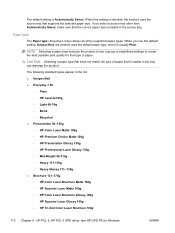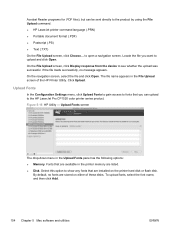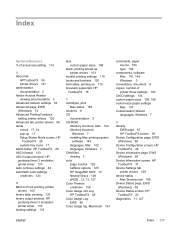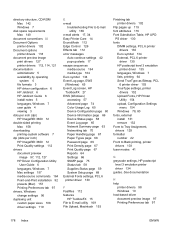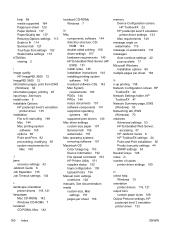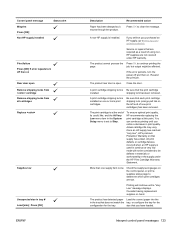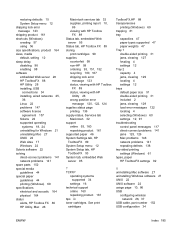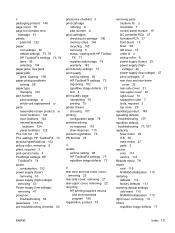HP LaserJet Pro CP1525 Support Question
Find answers below for this question about HP LaserJet Pro CP1525 - Color Printer.Need a HP LaserJet Pro CP1525 manual? We have 5 online manuals for this item!
Question posted by jmnceec2 on May 31st, 2014
How To Remove The Shipping Lock In Hp Printer Cp1525n
The person who posted this question about this HP product did not include a detailed explanation. Please use the "Request More Information" button to the right if more details would help you to answer this question.
Current Answers
Related HP LaserJet Pro CP1525 Manual Pages
Similar Questions
Remove Shipping Lock?
Our printer will not accept new ink cartridges. We have properly removed everything off of the new i...
Our printer will not accept new ink cartridges. We have properly removed everything off of the new i...
(Posted by info3118 9 years ago)
Hp Laserjet 400 Color M451dn Remove Shipping Locks How To
(Posted by meme0mmm123 9 years ago)
How To Remove Shipping Lock From Magenta Cartridge Hp Cp1525nw
(Posted by marclp 9 years ago)
Error Code 'remove Shipping Lock On Cyan'
"remove shipping lock on Cyan catridge"
"remove shipping lock on Cyan catridge"
(Posted by bizbay 10 years ago)
Error Message - Remove Shipping Lock From Cyan Cartridge
Why am I getting this message as I've just done this?
Why am I getting this message as I've just done this?
(Posted by sheilamcdonald239 12 years ago)