HP LaserJet Pro CP1525 Support Question
Find answers below for this question about HP LaserJet Pro CP1525 - Color Printer.Need a HP LaserJet Pro CP1525 manual? We have 5 online manuals for this item!
Question posted by sheilamcdonald239 on February 11th, 2012
Error Message - Remove Shipping Lock From Cyan Cartridge
Why am I getting this message as I've just done this?
Current Answers
There are currently no answers that have been posted for this question.
Be the first to post an answer! Remember that you can earn up to 1,100 points for every answer you submit. The better the quality of your answer, the better chance it has to be accepted.
Be the first to post an answer! Remember that you can earn up to 1,100 points for every answer you submit. The better the quality of your answer, the better chance it has to be accepted.
Related HP LaserJet Pro CP1525 Manual Pages
HP LaserJet Pro CP1520 - Software Technical Reference - Page 31
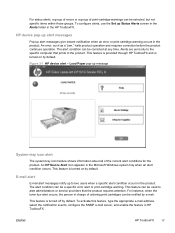
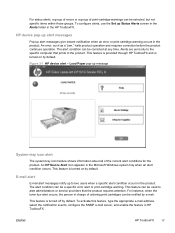
... the toner low alert occurs, the person in the product.
ENWW
HP ToolboxFX 17 To configure alerts, use the Set up alert messages give instant notification when an error or print-cartridge warning occurs in the HP ToolboxFX.
This feature can be notified by default. This feature is turned on by default. HP...
HP LaserJet Pro CP1520 - Software Technical Reference - Page 45
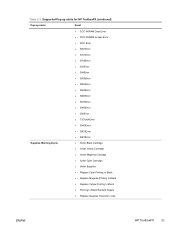
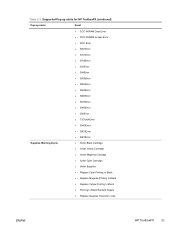
...HP ToolboxFX (continued)
Pop-up alerts
Event
● DCC NVRAM Data Error
● DCC NVRAM Access Error
● DCC Error
● 5601Error
● 5701Error
● 5706Error
● 593Error
●...● Order Black Cartridge
● Order Yellow Cartridge
● Order Magenta Cartridge
● Order Cyan Cartridge
● Order Supplies
● Replace Cyan Printing In Black
...
HP LaserJet Pro CP1520 - Software Technical Reference - Page 192
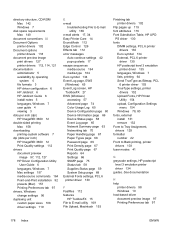
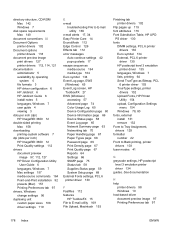
... unit custom paper sizes 108 driver settings 119
E e-mail
troubleshooting File to E-mail utility 169
e-mail alerts 17, 34 Easy Printer Care 14 EconoMode 112 Edge Control 126 Effects tab 112 error messages
Auto continue settings 42 pop-up alerts 17 escape sequences media-source 164 media-type 164 Euro symbol 134 Event...
HP LaserJet Pro CP1520 - Software Technical Reference - Page 194
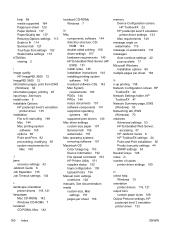
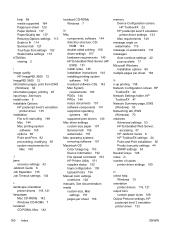
... custom-size paper 157 Services tab 159 watermarks 157 Mac operating systems removing software 151 Macintosh OS Color Usage log 153 Device Information 152 File Upload command 153 HP Printer Utility 151 supplies status 152 trays configuration 155 Upload Fonts 154 Manual color settings unidrivers 124 manuals. See documentation media custom-size, Mac
settings...
HP LaserJet Pro CP1520 - User Guide - Page 26
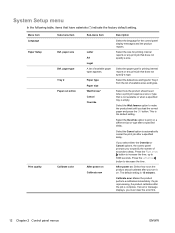
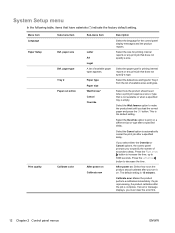
... Tray 2 Paper out action
Calibrate color
Sub-menu item
Letter A4 Legal A list of seconds to print on : Select how soon the product should react when a print job requires a size or type that does not specify a size.
Select the Override option to delay.
If an error message displays, you load the correct paper...
HP LaserJet Pro CP1520 - User Guide - Page 103
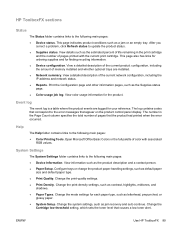
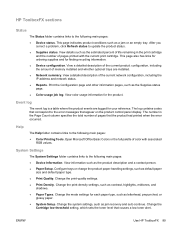
... in the print cartridge and the number of pages printed with associated RGB values. System Settings
The System Settings folder contains links to the error messages that correspond to the following main pages:
● Device status. View a detailed description of pages that causes a low toner alert. Open Microsoft Office Basic Colors or the full...
HP LaserJet Pro CP1520 - User Guide - Page 131
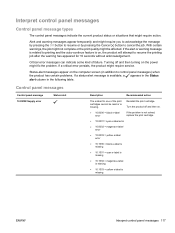
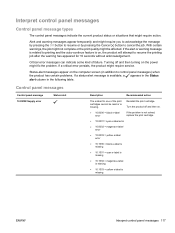
... print cartridge.
● 10.0001 = cyan e-label error
● 10.0002 = magenta e-label error
● 10.0003 = yellow e-label error
● 10.1000 = black e-label is missing
● 10.1001 = cyan e-label is missing
● 10.1002 = magenta e-label is missing
● 10.1003 = yellow e-label is on, the product will attempt to control panel messages) when...
HP LaserJet Pro CP1520 - User Guide - Page 137
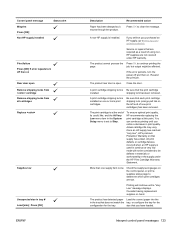
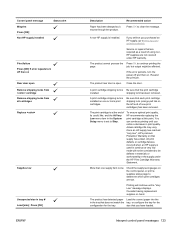
... rear door is installed. shipping lock has been removed.
Control panel message Misprint Press [OK] Non HP supply installed
Status alert
Print failure Press [OK] If error repeats turn the power off then on the left end of new print cartridges) has been removed.
Resend the print job. Close the door. A print cartridge shipping lock is installed on that the...
HP LaserJet Pro CP1520 - User Guide - Page 195
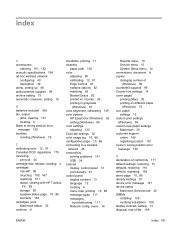
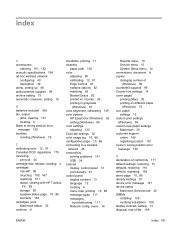
...) 56 custom-size paper settings
Macintosh 30 customer support
online 160 repacking product 161 Cyan in wrong position error message 120 booklets creating (Windows) 76
C calibrating color 12, 91 Canadian DOC regulations 175 canceling
print job 54 cartridge-door release, locating 4 cartridges
non-HP 99 recycling 100, 167 replacing 101 status, viewing with HP Toolbox
FX...
HP LaserJet Pro CP1520 - User Guide - Page 197


...,
opening printer drivers
(...error message 122 managing network 40 matching colors 83 material restrictions 169 Material Safety Data Sheet (MSDS) 169 media custom-size, Macintosh
settings 30 default settings 12 first page 30 pages per sheet 31 media jams. See jams memory error messages 122 included 2 installing 105
permanent resources 108 verifying installation 108 memory chip, print cartridge...
HP LaserJet Pro CP1520 - User Guide - Page 198


...
supplies 152 replacing print cartridges 101 Reports menu 10 resize documents
Macintosh 30 Windows 74 resource saving 108 restoring default settings 15 restoring factory settings defaults 116
S safety statements 175, 176 saving resources, memory 108 scale documents
Macintosh 30 Windows 74 service repacking product 161 service error message 119 Service menu 15 service...
HP LaserJet Pro CP1520 - User Guide - Page 199
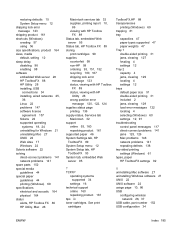
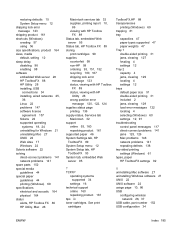
... viewing with HP Toolbox
FX 89 Status tab, embedded Web
server 95 Status tab, HP Toolbox FX 89 storing
print cartridges 99 supplies
counterfeit 99 non-HP 99 ordering 93, 151, 152 recycling 100, 167 shipping lock error
message 123 status, viewing with HP Toolbox
FX 89 status, viewing with HP
Utility 28 wrong position...
Service Manual - Page 89


... had printed when the error occurred. View color usage information for finding recycling information.
● Device configuration. The log contains codes that correspond to the error messages that causes a low ....
● System Setup. Change the mode settings for troubleshooting 71 Change the Cartridge low threshold setting, which sets the toner level that appear on the product control...
Service Manual - Page 102
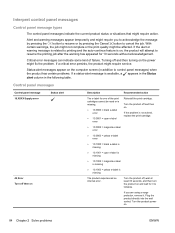
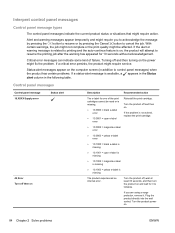
Critical error messages can indicate some kind of the print cartridges cannot be affected.
Plug the product directly into the wall socket. Alert and warning messages appear temporarily and might require you are using a surge protector, remove it to cancel the job. Status-alert messages appear on the computer screen (in the following table.
If the alert...
Service Manual - Page 106


... incompatible DIMM is installed in wrong position
Black Very Low
Cyan Cartridge Low
88 Chapter 2 Solve problems
Description
Recommended action
The product has experienced an internal firmware error. If this message appears when a 1. the DC controller PCA
(J124).
3. All print defects or cartridge failures incurred when an HP supply is set to initialize. Turn the...
Service Manual - Page 110


... item in the System Setup menu is used in print quality. The print cartridge is at this point.
Check the supply level gauges on hand.
92 Chapter 2 Solve problems
ENWW Be sure that the print cartridge shipping lock has been removed.
More than one or more print cartridges.
Control panel message Rear door open . Close the door.
Service Manual - Page 187
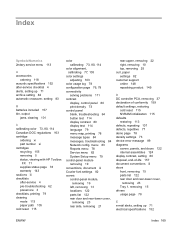
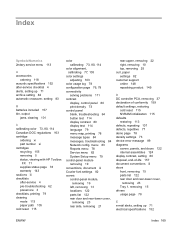
...bin, output
jams, clearing 101
C calibrating color 73, 80, 114 Canadian DOC regulations 163 cartridge
ordering xi part number xi cartridges recycling 155 removing 5 status, viewing with HP Toolbox
FX ...113 defects, repeating 107 defects, repetitive 77 demo page 78 density settings 73 device error message 89 diagrams covers. Index
Symbols/Numerics 2ndary service menu 113
A accessories
ordering 118 ...
Service Manual - Page 188


... left cover, removing 13 license, software 145 loading paper
error messages 90 location
assemblies (base product) xi setting 114
M MAC address 114 Macintosh
support 148
main motor replacing 27
material restrictions 157 Material Safety Data Sheet
(MSDS) 157 media
default settings 79 memory
error messages 91 NVRAM initialization 115 memory chip, print cartridge description 144 menu...
Service Manual - Page 189
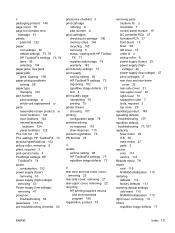
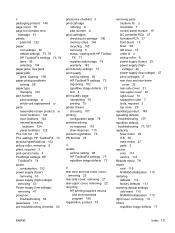
... 78 page too complex error
message 91 panels
parts list 122 paper
curl settings 82 default settings 73, 79 HP ToolboxFX settings 71, 74 jams 95 selecting 104 paper jams. See jams paper path jams, clearing 100 paper pickup problems solving 95 paper type changing 102 part number print cartridge xi whole-unit...
Service Manual - Page 190


... 113 separation rollers
removing 7 service
repacking product 149 tools, required 3 service error message 88 Service menu secondary 113 service menu 113 service menu settings cleaning mode 113 powersave 113 restoring defaults 113 service page 78 settings HP ToolboxFX 71 network report 78 restoring defaults 82 System Setup menu 79 shipping lock error message 92 shipping product 149 size...
Similar Questions
Remove Shipping Lock?
Our printer will not accept new ink cartridges. We have properly removed everything off of the new i...
Our printer will not accept new ink cartridges. We have properly removed everything off of the new i...
(Posted by info3118 9 years ago)
How To Remove Shipping Lock From Magenta Cartridge Hp Cp1525nw
(Posted by marclp 9 years ago)
How To Remove Shipping Lock From Cartridge Laserjet Pro 400
(Posted by norpaste 10 years ago)
Error Code 'remove Shipping Lock On Cyan'
"remove shipping lock on Cyan catridge"
"remove shipping lock on Cyan catridge"
(Posted by bizbay 10 years ago)

