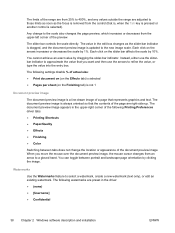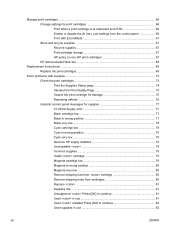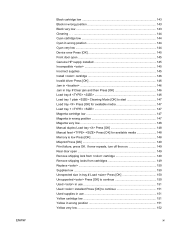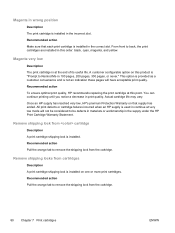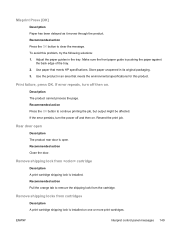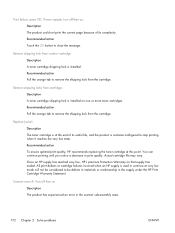HP LaserJet Pro 400 Support Question
Find answers below for this question about HP LaserJet Pro 400.Need a HP LaserJet Pro 400 manual? We have 6 online manuals for this item!
Question posted by info3118 on February 24th, 2015
Remove Shipping Lock?
Current Answers
Answer #1: Posted by aureliamarygrace on February 24th, 2015 10:29 AM
http://h20564.www2.hp.com/hpsc/doc/public/display?...
NOTE:Follow the instructions in the device user guide included with new toner cartridge(s) to ensure that the shipping lock has been properly removed.
Related HP LaserJet Pro 400 Manual Pages
Similar Questions
Printer saying reseat ink cartridge, no matter what I do message remains. tried restarting the machi...
authentication