HP LaserJet Pro 400 Support Question
Find answers below for this question about HP LaserJet Pro 400.Need a HP LaserJet Pro 400 manual? We have 6 online manuals for this item!
Question posted by meme0mmm123 on June 26th, 2014
Hp Laserjet 400 Color M451dn Remove Shipping Locks How To
The person who posted this question about this HP product did not include a detailed explanation. Please use the "Request More Information" button to the right if more details would help you to answer this question.
Current Answers
There are currently no answers that have been posted for this question.
Be the first to post an answer! Remember that you can earn up to 1,100 points for every answer you submit. The better the quality of your answer, the better chance it has to be accepted.
Be the first to post an answer! Remember that you can earn up to 1,100 points for every answer you submit. The better the quality of your answer, the better chance it has to be accepted.
Related HP LaserJet Pro 400 Manual Pages
HP LaserJet Pro 300 and 400 Color M351 and M451 - Software Technical Reference - Page 3
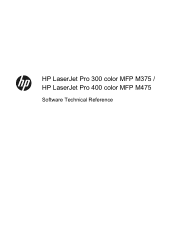
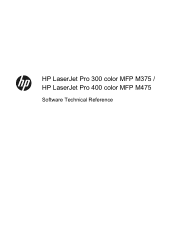
HP LaserJet Pro 300 color MFP M375 / HP LaserJet Pro 400 color MFP M475
Software Technical Reference
HP LaserJet Pro 300 and 400 Color M351 and M451 - Software Technical Reference - Page 7


...HP Smart Install or the CD 93 Perform a custom installation with HP Smart Install or the CD 101 Remove software ...109 Use the HP Uninstall utility to remove the product software 109 Use the software CD to remove the product software 111 Remove...118 HP LaserJet software components and utilities for Mac 119 HP LaserJet Pro 300 color M351 and HP LaserJet Pro 400 color MFP M451 PPD ...119
ENWW
v
HP LaserJet Pro 300 and 400 Color M351 and M451 - Software Technical Reference - Page 8


HP LaserJet Pro 300 color M351 and HP LaserJet Pro 400 color MFP M451 PDE ...119 HP USB EWS Gateway 120 HP Utility for Mac 120
Open the HP Utility 120 HP Utility toolbar 121 Supplies Status 122 Device Information 123 Test 123 Color Usage 124 File Upload 124 Upload Fonts 125 HP......142 Set up a printer with a Mac 142 Troubleshoot the product setup 143 Remove the printing-system software ...
HP LaserJet Pro 300 and 400 Color M351 and M451 - Software Technical Reference - Page 26


...example, if the installer detects an HP LaserJet Pro 300 color M351 and HP LaserJet Pro 400 color MFP M451, it also guides setting up those features.
Installing the recommended software installs these software components: ● HP Device Toolbox ● HP Help & Learn Center ● HP LaserJet Customer Participation Program ● HP Printer Status and Alerts ● Reconfigure your...
HP LaserJet Pro 300 and 400 Color M351 and M451 - Software Technical Reference - Page 29


... and 64-bit operating systems. The HP PCL 6 driver is installed. HP LaserJet software components for Windows 13 NOTE: For additional information about installing the printing-system software, see the HP LaserJet Pro 300 color M351 and HP LaserJet Pro 400 color MFP M451 Install Notes on the computer.
All of the drivers provide access to printer-driver version numbers varies, depending on...
HP LaserJet Pro 300 and 400 Color M351 and M451 - Software Technical Reference - Page 85


...Figure 2-15 IP address location on the configuration page
HP LJ300-400 COLOR M351-M451 PCL
Config Report
Product Name
= HP LJ300-400
Color M351-M451
Formatted Number
= RN000Q1
Serial Number
= ...● Networking tab ● HP Web Services tab
ENWW
HP LaserJet software components for HP Toner Authentication to work properly. HP Device Toolbox
The HP Device Toolbox allows users to control...
HP LaserJet Pro 300 and 400 Color M351 and M451 - Software Technical Reference - Page 130
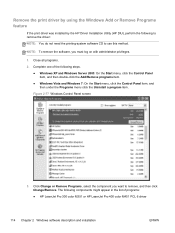
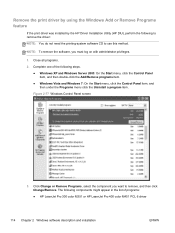
Complete one of programs:
● HP LaserJet Pro 300 color M351 or HP LaserJet Pro 400 color M451 PCL 6 driver
114 Chapter 2 Windows software description and installation
ENWW
Click Change or Remove Programs, select the component you must log on with administrator privileges.
1. Remove the print driver by using the Windows Add or Remove Programs feature
If the print driver was installed ...
HP LaserJet Pro 300 and 400 Color M351 and M451 - User Guide - Page 10
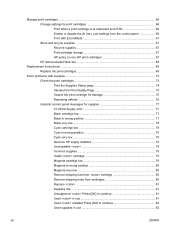
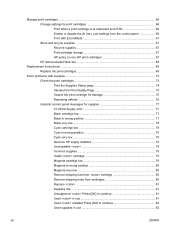
... 66 Print with EconoMode 67 Store and recycle supplies 67 Recycle supplies 67 Print-cartridge storage 67 HP policy on non-HP print cartridges 67 HP anticounterfeit Web site 68
Replacement instructions ...69 Replace the print cartridges 69
Solve problems with supplies ......78 Cyan cartridge low 78 Cyan in wrong position 78 Cyan very low ...78 Genuine HP supply installed 79 Incompatible
HP LaserJet Pro 300 and 400 Color M351 and M451 - User Guide - Page 13
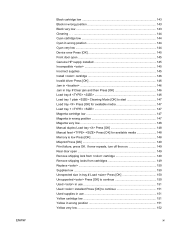
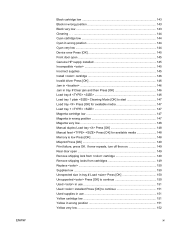
ENWW
Black cartridge low 143 Black in wrong position 143 Black very low 143 Cleaning ...144 Cyan cartridge low 144 Cyan in wrong position 144 Cyan very low 144 Device error Press [OK 145 Front door open 145 Genuine HP supply installed 145 Incompatible
HP LaserJet Pro 300 and 400 Color M351 and M451 - User Guide - Page 21


HP LaserJet Pro 400 color M451dn CE957A
HP LaserJet Pro 400 color M451dw CE958A
Has the same features as the HP LaserJet Pro 300 color M351a model, with the following differences:... 10/100 Ethernet LAN connection ● Automatic duplex printing
Has the same features as the HP LaserJet Pro 300 color M351a model, with the following differences: ● Performance: Prints 20 pages per minute (ppm...
HP LaserJet Pro 300 and 400 Color M351 and M451 - User Guide - Page 22


... that is available with text screen-readers. ● Print cartridges can be installed and removed by using one hand. ● All doors and covers can be opened by using one...this feature through the printer driver. Save paper by printing two or more pages of paper. Automatic duplex printing is compatible with the HP LaserJet Pro 400 color M451dn and HP LaserJet Pro 400 color M451dw models.
HP LaserJet Pro 300 and 400 Color M351 and M451 - User Guide - Page 98
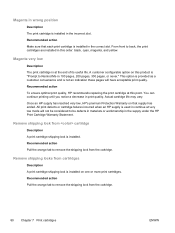
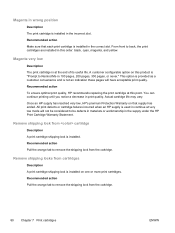
... very low mode will have acceptable print quality. Magenta in wrong position
Description The print cartridge is installed in the supply under the HP Print Cartridge Warranty Statement.
Remove shipping locks from the cartridge.
Magenta very low
Description The print cartridge is at this order: black, cyan, magenta, and yellow. All print defects or...
HP LaserJet Pro 300 and 400 Color M351 and M451 - User Guide - Page 167
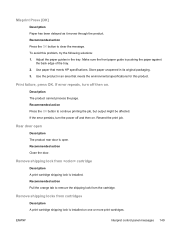
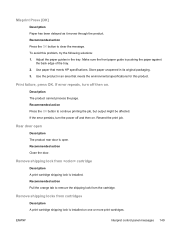
... to remove the shipping lock from the cartridge.
Remove shipping lock from cartridges
Description A print cartridge shipping lock is installed. Remove shipping locks from cartridge
Description A print cartridge shipping lock is... paper unopened in the tray.
Use the product in an area that meets HP specifications. Misprint Press [OK]
Description Paper has been delayed as it moves ...
HP LaserJet Pro 300 and 400 Color M351 and M451 - User Guide - Page 168


... Statement. All print defects or cartridge failures incurred when an HP supply is customer-configured to determine which print cartridges are low. Supplies low
Description More than one supply item is at this point. Printing will not be considered to remove the shipping lock from the cartridge. Recommended action Load the correct paper into...
HP LaserJet Pro 300 and 400 Color M351 and M451 - User Guide - Page 204
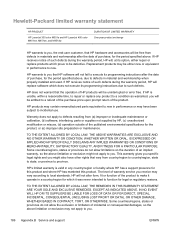
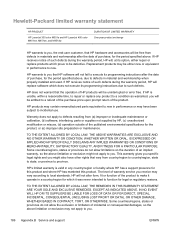
...on the duration of purchase, for legal or regulatory reasons.
Hewlett-Packard limited warranty statement
HP PRODUCT
HP LaserJet 300 color M351a and HP LaserJet 400 color M451nw, M451dn, and M451dw
DURATION OF LIMITED WARRANTY One-year product exchange
HP warrants to incidental use.
HP products may contain remanufactured parts equivalent to new in performance or may vary according to...
HP LaserJet Pro 300 and 400 Color M351 and M451 - User Guide - Page 224
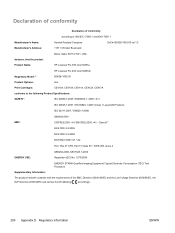
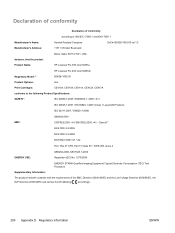
...
DoC#: BOISB-1002-00-rel.1.0
Manufacturer's Address:
11311 Chinden Boulevard
Boise, Idaho 83714-1021, USA
declares, that the product
Product Name:
HP LaserJet Pro 300 color M351a
HP LaserJet Pro 400 color M451dn
Regulatory Model:2)
BOISB-1002-00
Product Options:
ALL
Print Cartridges:
CE410A, CE410X, CE411A, CE412A, CE413A
conforms to the following Product Specifications:
SAFETY...
Service Manual - Page 11


Reload 163 Door open 162 Document feeder jam. Press OK to Page on flatbed only 166 Genuine HP supply installed 166 Incompatible Clear and reload 162 Document feeder mispick. Canceling the fax receive 165 Fax storage is busy. Try again later 162 Document ...
Service Manual - Page 12


Remove shipping locks from cartridges 172 Replace [color 172 Scanner error #, Turn off then on 172 Scanner reserved for PC scan 173 Scanning error Cannot connect 173 Settings cleared 173 Unexpected size in tray # Load Press [OK 173 Unsupported Press [OK] to continue 174 Used in use 174 Used [color... problems 192 Print quality examples 192 Color image defects 196 Clean the product ...
Service Manual - Page 198
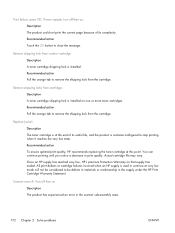
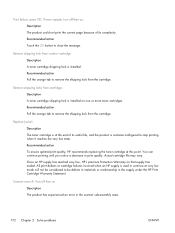
...a decrease in the supply under the HP Print Cartridge Warranty Statement. Once an HP supply has reached very low, HP's premium Protection Warranty on one or ...low state.
Replace [color] Description The toner cartridge is at this point. Remove shipping lock from cartridges Description A toner cartridge shipping lock is customer-configured to remove the shipping lock from the cartridge. ...
Service Manual - Page 321


... added mercury. This HP product contains a battery that this product include the following:
HP LaserJet Pro 300 color MFP M375 and HP LaserJet Pro 400 color MFP M475
Type
Carbon monofluoride lithium
Weight
0.8 g
Location
On formatter board
User-removable
No
For recycling information...in or supplied by users in private households in the HP LaserJet Printer Family Print Media Guide.
Similar Questions
Remove Shipping Lock?
Our printer will not accept new ink cartridges. We have properly removed everything off of the new i...
Our printer will not accept new ink cartridges. We have properly removed everything off of the new i...
(Posted by info3118 9 years ago)
Error 49 When Printing To Hp Laserjet 400 Color M451dn
(Posted by kussc 10 years ago)
Error Code 'remove Shipping Lock On Cyan'
"remove shipping lock on Cyan catridge"
"remove shipping lock on Cyan catridge"
(Posted by bizbay 10 years ago)

