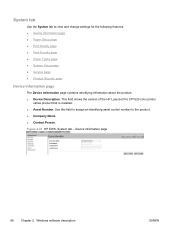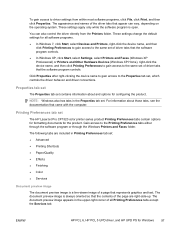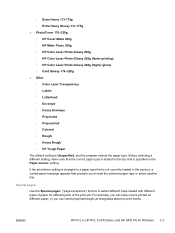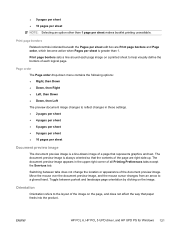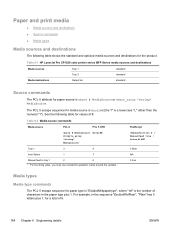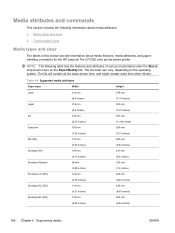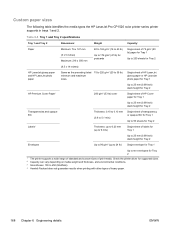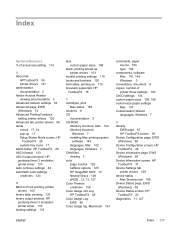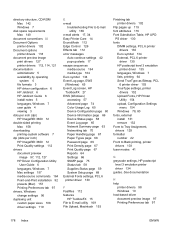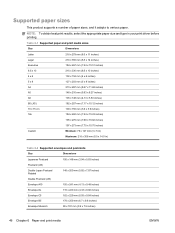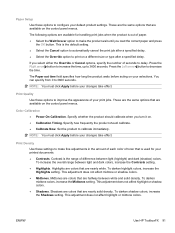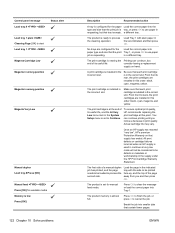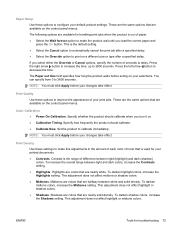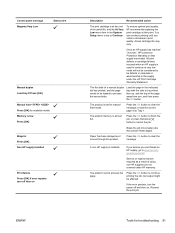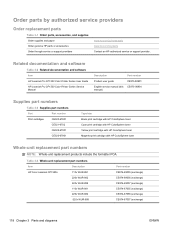HP LaserJet Pro CP1525 Support Question
Find answers below for this question about HP LaserJet Pro CP1525 - Color Printer.Need a HP LaserJet Pro CP1525 manual? We have 5 online manuals for this item!
Question posted by Barbara30551 on May 7th, 2012
Prints Letter/legal Great. Customize Paper Size It Initalizes After Each Sheet?
Prints Letter;/Legal great. If I customize paper size to anything, it goes through an initializing process that last like a minute after each sheet. How can I make that stop?
Current Answers
Related HP LaserJet Pro CP1525 Manual Pages
Similar Questions
My Hp Cp1025 Color Printer Always Shows Mispic After Every Page It Prints
What should I do to stop this error
What should I do to stop this error
(Posted by marinaagiamoh 8 years ago)
How To Adjust Hp Desc Jet 1220c Color Printer To Print With Heavy Paper
(Posted by mustkelt 9 years ago)
How Do I Change The Custom Paper Size For A Hp Laser Jet P Cp1520
(Posted by houseLef 9 years ago)
Can The Hp Laserjet Professional Cp1520 Print On 65 Paper
(Posted by mikclownb 10 years ago)
How To Unjam Paper Jam From Tray 2 On A Laserjet Cp1525nw Color Printer
(Posted by kentoltj 10 years ago)