HP Deskjet 1220c Support Question
Find answers below for this question about HP Deskjet 1220c.Need a HP Deskjet 1220c manual? We have 2 online manuals for this item!
Question posted by mustkelt on July 18th, 2014
How To Adjust Hp Desc Jet 1220c Color Printer To Print With Heavy Paper
The person who posted this question about this HP product did not include a detailed explanation. Please use the "Request More Information" button to the right if more details would help you to answer this question.
Current Answers
There are currently no answers that have been posted for this question.
Be the first to post an answer! Remember that you can earn up to 1,100 points for every answer you submit. The better the quality of your answer, the better chance it has to be accepted.
Be the first to post an answer! Remember that you can earn up to 1,100 points for every answer you submit. The better the quality of your answer, the better chance it has to be accepted.
Related HP Deskjet 1220c Manual Pages
HP Deskjet 1220c printer - (English) User's Guide - Page 3


...
Imaging Options
15
Preferences
15
Printing from DOS Software Programs
15
HP DeskJet Control Panel for DOS
15
Installing the HP DeskJet Control Panel for DOS
16
Using the HP DeskJet Control Panel for DOS
16
DOS Printer Driver
16
mac
17
Setting Up Your Printer on a Macintosh Computer
17
Printing Features
17
printing on various paper media
18
Alternative Top Media...
HP Deskjet 1220c printer - (English) User's Guide - Page 4
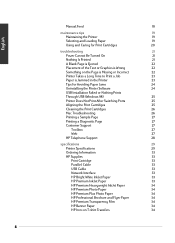
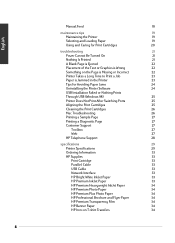
...
Printer Specifications
29
Ordering Information
33
HP Supplies
33
Print Cartridge
33
Parallel Cable
33
USB Cable
33
Network Interface
33
HP Bright White InkJet Paper
33
HP Premium InkJet Paper
33
HP Premium Heavyweight InkJet Paper
34
HP Premium Photo Paper
34
HP Premium Plus Photo Paper
34
HP Professional Brochure and Flyer Paper
34
HP Premium Transparency Film
34
HP...
HP Deskjet 1220c printer - (English) User's Guide - Page 7
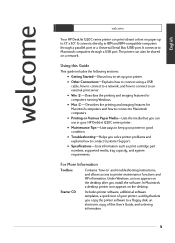
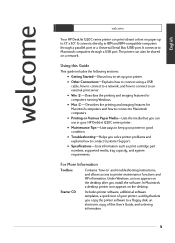
...Printing on Various Paper Media-Lists the media that lets you solve printer problems and explains how to printer maintenance functions and HP information. The printer can also be shared on paper up your printer in good condition.
• Troubleshooting-Helps you copy the printer....
welcome English
welcome
Your HP DeskJet 1220C series printer can print vibrant colors on a network. For ...
HP Deskjet 1220c printer - (English) User's Guide - Page 8


... to the HP web site for latest printer software, product, operating system, and support information.
English
Web Site
http://www.hp.com/go to http://www.hp.com/cposupport for online technical support, which includes searchable technical notes databases. Windows NT 4.0
Pentium 60MHz processor, 24MB RAM, at least 50MB of your printing problems, see...
HP Deskjet 1220c printer - (English) User's Guide - Page 9
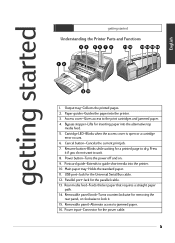
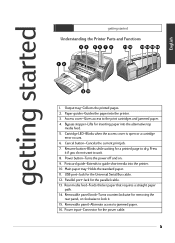
... button-Turns the power off and on. 9. Output tray-Collects the printed pages. 2. Postcard guide-Extends to lock it if you do not want to jammed paper. 16. Power input-Connector for inserting paper into the printer. 3. getting started English
getting started
Understanding the Printer Parts and Functions
3 4 56 7 8
11 12
13 14 15 16...
HP Deskjet 1220c printer - (English) User's Guide - Page 15
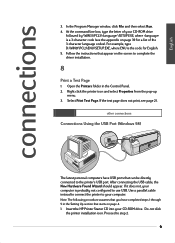
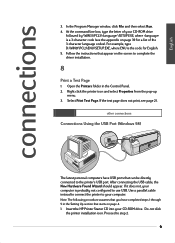
...The latest personal computers have completed steps 1 through 5 in the Control Panel. 2. Insert the HP Printer Starter CD into your CD-ROM drive
followed by \WIN31\PCL3\\SETUP.EXE, where is the ...complete the driver installation.
8
Print a Test Page
1. If the test page does not print, see the appendix on page 39 for English. 5. Right click the printer icon and select Properties from ...
HP Deskjet 1220c printer - (English) User's Guide - Page 16
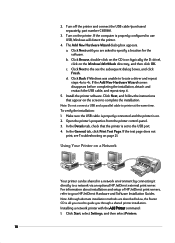
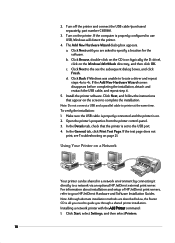
... be shared in a network environment by connecting it directly to complete the installation.
Using Your Printer on the screen to a network via an optional HP JetDirect external print server. If the computer is all you need to guide you are described below, the Starter CD is properly configured to specify a location for the...
HP Deskjet 1220c printer - (English) User's Guide - Page 17
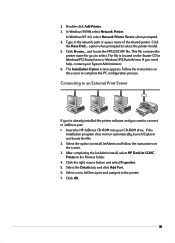
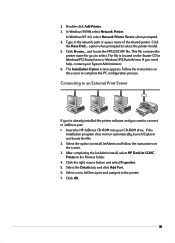
... Details tab, and click Add Port. 6. Double-click Add Printer. 3. In Windows 95/98, select Network Printer. Select the option to select the printer model. 5. Click Browse... After completing the Jet Admin install, select HP DeskJet 1220C Printer in the network path or queue name of the shared printer. Click
the Have Disk... option when prompted to install JetAdmin...
HP Deskjet 1220c printer - (English) User's Guide - Page 18


... the Features Tab.
12 For convenience, Quick Sets can also restore printer driver default settings by selecting Factory Defaults. Enlarging or Reducing a Document
Use the HP ZoomSmart feature to grayscale. Handout
This is useful when printing presentation slides on regular paper. win
win
Printing Features
This section describes the features of your software application has...
HP Deskjet 1220c printer - (English) User's Guide - Page 21


...: The Preference tab also lets you want your DOS application's printer driver. Sepia tones give your printed document ideal for faxing. Each paper type has a default dry time. Printing from DOS Software Programs
When printing from DOS, you can adjust the saturation, brightness, and color tone of printed images by moving the slider bar on the page. Optimized...
HP Deskjet 1220c printer - (English) User's Guide - Page 23


...side of the Chooser window. Printing Features
Many of the features available in the Setting Up section that you can connect the printer to a HP JetDirect print server (JetDirect 300x), or ... Installer icon.
3. Then, click HP 1220C from the right side of the Chooser window. Follow the instructions on page 4. 1. Close the Chooser.
Click the printer's icon from the Apple menu. 5.
HP Deskjet 1220c printer - (English) User's Guide - Page 25


... of HP. Damage to ensure superior print quality and compatibility with a mild detergent. If paper is detected, the printer picks paper from the alternative top media feed. Most plain paper used for paper feeding from there without checking the main bottom media tray.
• Always use paper that is not the responsibility of paper. Selecting and Loading Paper
The printer prints on...
HP Deskjet 1220c printer - (English) User's Guide - Page 26
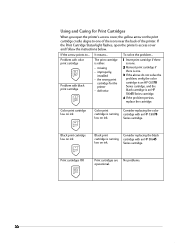
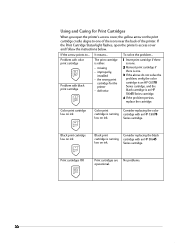
... not solve the problem, verify the color cartridge is an HP C6578 Series cartridge, and the black cartridge is running cartridge with black print cartridge
The print cartridge is one of the icons near the back of the printer. Color print cartridge low on ink
Color print
Consider replacing the color
cartridge is an HP 51645 Series cartridge.
4 If the problem...
HP Deskjet 1220c printer - (English) User's Guide - Page 27


... light is blinking, the printer is processing information.
• Check the paper Make sure paper is loaded correctly in the tray and that the access cover of the printer is closed. If the sample page prints, then the problem is not with the printer.
• Check the printer setup Make sure your HP DeskJet printer is selected as the current...
HP Deskjet 1220c printer - (English) User's Guide - Page 29


• Color print settings may be wrong Grayscale might be selected in the HP print settings dialog box.
• The wrong printer may be selected Make sure the correct printer is 48666MHz with your computer for Pentium machines.
• There may be insufficient hard disk space in your system For printing on 11"x17" paper, it is not set...
HP Deskjet 1220c printer - (English) User's Guide - Page 30


... are running. 2. Start Windows and make sure no other print material measuring the same thickness. Click Start, Programs, HP DeskJet 1220C Printer, and select Uninstaller. 3. The alternative paper
tray holds up the output tray, and remove the jammed paper from the main paper tray. Install the printer software for Avoiding Paper Jams
• Make sure nothing is complete, uninstall the...
HP Deskjet 1220c printer - (English) User's Guide - Page 33
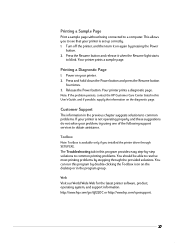
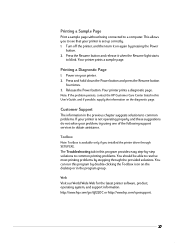
Toolbox Note: Toolbox is set up correctly. 1. http://www.hp.com/go/dj1220C or http://www.hp.com/cposupport.
27 Press the Resume button and release it on your printer. 2. Your printer prints a diagnostic page. Note: If the problem persists, contact the HP Customer Care Center listed in this program provides easy step-by-step solutions to...
HP Deskjet 1220c printer - (English) User's Guide - Page 36
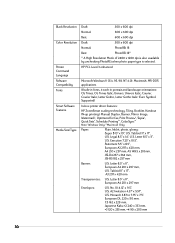
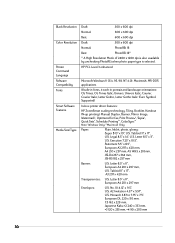
...printer driver features:
HP ZoomSmart scaling technology, Tiling, Booklet, Handout (N-up printing), Manual Duplex, Banner, Mirror Image, Watermark*, Optimized for fax, Print Preview*, Sepia*, Quick Sets*, Schedule Printing**, ColorSync** Note: *Windows Only; **Macintosh Only
Paper...90 x 205 mm
30 Black Resolution
Color Resolution
Printer Command Language Software Compatibility Fonts
Smart ...
HP Deskjet 1220c printer - (English) User's Guide - Page 39


... mm C1825A
HP Premium InkJet Paper
US B-size, 100 sheets: 11" x 17" C1855A A3, 100 sheets: 297 x 420 mm C1856A US Letter, 200 sheets: 8.5" x 11" 51634Y A4, 200 sheets: 210 x 297 mm 51634Z
33
Ordering Information
Number Description C2693A HP DeskJet 1220C Printer C2694A HP DeskJet 1220Cxi Printer C2695A HP DeskJet 1220Cse Printer
HP Supplies
You can order HP Supplies from HP World Wide Web...
Support Guide - Page 115
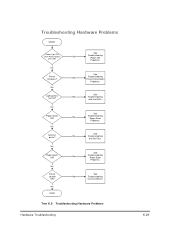
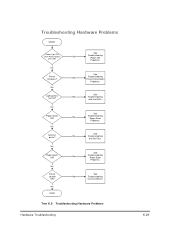
... OK?
See
No
Troubleshooting Paper Feed
Problems.
See
No
Troubleshooting
the Self-Test.
Yes STOP
See
No
Troubleshooting Power ON
Problems.
See
No
Troubleshooting Printer Initialization
Problems.
See
No
Troubleshooting
with the LEDs. See
No
Troubleshooting Paper Eject
Problems.
See
No
Troubleshooting
Unusual Noises. Yes
Printer initializes? Yes
Self-test prints?
Similar Questions
How Make Sure Color Cartridge Of Hp 1220c Printer Is Properly Installed
(Posted by craigds1234 9 years ago)
Hp Laser Jet 500 Color M551 How To Print 8 1/2 X 14
(Posted by mizrwind 9 years ago)
Hp Deskjet 1220c Printer C2693a Won't Power On?
Just got a HP Deskjet 1220c Printer C2693A. When I push the power button the printer won't power up...
Just got a HP Deskjet 1220c Printer C2693A. When I push the power button the printer won't power up...
(Posted by glendus 11 years ago)
My Hp-office Jet 7000 Does Not Print Black.what Could The Problem Be?
the colors seem to be working fine though they are faint.the test page also does not print.please ad...
the colors seem to be working fine though they are faint.the test page also does not print.please ad...
(Posted by ngoyah 12 years ago)

