HP LaserJet Pro CP1525 Support Question
Find answers below for this question about HP LaserJet Pro CP1525 - Color Printer.Need a HP LaserJet Pro CP1525 manual? We have 5 online manuals for this item!
Question posted by kentoltj on March 17th, 2014
How To Unjam Paper Jam From Tray 2 On A Laserjet Cp1525nw Color Printer
The person who posted this question about this HP product did not include a detailed explanation. Please use the "Request More Information" button to the right if more details would help you to answer this question.
Current Answers
There are currently no answers that have been posted for this question.
Be the first to post an answer! Remember that you can earn up to 1,100 points for every answer you submit. The better the quality of your answer, the better chance it has to be accepted.
Be the first to post an answer! Remember that you can earn up to 1,100 points for every answer you submit. The better the quality of your answer, the better chance it has to be accepted.
Related HP LaserJet Pro CP1525 Manual Pages
HP LaserJet Pro CP1520 - Software Technical Reference - Page 123


... for each control is 1 millimeter or 1/10 of an inch, depending on the current measurement units.
Table 4-1 HP PCL6 printer driver custom paper sizes
Tray
Dimensions
Minimum
Maximum
Tray 1 Tray 2
Width Height Width Height
76 mm (3.0 inches) 127 mm (5.0 inches) 76 mm (3.0 inches) 127 mm (5.0 inches)
215 mm (8.5 inches) 356 mm (14.0 inches) 215 mm...
HP LaserJet Pro CP1520 - Software Technical Reference - Page 182
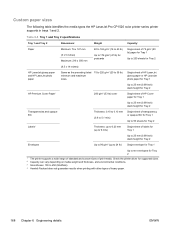
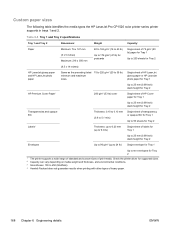
... and thickness, and environmental conditions. 3 Smoothness: 100 to 250 (Sheffield). 4 Hewlett-Packard does not guarantee results when printing with other types of print media. Custom paper sizes
The following table identifies the media types the HP LaserJet Pro CP1520 color printer series printer supports in trays 1 and 2.
HP LaserJet Pro CP1520 - Software Technical Reference - Page 195


...Paper/Quality tab printer drivers 107
Password page, EWS (Windows) 69
PCL 5 UPD media-source commands 164
PCL 6 printer driver External Fonts settings 130 Font DIMM Installer 130 media-source commands 164 Send TrueType as Bitmap 103
PCL drivers document preview image 127 languages, Windows 7
PCL unidrivers Color... pages up 119 Form to Tray Assignment 129 Graphic settings 101 help 98 Installable Options
...
HP LaserJet Pro CP1520 - Software Technical Reference - Page 196
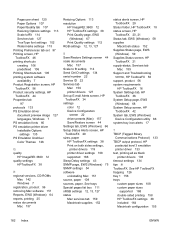
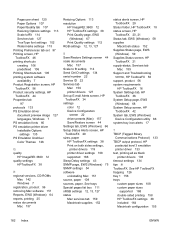
...emulation fonts 80 PS emulation printer driver Installable Options
settings 135 PS Emulation Unidriver
Color Themes 126
Q quality
HP ...paper HP ToolboxFX settings 38 Print on both sides settings,
printer drivers 119 printer driver settings 108 supported 166 Sleep Delay settings 43 SNMP page, EWS (Windows) 75 SNMP settings 54 software uninstalling Mac 151 source, paper 109 sources, paper. See trays...
HP LaserJet Pro CP1520 - User Guide - Page 12


... paper 125 Prevent paper jams ...125 Clear jams ...126
Jam locations 126 Jam in Tray 1 127 Jam in Tray 2 129 Jam in the fuser area 130 Jam in the output bin 131 Solve image quality problems ...132 Use the correct paper type setting in the printer driver 132 Change the paper type setting for Windows 132 Change the paper type setting for Mac 132 Adjust color...
HP LaserJet Pro CP1520 - User Guide - Page 16


Product comparison
HP LaserJet Pro CP1520 color printer series ● Prints up to 12 pages per minute (ppm) on A4-size paper HP Color LaserJet CP1525n, plus:
in monochrome (black and white), and 8 ppm in color ● Single-sheet priority feed slot (Tray 1) and 150-sheet
● 802.11b/g/n wireless support capability
cassette (Tray 2)
● Hi-Speed universal serial bus (USB...
HP LaserJet Pro CP1520 - User Guide - Page 26
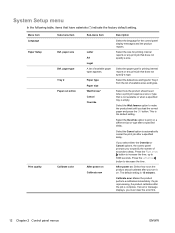
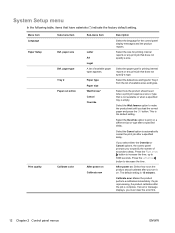
... a different size or type after you load the correct paper and press the OK button.
paper type Tray 2 Paper out action
Calibrate color
Sub-menu item
Letter A4 Legal A list of available sizes and types. Menu item Language Paper Setup
Print quality
Sub-menu item Def. paper size Def. Select the Override option to make the product...
HP LaserJet Pro CP1520 - User Guide - Page 58
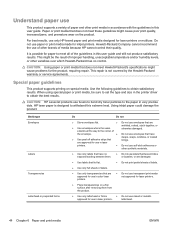
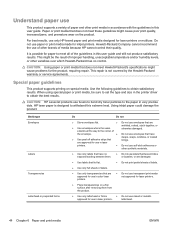
... printer driver to withstand this user guide.
For best results, use paper or print media made for the product, requiring repair. This might cause poor print quality, increased jams, and premature wear on special media. Use the following guidelines to the paper in this user guide and still not produce satisfactory results. CAUTION: HP LaserJet...
HP LaserJet Pro CP1520 - User Guide - Page 63
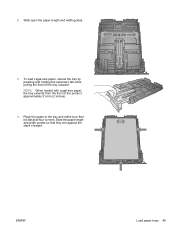
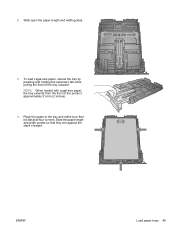
... of the product approximately 51 mm (2 inches).
4. NOTE: When loaded with Legal-size paper, the tray extends from the front of the tray outward. Place the paper in the tray and make sure that they are against the stack of paper. Slide the paper length and width guides so that it is flat at all four corners...
HP LaserJet Pro CP1520 - User Guide - Page 127
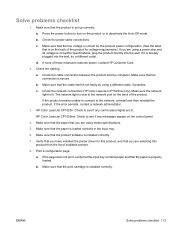
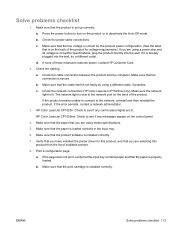
... Color LaserJet CP1525nw ...tray contains paper and that the product is next to see if any control panel lights are using meets specifications.
5. Solve problems checklist
1. a. b. Check the power-cable connections. If none of available printers.
8. Make sure that the print cartridge is installed correctly.
c. If the error persists, contact a network administrator.
3. HP Color LaserJet...
HP LaserJet Pro CP1520 - User Guide - Page 135
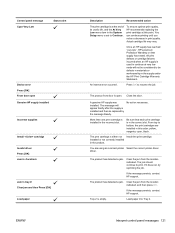
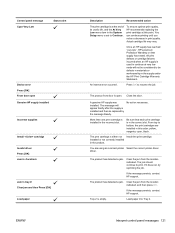
...Incorrect supplies
Install cartridge Invalid driver Press [OK] Jam in
Jam in tray # Clear jam and then Press [OK] Load paper
ENWW
Description
Recommended action
The print cartridge is at...product has detected a jam.
If the message persists, contact HP support. Tray 2 is set to bottom, the print cartridges are using an incorrect printer Select the correct printer driver.
Close the...
HP LaserJet Pro CP1520 - User Guide - Page 139


... adjusted correctly for the size of paper ● Prevent paper jams ● Clear jams
The product does not pick up paper
If the product does not pick up multiple sheets of paper. Remove the stack of the paper to the tray.
2. Do not
fan the paper. If necessary, use paper from a different package.
4. Use only paper that is not wrinkled, folded...
HP LaserJet Pro CP1520 - User Guide - Page 196
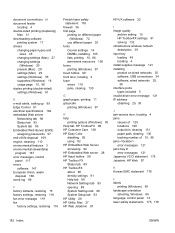
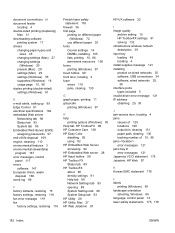
...130
G graph paper, printing 11 grayscale
printing (Windows) 67
H help
printing options (Windows) 55 Help tab, HP ToolboxFX 89 HP Customer Care 160 HP Easy Color
disabling 82 using...
obtaining 25, 35
J jam-access door, locating 4 jams
causes of 125 locations 126 output bin, clearing 131 paper path, clearing 130 tracking number of 10, 86 jams error messages 121 jams tray # error messages 121 Japanese...
Service Manual - Page 9


... paper 95 Prevent paper jams ...95 Clear jams ...96 Jam locations ...96 Jam in Tray 1 ...97 Jam in Tray 2 ...99 Jam in the fuser area 100 Jam in the output bin 101 Solve image quality problems ...102 Use the correct paper type setting in the printer driver 102 Change the paper type setting for Windows 102 Change the paper type setting for Mac 102 Adjust color...
Service Manual - Page 78
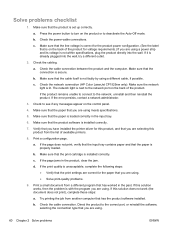
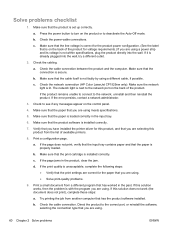
....
3. c.
Check the cabling. Check the network connection (HP Color LaserJet CP1525nw only): Make sure the network light is unacceptable, complete the following steps:
● Verify that the print settings are correct for this solution works, then the problem is secure. Make sure that the paper that you are using . a.
Print a small document from another...
Service Manual - Page 96
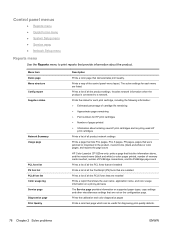
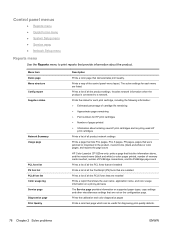
...pages, pages that were jammed or mispicked in the product, monochrome (black and white) or color pages; Prints the status for each menu are not on supported paper types, copy settings and...settings. and reports the page count
HP Color LaserJet CP1525nw only: prints a page that lists the information above, and the monochrome (black and white) or color pages printed, number of memory cards inserted...
Service Manual - Page 108
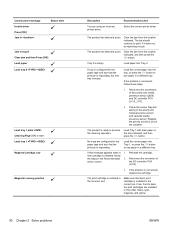
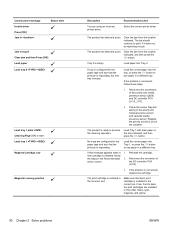
... the location indicated, and then press the OK button. No trays are using an incorrect printer driver. new cartridge is installed in the Recommended 2. Recommended action Select the correct printer driver. Load Tray 1 with plain paper in the incorrect slot. The product has detected a jam. Reinstall the cartridge. Check the sensor flag and spring of the...
Service Manual - Page 113
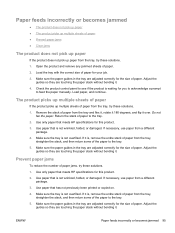
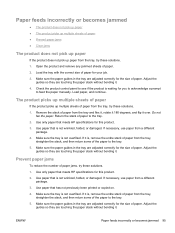
... up multiple sheets of paper.
2. Open the product and remove any jammed sheets of paper ● Prevent paper jams ● Clear jams
The product does not pick up paper
If the product does not pick up multiple sheets of paper. Remove the stack of paper to the tray.
2. Return the stack of paper from a different package.
3. Use paper that is waiting for...
Service Manual - Page 187
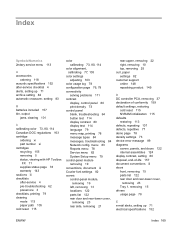
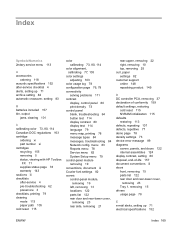
..., removing 21
rear-upper, removing 22 right, removing 10 top, removing 25 curl, paper settings 82 customer support online 148 repacking product 149
D DC controller PCA, removing 37 declaration...23 Tray 1, removing 15 drivers usage page 78
E e-mail alerts, setting up 71 archive setting 82 automatic crossover, setting 83
B batteries included 157 bin, output
jams, clearing 101
C calibrating color 73,...
Service Manual - Page 188


... 89 internal assembly locations 124 parts list 124 invalid driver error message 90 ITB replacing 30
J jams
causes of 95 locations 96 output bin, clearing 101 paper path, clearing 100 tracking number of 78 jams error messages 90 jams tray # error messages 90 Japanese VCCI statement 163 Jetdirect print server NVRAM initialization 115
K Korean EMC...
Similar Questions
How To Clear Paper Jam In Hp Laserjet Pro 400 Color
(Posted by kekpel 10 years ago)
How To Clean Inside Hp Laserjet Pro Cp1525nw Color Printer
(Posted by optiowlki 10 years ago)
Laserjet Cp1525nw Color How To Restore Printer To English Language
(Posted by prprpivot 10 years ago)
Cp2025 Paper Jam Tray 2 When Feeding From Tray 1
(Posted by Dammohto 10 years ago)
How To Fix Error 49 In Hp Laserjet Cp1525nw Color Printer
(Posted by aguDa 10 years ago)

