HP LaserJet Pro CM1415 Support Question
Find answers below for this question about HP LaserJet Pro CM1415 - Color Multifunction Printer.Need a HP LaserJet Pro CM1415 manual? We have 7 online manuals for this item!
Question posted by dptreff on September 14th, 2012
Toner Repeat Marks
I have smudges on both sides of the paper that repeat at regular 3 inch intervals. I tried the cleaning page and it didn't help. I took each cartridge out and inspected it.
Current Answers
There are currently no answers that have been posted for this question.
Be the first to post an answer! Remember that you can earn up to 1,100 points for every answer you submit. The better the quality of your answer, the better chance it has to be accepted.
Be the first to post an answer! Remember that you can earn up to 1,100 points for every answer you submit. The better the quality of your answer, the better chance it has to be accepted.
Related HP LaserJet Pro CM1415 Manual Pages
HP LaserJet Pro CM1410 - Software Technical Reference - Page 12


...Try again later 162 Memory is low. If error repeats, turn off then on 165 Replace [color...paper type setting for Mac 179 Adjust color settings in wrong position 161 Magenta Very Low 161 Manual Duplex Load Tray 1, Press OK 162 Manual feed , Press OK to use available media ..... 161 Load Tray 1, / Cleaning mode, OK to start ....... 161 Magenta Cartridge Low 161 Magenta in the printer...
HP LaserJet Pro CM1410 - Software Technical Reference - Page 42


... HP LaserJet Pro CM1410 Color MFP Series product since installation, the driver can be automatically updated with Microsoft Client Service for NetWare.
In Windows XP, Windows Server 2003, and Windows Server 2008, click Start, click Settings, and then click Printers and Faxes.
2. Use the Update Now feature to ) changing the information on the Device Settings...
HP LaserJet Pro CM1410 - Software Technical Reference - Page 80


... printer driver that is already loaded on the computer.
● More Options.
Modify a pre-existing installation
If an HP LaserJet Pro CM1410 Color MFP Series MFP Series has been installed, the initial Installer screen on the Web.
● Cancel. screen contains the following options:
● Uninstall. Click this option to quickly install another HP LaserJet Device...
HP LaserJet Pro CM1410 - Software Technical Reference - Page 83
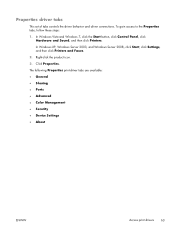
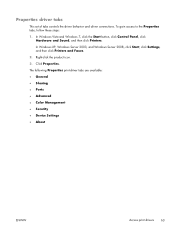
..., click Start, click Settings, and then click Printers and Faxes.
2. Click Properties. To gain access to the Properties tabs, follow these steps:
1. The following Properties print-driver tabs are available: ● General ● Sharing ● Ports ● Advanced ● Color Management ● Security ● Device Settings ● About
ENWW
Access print drivers 63...
HP LaserJet Pro CM1410 - Software Technical Reference - Page 87
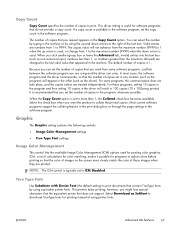
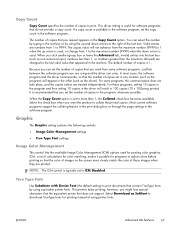
...Substitute with Device Font (the default setting) to 9999.
Valid entries are printed.
When the Copy Count option is set of calculations for color matching, makes it possible for printing color graphics. ...entries into the text box (such as Softfont to more closely match the color of using equivalent printer fonts. It is recommended that you want from 1 to print documents that ...
HP LaserJet Pro CM1410 - Software Technical Reference - Page 88
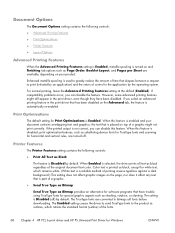
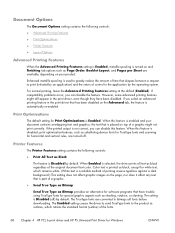
...is disabled, print optimization-features, such as substituting device fonts for TrueType fonts and scanning for Windows
...Printer Features
The Printer Features setting contains the following controls:
● Advanced Printing Features
● Print Optimizations
● Printer... format (outline) of the original document text color. Document Options
The Document Options setting contains the...
HP LaserJet Pro CM1410 - Software Technical Reference - Page 106


...: This feature is called Print on Both Sides. Manually printing on the second side of paper types that are supported for the HP LaserJet Pro CM1415 and the HP LaserJet Pro CM1415fn, because these models do not have a duplexing unit installed. The default setting for the HP LaserJet Pro CM1415 and HP LaserJet Pro CM1415fn product models, which do not include an automatic...
HP LaserJet Pro CM1410 - Software Technical Reference - Page 119


... tray in the Form to open a list of paper. Repeat steps 1 and 2 for the product. Click OK...product through the External Fonts option. ENWW
Device Settings tab features 99 The product prints ...printer font mapping and to reconfigure all the trays, and remove the size and type constraints that form is shown in the driver, the paper size that are not available. The HP LaserJet Pro CM1410 Color...
HP LaserJet Pro CM1410 - Software Technical Reference - Page 125
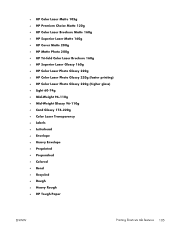
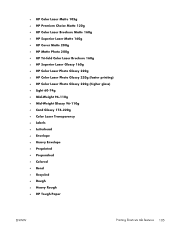
... ● HP Cover Matte 200g ● HP Matte Photo 200g ● HP Tri-fold Color Laser Brochure 160g ● HP Superior Laser Glossy 160g ● HP Color Laser Photo Glossy 220g ● HP Color Laser Photo Glossy 220g (faster printing) ● HP Color Laser Photo Glossy 220g (higher gloss) ● Light 60-74g ● Mid...
HP LaserJet Pro CM1410 - Software Technical Reference - Page 132


... Processor Macs are supported.
PPD files are created by the HP LaserJet Installer for Macintosh: ● HP LaserJet Pro CM1410 Color MFP Series PPD ● HP LaserJet Pro CM1410 Color MFP Series PDE ● HP USB EWS Gateway ● HP LaserJet Utility
HP LaserJet Pro CM1410 Color MFP Series PPD
A postscript printer description (PPD) file is a text file that work together with...
HP LaserJet Pro CM1410 - Software Technical Reference - Page 161
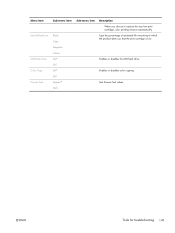
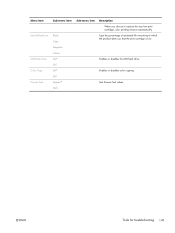
Sets Courier font values.
Menu item User-Defined Low
USB Flash Drive Color Copy Courier Font
Sub-menu item
Black Cyan Magenta Yellow On* Off On* Off Regular* Dark
Sub-menu item Description When you that the print cartridge is low. Enables or disables the USB flash drive. Type the percentage of estimated life...
HP LaserJet Pro CM1410 - Software Technical Reference - Page 199


...; Print a cleaning page ● Calibrate the product to align the colors ● Check the print cartridges ● Use the printer driver that you are using . 7. Select the option for copies
Use the correct paper type setting in the printer driver
Check the paper type setting if you are having any of the following problems: ● Toner is : options...
HP LaserJet Pro CM1410 - Software Technical Reference - Page 202


... in laser printers. Load plain letter or A4 paper when you are on the printed pages. ● Toner is smearing on the printed pages. ● Repeated marks occur on the printed pages. Always use a paper type and weight that is not too rough. Using smoother paper generally results in better print quality. Print a cleaning page
Print a cleaning page to...
HP LaserJet Pro CM1410 - Software Technical Reference - Page 266


...device includes the following components:: ● HP LaserJet PCL 6 print driver ● HP Scan Application (multifunction products only) ● HP LaserJet Send Fax Application (multifunction products only) ● HP LaserJet Fax Setup Utility (multifunction products only) ● HP LaserJet Fax Driver (multifunction products only)
For information about Linux printer... online help. The...
HP LaserJet Pro CM1410 - Software Technical Reference - Page 268


... you download the printing-system or driver from the CD or Internet download for Hardware and Sound, click Printers or Devices and Printers. 2. Click the Port tab to change the port information. Windows XP, Windows Server 2003, and Windows Server 2008
1. Click Have Disk.
248 Chapter 7 Engineering Details
...
HP LaserJet Pro CM1410 - Software Technical Reference - Page 269


...ENWW
Installation notes 249 Click Open, and then click OK. 9.
Printer driver only (Add Printer) - Under the Printers or Devices and Printers section, click Add a printer. 4. b.
Follow the remaining onscreen instructions to complete the printer installation. Click Open, and then click OK. 10. Browse to the printer driver location using one of the following options: ● CD-ROM...
HP LaserJet Pro CM1410 - User Guide - Page 18


...printer drivers
HP LaserJet Pro CM1415fn MFP, plus: ● 802.11b/g/n embedded wireless networking
● Tray 1 holds up to 150 sheets of paper or up to 10 envelopes.
● The output bin holds up to 125 sheets of paper.
● Color touch screen display
● Manual two-sided... 12 ppm and in color at up to 8 ppm
● Copy resolution is available in color or black with resolution...
HP LaserJet Pro CM1410 - User Guide - Page 80


...use raised or metallic
approved for laser printers.
● Place transparencies on a flat surface after removing them .
● Do not use fusers to bond dry toner particles to obtain the best results.... cause problems for inkjet printers. For best results, use paper or print media made for the product, requiring repair. CAUTION: HP LaserJet products use labels that have no control.
HP LaserJet Pro CM1410 - User Guide - Page 246


... guidelines. ● Use the correct paper type setting in the printer driver ● Adjust color settings in the printer driver ● Use paper that meets HP specifications ● Print a cleaning page ● Calibrate the product to align the colors ● Check the print cartridges ● Use the printer driver that you find the paper type that best meets your printing...
HP LaserJet Pro CM1410 - User Guide - Page 249


... plain letter or A4 paper when you are on the printed pages. ● Toner is smearing on the printed pages. ● Repeated marks occur on the printed ...printers. Touch the OK button to align the colors. Always use
in better print quality. Print a cleaning page
Print a cleaning page to print a cleaning page.
1. Calibrate the product to align the colors
If the printed output has colored...
Similar Questions
Where To Get Staples For A Hp Laserjet M4345mfp Multifunction Device
(Posted by jrodrarmand 9 years ago)
How To Do A Hard Reset On Hp Laserjet Pro Cm1415fnw Color Multifunction
(Posted by chraush 10 years ago)
Hp 6700 Printer Will Not Print Envelopes From The Right Or Left Side Paper Tray
option
option
(Posted by trantho 10 years ago)
Hp Laserjet Pro Cm1415fnw Color Multifunction Printer How To Clear Output Tray
jam
jam
(Posted by Chibco 10 years ago)

