HP LaserJet Pro CM1415 Support Question
Find answers below for this question about HP LaserJet Pro CM1415 - Color Multifunction Printer.Need a HP LaserJet Pro CM1415 manual? We have 7 online manuals for this item!
Question posted by arlinalliri on June 12th, 2014
Why Won't Hp Lasejet Pro Cm1415 Save Scan Location
The person who posted this question about this HP product did not include a detailed explanation. Please use the "Request More Information" button to the right if more details would help you to answer this question.
Current Answers
There are currently no answers that have been posted for this question.
Be the first to post an answer! Remember that you can earn up to 1,100 points for every answer you submit. The better the quality of your answer, the better chance it has to be accepted.
Be the first to post an answer! Remember that you can earn up to 1,100 points for every answer you submit. The better the quality of your answer, the better chance it has to be accepted.
Related HP LaserJet Pro CM1415 Manual Pages
HP LaserJet Printers - USB Walk Up Printing - Page 2


... PDF is designed to be the first supported partition type on the latest HP LaserJet printers and MFPs. The USB port located on and operating normally (no error messages) the control panel will be ...Format) up to access files in how the device functions with the popular U3 partitioning and software are PDF, PRN and PS. Two USB storage devices that was created by pressing the "OK" ...
HP LaserJet Pro CM1410 - Software Technical Reference - Page 17


... languages 9 Table 1-3 Supported printer driver languages 11 Table 1-4 Installer... Operating systems that support HP Driver Preconfiguration 25 Table 2-6 Examples of supported e-mail programs 32 Table 2-7 Available scan settings ...33 Table ...6-5 Fax send error codes ...210 Table 7-1 HP LaserJet Pro CM1410 Color MFP Series MFP Series media sources and destinations 243 Table 7-2 Media-...
HP LaserJet Pro CM1410 - Software Technical Reference - Page 24


... opens. 3. Click on the main screen of this guide may be accessed from the CD included with your product.
User Documentation screen
HP LaserJet Pro CM1410 Color MFP Series User Guide
The HP LaserJet Pro CM1410 Color MFP Series User Guide describes the basic product features. To access the local version from the internet: 1. Navigate to date version...
HP LaserJet Pro CM1410 - Software Technical Reference - Page 25


... online.
In the main screen of the Installer to connect to the CD:\Setup\Docs\Readme\ folder.
3. Click the Readme button. HP LaserJet Pro CM1410 Color MFP Series Install Notes
The HP LaserJet Pro CM1410 Color MFP Series Install Notes (in the file name corresponds to the file by -step instructions for installing the printing-system software, and...
HP LaserJet Pro CM1410 - Software Technical Reference - Page 27


...by support personnel.
In-box printing-system software CD
The software CD for the HP LaserJet Pro CM1410 Color MFP Series product contains a variety of the Macintosh CD, see Macintosh software and ...each CD include documentation files and files that is contained on page 111. The HP LaserJet Pro CM1410 Color MFP Series comes with the printing-system software CD. Web deployment is also available...
HP LaserJet Pro CM1410 - Software Technical Reference - Page 74
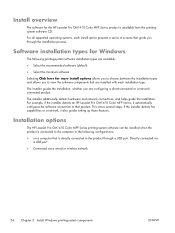
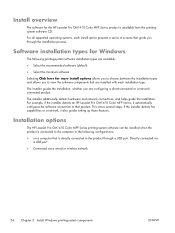
.... This saves several steps.
Directly connected via
a USB port ● Connected via a wired or wireless network
54 Chapter 3 Install Windows printing-system components
ENWW Software installation types for Windows
The following configurations: ● on a computer that is available from the printingsystem software CD. Installation options
The HP LaserJet Pro CM1410 Color MFP Series...
HP LaserJet Pro CM1410 - Software Technical Reference - Page 89


... document so that page 1 prints first. If the product tray has an icon that no data is equipped with an automatic duplexing unit, the HP LaserJet Pro CM1415 and HP LaserJet Pro CM1415fn models do not support this option eliminates the need to load paper either face-up or face-down, load the paper in opposite orientation...
HP LaserJet Pro CM1410 - Software Technical Reference - Page 91


... producing a book or a booklet that lists all of the supported paper sizes. on page 74. NOTE: The HP LaserJet Pro CM1410 Color MFP Series product supports custom paper sizes up to something other than Custom, the Save and OK buttons become active.
Name
Use the Name text box to toggle between English and metric units...
HP LaserJet Pro CM1410 - Software Technical Reference - Page 92


...or size values are installed through the Device Settings tab also appear here. Any ...height control is rounded down to use for the HP LaserJet Pro CM1410 Color MFP Series product is 76 x 127 mm ... do not click Save, you close the dialog box without clicking Save, any entry that... Automatically select
● Printer Auto Select
72 Chapter 4 HP PCL 6 print driver and HP PS Universal Print Driver...
HP LaserJet Pro CM1410 - Software Technical Reference - Page 106


... Universal Print Driver for the Print on Both Sides option is off (not selected). For all other HP LaserJet Pro CM1410 Color MFP Series product models for the HP LaserJet Pro CM1415 and the HP LaserJet Pro CM1415fn, because these models do not have a duplexing unit installed. The default setting for Windows
ENWW For paper types that are not available when...
HP LaserJet Pro CM1410 - Software Technical Reference - Page 126


Print on both sides NOTE: Because the HP LaserJet Pro CM1415 and HP LaserJet Pro CM1415fn models do not include a duplexing unit...setting changes according to country/region.) ● Paper type: Unspecified ● Print on both sides: No ● Color Options: Color
Envelopes
● Paper source: Automatically Select ● Paper sizes: Envelope #10 ● Paper type: Envelope
Cardstock Heavy...
HP LaserJet Pro CM1410 - Software Technical Reference - Page 258


...address line of the TCP/IP address on Windows or Macintosh operating systems.
1. Locate the print-ready file for FTP sites.
3.
However, any print-ready file ...to the HP LaserJet Pro CM1410 Color MFP Series product without first opening the original application and printing it to print print-ready files directly by opening the original software program: ● HP LaserJet Printer Control ...
HP LaserJet Pro CM1410 - User Guide - Page 9


...Basic print tasks with Windows ...75 Open the printer driver with Windows 75 Get help for any printing option with ... number of print copies with Windows 76 Save custom print settings for reuse with Windows 76...Color ...101 Adjust color ...102 Change the color theme for a print job 102 Change the color options 102 Manual color options ...103 Use the HP EasyColor option for Windows 104 Match colors...
HP LaserJet Pro CM1410 - User Guide - Page 18


...dots per minute (ppm) monochrome and 8 ppm color.
● Supports PCL 6, PCL 5, and HP postscript level 3 emulation printer drivers
HP LaserJet Pro CM1415fn MFP, plus: ● 802.11b/g/n ...in color at speeds up to 12 pages per inch (dpi)
● Scans in color or black with resolution up to 1200 dpi
2 Chapter 1 Product basics
ENWW
HP LaserJet Pro CM1415fn MFP
HP LaserJet Pro CM1415fnw...
HP LaserJet Pro CM1410 - User Guide - Page 19


...per sheet Save paper by printing two or more pages of a document side-by -side on one sheet of paper. Recycle print cartridges by using the HP return ...process. Recycling
Reduce waste by using recycled paper.
ENWW
Environmental features 3
Environmental features
Manual duplex printing
Save paper by initiating PowerSave mode for the product. Energy savings
Save...
HP LaserJet Pro CM1410 - User Guide - Page 48
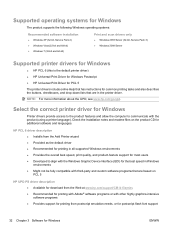
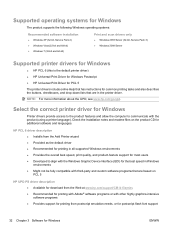
... and 64-bit)
Print and scan drivers only
● Windows 2003 Server (32-bit, Service Pack 3) ● Windows 2008 Server
Supported printer drivers for Windows
● HP PCL 6 (this is the default printer driver) ● HP Universal Print Driver for Windows Postscript ● HP Universal Print Driver for PCL 5
The printer drivers include online Help that has...
HP LaserJet Pro CM1410 - User Guide - Page 80


...transparencies that are approved for use in color laser printers.
● Do not use transparent print media not approved for the product, requiring repair. CAUTION: HP LaserJet products use labels that have
●... only labels that have no control. It is possible for use in laser printers. HP laser paper is not covered by the Hewlett-Packard warranty or service agreements....
HP LaserJet Pro CM1410 - User Guide - Page 141
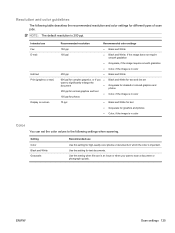
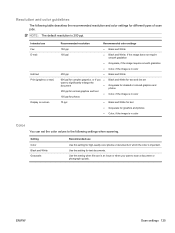
... the image does not require smooth gradation
● Grayscale, if the image requires smooth gradation
300 ppi
● Color, if the image is in color
Color
You can set the color values to scan a document or photograph quickly.
ENWW
Scan settings 125 Use this setting for different types of scan jobs. NOTE: The default resolution is important.
HP LaserJet Pro CM1410 - User Guide - Page 280
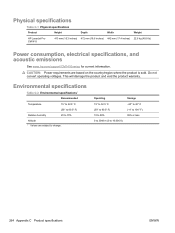
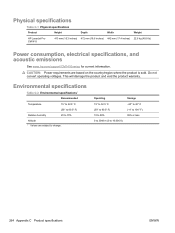
...% 0 to 3048 m (0 to 10,000 ft)
Storage -20° to 40° C (-4° to change. Physical specifications
Table C-1 Physical specifications
Product
Height
Depth
Width
Weight
HP LaserJet Pro CM1415
413 mm (16.3 inches) 472 mm (18.6 inches) 442 mm (17.4 inches) 22.6 kg (49.8 lb)
Power consumption, electrical specifications, and acoustic emissions
See www...
HP LaserJet Pro CM1410 - User Guide - Page 299
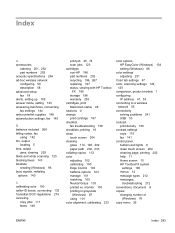
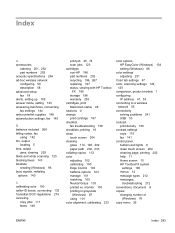
...
locating 5 bins, output
jams, clearing 229 black and white scanning 125 blocking faxes 143 booklets
creating (Windows) 96 busy signals, redialing
options 140
C calibrating color 190...codes, fax
using 101 color alignment, calibrating 233
color options HP EasyColor (Windows) 104 setting (Windows) 86
color settings adjusting 231
Color tab settings 47 color, scanning settings 124,
125 comparison...
Similar Questions
Can I Scan Without Using A Usb Flash On The Hp Laserjet Pro Cm1415 Inw Color
mfp
mfp
(Posted by jsArcoo 9 years ago)
How We Can Set Scan Path In Hp Laserjet Pro Cm1415
(Posted by nhaDark 10 years ago)
Hp D110 Will Not Save Scans
(Posted by starollba 10 years ago)
Hp Laserjet Pro Cm1415 Color Multifunction Printer How To Clear Scan Memory
(Posted by Ankamal 10 years ago)

