HP LaserJet Pro CM1415 Support Question
Find answers below for this question about HP LaserJet Pro CM1415 - Color Multifunction Printer.Need a HP LaserJet Pro CM1415 manual? We have 7 online manuals for this item!
Question posted by jsArcoo on August 9th, 2014
Can I Scan Without Using A Usb Flash On The Hp Laserjet Pro Cm1415 Inw Color
mfp
Current Answers
There are currently no answers that have been posted for this question.
Be the first to post an answer! Remember that you can earn up to 1,100 points for every answer you submit. The better the quality of your answer, the better chance it has to be accepted.
Be the first to post an answer! Remember that you can earn up to 1,100 points for every answer you submit. The better the quality of your answer, the better chance it has to be accepted.
Related HP LaserJet Pro CM1415 Manual Pages
HP LaserJet Pro CM1410 - Software Technical Reference - Page 9


... software 112 HP LaserJet Pro CM1410 Color MFP Series PPD 112 HP LaserJet Pro CM1410 Color MFP Series PDE 113 HP USB EWS Gateway 113 HP LaserJet Utility 113 Supported printer drivers for Macintosh 113 Priority for print settings for Macintosh 113 Change printer-driver settings for Macintosh 114 Software for Macintosh computers 114 HP LaserJet Utility 114 Open the HP LaserJet Utility 114...
HP LaserJet Pro CM1410 - Software Technical Reference - Page 17


... languages 9 Table 1-3 Supported printer driver languages 11 Table 1-4 Installer... Operating systems that support HP Driver Preconfiguration 25 Table 2-6 Examples of supported e-mail programs 32 Table 2-7 Available scan settings ...33 Table ...error codes ...210 Table 7-1 HP LaserJet Pro CM1410 Color MFP Series MFP Series media sources and destinations 243 Table 7-2 Media-source commands ...243...
HP LaserJet Pro CM1410 - Software Technical Reference - Page 25


HP LaserJet Pro CM1410 Color MFP Series Install Notes
The HP LaserJet Pro CM1410 Color MFP Series Install Notes (in the file name corresponds to this guide from the software CD, follow these steps:
1. Navigate to the file by -step instructions for installing the printing-system software, and technical assistance. Open the file that may be useful and is required.
In the...
HP LaserJet Pro CM1410 - Software Technical Reference - Page 27


... any drivers that are available on a CD is the preferred method for use by support personnel. NOTE: This STR describes drivers that might be released for... notification about the availability of the HP LaserJet Pro CM1410 Color MFP Series printing-system software and related software and firmware.
The HP LaserJet Pro CM1410 Color MFP Series comes with the printing-system software...
HP LaserJet Pro CM1410 - Software Technical Reference - Page 40


...the computer and report information back, such as the physical configuration of the print driver over a direct connection when the HP LaserJet Pro CM1410 Color MFP Series product is installed by using the installer
● When using the Add Printer wizard.
Bidirectional communication
In environments that are connected to Windows XP, Windows Server 2003, Windows Server 2008, Windows...
HP LaserJet Pro CM1410 - Software Technical Reference - Page 41


...software is used to communicate...HP LaserJet Pro CM1410 Color MFP Series product configuration changes after installation, the driver can be automatically updated with 2000/XP client/ Windows Server 2008/ Windows Vista
USB
Network
Jetdirect
TCP/IP
x
x
x
IPX/SPX
x
x
x
Standard
TCP/IP (HP)
x
x
x
TCP/IP (MS)
x
x
x
IPX/SPX (HP)
x
x
x
Add Printer
Direct connect Parallel
USB...
HP LaserJet Pro CM1410 - Software Technical Reference - Page 42


... name.
3. NOTE: The Update Now feature is added later, use the Update Now feature to query the product and update the settings to automatically reflect the new configuration in environments that appears on the print-driver tabs, instead of the HP LaserJet Pro CM1410 Color MFP Series product since installation, the driver can be automatically updated...
HP LaserJet Pro CM1410 - Software Technical Reference - Page 45


...
Universal
Print Driver
1 NA: Not applicable;
Using this operating system.
The continuous export feature functions transparently from changing settings:
● Print on Both Sides (duplex). The following driver features can be locked to upgrade the print driver. Table 2-5 Operating systems that the HP LaserJet Pro CM1410 Color MFP Series product supports.
● Paper Source...
HP LaserJet Pro CM1410 - Software Technical Reference - Page 58


...38 Chapter 2 Windows software description
ENWW Basic fonts
Microsoft Windows software includes these basic fonts, which can be used with any HP printing product: ● Arial ● Courier New Italic ● Times New Roman Italic ● Arial... fonts
The following default fonts are installed through a Full Installation of the HP LaserJet Pro CM1410 Color MFP Series printing-system software.
HP LaserJet Pro CM1410 - Software Technical Reference - Page 74
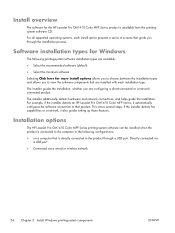
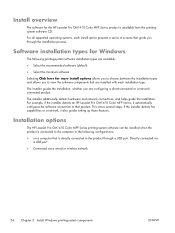
... printing-system components
ENWW For all supported operating systems, each installation type. The installer guides the installation, whether you through a USB port. This saves several steps.
Installation options
The HP LaserJet Pro CM1410 Color MFP Series printing-system software can be installed when the product is connected to the computer in the following printing-system software...
HP LaserJet Pro CM1410 - Software Technical Reference - Page 80


... another HP product using software that...HP LaserJet Pro CM1410 Color MFP Series MFP Series has been installed, the initial Installer screen on the computer.
● More Options. Welcome Back! Click this option to specialized drivers and product support on the CD (including the User Guide), Admin Documentation and Software, ot to gain access to quickly install another HP LaserJet Device...
HP LaserJet Pro CM1410 - Software Technical Reference - Page 89


... product is lost during compression.)
◦ Maximum Compression.
Page Order specifies the order in a tray, whether you must use a lossy compression method (some data is equipped with an automatic duplexing unit, the HP LaserJet Pro CM1415 and HP LaserJet Pro CM1415fn models do not support this option requires the software to Front prints the document so that page...
HP LaserJet Pro CM1410 - Software Technical Reference - Page 91


... mouse cursor changes from software programs that does not require different paper sizes. Name
Use the Name text box to toggle between English and metric units. ENWW
Paper/Quality ...Click the dimensions label to type a new name for a custom paper size. NOTE: The HP LaserJet Pro CM1410 Color MFP Series product supports custom paper sizes up to 14 inches in length. For more information, see ...
HP LaserJet Pro CM1410 - Software Technical Reference - Page 106


...types that are using the automatic duplexing unit, such as cardstock and thick paper.
The default setting for the HP LaserJet Pro CM1415 and the HP LaserJet Pro CM1415fn, because these... automatic duplexing (Letter, A4, Legal, and 8.5 x 11 only). For all other HP LaserJet Pro CM1410 Color MFP Series product models for paper types that are supported for the following sizes: ◦ ...
HP LaserJet Pro CM1410 - Software Technical Reference - Page 126


.../region.) ● Paper type: Unspecified ● Print on both sides: No ● Color Options: Color
Envelopes
● Paper source: Automatically Select ● Paper sizes: Envelope #10 ● ...: HP Cover Matte 200g
106 Chapter 4 HP PCL 6 print driver and HP PS Universal Print Driver for Windows
ENWW Print on both sides NOTE: Because the HP LaserJet Pro CM1415 and HP LaserJet Pro CM1415fn...
HP LaserJet Pro CM1410 - Software Technical Reference - Page 132


...used to describe a postscript printer's features, including options and default settings. Macintosh system requirements
Hardware requirements
● 256 MB RAM ● 150 MB HD free space ● CD-ROM ● Hi-Speed USB 2.0
Macintosh printing-system software
The printing-system software for Macintosh: ● HP LaserJet Pro CM1410 Color MFP Series PPD ● HP LaserJet Pro CM1410 Color...
HP LaserJet Pro CM1410 - Software Technical Reference - Page 133


... all print jobs, unless settings are working in the Print dialog box to provide HP printer specific features. HP LaserJet Utility
Use the HP LaserJet Utility to configure, administer, and set up product features that comes with custom printer features.
HP LaserJet Pro CM1410 Color MFP Series PDE
A Print Dialog extension file can specify one or more PDEs to load in to open...
HP LaserJet Pro CM1410 - Software Technical Reference - Page 138
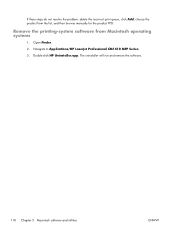
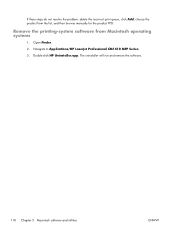
Open Finder.
2. Double-click HP Uninstaller.app. Navigate to Applications/HP Laserjet Professional CM1410 MFP Series.
3. Remove the printing-system software from the list, and then browse manually for the product PPD. The uninstaller will run and remove the software.
...
HP LaserJet Pro CM1410 - User Guide - Page 18


... level 3 emulation printer drivers
HP LaserJet Pro CM1415fn MFP, plus: ● 802.11b/g/n embedded wireless networking
● Tray 1 holds up to 150 sheets of paper or up to 10 envelopes.
● The output bin holds up to 125 sheets of paper.
● Color touch screen display
● Manual two-sided printing
● Hi-Speed USB 2.0 port
●...
HP LaserJet Pro CM1410 - User Guide - Page 280
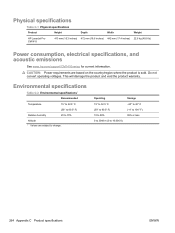
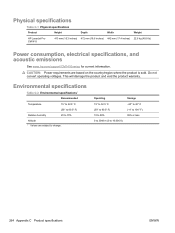
...
264 Appendix C Product specifications
ENWW This will damage the product and void the product warranty.
Physical specifications
Table C-1 Physical specifications
Product
Height
Depth
Width
Weight
HP LaserJet Pro CM1415
413 mm (16.3 inches) 472 mm (18.6 inches) 442 mm (17.4 inches) 22.6 kg (49.8 lb)
Power consumption, electrical specifications, and acoustic emissions
See www...
Similar Questions
How To Scan A Document With Hp Laserjet 1535 Dnf Mfp
(Posted by kesaintw 10 years ago)
How To Setup Scan To Folder On Hp Laserjet Pro Cm1415fnw
(Posted by MeAJ 10 years ago)
Hp Laserjet Pro Cm1415 Color Multifunction Printer How To Clear Scan Memory
(Posted by Ankamal 10 years ago)
How Do I Exit The Scanning Mode Of A Hp Laserjet Pro Printer Cm1415
(Posted by deejojk 10 years ago)
How Can I Scan A Document With
Hp Laserjet Pro M1530
(Posted by 1226hsieh 12 years ago)

