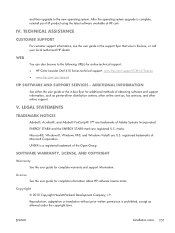HP LaserJet Pro CM1415 Support Question
Find answers below for this question about HP LaserJet Pro CM1415 - Color Multifunction Printer.Need a HP LaserJet Pro CM1415 manual? We have 7 online manuals for this item!
Question posted by altu on August 22nd, 2014
How To Recalibrate The Colors On An Hp Cm1410
The person who posted this question about this HP product did not include a detailed explanation. Please use the "Request More Information" button to the right if more details would help you to answer this question.
Current Answers
Answer #1: Posted by waelsaidani1 on August 23rd, 2014 7:33 AM
Calibrate the product to align the colors If the printed output has colored shadows, blurry graphics, or areas that have poor color, you might need to calibrate the product to align the colors. Print the Diagnostics Page from the Reports menu on the control panel to check the color alignment. If the blocks of color on that page are not aligned with
each other, you need to calibrate the product
1. On the product control panel, open the system setup menu 2. Open the print quality menu and select colour calibration item. 3. select calibrate now option
Related HP LaserJet Pro CM1415 Manual Pages
Similar Questions
Hp Office Jet 4500 Printer
everytime I cut my HP office jet 4500 printer on my red light blinking on saying clear paper jam I c...
everytime I cut my HP office jet 4500 printer on my red light blinking on saying clear paper jam I c...
(Posted by lilthick1986 9 years ago)
Can You Print Envelopes In Hp Cm1410 Laserjet Printer
(Posted by afifRhes 10 years ago)
Why Can't I Scan With My Hp Cm1410 Pcl6 Series Printer'
(Posted by billcheek 10 years ago)
Can A Hp Cm1410 Fax In Color
(Posted by phonejoeysa 10 years ago)
Successful Ink Refill Kits Hp 7500a Wide Format Printer?
I recently purchased this printer, and purchased an ink refill system that required removal of the r...
I recently purchased this printer, and purchased an ink refill system that required removal of the r...
(Posted by leonardsean 11 years ago)