HP LaserJet Pro CM1415 Support Question
Find answers below for this question about HP LaserJet Pro CM1415 - Color Multifunction Printer.Need a HP LaserJet Pro CM1415 manual? We have 7 online manuals for this item!
Question posted by afifRhes on April 4th, 2014
Can You Print Envelopes In Hp Cm1410 Laserjet Printer
The person who posted this question about this HP product did not include a detailed explanation. Please use the "Request More Information" button to the right if more details would help you to answer this question.
Current Answers
There are currently no answers that have been posted for this question.
Be the first to post an answer! Remember that you can earn up to 1,100 points for every answer you submit. The better the quality of your answer, the better chance it has to be accepted.
Be the first to post an answer! Remember that you can earn up to 1,100 points for every answer you submit. The better the quality of your answer, the better chance it has to be accepted.
Related HP LaserJet Pro CM1415 Manual Pages
HP LaserJet Printers - USB Walk Up Printing - Page 2


... to version 1.4 is turned on the latest HP LaserJet printers and MFPs.
If they are dynamic and their internal components change frequently. PDF (Portable Document Format) up to 2 GB
USB storage devices are encrypted or password protected the file cannot be printed. FEATURE DESCRIPTION
Walk up USB printing is a print ready file format that was created by...
HP LaserJet Pro CM1410 - Software Technical Reference - Page 5


... documentation 4 HP LaserJet Pro CM1410 Color MFP Series User Guide 4 HP LaserJet Pro CM1410 Color MFP Series Install Notes 5 Help and Learn Center 5 Administrator documentation 5 HP Driver Configuration Utility User Guide 6 HP Jetdirect Guide 6 Software availability and localization 7 Printing-system software on the Web 7 In-box printing-system software CD 7 HP LaserJet Windows software...
HP LaserJet Pro CM1410 - Software Technical Reference - Page 35


...the Web. This section contains information about the following topics: ● Windows printing-system software ● Driver configuration for Microsoft Windows and Apple Computer, Inc...HP Driver Diagnostic Printer Check Tool ● HP Customer Participation Program ● Scan software ● HP LaserJet Fax Setup Utility ● HP LaserJet Send Fax software ● Font support ● HP...
HP LaserJet Pro CM1410 - Software Technical Reference - Page 37


...for Windows XP and Vista. To install the HP PCL 5 UPD, use the Microsoft Add Printer wizard.
● The HP LaserJet Send Fax driver
● Scan drivers
&#...printer driver is included on a separate CD. To install the HP PS printer driver, use the Microsoft Add Printer wizard.
● The HP postscript level 3 emulation printer driver and PostScript printer description (PPD) file for printing...
HP LaserJet Pro CM1410 - Software Technical Reference - Page 38


... Microsoft 32-bit and 64-bit operating systems. The HP PCL 6 driver is installed.
HP Color LaserJet print drivers
HP LaserJet Pro CM1410 Color MFP Series print drivers provide the printing features and communication between the computer and the product. All of HP LaserJet Pro CM1410 Color MFP Series print drivers, updated HP printingsystem software, and product-support information, go to the...
HP LaserJet Pro CM1410 - Software Technical Reference - Page 45


...Print Driver
HP PS
Yes
Yes
Yes
Yes
Yes
NA
Universal
Print Driver
1 NA: Not applicable; For instance, if the orientation is set to Windows Vista, Windows Server 2003, or Windows Server 2008.
the driver is upgraded to Landscape for Windows 25 The options are Printer... the print driver. The options are always the same as the components that the HP LaserJet Pro CM1410 Color MFP ...
HP LaserJet Pro CM1410 - Software Technical Reference - Page 46


.... When the HP Driver Diagnostic Printer Check Tool runs, the products that are available to gain access to diagnose the software driver configuration and check the print driver. If an...the HP product, and lets you know if an updated driver version is available for the HP LaserJet Pro CM1410 Color MFP Series product. HP Driver Diagnostic Printer Check Tool
The HP Driver Diagnostic Printer Check ...
HP LaserJet Pro CM1410 - Software Technical Reference - Page 82


... Advanced ● Printing Shortcuts ● Paper/Quality ● Effects ● Finishing ● Color ● Services
62 Chapter 4 HP PCL 6 print driver and HP PS Universal Print Driver for each...then click Printers and Faxes.
2. The following Printing Preferences print-driver tabs are used across all software programs. To gain access to the print-driver settings from the Printers folder....
HP LaserJet Pro CM1410 - Software Technical Reference - Page 96


...page number for printing a document. You can toggle between tabs does not change the location or appearance of source trays depends on the accessories that the HP LaserJet Pro CM1410 Color MFP Series supports...installed through the Device Settings tab also appear here.
● Paper type: The Paper type drop-down menu
76 Chapter 4 HP PCL 6 print driver and HP PS Universal Print Driver for ...
HP LaserJet Pro CM1410 - Software Technical Reference - Page 109


... paper type for the Booklet Printing drop-down menus on the Printing Shortcuts tab.
● Paper...Printing Shortcuts tab. Select the appropriate settings from the following format, where [paper size] depends on the paper size that places two pages on each page of 1, it automatically changes to 2 pages per Sheet setting is Off.
Book and Booklet Printing
The HP LaserJet Pro CM1410 Color...
HP LaserJet Pro CM1410 - Software Technical Reference - Page 134
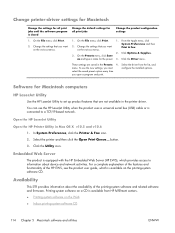
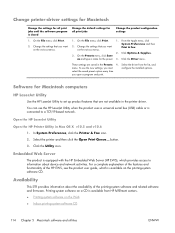
... various menus.
1.
Software for Macintosh computers
HP LaserJet Utility
Use the HP LaserJet Utility to a TCP/IP-based network. You can use the new settings, you open a program and print. Open the HP LaserJet Utility
Open the HP Printer Utility in Mac OS X v10.5 and v10.6 1. Select the printer and then click the Open Print Queue...
For a complete explanation of the...
HP LaserJet Pro CM1410 - Software Technical Reference - Page 265


... 7 32-bit and 64-bit The recommended software includes the following components: ● HP LaserJet Help and Learn Center ● HP ToolboxFX ● HP LaserJet PCL 6 print driver ● HP Web Registration ● HP Scan Application (multifunction products only) ● HP LaserJet Send Fax Application (multifunction products only)
ENWW
Installation notes 245 LEGAL STATEMENTS
I .
HP LaserJet Pro CM1410 - Software Technical Reference - Page 266


...-Packard distributor or from your device includes the following components:: ● HP LaserJet PCL 6 print driver ● HP Scan Application (multifunction products only) ● HP LaserJet Send Fax Application (multifunction products only) ● HP LaserJet Fax Setup Utility (multifunction products only) ● HP LaserJet Fax Driver (multifunction products only)
For information about...
HP LaserJet Pro CM1410 - Software Technical Reference - Page 275


... 24
HP Jetdirect documentation 6
HP Jetdirect print server NVRAM initialization 204
HP LaserJet Send Fax program 36
HP LaserJet Utility, Macintosh about 114 open 114
HP PCL 5 Universal Print Driver HP Driver Preconfiguration support 25 included 18
HP PCL 6 Print Driver features 61 HP Driver Preconfiguration support 25 included 18 settings 61 supported operating systems 18
HP PCL 6 printer driver...
HP LaserJet Pro CM1410 - Software Technical Reference - Page 276


...
media-source commands 243 PCL files, command-line printing
238 PCL settings, HP ToolboxFX 131 PDF files
command-line printing 238
LPR commands, printing 241 viewing 3 PDF files, online help 17 phone book, fax HP ToolboxFX tab 126 Point-and-Print installation, Windows printing-system software 59 polling, device 131 PostScript Printer Description (PPD) files included 114 PostScript settings...
HP LaserJet Pro CM1410 - Software Technical Reference - Page 277


... settings 130 improving 179 repetitive image defects 187 print quality page interpreting 185 printing 185 Print Settings tab, HP ToolboxFX 131
print-ready files command-line printing 238 printing by FTP 238 printing by local WIndows port 240 printing by Windows network 241 printing in UNIX systems 241 printing with LPR command 241
printer drivers change Macintosh settings 114 choosing 188...
HP LaserJet Pro CM1410 - Software Technical Reference - Page 278


... usage page 134 reports, fax error 219 printing all 217 resets NVRAM initialization 204 restoring default settings 204 NVRAM initialization 204 restoring factory-set defaults, restoring
203 HP ToolboxFX 129 locking 25 parameters (fax data-store)
244 priority 113 Setup Wizard, fax 35 software HP LaserJet Utility 114 Macintosh 114 settings 113 supported operating...
HP LaserJet Pro CM1410 - User Guide - Page 12


... correct paper type setting in the printer driver 230 Adjust color settings in the printer driver 231 Use paper that meets HP specifications 233 Print a cleaning page ...233 Calibrate the product to align the colors 233 Check the print cartridges 234 Use the printer driver that best meets your printing needs 236 Improve print quality for copies 237 The product...
HP LaserJet Pro CM1410 - User Guide - Page 13


... are using a generic printer driver when using a USB connection 249
Appendix A Supplies and accessories ...251 Order parts, accessories, and supplies 252 Part numbers ...252 Print cartridges ...252 Cables and interfaces ...252
Appendix B Service and support ...253 Hewlett-Packard limited warranty statement 254 HP's Premium Protection Warranty: LaserJet print cartridge limited warranty statement...
HP LaserJet Pro CM1410 - User Guide - Page 80


..., increased jams, and premature wear on special media. CAUTION: HP LaserJet products use fusers to bond dry toner particles to obtain the best results.
For best results, use in laser printers. Do not use paper or print media made for use only HP-brand paper and print media designed for the product, requiring repair. It is...
Similar Questions
Can A Hp Cm1410 Fax In Color
(Posted by phonejoeysa 10 years ago)
Why Is My Hp Laserjet Cm1410 Series Printer Won't Print Via Wireless
(Posted by JeneJohns 10 years ago)
How Do I Print Envelopes From My Laserjet Pro Cm1410
(Posted by Sakhobj 10 years ago)
How To Print Envelopes Hp Deskjet 2050 Printer
(Posted by Zendicki 10 years ago)
Black And White Prints From Hp Deskjet 2050a Printer
How can I make black and whilte Prints from HP Deskjet 2050A Printer?
How can I make black and whilte Prints from HP Deskjet 2050A Printer?
(Posted by roychhen 11 years ago)

