HP LaserJet Pro CM1415 Support Question
Find answers below for this question about HP LaserJet Pro CM1415 - Color Multifunction Printer.Need a HP LaserJet Pro CM1415 manual? We have 7 online manuals for this item!
Question posted by nojust on September 27th, 2011
Paper Jam, Due To Fuser Error. How To Fix It, Its Brand New.
My paper keep getting jamed and get message saying fuser error 50.2 how do I fix this problem. Thank you
Current Answers
There are currently no answers that have been posted for this question.
Be the first to post an answer! Remember that you can earn up to 1,100 points for every answer you submit. The better the quality of your answer, the better chance it has to be accepted.
Be the first to post an answer! Remember that you can earn up to 1,100 points for every answer you submit. The better the quality of your answer, the better chance it has to be accepted.
Related HP LaserJet Pro CM1415 Manual Pages
HP LaserJet Printers - USB Walk Up Printing - Page 2


...Flash Memory devices • File formats FAT, FAT 16 or FAT 32 • Size 128 MG to access the file.
The partition that is a new feature on and operating normally (no error messages) the ...formats directly from a supported USB storage device and does not require the printer to work .
PDF is turned on the latest HP LaserJet printers and MFPs. Please contact the USB manufacturer...
HP LaserJet Pro CM1410 - Software Technical Reference - Page 11


...wrong position 155 Cyan Very Low 156 Device error, press OK 156 Device is busy. Canceled send 157 Fax is...messages 151 Control panel message types 151 Control panel messages 151 10.100X Supply Memory Error 151 49 Error, Turn off then on 151 50.x Fuser Error 151 79 Error Turn off then on flatbed only 159 Install [color] cartridge 160 Invalid driver Press OK 160 Invalid entry 160 Jam...
HP LaserJet Pro CM1410 - Software Technical Reference - Page 12


... Scanner reserved for PC scan 166 Scanning error Cannot connect 166 Settings cleared 166 Used [color] installed, to accept press OK 166 Yellow Cartridge Low 166 Yellow in wrong position 167 Yellow Very Low 167 Event-log messages 168 Menu map ...170 Paper feeds incorrectly or becomes jammed 171 The product does not pick up...
HP LaserJet Pro CM1410 - Software Technical Reference - Page 132


...
The product supports the following components are installed by the HP LaserJet Installer for Macintosh: ● HP LaserJet Pro CM1410 Color MFP Series PPD ● HP LaserJet Pro CM1410 Color MFP Series PDE ● HP USB EWS Gateway ● HP LaserJet Utility
HP LaserJet Pro CM1410 Color MFP Series PPD
A postscript printer description (PPD) file is a text file that work together with...
HP LaserJet Pro CM1410 - Software Technical Reference - Page 172


... hardware error. ● 50.1
Low fuser temperature error ● 50.2
Slow fuser error ● 50.3
High fuser temperature error ● 50.4
Fuser drive circuit error ● 50.7
Fuser open error ● 50.8
Low subthermistor fuser error ● 50.9
High subthermistor fuser error Recommended action 1. Turn on the power and wait for the product to initialize.
152 Chapter 6 Solve problems...
HP LaserJet Pro CM1410 - Software Technical Reference - Page 180
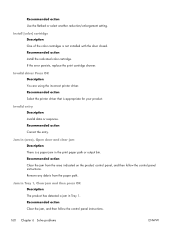
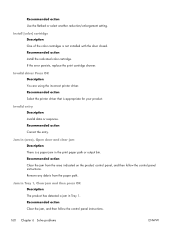
....
160 Chapter 6 Solve problems
ENWW
Recommended action Select the printer driver that is not installed with the door closed. Recommended action Clear the jam from the paper path. Recommended action Install the indicated color cartridge. If the error persists, replace the print cartridge drawer. Install [color] cartridge Description One of the color cartridges is appropriate for your...
HP LaserJet Pro CM1410 - Software Technical Reference - Page 188
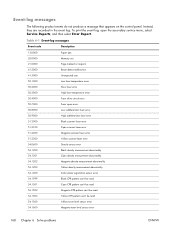
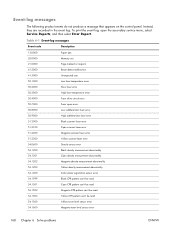
... 50.8000 50.9000 51.2000 51.2100 51.2200 51.2300 54.0600 54.1200 54.1201 54.1202 54.1203 54.1400 54.1599 54.1501 54.1502 54.1503 54.1500 54.1600
Paper jam Memory out Page misfeed or mispick Beam detect malfunction Unexpected size Low fuser temperature error Slow fuser error High fuser temperature error Fuser...
HP LaserJet Pro CM1410 - Software Technical Reference - Page 202


... of toner are on the printed pages. ● Toner is completed.
182 Chapter 6 Solve problems
ENWW Touch the Cleaning Page button. 4.
From the Home screen, touch the Setup button. 2. Using smoother paper generally results in Inkjet printers. ● Use paper that is not too rough. Touch the Service menu. 3. Touch the OK button to...
HP LaserJet Pro CM1410 - Software Technical Reference - Page 205


... bands of the groups, replace the print cartridge that correlates with that print cartridge.
● If streaks appear in multiple color bands, contact HP. If this does not solve the problem, determine if the dots are divided into four groups as indicated in more than the print cartridge is probably causing the...
HP LaserJet Pro CM1410 - Software Technical Reference - Page 231


...then configure the product for poll transmission.
ENWW
Solve fax problems 211 Confirm that the receiver really wants to send a ... product cannot support a fax
N/A
reception at any
error should ensure paper is loaded
product is typically configured on the sending ... does not support this . This
in the product, paper jams are fixed, and any speed or modulation that is
supported by the...
HP LaserJet Pro CM1410 - Software Technical Reference - Page 242


..., plug in the product box. The No fax answer. Document feeder paper jam ● Verify that the phone is working by disconnecting the product, plugging in a telephone to letter, A4, or legal size paper, and then resend the fax.
222 Chapter 6 Solve problems
ENWW ● Check for another phone line, and try making a voice...
HP LaserJet Pro CM1410 - Software Technical Reference - Page 269


... onscreen instructions to complete the printer installation. Under the Printers or Devices and Printers section, click Add a printer. 4. b. Browse to the printer driver location using one of ...printer. 11. For a new port, select Standard TCP/IP. Printer driver only (Add Printer) - Follow the remaining onscreen instructions to complete the printer installation. Browse to the printer...
HP LaserJet Pro CM1410 - User Guide - Page 18


...
The product is 300 dots per minute (ppm) monochrome and 8 ppm color.
● Supports PCL 6, PCL 5, and HP postscript level 3 emulation printer drivers
HP LaserJet Pro CM1415fn MFP, plus: ● 802.11b/g/n embedded wireless networking
● Tray 1 holds up to 150 sheets of paper or up to 10 envelopes.
● The output bin holds up...
HP LaserJet Pro CM1410 - User Guide - Page 80


... use fusers to bond dry toner particles to withstand this extreme heat. Hewlett-Packard Company cannot recommend the use of other brands of the guidelines in very precise dots. When using special paper or print media, be the result of paper and other print media in accordance with the guidelines in laser printers.
CAUTION: Using paper...
HP LaserJet Pro CM1410 - User Guide - Page 212
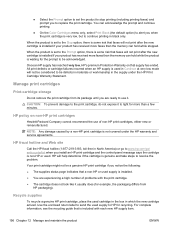
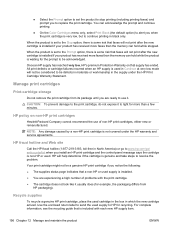
... continue printing.
● On the Color Cartridges menu only, select Print Black ...problems with each new HP supply item.
196 Chapter 12 Manage and maintain the product
ENWW For complete information, see the recycling guide that a non-HP or used supply is set to HP for example, the packaging differs from its package until you install an HP print cartridge and the control-panel message says...
HP LaserJet Pro CM1410 - User Guide - Page 225


... ● Step 2: Check the control panel for error messages
The control panel should indicate ready status. NOTE: Make sure the paper in and turned on
1. The control panel displays messages to solve a problem with the product. ● Step 1: Check that the product power is jammed inside the product. Problem-solving checklist
Follow these steps when trying to...
HP LaserJet Pro CM1410 - User Guide - Page 228
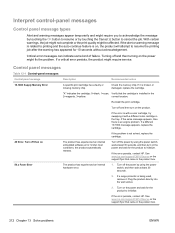
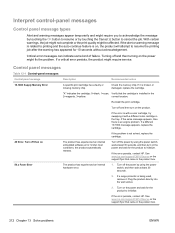
... fix the problem. Critical error messages can indicate some kind of failure. Turning off and then turning on , the product will attempt to initialize.
correct location.
If a different 10.100X message... protector is an engine problem. If the error persists, contact HP.
If the problem is installed in the product box.
50.x Fuser Error
The product has experienced an internal hardware...
HP LaserJet Pro CM1410 - User Guide - Page 249


...A4 paper when you are curled. Use paper that meets HP specifications
Use different paper if you are having any of the following problems: ● The printing is too light or seems faded in Inkjet printers. ● Use paper ...Print a cleaning page
Print a cleaning page to align the colors
If the printed output has colored shadows, blurry graphics, or areas that this product supports.
HP LaserJet Pro CM1410 - User Guide - Page 251


...the sealing tape has been removed.
2.
If this does not solve the problem, determine if the dots are all five color bands. Remove the print cartridge from the product, and verify that group... cartridge.
By examining each group, you can isolate the problem to print it. for example, if magenta dots appear in all the same color, replace that print cartridge.
● If streaks appear in...
HP LaserJet Pro CM1410 - User Guide - Page 301
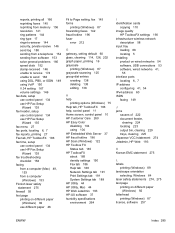
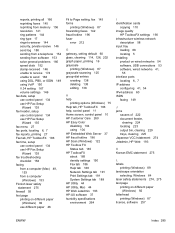
... problems...fuser
error 212
G gateway, setting default 60 glass, cleaning 114, 126, 202 graph paper..., printing 16 grayscale
printing (Windows) 87 grayscale scanning 125 group-dial entries
creating 138 deleting 138 editing 138
H help
printing options (Windows) 75 Help tab, HP ToolboxFX 188 help, control panel 11 Home screen, control panel 10 HP Customer Care 260 HP Easy Color... 149
J jams
causes of ...
Similar Questions
How To Fix A Hp Laserjet Cm1415 Fax Machine When It Says It Is Busy
(Posted by tiGGARCI 10 years ago)
Hp Laserjet Pro Cm1415fnw Color Multifunction Printer How To Clear Output Tray
jam
jam
(Posted by Chibco 10 years ago)
Hp Laserjet Pro Cm1415 Color Multifunction Printer How To Clear Scan Memory
(Posted by Ankamal 10 years ago)
Why Wont My Brand New Hp 1050 Printer Work With My Macbook Pro With The Ox7 Oper
(Posted by mccashd1 11 years ago)

