HP LaserJet Pro CM1415 Support Question
Find answers below for this question about HP LaserJet Pro CM1415 - Color Multifunction Printer.Need a HP LaserJet Pro CM1415 manual? We have 7 online manuals for this item!
Question posted by TwSSchat on September 22nd, 2014
How To Make Legal Copies On Hp Laserjet Pro Cm1415
The person who posted this question about this HP product did not include a detailed explanation. Please use the "Request More Information" button to the right if more details would help you to answer this question.
Current Answers
There are currently no answers that have been posted for this question.
Be the first to post an answer! Remember that you can earn up to 1,100 points for every answer you submit. The better the quality of your answer, the better chance it has to be accepted.
Be the first to post an answer! Remember that you can earn up to 1,100 points for every answer you submit. The better the quality of your answer, the better chance it has to be accepted.
Related HP LaserJet Pro CM1415 Manual Pages
HP LaserJet Pro CM1410 - Software Technical Reference - Page 3
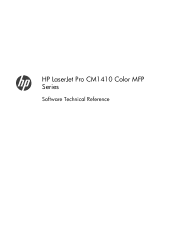
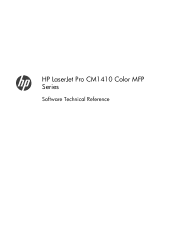
HP LaserJet Pro CM1410 Color MFP Series
Software Technical Reference
HP LaserJet Pro CM1410 - Software Technical Reference - Page 5


...4 HP LaserJet Pro CM1410 Color MFP Series User Guide 4 HP LaserJet Pro CM1410 Color MFP Series Install Notes 5 Help and Learn Center 5 Administrator documentation 5 HP Driver Configuration Utility User Guide 6 HP Jetdirect... ...22 HP Driver Configuration 23 Lockable features 25 Continuous export 25 HP Driver Diagnostic Printer Check Tool 26 HP Customer Participation Program 27
ENWW
iii
HP LaserJet Pro CM1410 - Software Technical Reference - Page 9


... software 112 HP LaserJet Pro CM1410 Color MFP Series PPD 112 HP LaserJet Pro CM1410 Color MFP Series PDE 113 HP USB EWS Gateway 113 HP LaserJet Utility 113 Supported printer drivers for Macintosh 113 Priority for print settings for Macintosh 113 Change printer-driver settings for Macintosh 114 Software for Macintosh computers 114 HP LaserJet Utility 114 Open the HP LaserJet Utility 114...
HP LaserJet Pro CM1410 - Software Technical Reference - Page 17


...availability ...3 Table 1-2 Software CD supported languages 9 Table 1-3 Supported printer driver languages 11 Table 1-4 Installer component languages 12 Table 1-5 Documentation... receive error codes ...206 Table 6-5 Fax send error codes ...210 Table 7-1 HP LaserJet Pro CM1410 Color MFP Series MFP Series media sources and destinations 243 Table 7-2 Media-source commands ...243 Table 7-3 Media...
HP LaserJet Pro CM1410 - Software Technical Reference - Page 23
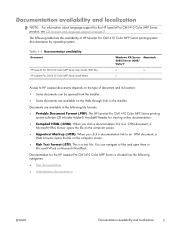
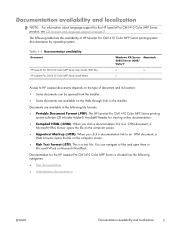
... a .CHM document, a Microsoft HTML Viewer opens the file on the computer screen.
● Rich Text Format (.RTF).
Table 1-1 Documentation availability
Document
HP LaserJet Pro CM1410 Color MFP Series User Guide (.PDF file) HP LaserJet Pro CM1410 Color MFP Series Install Notes
Windows XP/Server 2003/Server 2008/ Vista/7
Macintosh
x
x
x
Access to files and open them in Microsoft Word...
HP LaserJet Pro CM1410 - Software Technical Reference - Page 24


The latest version of the HP LaserJet Pro CM1410 Color MFP Series printing-system software CD. To access the ...and product basics
ENWW This accesses the most up to the Manuals\ folder. User Documentation screen
HP LaserJet Pro CM1410 Color MFP Series User Guide
The HP LaserJet Pro CM1410 Color MFP Series User Guide describes the basic product features. The Help and Learn Center opens. 3....
HP LaserJet Pro CM1410 - Software Technical Reference - Page 25


... CD into the CD-ROM drive.
2. For instance, the file name for performing specific tasks, including clearing jams and loading trays.
HP LaserJet Pro CM1410 Color MFP Series Install Notes
The HP LaserJet Pro CM1410 Color MFP Series Install Notes (in the file name corresponds to the language. In the main screen of the document is required. You...
HP LaserJet Pro CM1410 - Software Technical Reference - Page 27


...; Utilities
ENWW
Software availability and localization
7 To view the product support web site from HP fulfillment centers. In-box printing-system software CD
The software CD for the HP LaserJet Pro CM1410 Color MFP Series product contains a variety of the HP LaserJet Pro CM1410 Color MFP Series printing-system software and related software and firmware. This section describes the...
HP LaserJet Pro CM1410 - Software Technical Reference - Page 45


... all the paper types that the HP LaserJet Pro CM1410 Color MFP Series product supports.
● Paper Source.
Lockable features
The following table shows drivers and operating systems that support HP Driver Configuration.
Continuous export
The term "continuous export" refers to the ability of the print driver to copy the latest print-driver settings back to...
HP LaserJet Pro CM1410 - Software Technical Reference - Page 89


... setting:
◦ Letterhead
◦ Preprinted
NOTE: Because Alternative Letterhead Mode is available only if the product is equipped with an automatic duplexing unit, the HP LaserJet Pro CM1415 and HP LaserJet Pro CM1415fn models do not support this option eliminates the need to flip or reload letterhead or preprinted paper in a tray, whether you set Pages per...
HP LaserJet Pro CM1410 - Software Technical Reference - Page 93


...dialog box. When this setting is selected, the HP LaserJet Pro CM1410 Color MFP Series uses the source tray that supports the paper size that the HP LaserJet Pro CM1410 Color MFP Series supports and an entry for More....the first few paper types that you select a source tray other than Automatically select, make sure that the product supports, listed in the source tray. If you have selected...
HP LaserJet Pro CM1410 - Software Technical Reference - Page 96


...Device Settings tab also appear here.
● Paper type: The Paper type drop-down menu
76 Chapter 4 HP PCL 6 print driver and HP PS Universal Print Driver for Windows
ENWW Document preview image
The document preview image is always oriented so that the HP LaserJet Pro CM1410 Color...Start each chapter: Select Facing next page to make each chapter begin on the accessories that are ...
HP LaserJet Pro CM1410 - Software Technical Reference - Page 106


...sides of a page is available when you are supported for automatic duplexing (Letter, A4, Legal, and 8.5 x 11 only). Manually printing on the second side of paper types that... Sides (manually) for the HP LaserJet Pro CM1415 and the HP LaserJet Pro CM1415fn, because these models do not have a duplexing unit installed. For all other HP LaserJet Pro CM1410 Color MFP Series product models for ...
HP LaserJet Pro CM1410 - Software Technical Reference - Page 119


...that form is loaded in the following figure. The HP LaserJet Pro CM1410 Color MFP Series product supports more than one source of )...separate Installable Options setting. Use the settings to change the TrueType to printer font mapping and to specify, in the driver, the paper size .... ENWW
Device Settings tab features 99 Use the drop-down menu to make the Properties button available. You can...
HP LaserJet Pro CM1410 - Software Technical Reference - Page 121


... you make this section.
The following controls are available: ● Automatic Configuration ● Allow Manual Duplexing ● Job Separator
Automatic Configuration
Use the Device Settings...Device Settings tab features 101
The default setting is unavailable, so you have more than one driver installed for the product (for the specific product model. The HP LaserJet Pro CM1410 Color...
HP LaserJet Pro CM1410 - Software Technical Reference - Page 126


... Universal Print Driver for Windows
ENWW Print on both sides NOTE: Because the HP LaserJet Pro CM1415 and HP LaserJet Pro CM1415fn models do not include a duplexing unit, the Print on both sides: No ● Color Options: Color
Envelopes
● Paper source: Automatically Select ● Paper sizes: Envelope #10 ● Paper type: Envelope
Cardstock Heavy
● Paper source: Automatically...
HP LaserJet Pro CM1410 - Software Technical Reference - Page 258


... software program: ● HP LaserJet Printer Control Language (.PRN) ● Portable Document Format (.PDF) ● Postscript (.PS) ● Text (.TXT)
Use one of the following print-ready file formats can be used on the Embedded Jetdirect page. However, any print-ready file type can be sent directly to the HP LaserJet Pro CM1410 Color MFP Series product...
HP LaserJet Pro CM1410 - User Guide - Page 18


...speeds up to 12 pages per minute (ppm) monochrome and 8 ppm color.
● Supports PCL 6, PCL 5, and HP postscript level 3 emulation printer drivers
HP LaserJet Pro CM1415fn MFP, plus: ● 802.11b/g/n embedded wireless networking
●... 215 mm (8.5 in) in width.
● Copies in black at up to 12 ppm and in color at up to 8 ppm
● Copy resolution is 300 dots per inch (dpi)
●...
HP LaserJet Pro CM1410 - User Guide - Page 270
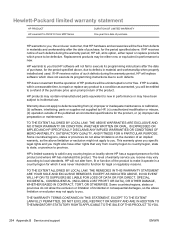
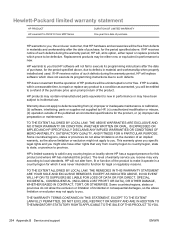
... or supplies not supplied by HP, (c) unauthorized modification or misuse, (d) operation outside of the product to make it operate in a country/... warranty statement
HP PRODUCT HP LaserJet Pro CM1410 Color MFP Series
DURATION OF LIMITED WARRANTY One year from date of purchase
HP warrants to... to local standards. This warranty gives you specific legal rights and you receive may not apply to such...
HP LaserJet Pro CM1410 - User Guide - Page 280
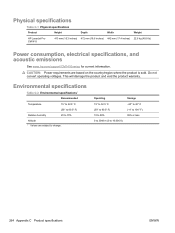
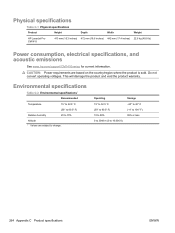
... ft)
Storage -20° to 40° C (-4° to change. Do not convert operating voltages. Physical specifications
Table C-1 Physical specifications
Product
Height
Depth
Width
Weight
HP LaserJet Pro CM1415
413 mm (16.3 inches) 472 mm (18.6 inches) 442 mm (17.4 inches) 22.6 kg (49.8 lb)
Power consumption, electrical specifications, and acoustic emissions
See www...
Similar Questions
Can I Scan Without Using A Usb Flash On The Hp Laserjet Pro Cm1415 Inw Color
mfp
mfp
(Posted by jsArcoo 9 years ago)
How To Feed Legal Size Paper Into Hp Laserjet Pro Cm1415
(Posted by gmoyu 9 years ago)
How To Make Legal Copies On The Hp C410
(Posted by jumadart 10 years ago)

