HP LaserJet Pro CM1415 Support Question
Find answers below for this question about HP LaserJet Pro CM1415 - Color Multifunction Printer.Need a HP LaserJet Pro CM1415 manual? We have 7 online manuals for this item!
Question posted by gmoyu on June 9th, 2014
How To Feed Legal Size Paper Into Hp Laserjet Pro Cm1415
The person who posted this question about this HP product did not include a detailed explanation. Please use the "Request More Information" button to the right if more details would help you to answer this question.
Current Answers
There are currently no answers that have been posted for this question.
Be the first to post an answer! Remember that you can earn up to 1,100 points for every answer you submit. The better the quality of your answer, the better chance it has to be accepted.
Be the first to post an answer! Remember that you can earn up to 1,100 points for every answer you submit. The better the quality of your answer, the better chance it has to be accepted.
Related HP LaserJet Pro CM1415 Manual Pages
HP LaserJet Pro CM1410 - Software Technical Reference - Page 45


...the driver parameters can be preconfigured. Table 2-5 Operating systems that the HP LaserJet Pro CM1410 Color MFP Series product supports.
● Paper Source. Linux NA NA NA
ENWW
Driver configuration for a driver ... the operating system is set to Landscape for Windows 25 The options are Printer Auto Select, Manual Feed (Tray 1), Tray 1.
● Job retention mode. Using this operating ...
HP LaserJet Pro CM1410 - Software Technical Reference - Page 89


... that page 1 prints first. NOTE: The page-ordering operation works on whole sheets of paper rather than one, the ordering of logical pages on both sides of your document are printing...the sheet. When this option is equipped with an automatic duplexing unit, the HP LaserJet Pro CM1415 and HP LaserJet Pro CM1415fn models do not support this option eliminates the need to select the graphics...
HP LaserJet Pro CM1410 - Software Technical Reference - Page 91


on page 74. NOTE: The HP LaserJet Pro CM1410 Color MFP Series product supports custom paper sizes up to a paper size that is a drop-down menu that lists all of options. NOTE: Certain software programs can override the size command and specify different paper sizes within a single document.
ENWW
Paper/Quality tab features 71
Click the dimensions label to something other than ...
HP LaserJet Pro CM1410 - Software Technical Reference - Page 92


... on the product:
● Automatically select
● Printer Auto Select
72 Chapter 4 HP PCL 6 print driver and HP PS Universal Print Driver for Windows
ENWW
Custom width and height control limits
The minimum paper size for the HP LaserJet Pro CM1410 Color MFP Series product is 76 x 127 mm (3 x 5 in the Paper Size group box.
The resolution of each control is...
HP LaserJet Pro CM1410 - Software Technical Reference - Page 93


● Manual Feed in the following categories. ● Everyday
When this setting is selected, the HP LaserJet Pro CM1410 Color MFP Series uses the source tray that supports the paper size that you select a source tray other than Automatically select, make sure that the correct paper size is Automatically Select. Clicking More opens the Type Is dialog box. Click the...
HP LaserJet Pro CM1410 - Software Technical Reference - Page 95


...; Paper type: The Paper type setting specifies the paper size to select an alternative paper type or source for front and/or back covers. The following are installed.
Print pages on different paper
Use the Print pages on different paper options to use for the first, last, or other pages of the paper types that the HP LaserJet Pro CM1410 Color MFP...
HP LaserJet Pro CM1410 - Software Technical Reference - Page 106


... Driver for automatic duplexing (Letter, A4, Legal, and 8.5 x 11 only). Also, select Print on Both Sides (Manually) on Both Sides (manually) for paper types that are not available when using the HP PCL 6 driver. For all other HP LaserJet Pro CM1410 Color MFP Series product models for the HP LaserJet Pro CM1415 and the HP LaserJet Pro CM1415fn, because these models do not have...
HP LaserJet Pro CM1410 - Software Technical Reference - Page 109


... Shortcuts tab.
● Paper type
● Paper source
● Orientation
● Booklet Layout
4. If your software program does not allow you select the size of each side of the booklet in your software program by clicking File, clicking Page, and then clicking Setup. Book and Booklet Printing
The HP LaserJet Pro CM1410 Color MFP Series supports book...
HP LaserJet Pro CM1410 - Software Technical Reference - Page 118
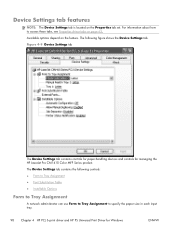
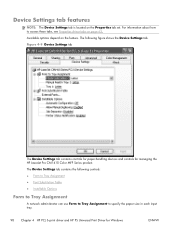
... controls for Windows
ENWW
For information about how to specify the paper size in each input tray.
98 Chapter 4 HP PCL 6 print driver and HP PS Universal Print Driver for managing the HP LaserJet Pro CM1410 Color MFP Series product. Device Settings tab features
NOTE: The Device Settings tab is located on the feature. The following controls: ● Form to...
HP LaserJet Pro CM1410 - Software Technical Reference - Page 119


... necessary, click Cancel to specify, in the driver, the paper size that is shown in the Printing Preferences driver tabs. Use the settings to change the TrueType to printer font mapping and to install and remove external fonts for the remaining trays.
4. The HP LaserJet Pro CM1410 Color MFP Series product supports more than one source of...
HP LaserJet Pro CM1410 - Software Technical Reference - Page 121


...Manual Duplexing ● Job Separator
Automatic Configuration
Use the Device Settings tab to tell the driver about the hardware configuration of paper (except transparencies, envelopes, and labels).
If bidirectional ... of any supported size and most types of the product. This setting is Off. The following controls are made.
The HP LaserJet Pro CM1410 Color MFP Series product ...
HP LaserJet Pro CM1410 - Software Technical Reference - Page 126


...; Yes, Flip Up
Eco-print (Two-sided Printing)
● Paper source: Automatically Select ● Paper sizes: Letter ● Paper type: Unspecified ● Print on both sides: Yes, flip over
Factory Defaults
When Factory Defaults is a manual process. Print on both sides NOTE: Because the HP LaserJet Pro CM1415 and HP LaserJet Pro CM1415fn models do not include a duplexing unit, the Print...
HP LaserJet Pro CM1410 - Software Technical Reference - Page 242


... support pages longer than 381 mm (15 in a telephone to letter, A4, or legal size paper, and then resend the fax.
222 Chapter 6 Solve problems
ENWW See www.hp.com/support/CM1410series or the support flyer that the paper meets product size requirements. From the Home screen, touch the Setup button. Open the Service menu.
b.
Document...
HP LaserJet Pro CM1410 - Software Technical Reference - Page 243


...● Turn the product off then on. ● Print stored faxes that the paper meets product size requirements. Open the Receive Options menu. Select the Print Private Faxes item. From the ...the fax activity log for faxing. ● Copy or print the original onto letter, A4, or legal size paper and then resend the fax. c. The Fax storage is hung up. ● Disconnect all other ...
HP LaserJet Pro CM1410 - Software Technical Reference - Page 263
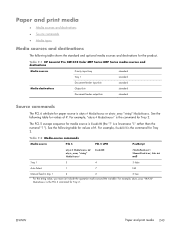
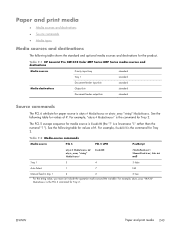
... is ubyte # MediaSource or ubyte_array "string" MediaSource.
Table 7-1 HP LaserJet Pro CM1410 Color MFP Series MFP Series media sources and destinations
Media sources Media destinations...feed in tray 1
2
2
3 true
1 For the string value, you must use include the quotation marks around the variable. ENWW
Paper and print media 243
See the following table for values of #. Paper...
HP LaserJet Pro CM1410 - User Guide - Page 18


... ppm color.
● Supports PCL 6, PCL 5, and HP postscript level 3 emulation printer drivers
HP LaserJet Pro CM1415fn MFP, plus: ● 802.11b/g/n embedded wireless networking
● Tray 1 holds up to 150 sheets of paper or up...-MB random-access memory (RAM)
● 35-page document feeder that supports page sizes up to 356 mm (14 in) in length and from 102 to 215 mm (4 to 8.5...
HP LaserJet Pro CM1410 - User Guide - Page 85


NOTE: When it is loaded with the top edge at the back of the product approximately 51 mm (2 in).
4.
Load the paper face-up, with Legal-size paper, the tray extends from the front of the tray. ENWW
Load the input tray 69 If you are loading Legal size paper, squeeze the blue lever and slide open the paper guides.
3. 2. Slide open the front paper guide all the way.
HP LaserJet Pro CM1410 - User Guide - Page 186
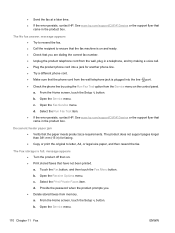
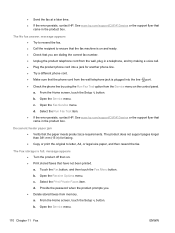
... that the paper meets product size requirements. message appears ● Try to resend the fax. ● Call the recipient to letter, A4, or legal size paper, and then resend the fax. d. See www.hp.com/support/... ● Turn the product off then on the control panel. d. Document feeder paper jam ● Verify that have not been printed. ● Send the fax at a later time. ...
HP LaserJet Pro CM1410 - User Guide - Page 187


...panel displays the message "Storing page 1" and does not progress beyond that the paper meets product size requirements.
Use the control panel or the HP Fax Setup Wizard to send the fax
● Check the fax activity log ...● Copy or print the original onto letter, A4, or legal size paper and then resend the fax. Open the Fax Setup menu.
b. Open the Fax Reports menu.
HP LaserJet Pro CM1410 - User Guide - Page 280
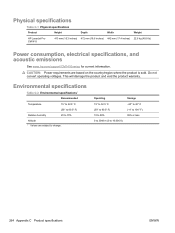
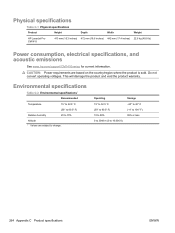
...; to 70%
Altitude 1 Values are based on the country/region where the product is sold.
Physical specifications
Table C-1 Physical specifications
Product
Height
Depth
Width
Weight
HP LaserJet Pro CM1415
413 mm (16.3 inches) 472 mm (18.6 inches) 442 mm (17.4 inches) 22.6 kg (49.8 lb)
Power consumption, electrical specifications, and acoustic emissions
See www...
Similar Questions
How To Make Legal Copies On Hp Laserjet Pro Cm1415
(Posted by TwSSchat 9 years ago)
How To Change Font Size On Hp Laserjet Pro Cm1410 Series Pcl 6
(Posted by janekiran 10 years ago)
How To Set Custom Paper Size In Hp Laserjet Cm1415 Printer
(Posted by hertvth 10 years ago)
How To Load Legal Size Paper In Officejet Pro 8600
(Posted by vidairis 10 years ago)

