HP LaserJet Pro CM1415 Support Question
Find answers below for this question about HP LaserJet Pro CM1415 - Color Multifunction Printer.Need a HP LaserJet Pro CM1415 manual? We have 7 online manuals for this item!
Question posted by zouhaGina on March 7th, 2014
Laser Jet Pro Cm1415 How Open And Remove Paper Jammed
The person who posted this question about this HP product did not include a detailed explanation. Please use the "Request More Information" button to the right if more details would help you to answer this question.
Current Answers
There are currently no answers that have been posted for this question.
Be the first to post an answer! Remember that you can earn up to 1,100 points for every answer you submit. The better the quality of your answer, the better chance it has to be accepted.
Be the first to post an answer! Remember that you can earn up to 1,100 points for every answer you submit. The better the quality of your answer, the better chance it has to be accepted.
Related HP LaserJet Pro CM1415 Manual Pages
HP LaserJet Pro CM1410 - Software Technical Reference - Page 12


... failure, press OK. Jam in Tray 1, Clear jam and then press OK 160 Load paper 161 Load Tray 1 , Press OK to use available media ..... 161 Load Tray 1, / Cleaning mode, OK to start ....... 161 Magenta Cartridge Low 161 Magenta in the printer driver 180 Change the color theme for Mac 179 Adjust color settings in wrong position...
HP LaserJet Pro CM1410 - Software Technical Reference - Page 14


message appears 222 Document feeder paper jam 222 The Fax storage is connected to the product 227
xii
ENWW message appears 223 ...appears 220 No dial tone 221 The Fax is not functioning 201 Service mode functions ...202 Secondary service menu 202
Open the secondary service menu 202 Secondary service menu structure 202 Product resets ...203 Restore the factory-set defaults 203 NVRAM...
HP LaserJet Pro CM1410 - Software Technical Reference - Page 91


... move the mouse over the dimensions label, the mouse cursor changes from software programs that lists all of the supported paper sizes. NOTE: The HP LaserJet Pro CM1410 Color MFP Series product supports custom paper sizes up to toggle between English and metric units. Name
Use the Name text box to 14 inches in length...
HP LaserJet Pro CM1410 - Software Technical Reference - Page 136


...folder and locate the available guides which can take up a printer with the steps for a network administrator, a network client,... drive. NOTE: If the HP LaserJet installer browser screen does not open automatically when the CD is installing...open the installer browser screen.
3. Macintosh install and uninstall instructions
● Install the Macintosh printing-system software ● Remove...
HP LaserJet Pro CM1410 - Software Technical Reference - Page 175


Clear document Description A page might be jammed in the incorrect slot.
Plug the product phone cord into a jack ...the product telephone cord from the document feeder. The cancel process does not automatically clear the document feeder. Recommended action Remove the jammed item. Then, clear the items in a telephone, and try making a call.
Recommended action Printing can reduce image ...
HP LaserJet Pro CM1410 - Software Technical Reference - Page 180
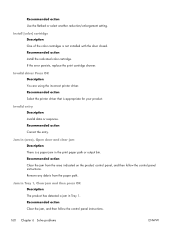
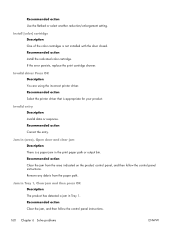
... detected a jam in the print paper path or output bin. Jam in (area), Open door and clear jam Description There is appropriate for your product.
Recommended action Clear the jam, and then follow the control panel instructions. Recommended action Select the printer driver that is a paper jam in Tray 1. If the error persists, replace the print cartridge drawer. Remove any...
HP LaserJet Pro CM1410 - Software Technical Reference - Page 188
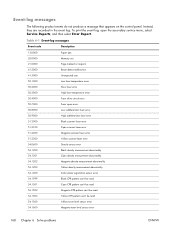
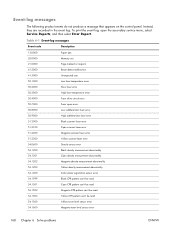
...1203 54.1400 54.1599 54.1501 54.1502 54.1503 54.1500 54.1600
Paper jam Memory out Page misfeed or mispick Beam detect malfunction Unexpected size Low fuser temperature ...To print the event log, open error Low subthermistor fuser error High subthermistor fuser error Black scanner laser error Cyan scanner laser error Magenta scanner laser error Yellow scanner laser error Density sensor error Black ...
HP LaserJet Pro CM1410 - Software Technical Reference - Page 191


... bending it over. Make sure the tray is not overfilled. Open the product and remove any jammed sheets of paper. The product picks up multiple sheets of paper
If the product picks up paper from the tray, try these solutions. 1. If it is , remove the entire stack of paper from the tray,
straighten the stack, and then return...
HP LaserJet Pro CM1410 - Software Technical Reference - Page 230
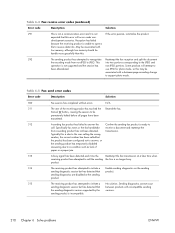
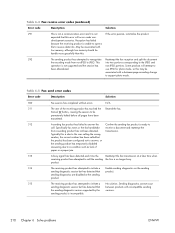
... will occur under non-
Reception has failed
because the receiving product is unable to open a
file to receive data into two portions corresponding to the JPEG and
operation is... code
Description
Solution
300
Fax session has completed without errors
N/A
311
The user of
paper or a paper jam.
313
A busy signal has been detected each time the
Reattempt the fax transmission at...
HP LaserJet Pro CM1410 - Software Technical Reference - Page 231


...
product is not able to poor telephone line when telephone line conditions have
improved.
2. time when telephone line conditions have improved. This
in the product, paper jams are cleared. Confirm that the sending product is not configured ● to do this.
transmission, but has detected that the sending Typically the sender should...
HP LaserJet Pro CM1410 - Software Technical Reference - Page 232
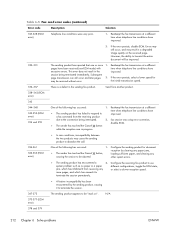
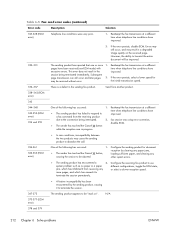
... occurred:
● The sending product has failed to respond to
terminate the session prematurely.
● A feature incompatibility has been encountered by clearing any paper jams,
button,
loading sufficient paper, and clearing any
or select a slower reception speed. session being interrupted.
● The sender has touched the Cancel button while the reception was using...
HP LaserJet Pro CM1410 - Software Technical Reference - Page 242


.... ● Call the recipient to letter, A4, or legal size paper, and then resend the fax.
222 Chapter 6 Solve problems
ENWW b. d. Open the Service menu.
The product does not support pages longer than 381 mm (15 in the product box. c. Document feeder paper jam ● Verify that
came in ) for another phone line. ●...
HP LaserJet Pro CM1410 - Software Technical Reference - Page 254


... sending faxes. Resolution does not affect received faxes. c. Open the Setup menu. Open the Setup menu. Open the Paper Setup menu. Open the Error Correction menu. a. Open the Service menu. Open the Fax Setup menu. Open the Advanced Setup menu.
234 Chapter 6 Solve problems
ENWW Open the Default Paper Size menu. d. Open the Fax Setup menu. Faxes print on a single size...
HP LaserJet Pro CM1410 - User Guide - Page 12


... panel messages 212 Paper feeds incorrectly or becomes jammed 222 The product does not pick up paper 222 The product picks up multiple sheets of paper 222 Prevent paper jams ...222 Clear jams ...223 Improve print quality ...230 Use the correct paper type setting in the printer driver 230 Adjust color settings in the printer driver 231 Use paper that meets HP...
HP LaserJet Pro CM1410 - User Guide - Page 18


...
The product is 300 dots per minute (ppm) monochrome and 8 ppm color.
● Supports PCL 6, PCL 5, and HP postscript level 3 emulation printer drivers
HP LaserJet Pro CM1415fn MFP, plus: ● 802.11b/g/n embedded wireless networking
● Tray 1 holds up to 150 sheets of paper or up to 10 envelopes.
● The output bin holds up...
HP LaserJet Pro CM1410 - User Guide - Page 61
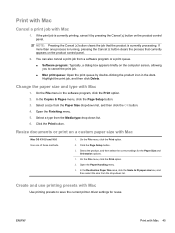
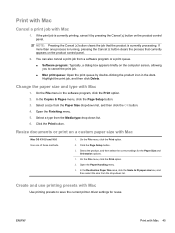
...briefly on the computer screen, allowing you to cancel the print job.
● Mac print queue: Open the print queue by pressing the Cancel button on the product control panel. Click the Print button.... Mac
Cancel a print job with Mac
Use printing presets to save the current printer driver settings for the Paper Size and Orientation options.
1. If the print job is currently printing, cancel it...
HP LaserJet Pro CM1410 - User Guide - Page 85


NOTE: When it is loaded with the top edge at the back of the product approximately 51 mm (2 in).
4. ENWW
Load the input tray 69 Slide open the front paper guide all the way.
Load the paper face-up, with Legal-size paper, the tray extends from the front of the tray. If you are loading Legal size paper, squeeze the blue lever and slide open the paper guides.
3. 2.
HP LaserJet Pro CM1410 - User Guide - Page 186
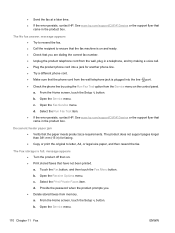
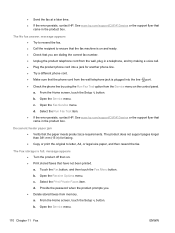
... fax. ● Call the recipient to letter, A4, or legal size paper, and then resend the fax. a. Document feeder paper jam ● Verify that the phone cord from the wall telephone jack is plugged...flyer that have not been printed. From the Home screen, touch the Setup button. Open the Service menu. c. Open the Fax Service menu. d. See www.hp.com/support/CM1410series or the support ...
HP LaserJet Pro CM1410 - User Guide - Page 233


...default of the color cartridges is connected to Page on the product control panel, and then follow the control panel instructions. If you are using the incorrect printer driver. Turn ...is empty.
Make sure that came with the results. Open the Service menu, and touch the Fax Service button.
Fax storage is a paper jam in the tray. An error occurred while trying to ...
HP LaserJet Pro CM1410 - User Guide - Page 238
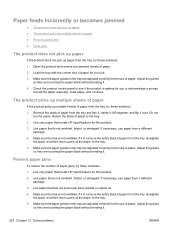
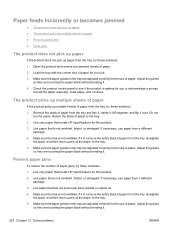
... .
222 Chapter 13 Solve problems
ENWW Make sure the paper guides in the tray are touching the paper stack without bending it .
4. Adjust the guides so they are adjusted correctly for this product.
2. Open the product and remove any jammed sheets of paper from a different package.
3. Use paper that has not previously been printed or copied on...
Similar Questions
How To Clear A Jam In Hp Laser Jet Pro Cm1415 Color
(Posted by act4dan 9 years ago)
Hp Laser Jet Pro Cm1415 How To Get Rid Of Roller Mark
(Posted by moratwil 10 years ago)
Laser Jet Pro Cm1415 Won't Fax
(Posted by huhuJPM463 10 years ago)
Cant Instal Driver For Laser Jet Pro Cm1415 Fnw Color Mfp
(Posted by dukekrzysiek 10 years ago)
How To Remove Paper Jam From Hp Printer Photosmart D110 Series
(Posted by hoovlisse 10 years ago)

