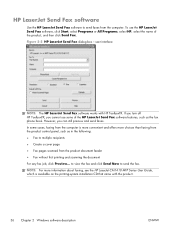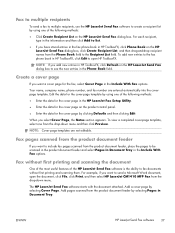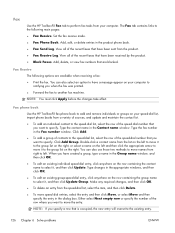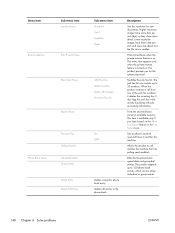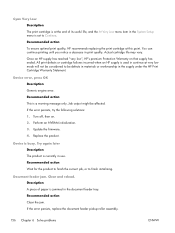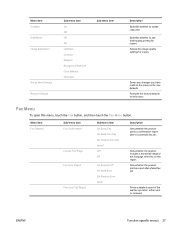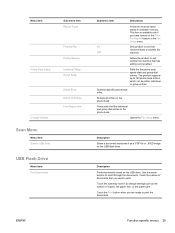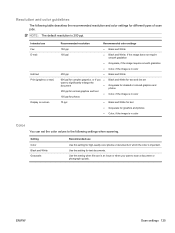HP LaserJet Pro CM1415 Support Question
Find answers below for this question about HP LaserJet Pro CM1415 - Color Multifunction Printer.Need a HP LaserJet Pro CM1415 manual? We have 7 online manuals for this item!
Question posted by mihaylovaliliana on April 10th, 2014
Fax Without Cable
Hallo, I woul like to know if it's possible to use the fax without a phone cable. And if yes how? Do I have to buy a adaptator or something else. Thank you in advance
Current Answers
Related HP LaserJet Pro CM1415 Manual Pages
Similar Questions
Where To Get Staples For A Hp Laserjet M4345mfp Multifunction Device
(Posted by jrodrarmand 9 years ago)
How To Do A Hard Reset On Hp Laserjet Pro Cm1415fnw Color Multifunction
(Posted by chraush 10 years ago)
How To Remove The Printer Cartridge Hp Laserjet M1212nf Mfp
(Posted by Pagrai 10 years ago)
Hp Laserjet Pro Cm1415fnw Color Multifunction Printer How To Clear Output Tray
jam
jam
(Posted by Chibco 10 years ago)
Hp Laserjet Pro Cm1415 Color Multifunction Printer How To Clear Scan Memory
(Posted by Ankamal 10 years ago)