HP LaserJet Pro CM1415 Support Question
Find answers below for this question about HP LaserJet Pro CM1415 - Color Multifunction Printer.Need a HP LaserJet Pro CM1415 manual? We have 7 online manuals for this item!
Question posted by dicampower on October 2nd, 2014
Why Does My Hp Laserjet Cm1410 Wireless Printing Does Not Work
The person who posted this question about this HP product did not include a detailed explanation. Please use the "Request More Information" button to the right if more details would help you to answer this question.
Current Answers
There are currently no answers that have been posted for this question.
Be the first to post an answer! Remember that you can earn up to 1,100 points for every answer you submit. The better the quality of your answer, the better chance it has to be accepted.
Be the first to post an answer! Remember that you can earn up to 1,100 points for every answer you submit. The better the quality of your answer, the better chance it has to be accepted.
Related HP LaserJet Pro CM1415 Manual Pages
HP LaserJet Printers - USB Walk Up Printing - Page 2


... a list of the folders and printable files stored on the USB storage device. The Walk Up Printing feature is designed to work . The printer cannot read encrypted files and the user will be viewed by pressing the folder button on the latest HP LaserJet printers and MFPs.
PDF is typically created with the popular U3 partitioning and...
HP LaserJet Pro CM1410 - Software Technical Reference - Page 5


... documentation 4 HP LaserJet Pro CM1410 Color MFP Series User Guide 4 HP LaserJet Pro CM1410 Color MFP Series Install Notes 5 Help and Learn Center 5 Administrator documentation 5 HP Driver Configuration Utility User Guide 6 HP Jetdirect Guide 6 Software availability and localization 7 Printing-system software on the Web 7 In-box printing-system software CD 7 HP LaserJet Windows software...
HP LaserJet Pro CM1410 - Software Technical Reference - Page 9


... software 112 HP LaserJet Pro CM1410 Color MFP Series PPD 112 HP LaserJet Pro CM1410 Color MFP Series PDE 113 HP USB EWS Gateway 113 HP LaserJet Utility 113 Supported printer drivers for Macintosh 113 Priority for print settings for Macintosh 113 Change printer-driver settings for Macintosh 114 Software for Macintosh computers 114 HP LaserJet Utility 114 Open the HP LaserJet Utility 114...
HP LaserJet Pro CM1410 - Software Technical Reference - Page 23
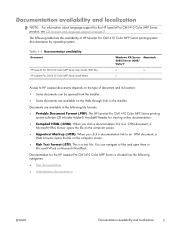
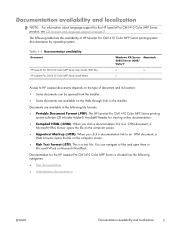
...:
● Portable Document Format (.PDF).
Documents are available on the type of HP LaserJet Pro CM1410 Color MFP Series printing-system documentation by operating system. Table 1-1 Documentation availability
Document
HP LaserJet Pro CM1410 Color MFP Series User Guide (.PDF file) HP LaserJet Pro CM1410 Color MFP Series Install Notes
Windows XP/Server 2003/Server 2008/ Vista/7
Macintosh...
HP LaserJet Pro CM1410 - Software Technical Reference - Page 24


... the basic product features. This guide may be accessed locally from the internet. The Help and Learn Center opens. 3. The latest version of the HP LaserJet Pro CM1410 Color MFP Series printing-system software CD. To access the latest version from the CD: 1. In the main screen of the Installer, click the More Options then click...
HP LaserJet Pro CM1410 - Software Technical Reference - Page 25


...\ folder.
3.
ENWW
Documentation availability and localization
5 HP LaserJet Pro CM1410 Color MFP Series Install Notes
The HP LaserJet Pro CM1410 Color MFP Series Install Notes (in the file name corresponds...Admin Documentation button. For instance, the file name for installing the printing-system software, and technical assistance. Administrator documentation
The following these steps:...
HP LaserJet Pro CM1410 - Software Technical Reference - Page 27


... additional information about new software releases. The Web site offers an option for obtaining the latest software. HP LaserJet Windows software CD NOTE: For information about the availability of the HP LaserJet Pro CM1410 Color MFP Series printing-system software and related software and firmware. Software availability and localization
This section provides information about the contents...
HP LaserJet Pro CM1410 - Software Technical Reference - Page 38


... version numbers for end users and network administrators who are working in which the HP LaserJet Pro CM1410 Color MFP Series product is included on the HP LaserJet Pro CM1410 Color MFP Series printing-system software CD. HP Color LaserJet print drivers
HP LaserJet Pro CM1410 Color MFP Series print drivers provide the printing features and communication between the computer and the product...
HP LaserJet Pro CM1410 - Software Technical Reference - Page 40


... or the Add Printer wizard to the host computer.
If the connection does not have this capability (that exists between the computer and the HP LaserJet Pro CM1410 Color MFP Series. Driver installation that includes EAC is installed by using the Update Now feature for installation of the print driver over a direct connection when the HP LaserJet Pro CM1410 Color MFP Series...
HP LaserJet Pro CM1410 - Software Technical Reference - Page 45


...Printer Auto Select, Manual Feed (Tray 1), Tray 1.
● Job retention mode. The continuous export feature functions transparently from changing settings:
● Print on Both Sides (duplex). Table 2-5 Operating systems that the HP LaserJet Pro CM1410 Color...prevent end-users from the user's perspective and works only between print drivers of identical product models. Using this operating...
HP LaserJet Pro CM1410 - Software Technical Reference - Page 55
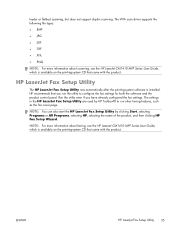
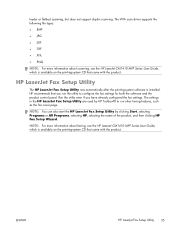
... settings in the HP LaserJet Fax Setup Utility are used by clicking Start, selecting Programs or All Programs, selecting HP, selecting the name of the product, and then clicking HP Fax Setup Wizard.
NOTE: For more information about faxing, see the HP LaserJet CM1410 MFP Series User Guide, which is available on the printing-system CD that came...
HP LaserJet Pro CM1410 - Software Technical Reference - Page 56
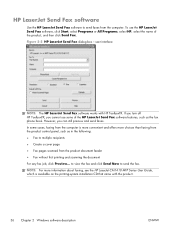
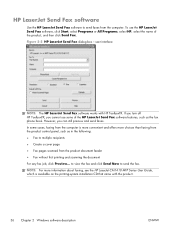
... fax phone book. user interface
NOTE: The HP LaserJet Send Fax software works with the product.
36 Chapter 2 Windows software description
ENWW
To use some cases, faxing from the computer is available on the printing-system installation CD that came with HP ToolboxFX. However, you cannot use the HP LaserJet Send Fax software, click Start, select Programs...
HP LaserJet Pro CM1410 - Software Technical Reference - Page 57
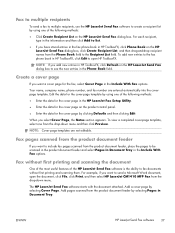
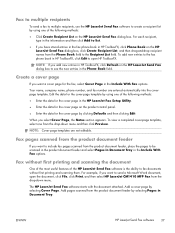
... names from the Phone Book field to the Recipient List field.
Add a cover page by selecting Pages in HP ToolboxFX, click Edit to open the document, click File, click Print, and then select HP LaserJet CM1410 MFP Fax from the drop-down menu and then click Preview.
To add new entries to the fax phone...
HP LaserJet Pro CM1410 - Software Technical Reference - Page 74
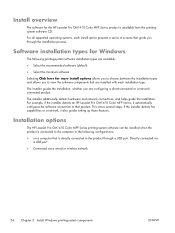
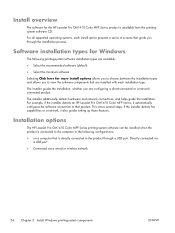
Install overview
The software for the HP LaserJet Pro CM1410 Color MFP Series product is directly connected to the product through the installation process.
For all supported operating systems, each installation type.
Directly connected via
a USB port ● Connected via a wired or wireless network
54 Chapter 3 Install Windows printing-system components
ENWW The installer additionally...
HP LaserJet Pro CM1410 - Software Technical Reference - Page 121


The HP LaserJet Pro CM1410 Color MFP Series product has printing options that you must reinsert the paper stack into the input tray to print on both sides of any supported... the default HP PCL 6 Print Driver and the HP PCL 5 Universal Print Driver), the Update Now feature works automatically only on the driver on this tab. The default setting is activated.
ENWW
Device Settings tab features...
HP LaserJet Pro CM1410 - Software Technical Reference - Page 132


...files are created by the HP LaserJet Installer for Macintosh: ● HP LaserJet Pro CM1410 Color MFP Series PPD ● HP LaserJet Pro CM1410 Color MFP Series PDE ● HP USB EWS Gateway ● HP LaserJet Utility
HP LaserJet Pro CM1410 Color MFP Series PPD
A postscript printer description (PPD) file is a text file that work together with the Macintosh OS printing system. Macintosh system...
HP LaserJet Pro CM1410 - Software Technical Reference - Page 133


...: The default printer driver settings determine the settings used in to print settings are prioritized depending on where the changes are made anywhere else. ENWW
Macintosh printing-system software 113
HP LaserJet Utility
Use the HP LaserJet Utility to access the EWS though the Web browser. You can use with the computer. HP LaserJet Pro CM1410 Color MFP Series PDE
A Print Dialog extension...
HP LaserJet Pro CM1410 - User Guide - Page 13


... are using a generic printer driver when using a USB connection 249
Appendix A Supplies and accessories ...251 Order parts, accessories, and supplies 252 Part numbers ...252 Print cartridges ...252 Cables and interfaces ...252
Appendix B Service and support ...253 Hewlett-Packard limited warranty statement 254 HP's Premium Protection Warranty: LaserJet print cartridge limited warranty statement...
HP LaserJet Pro CM1410 - User Guide - Page 80


... raised or metallic
approved for the product, requiring repair.
CAUTION: HP LaserJet products use fusers to bond dry toner particles to obtain satisfactory results.
For best results, use only HP-brand paper and print media designed for inkjet printers. It is possible for use in laser printers.
● Do not use self-stick adhesives or
other...
HP LaserJet Pro CM1410 - User Guide - Page 284
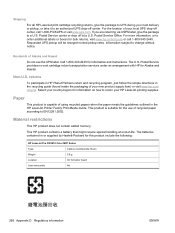
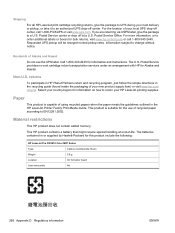
.... Call 1-800-340-2445 for this product include the following:
HP LaserJet Pro CM1410 Color MFP Series
Type
Carbon monofluoride lithium
Weight
0.8 g
Location
On formatter board
User-removable
No
268 Appendix D Regulatory information
ENWW Non-U.S.
Paper
This product is suitable for bulk returns, visit www.hp.com/recycle or call 1-800-PICKUPS or visit www.ups...
Similar Questions
What Hp Wireless Print Servers Work With Hp F4480
(Posted by seImr 9 years ago)
Hp Lj Cm1410 Wireless Connected To Router, Cannot Scan
(Posted by wrtoo 9 years ago)
Why Is My Hp Laserjet Cm1410 Series Printer Won't Print Via Wireless
(Posted by JeneJohns 10 years ago)
Hp Photosmart C4599 Wireless Printing No Longer Works When Connected To New
windows 8 computer
windows 8 computer
(Posted by t3hdRen0nin 10 years ago)
How To Change Print Quality Hp Laserjet Cm1410
(Posted by hyNita 10 years ago)

